How To Add Room ( Solidres )
此问题已终结
作为版主,您可以批准或拒绝该答案。
1
回复
90
查看
1. Log In To Back End.
2. Once done make the property , click the "room types"
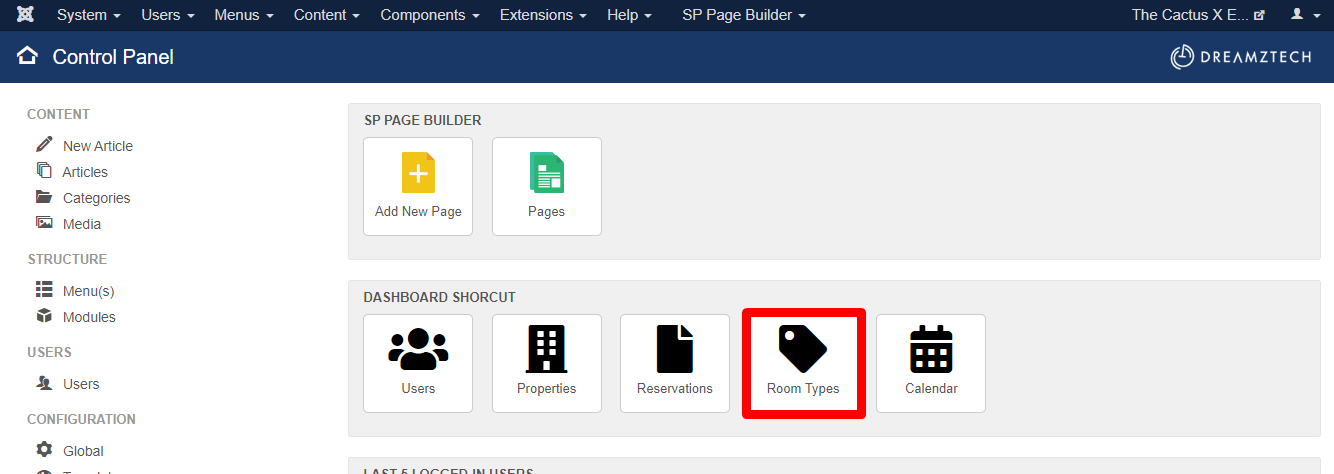
3. Then , click "+New"

4. Fill in the field below as example image that been attach, the extra :
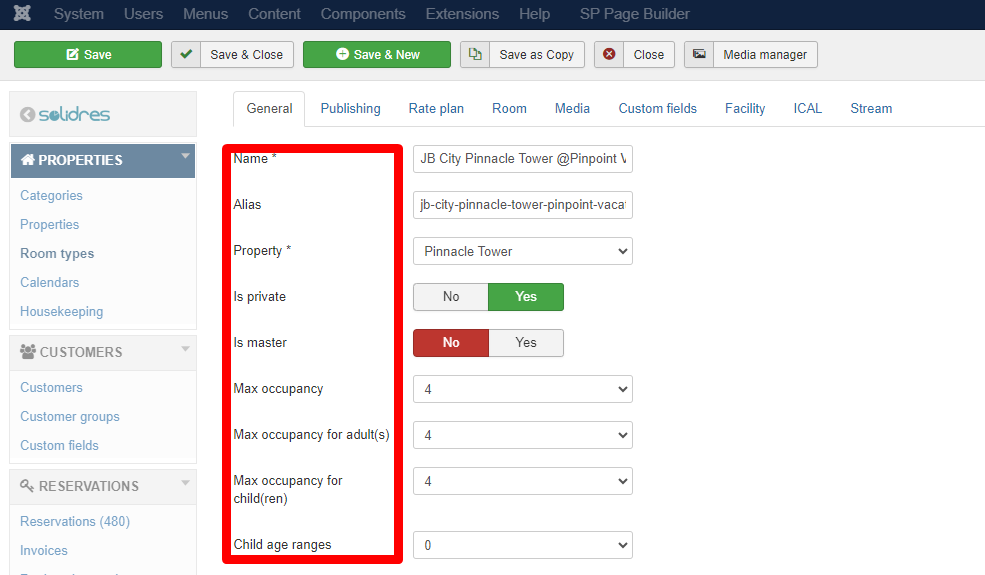
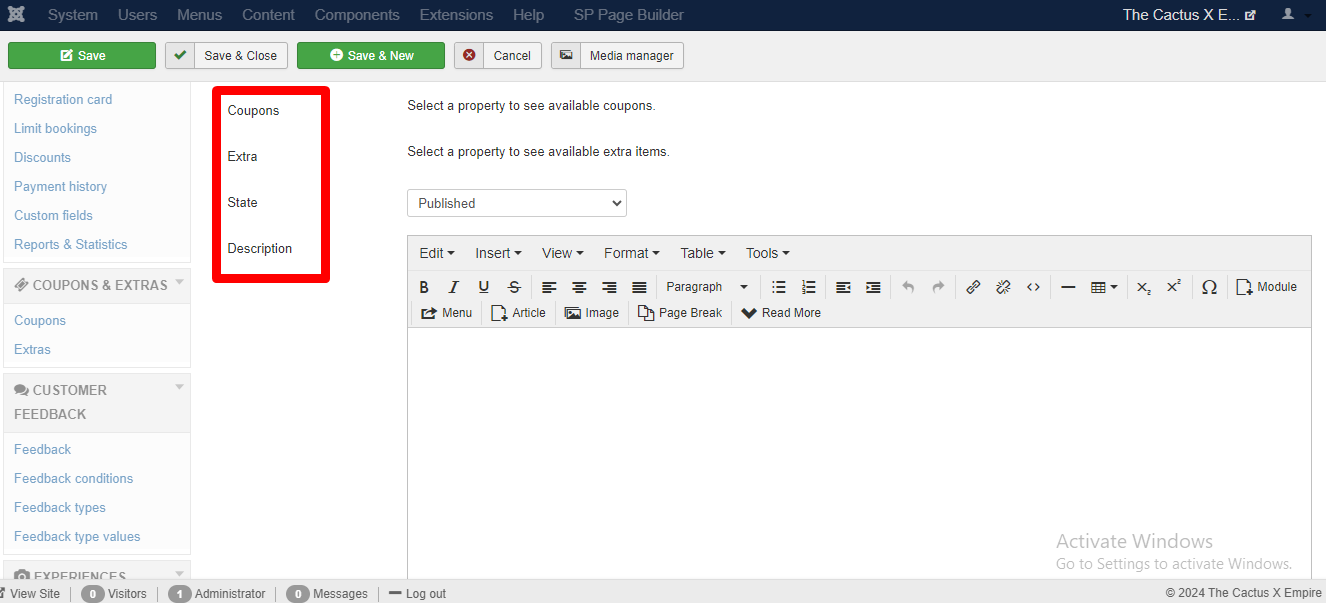
5. Once done above task , click "room" then +New to fill in room number. This action need to be done if not cannot be save.
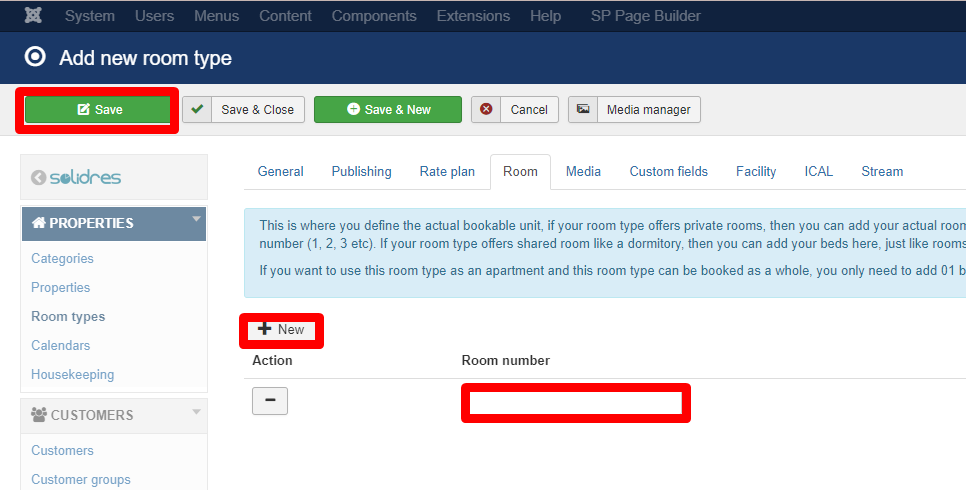
6. To upload image , click "media" tab then click "media manager"
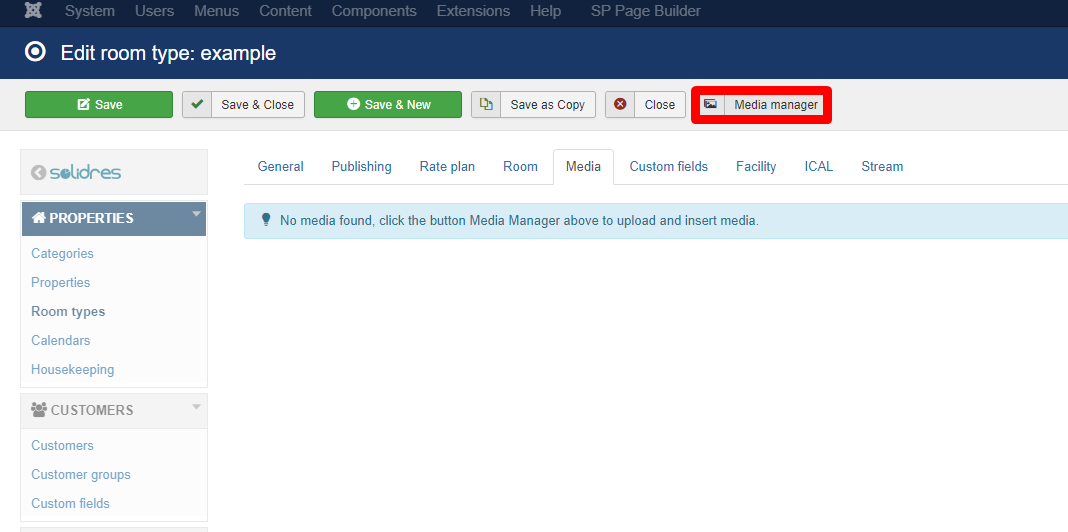
7. Click "upload" then "choose image" that need to be upload at computer.
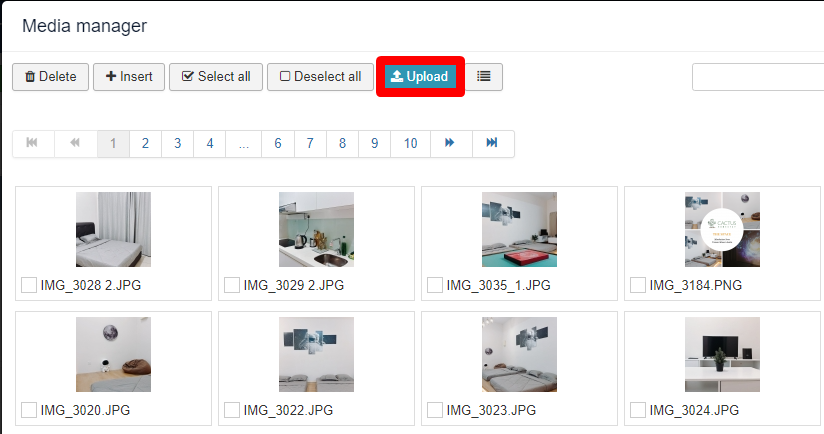
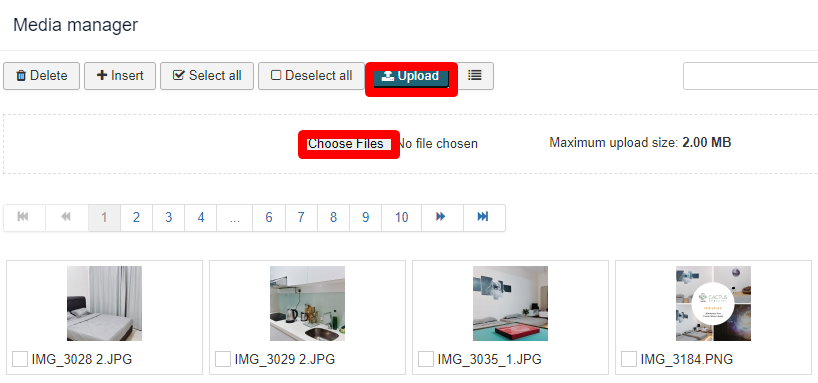
8. Once image done been upload, tick the image then click insert.
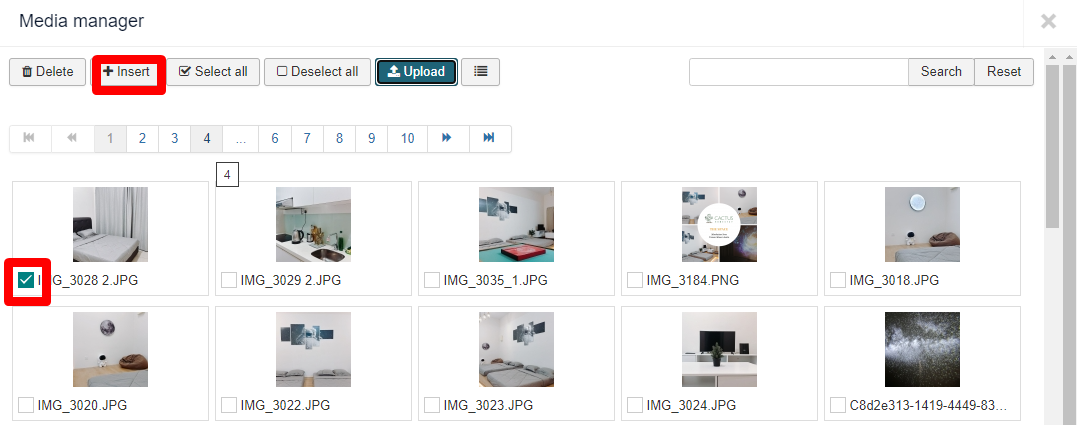
9. Once done , save the room.
您的回复
| 相关帖文 | 回复 | 查看 | 活动 | |
|---|---|---|---|---|
|
|
1
1月 24
|
101 | ||
|
|
1
1月 24
|
122 | ||
|
|
1
2月 24
|
131 | ||
|
|
1
2月 24
|
135 | ||
|
|
1
2月 24
|
150 |