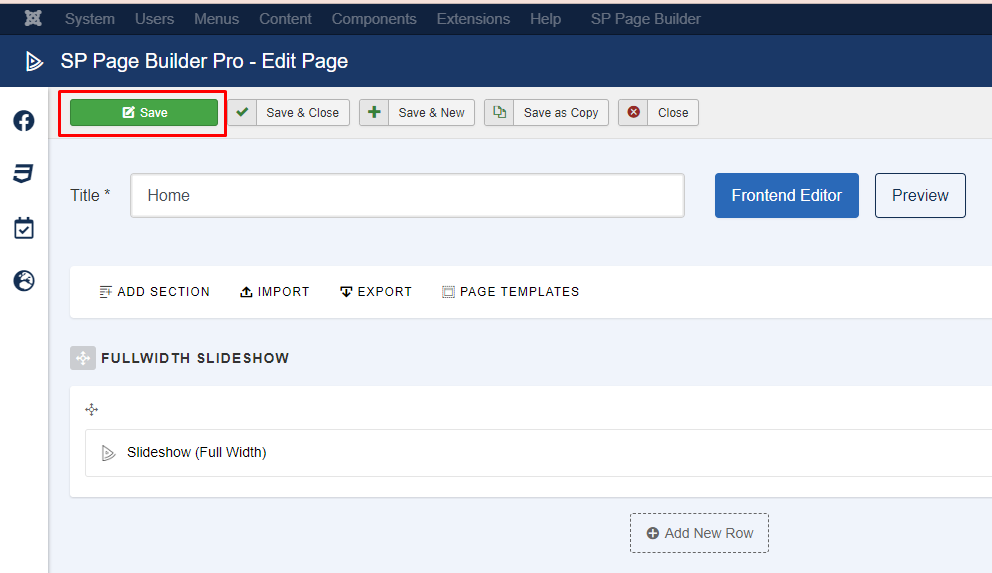How To Change Slideshow(Full Width)
此问题已终结
作为版主,您可以批准或拒绝该答案。
1
回复
61
查看
1. Login to backend
2. Click "Pages" as image attach
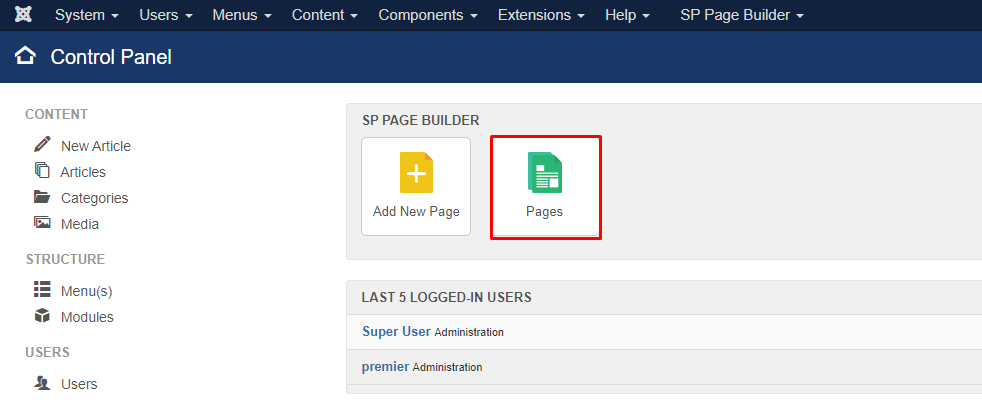
3. Click the menu title
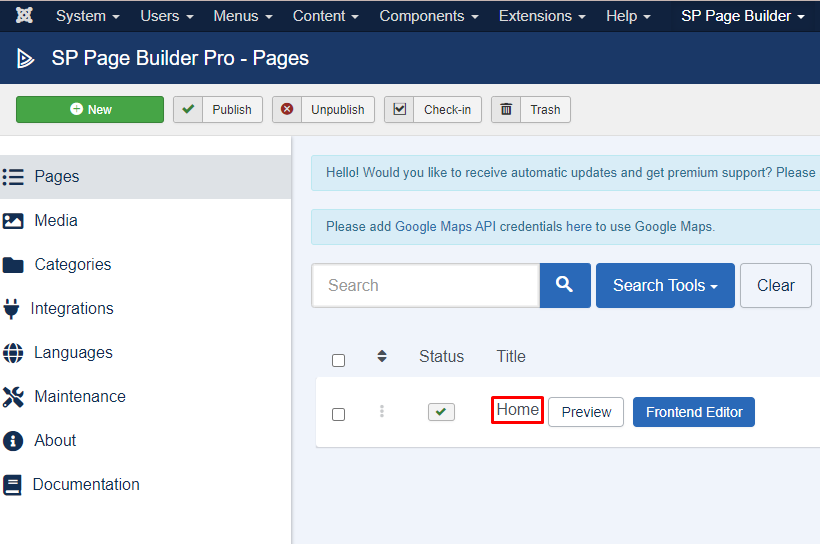
4. Then, click edit add on
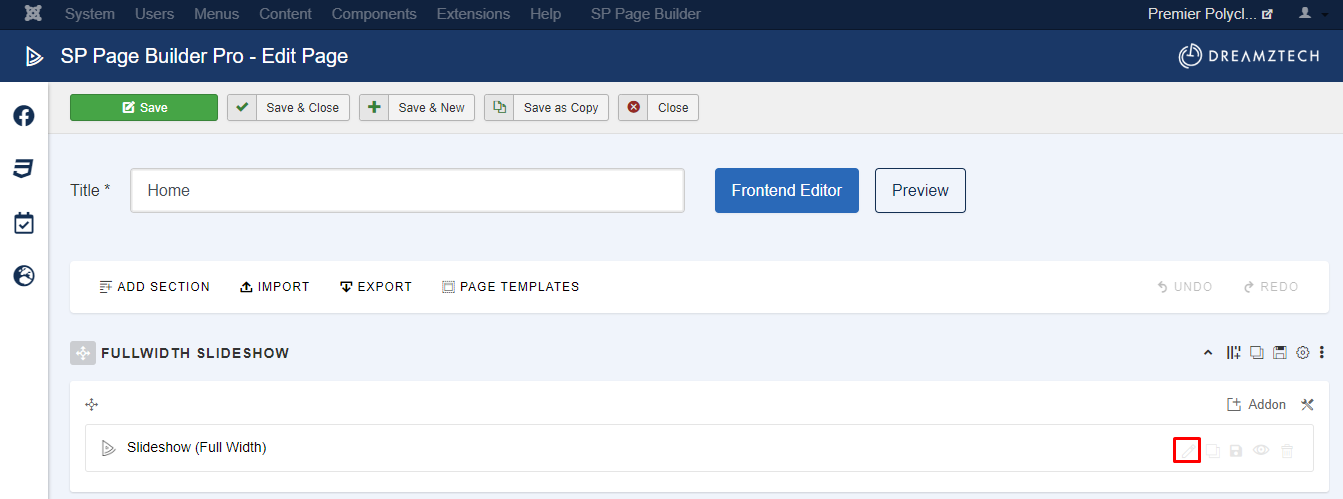
5. Click the icon to editing
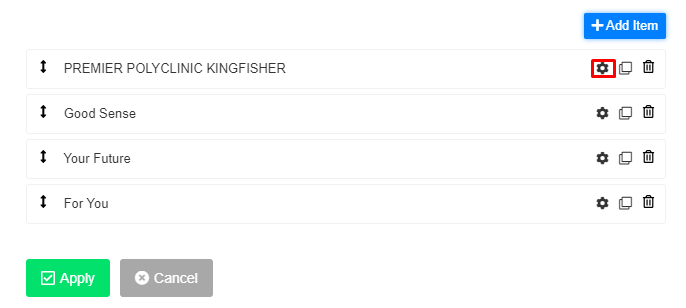
6. Click choose your image to change new image or choose image that currently in media file
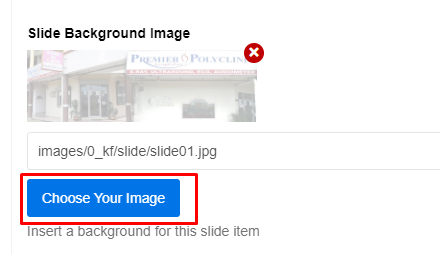
7. Click browse folder -> click 0_kf -> then click slide , once in this folder click upload files
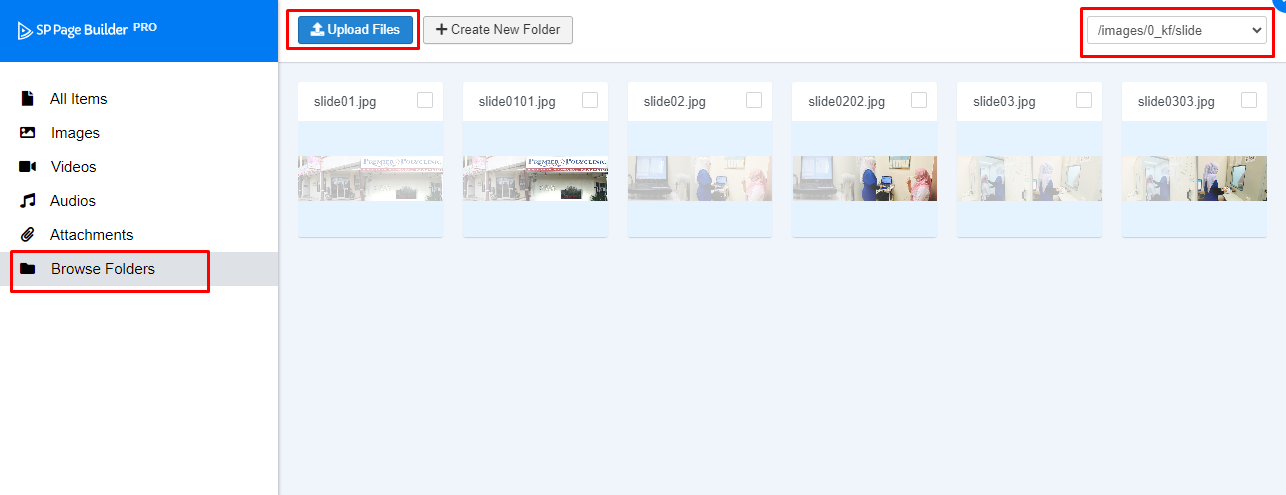
8. Once success upload , tick the image then click insert
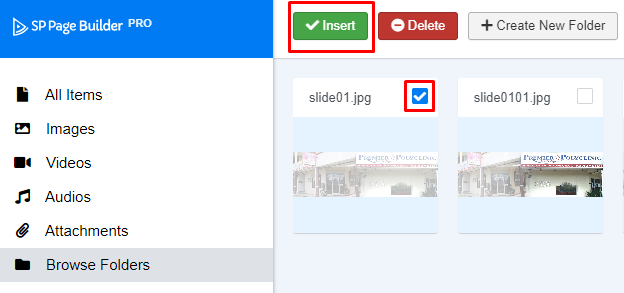
9. After image success replace , click apply
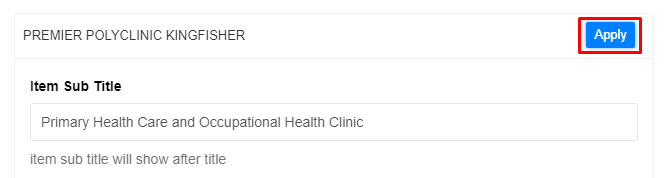
10. Change the title and content if any
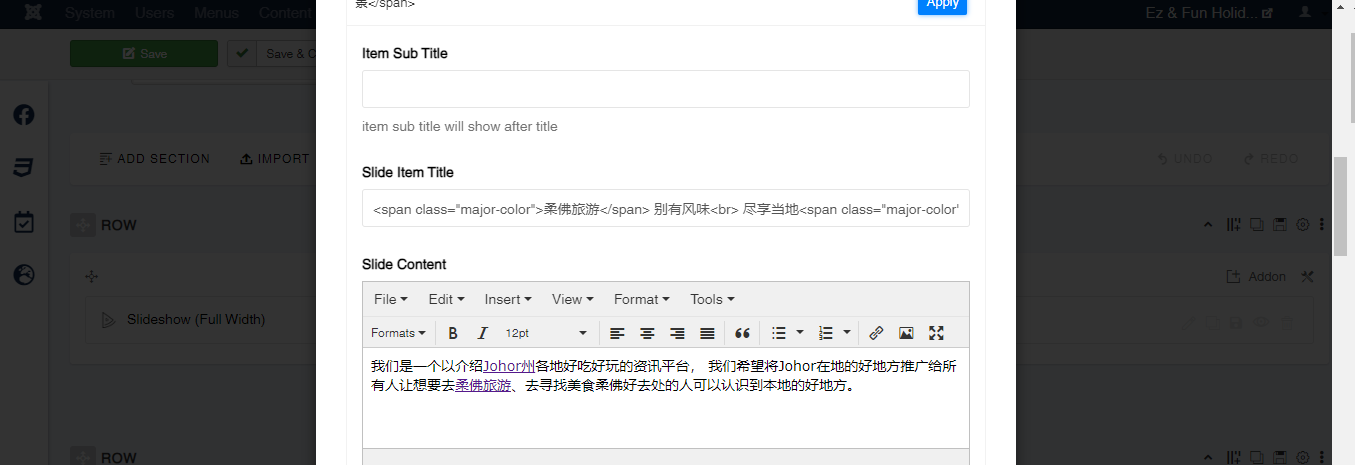
11. Then , scroll up click apply that green button
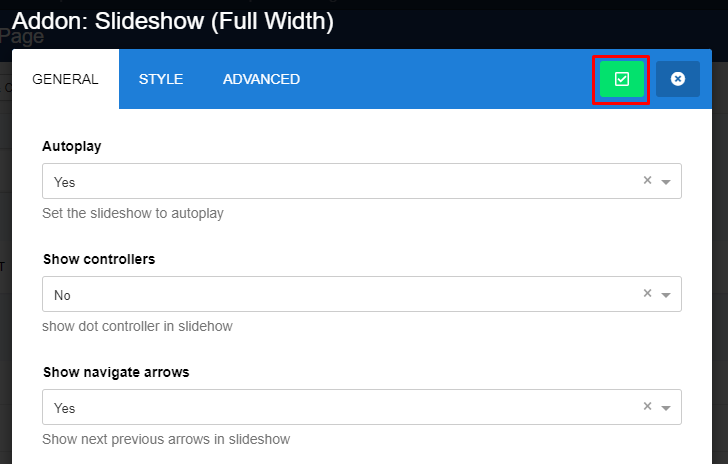
12. Lastly, click save.