Add To Cart And Payment Failed 7 Days Customer Reminder - Lazy Kitchen
此问题已终结
作为版主,您可以批准或拒绝该答案。1. Log in to backend
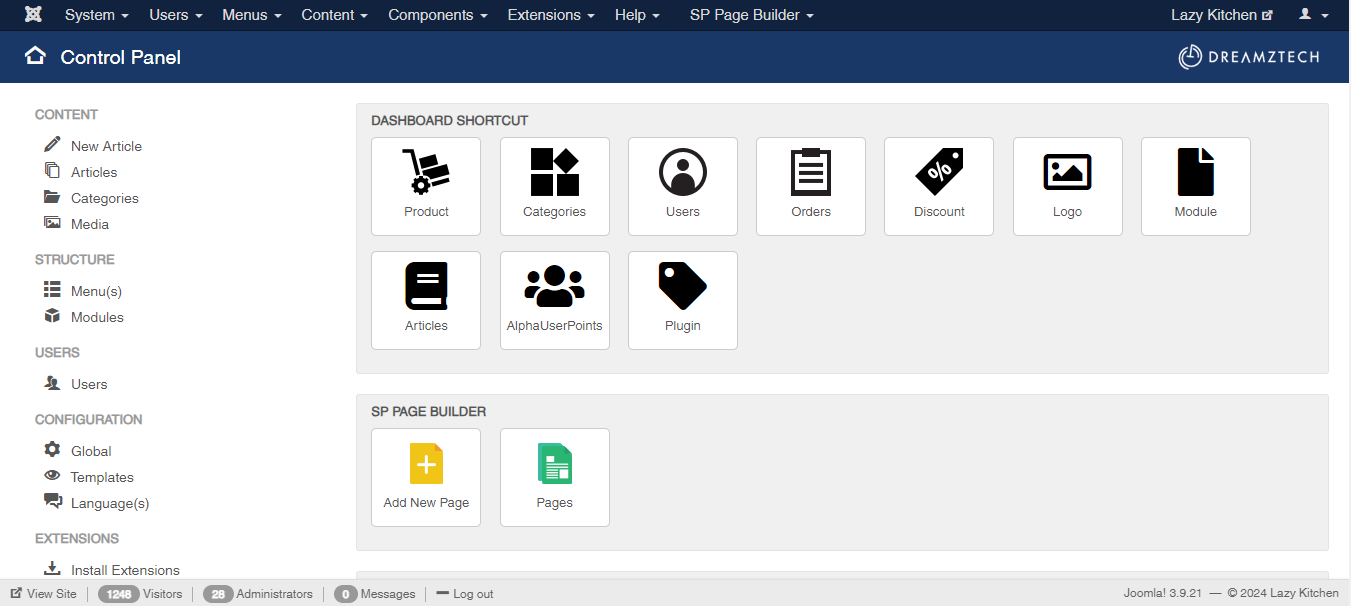
2. extensions -> plug in
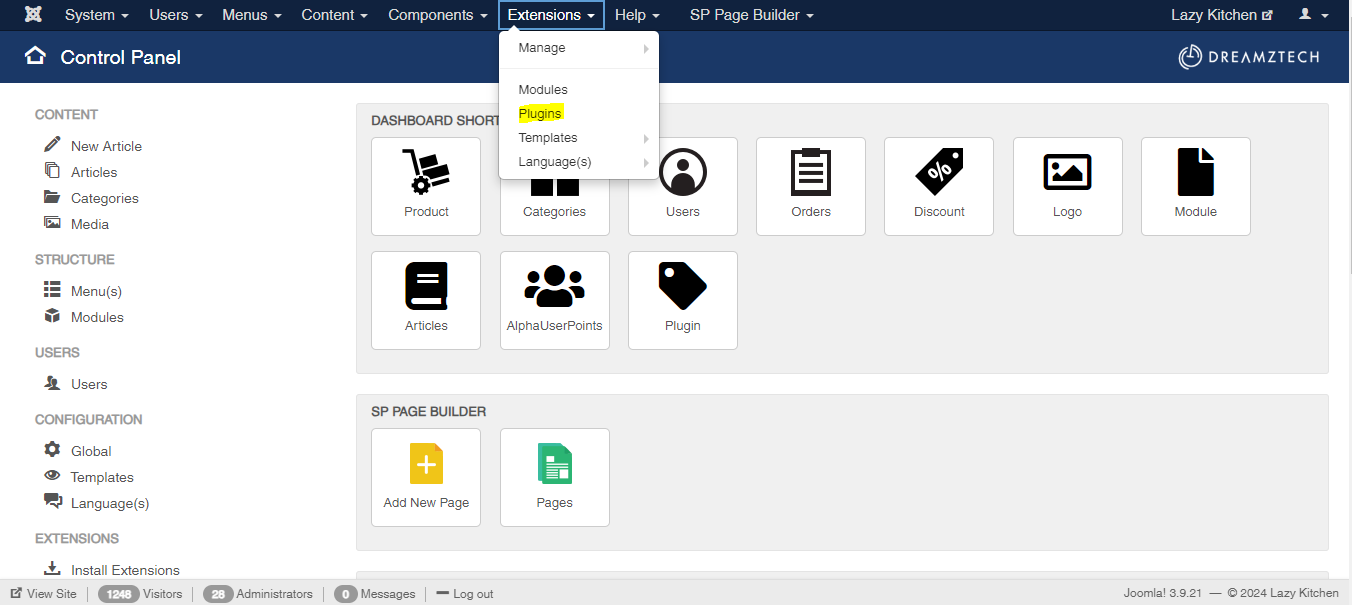
3. Search 'reminder', and click inside the plug in
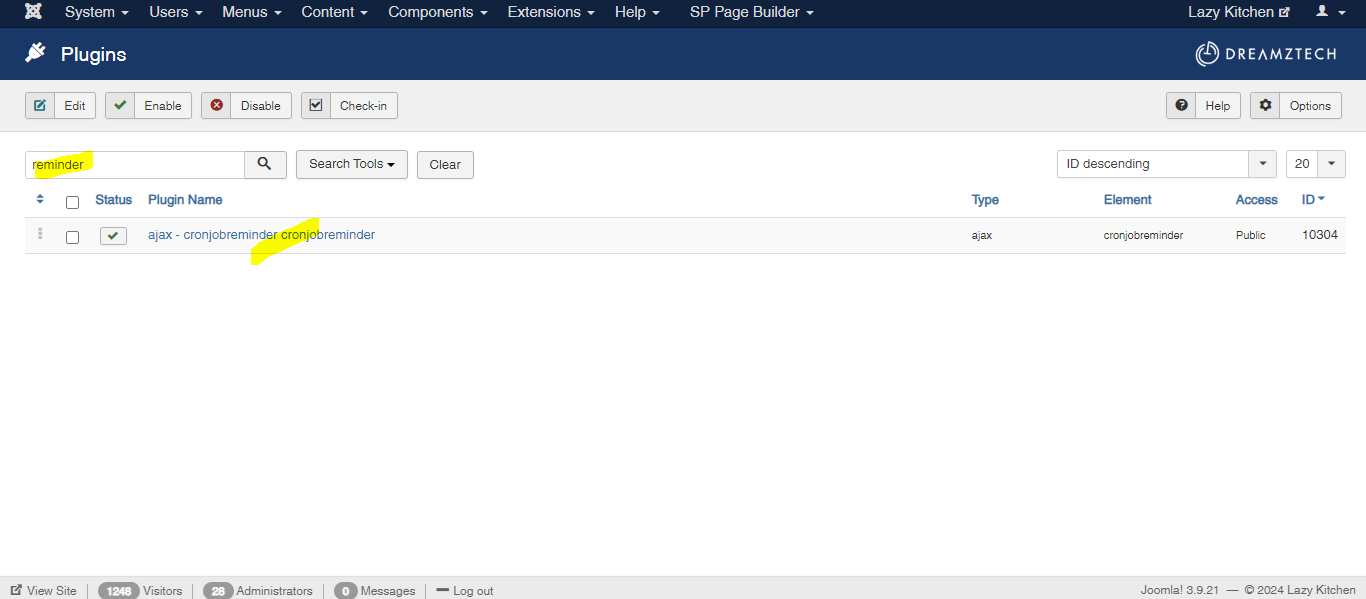
4. Can set 'Reminder Day(s)', the days will be the day that send reminder to customer, example today is 1 Jan, then the email reminder will be sent to customer by 8 Jan, on the 7th day
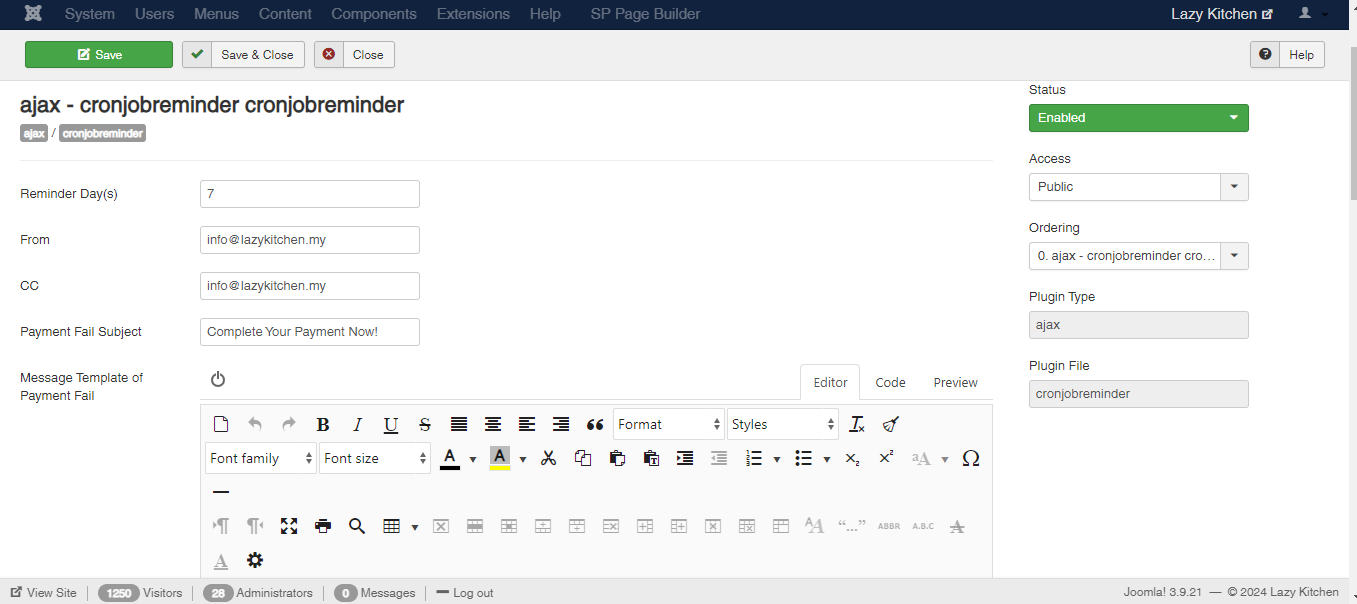
5. Can set ' From' 'CC' email, the email send or any email want to receive the reminder as CC
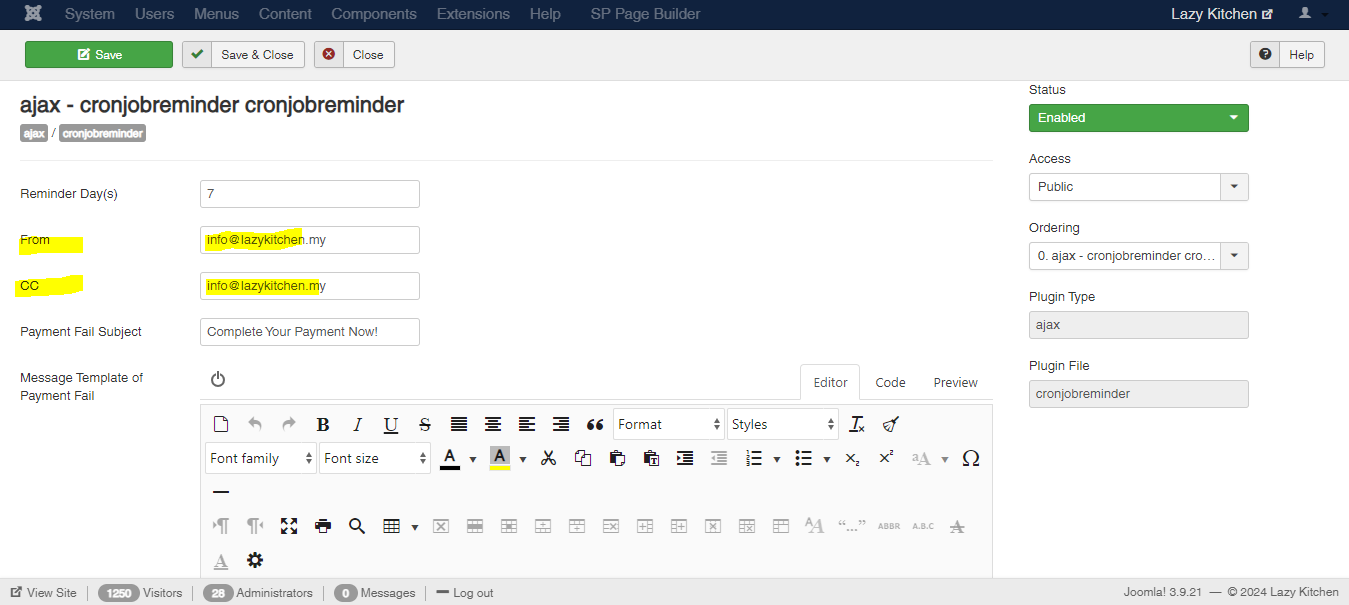
6. There are 2 reminder for the 2 below situations
1st: Payment Fail Subject (Customer failed to make payment/ order not yet make payment)
2nd: Cart Fail Subject (Customer that login and added products to cart)
'Payment Fail Subject'
- Can change the Subject and message template that send to customer
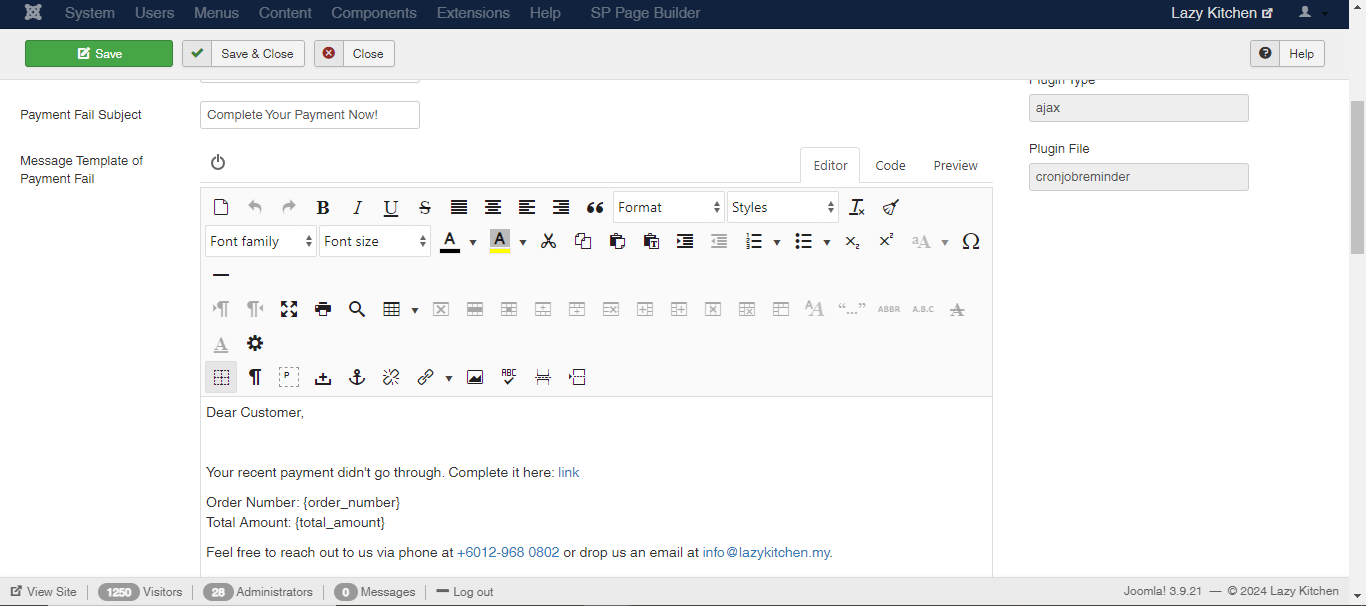
Take Note that:
Pls don't change the code, the code is for later automatically capture the link, and total number and amount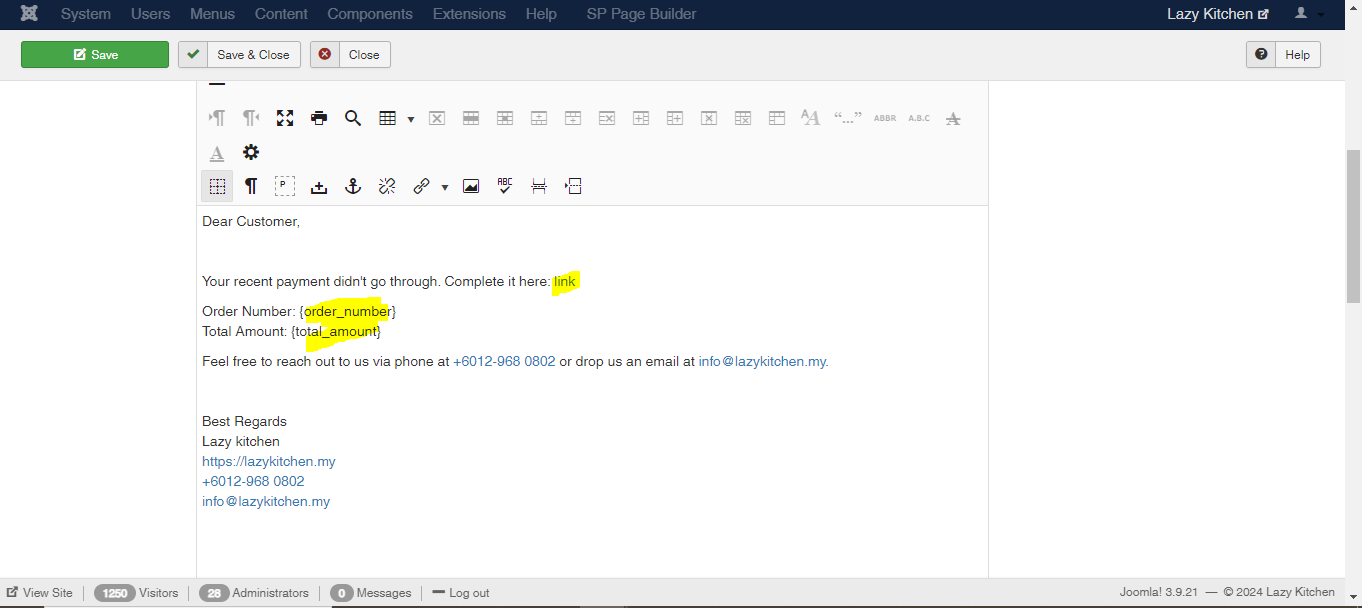
'
Cart Fail Subject
'
- Can change the Subject and message template that send to customer
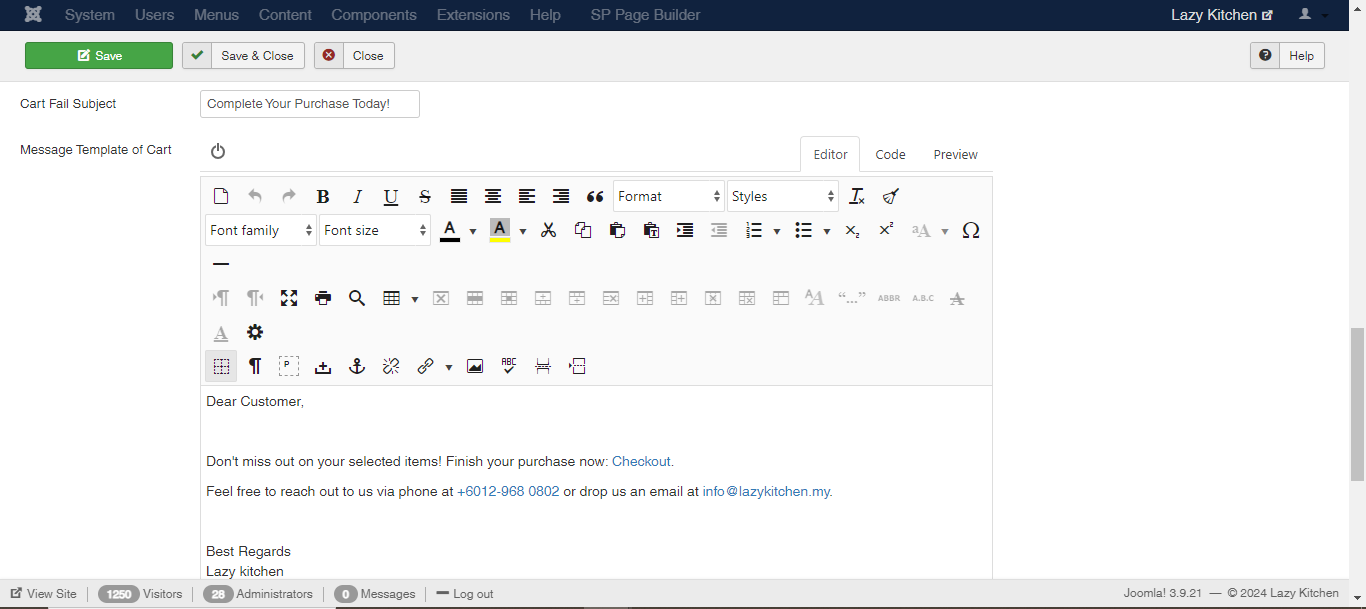
Take Note that:
Pls don't change the code, the code is for later automatically capture the link, and total number and amount
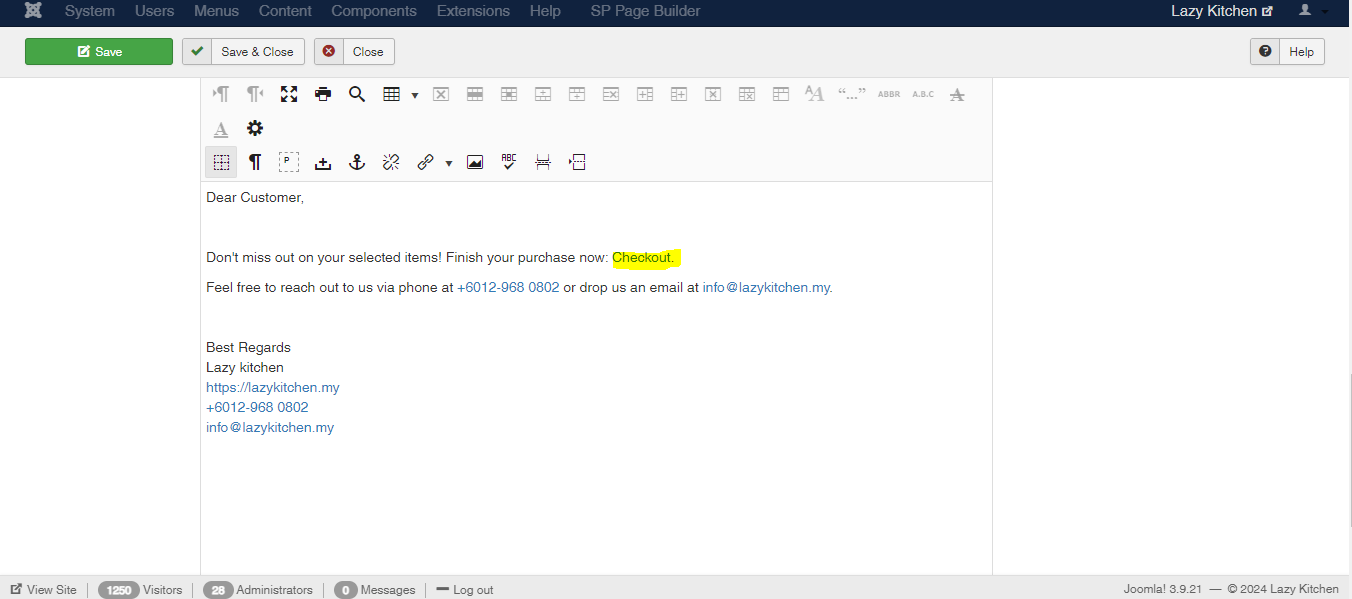
7. Lastly save and close
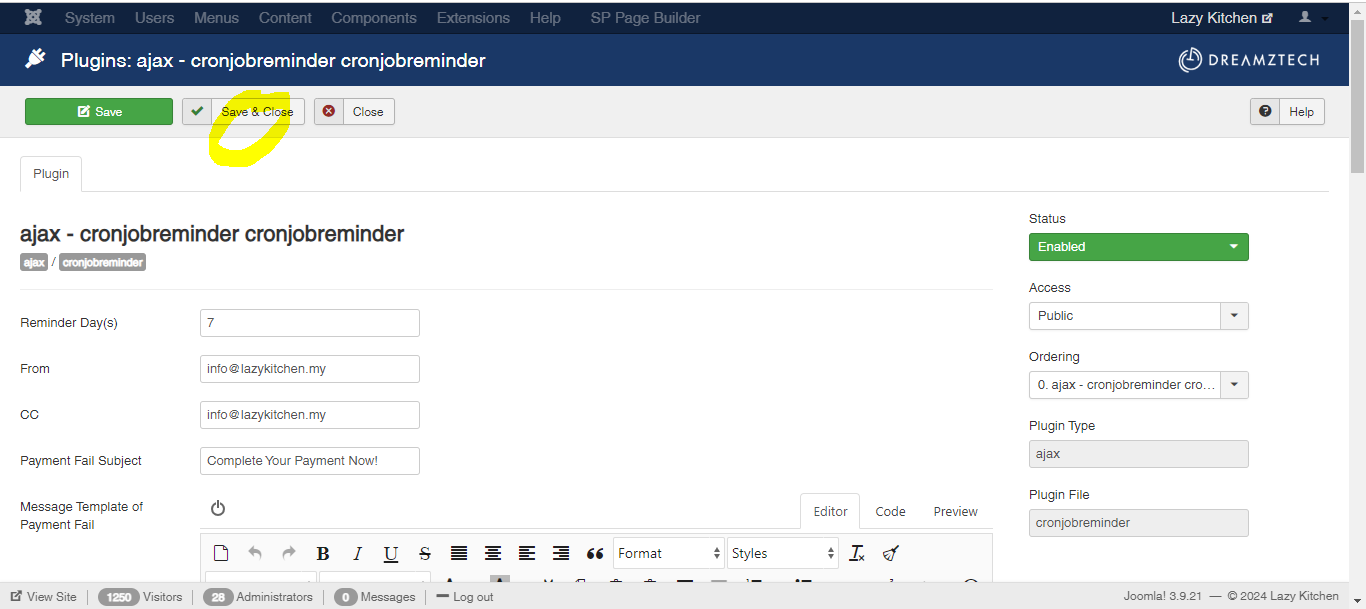
您的回复
| 相关帖文 | 回复 | 查看 | 活动 | |
|---|---|---|---|---|
|
|
1
1月 24
|
238 |