How to change the Google Plus icon to Whatsapp?
此问题已终结
作为版主,您可以批准或拒绝该答案。
1
回复
179
查看
1. Go to Backend, click Extensions-->Templates-->Templates-->{Choose current Template}
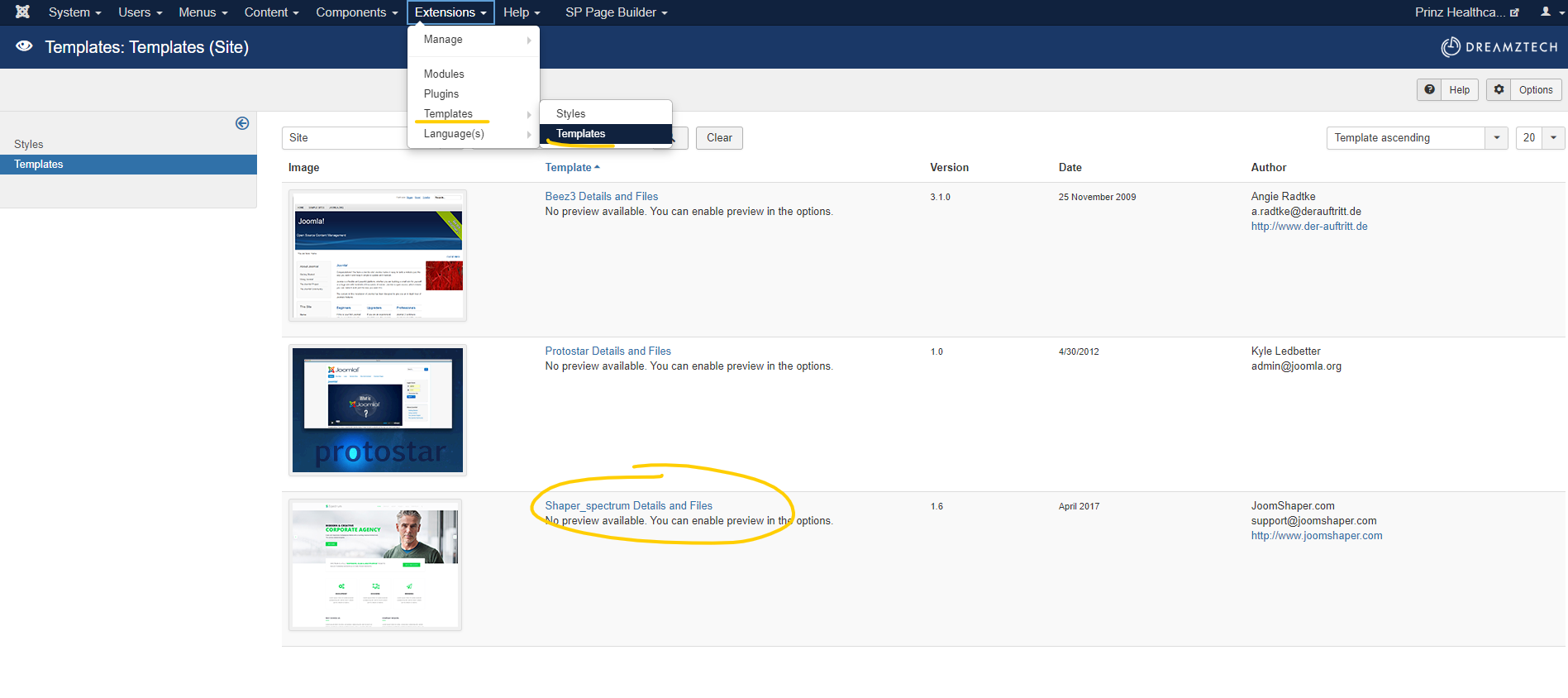
2. Click html --> layouts--> joomla--> content--> social_share--> share.php
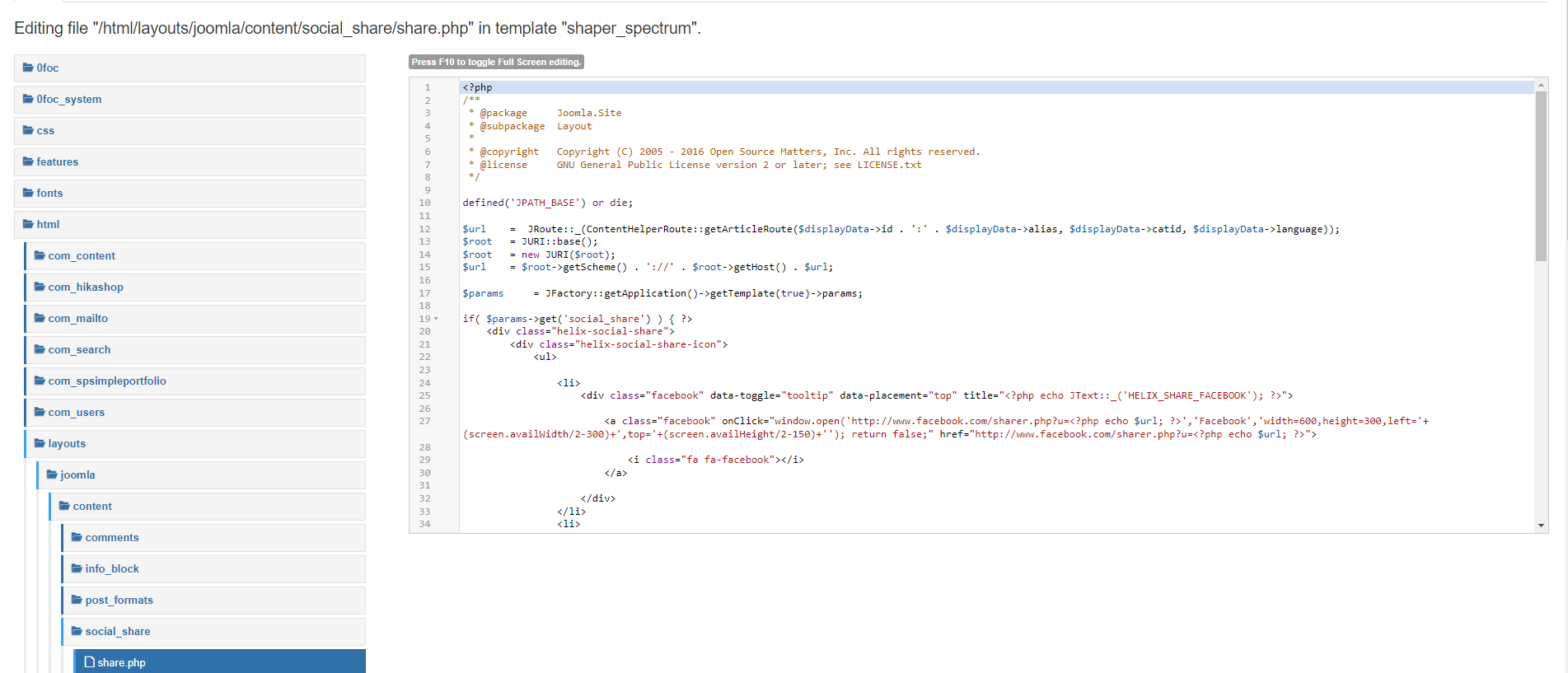
3. Close the google-plus html by using then google plugin will won't show.
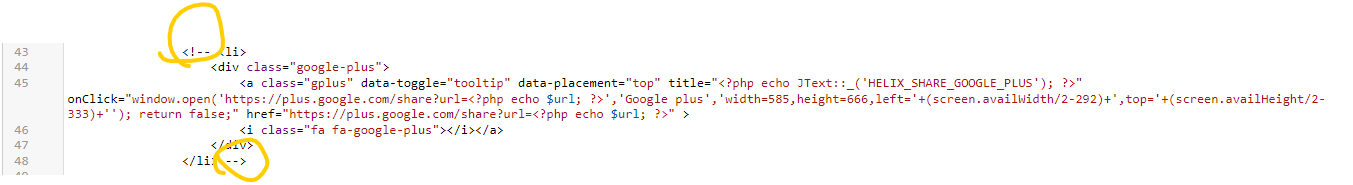
4. If want to add the whatsapp share button, you can open this google-plus html and paste below it. Then, you need to modify the 'class', 'title', 'onClick' and 'href'. You may follow the picture below to create whatsapp share button.
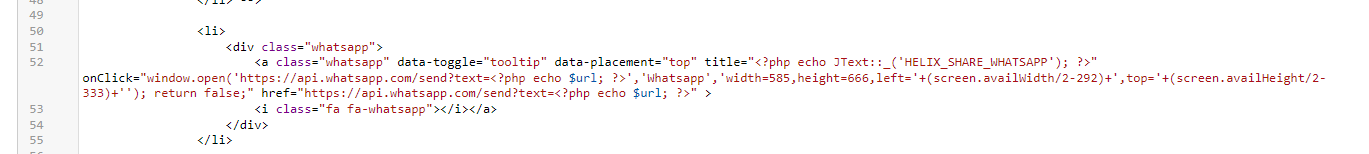
5. After that, 'Save' this file.
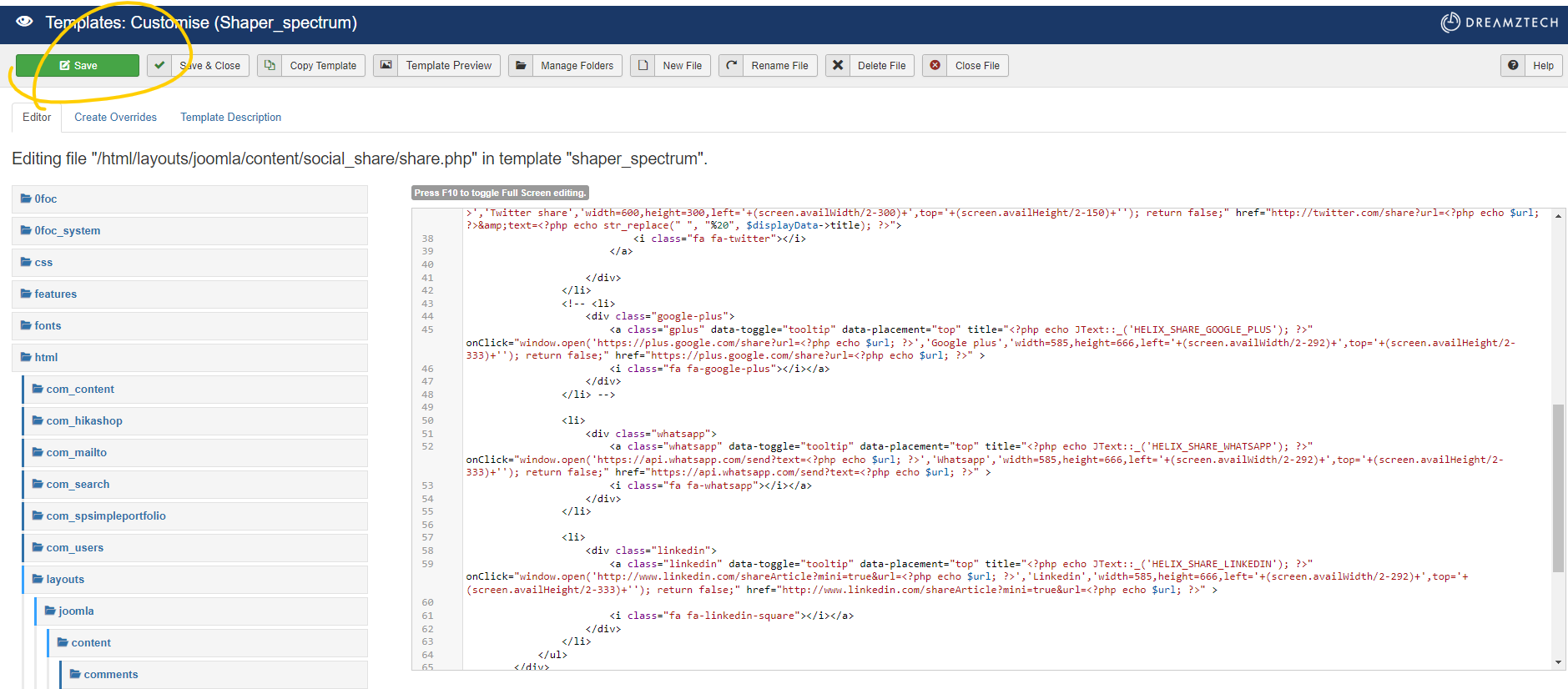
6. Go to public_html/language/en-GB/en-GB.tpl_{template}.ini, add 'HELIX_SHARE_WHATSAPP = "Share On Whatsapp"' which is you added in the 'title'

您的回复
| 相关帖文 | 回复 | 查看 | 活动 | |
|---|---|---|---|---|
|
|
1
11月 23
|
190 | ||
|
|
1
4月 24
|
209 | ||
|
|
1
11月 24
|
222 | ||
|
|
0
9月 24
|
209 | ||
|
|
0
8月 24
|
263 |