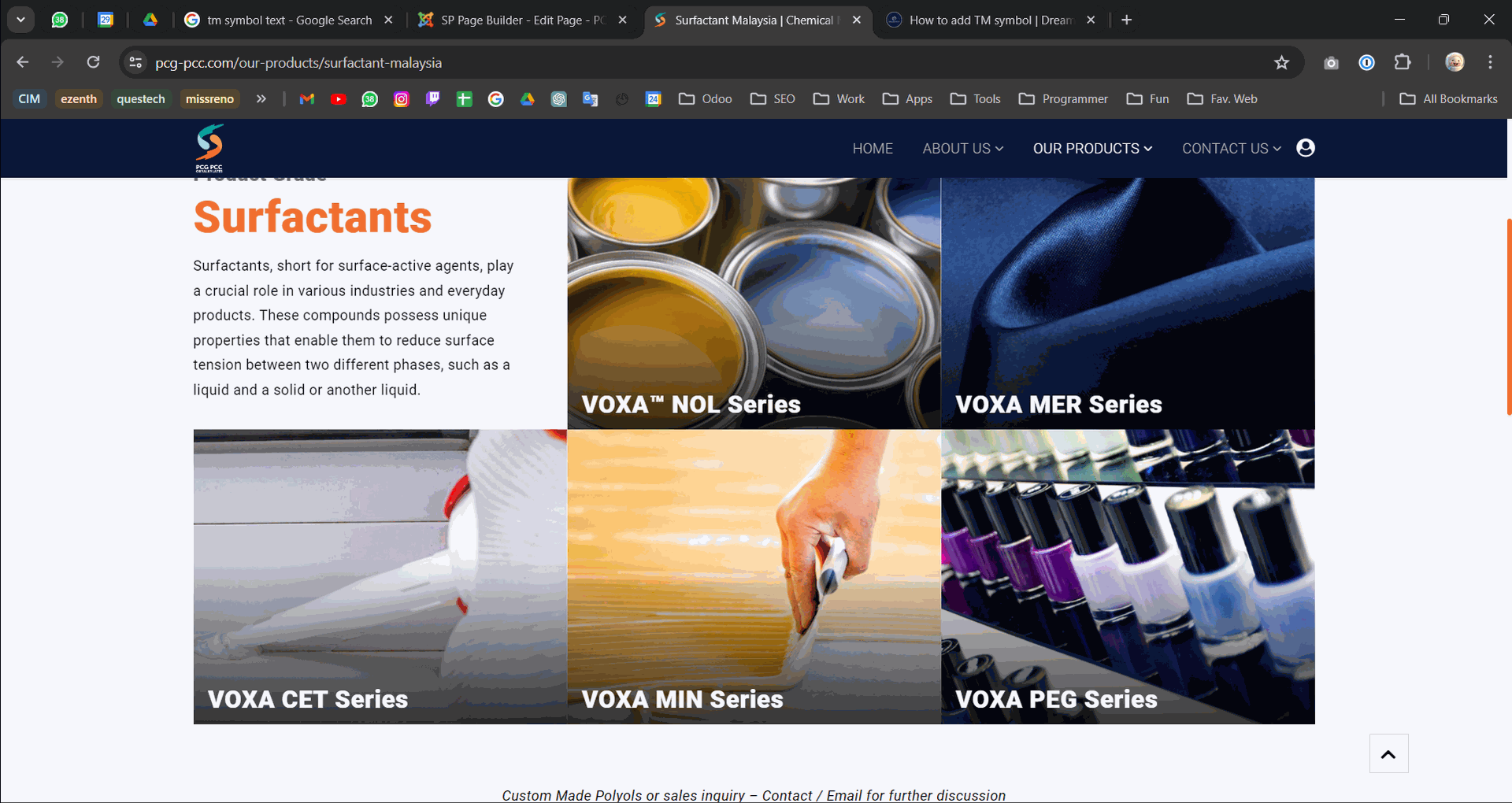How to add ™ to text
此问题已终结
作为版主,您可以批准或拒绝该答案。
1
回复
102
查看
1. Login backend https://pcg-pcc.com/administrator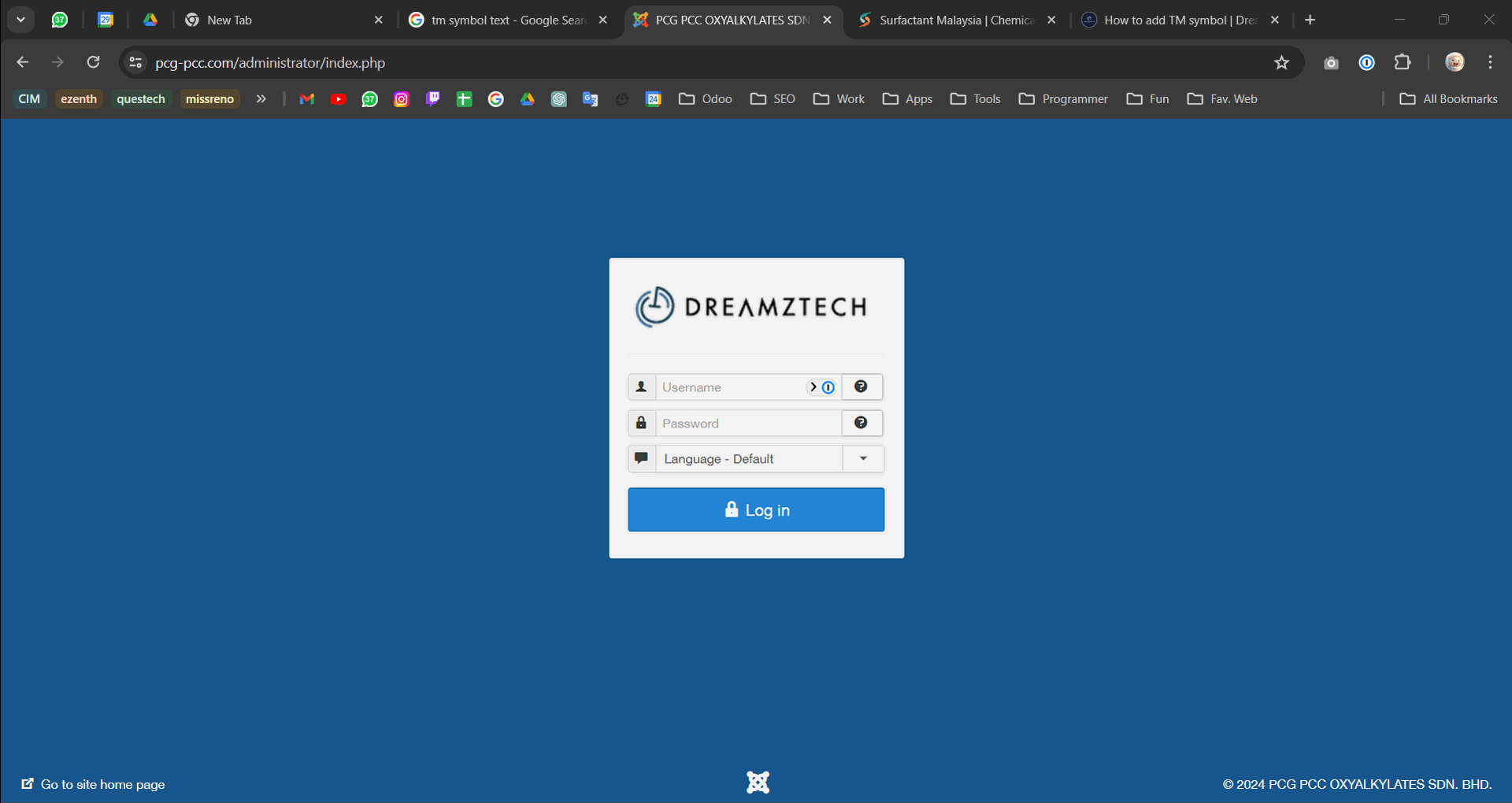
2. Go to SP Page > Pages
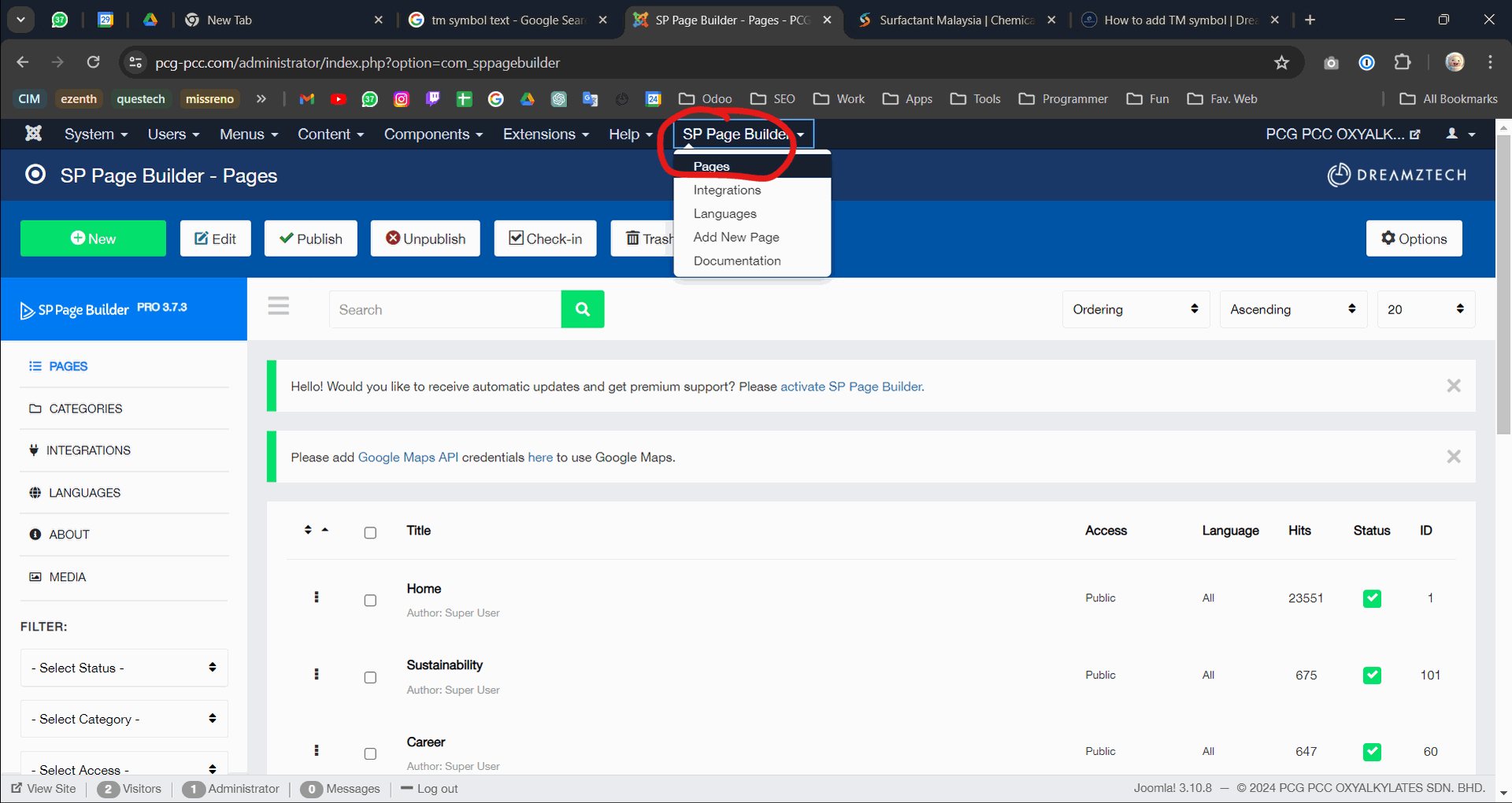
3. Go to the pages you want to edit
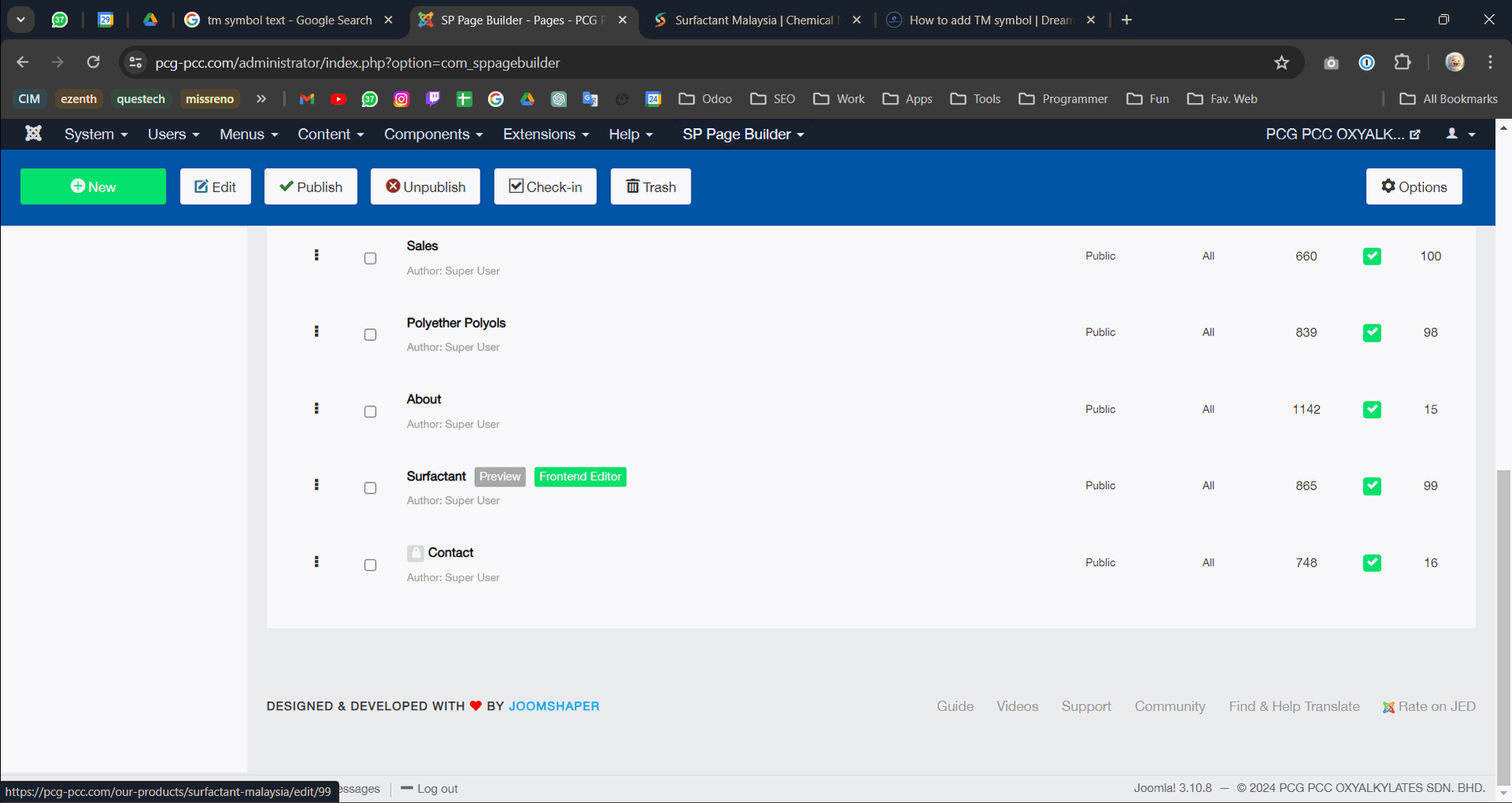
4. Click on the edit icon
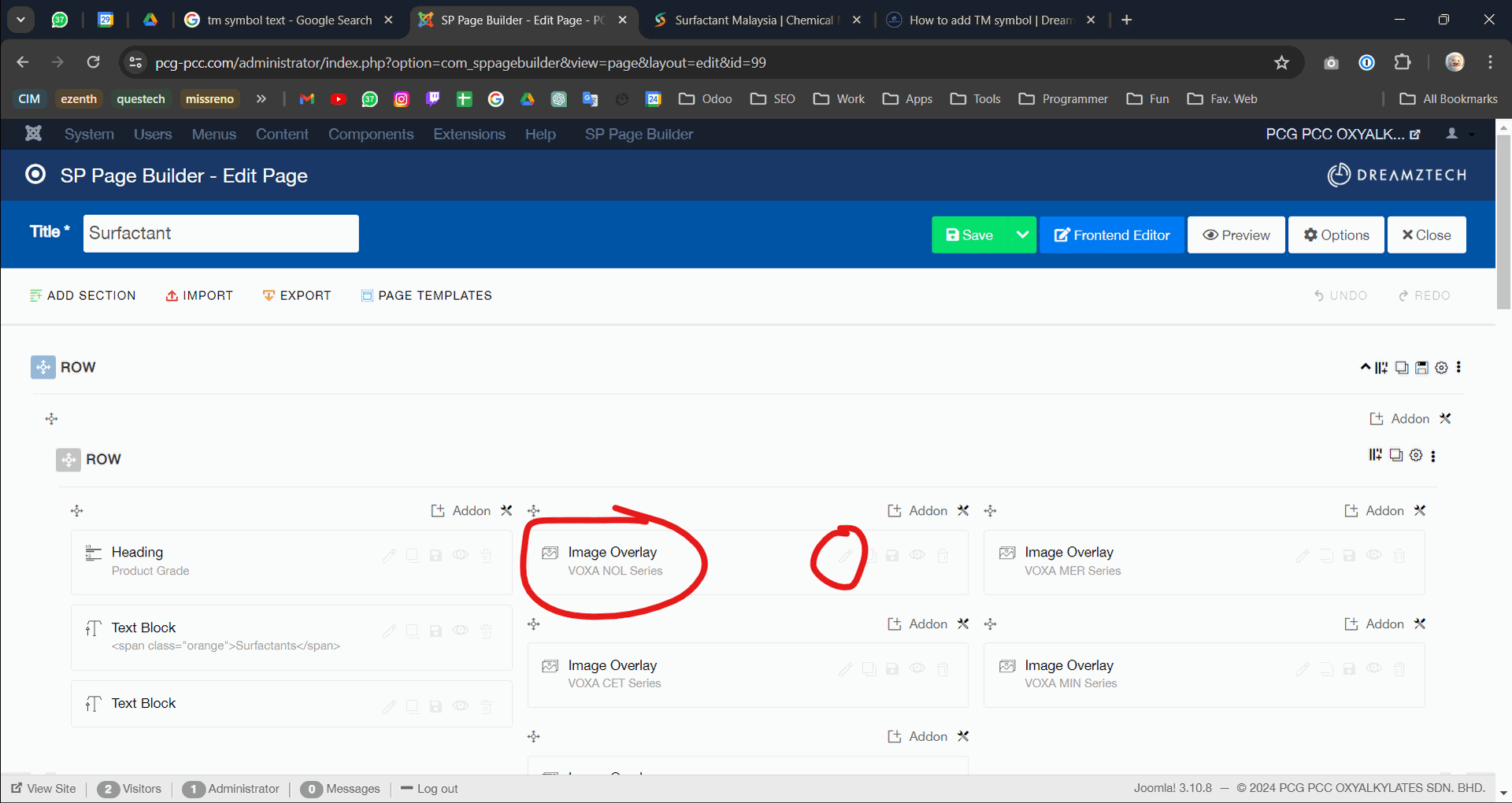
5. Search for TM symbol text and copy
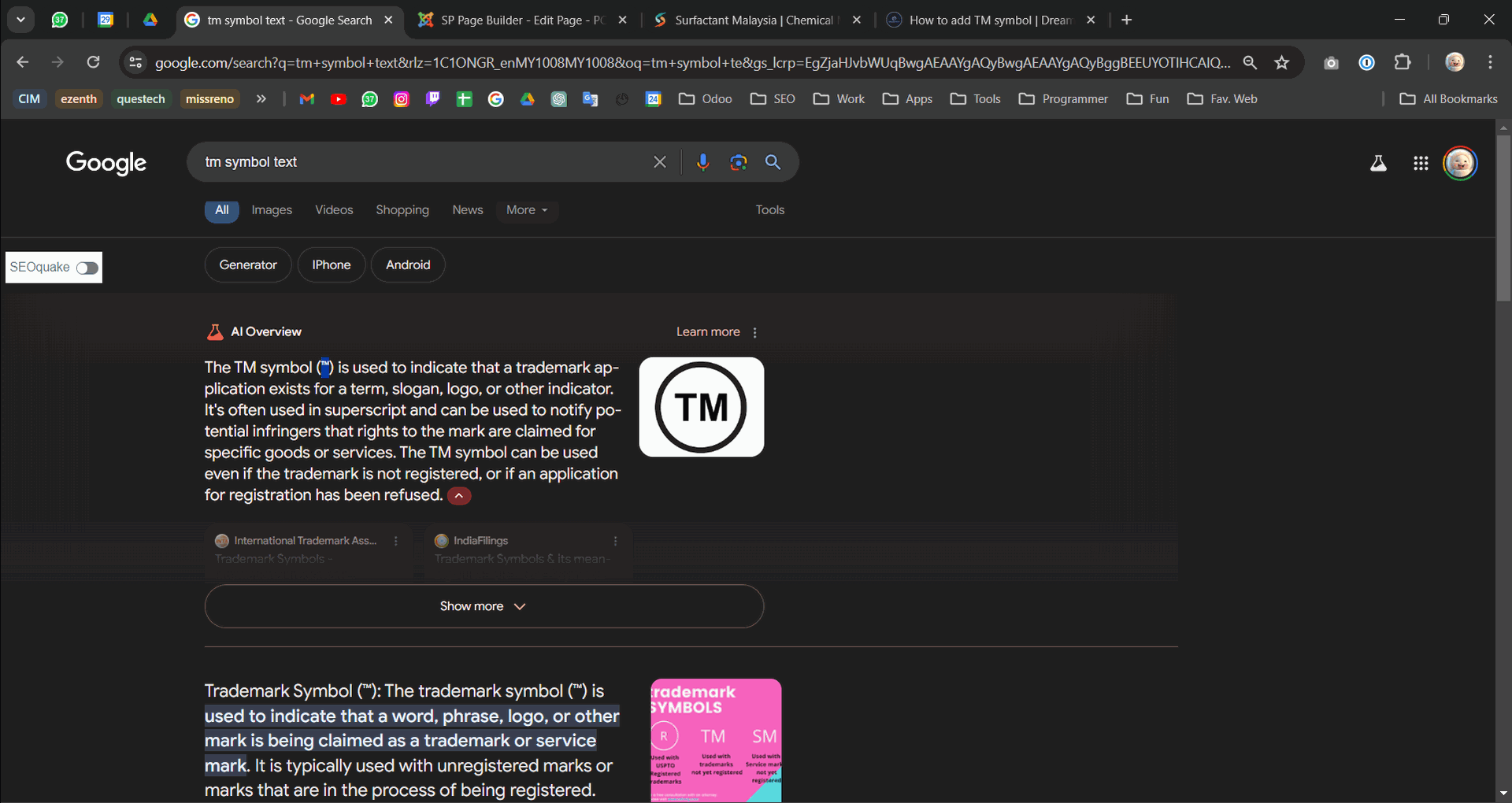
6. Scroll until you see title options (because you are editing title) and paste it

7. Scroll to bottom of the addon and save.
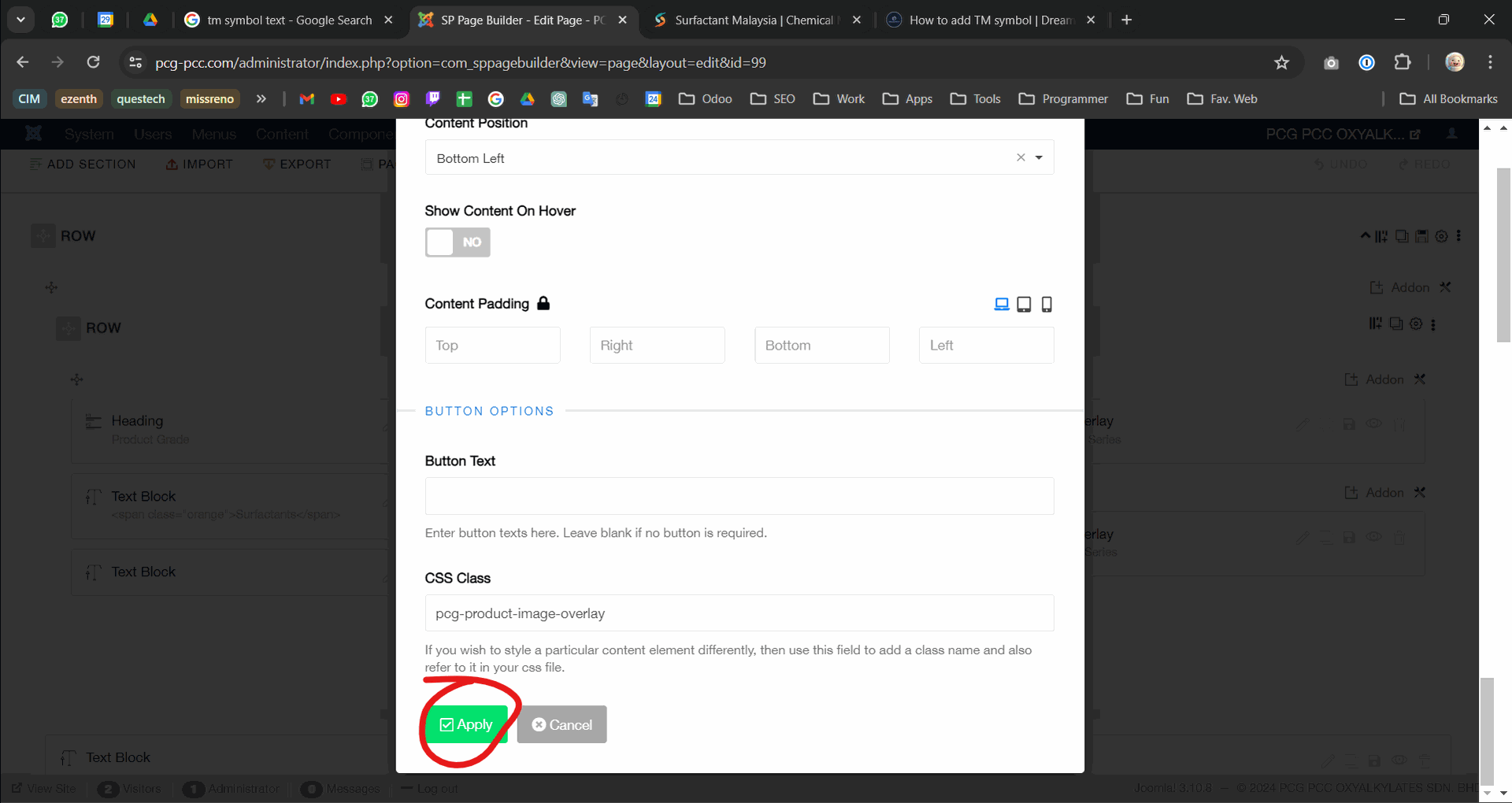
8. Save the page also.
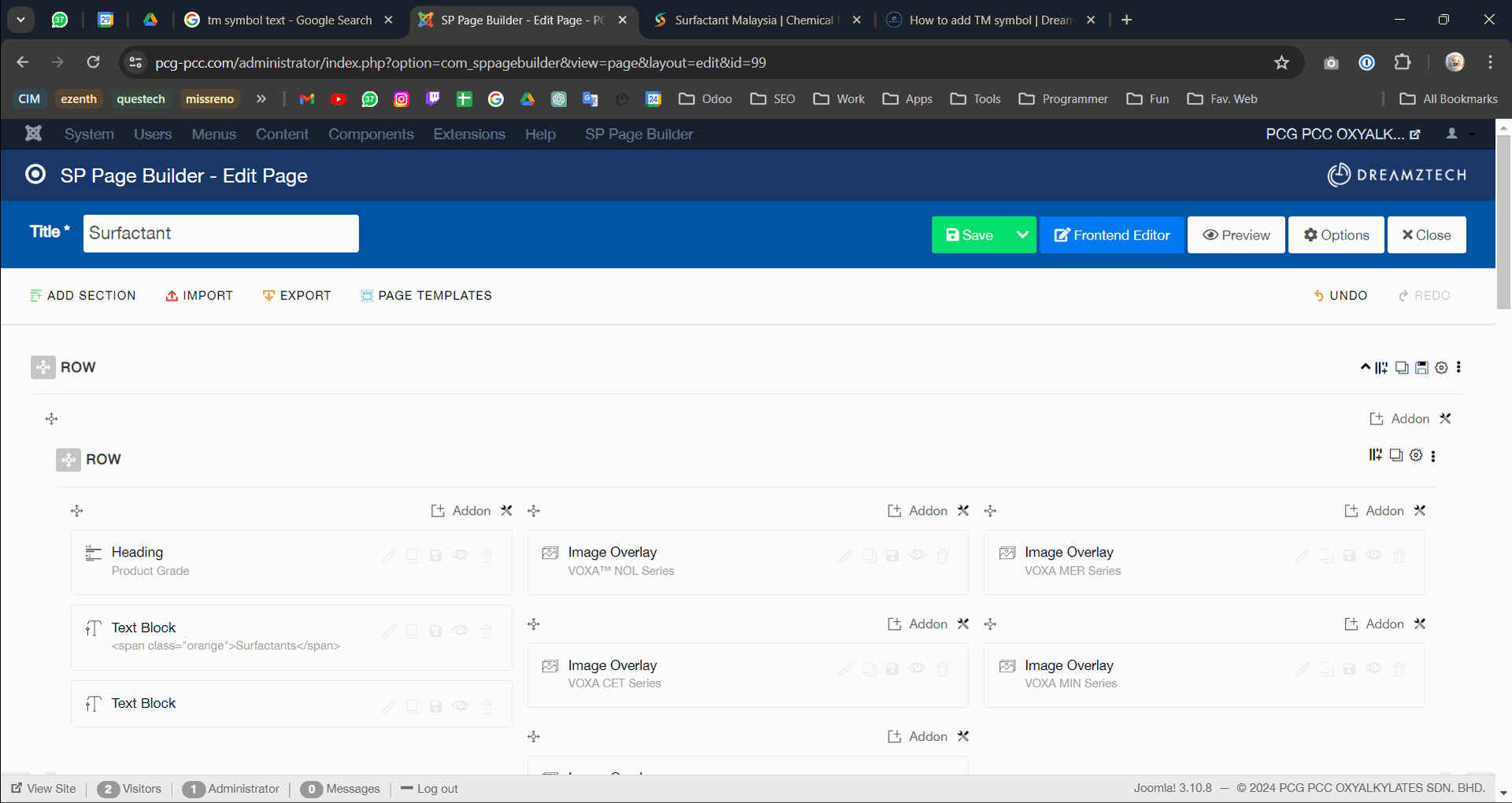
9. Refresh frontend.