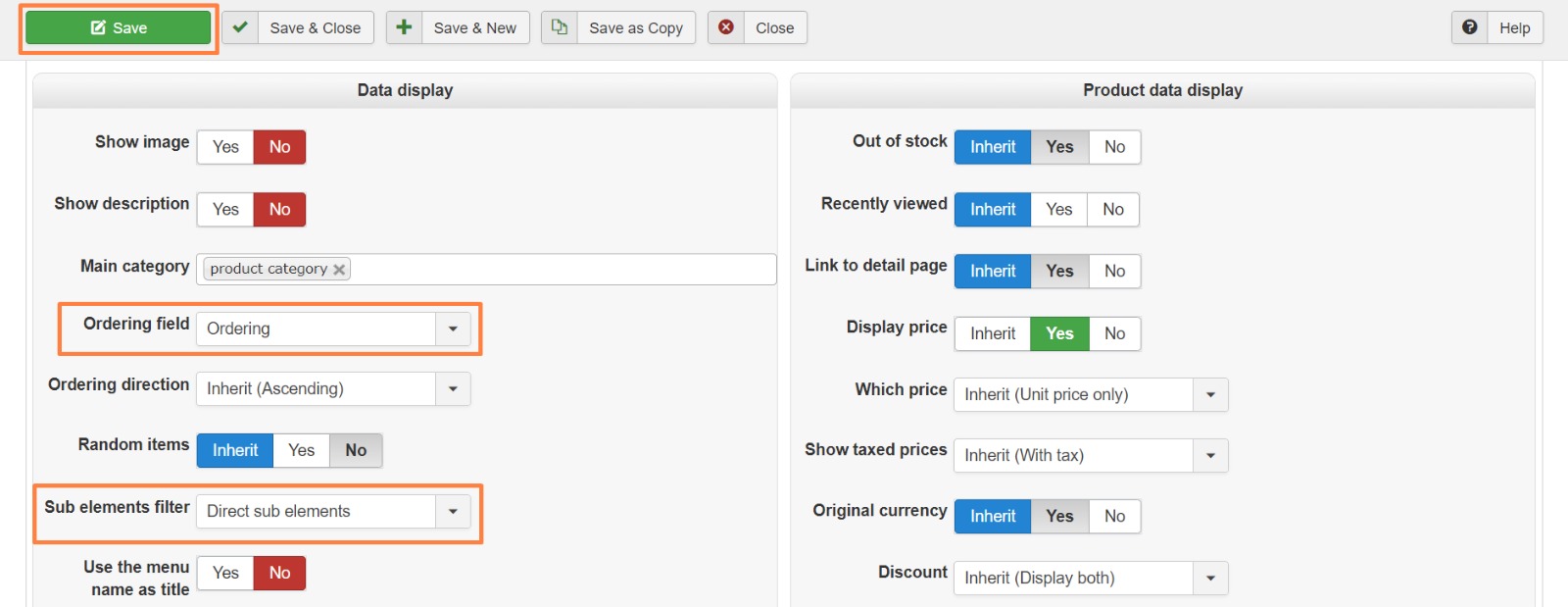1. Go to Hikashop products page.
2. Click Filter Options
3. Choose Direct sub elements
4. Can change the order sequence by clicking the arrows or fill in the number field, and click the Save icon besides the Order
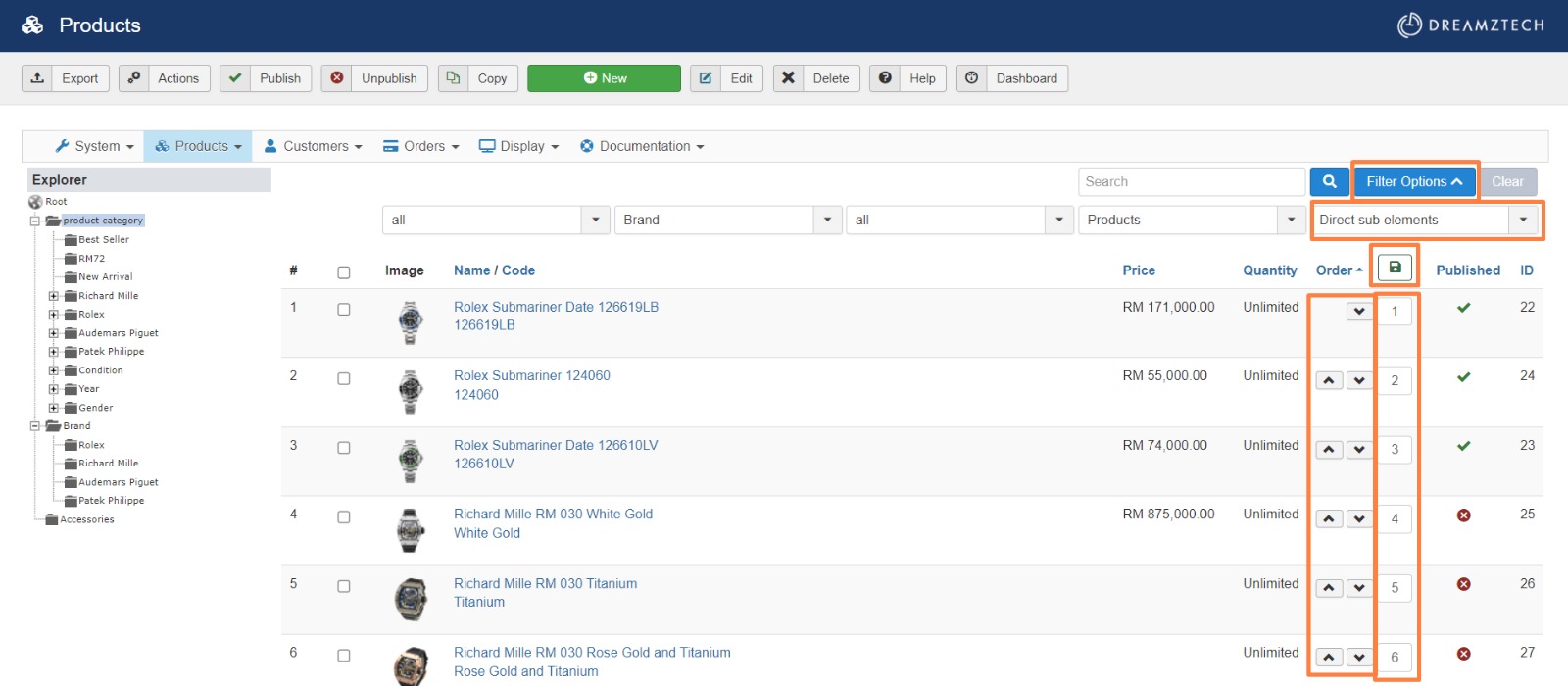
5. Next, go to the product listing menu and navigate to Product options tab.
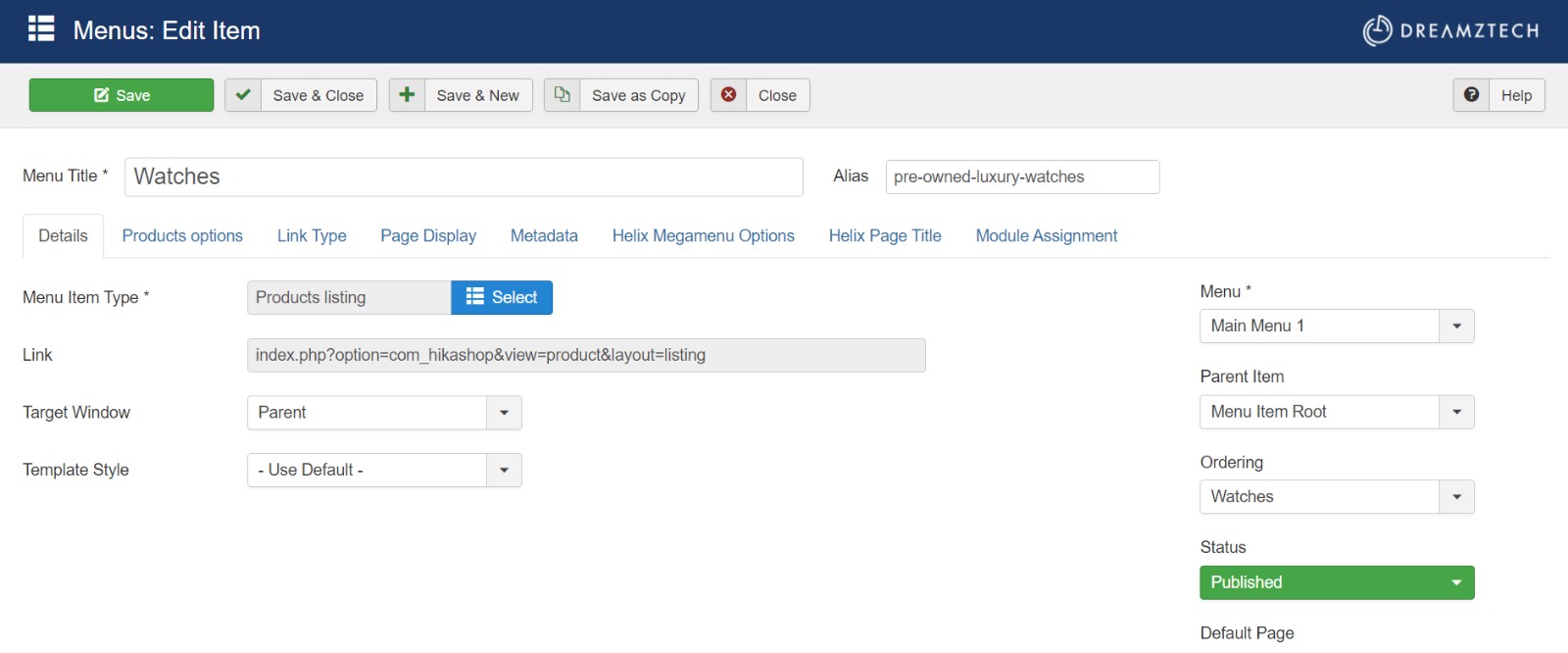
6. Scroll down to the Data display section
7. Change the Ordering field - Ordering
8. Change the Sub elements filter - Direct sub elements
9. Click Save