How to add / deduct point to some user manually from the backend
此问题已终结
作为版主,您可以批准或拒绝该答案。
1
回复
67
查看
1. Go to backend
2. Go to Component -> AltaUserPoints / AlphaUserPoints
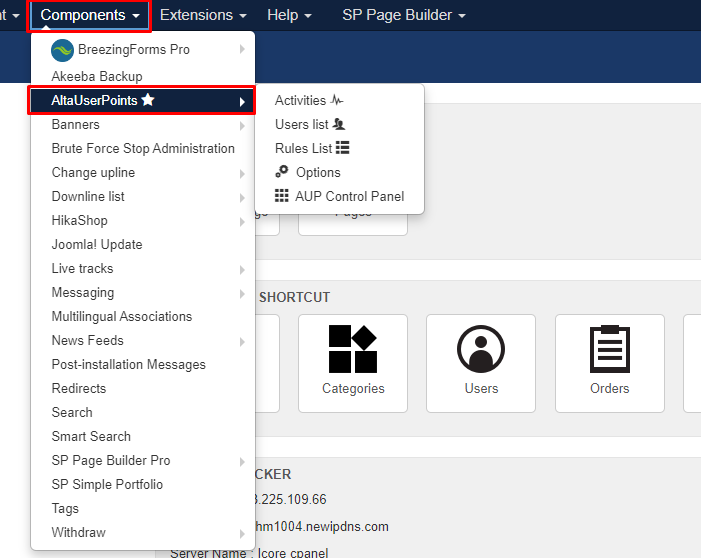
3. Click "User"
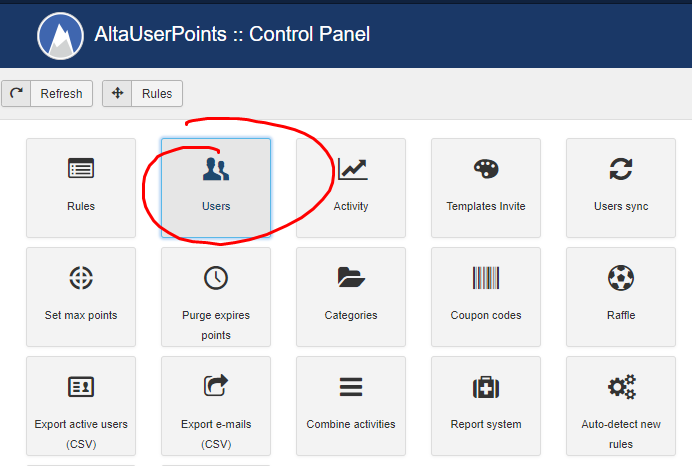
4. Search the "username"
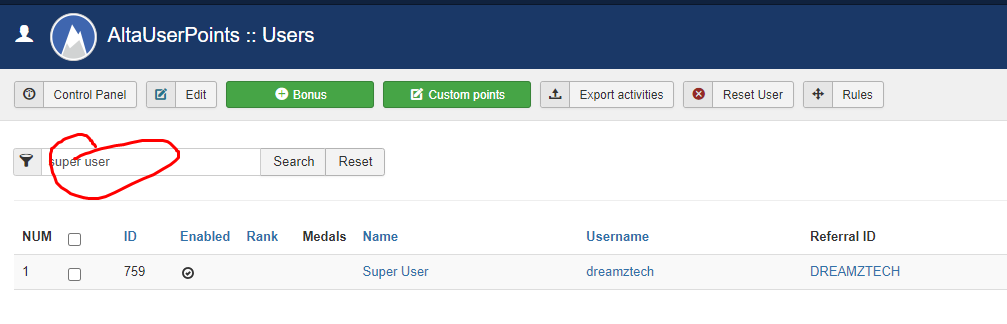
5. Tick the user and click "custom points" button
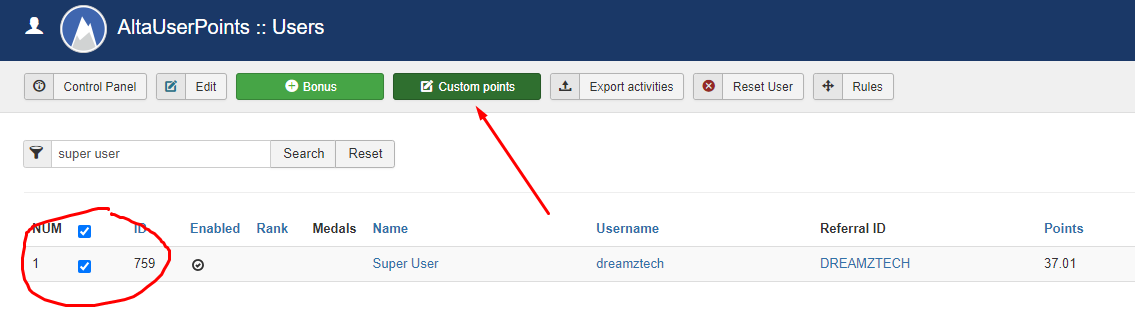
6. Here you can add the points, if want to deduct the point can put minus (-) sign to deduct. After done click button "Save & Close"

7. Then can go back to the user listing and check the points
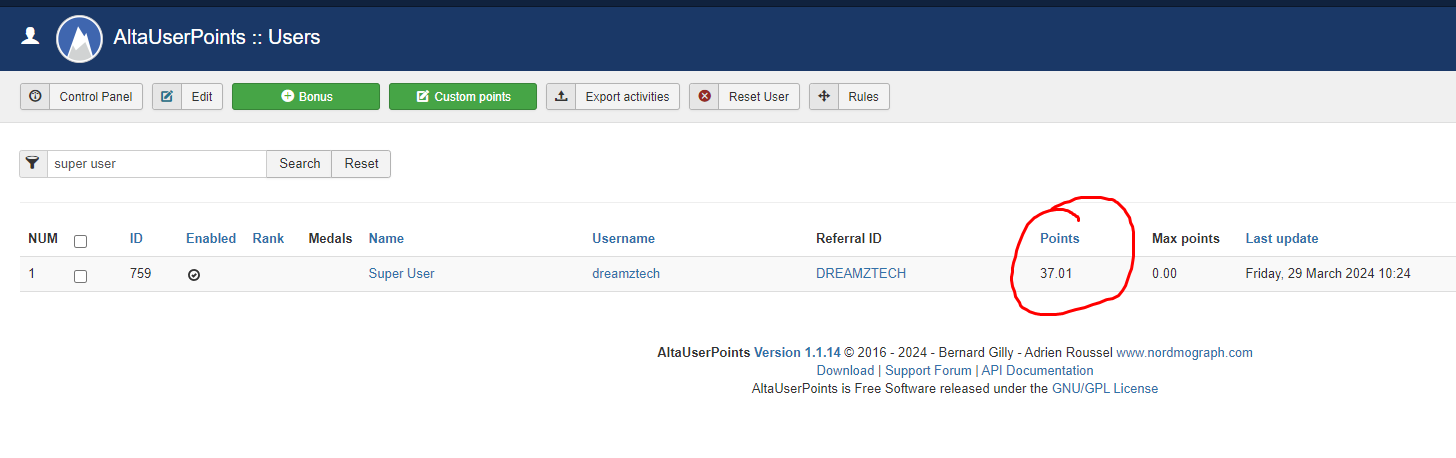
您的回复
| 相关帖文 | 回复 | 查看 | 活动 | |
|---|---|---|---|---|
|
|
1
11月 23
|
120 | ||
|
|
1
11月 23
|
64 | ||
|
|
1
11月 24
|
86 | ||
|
|
1
1月 24
|
58 |