How To Edit Content By Using Tab Add On
此问题已终结
作为版主,您可以批准或拒绝该答案。
1
回复
128
查看
1. Login to backend by using access that given in web access email.
2. Once success login to back end , click the "Pages" at cpanel view. 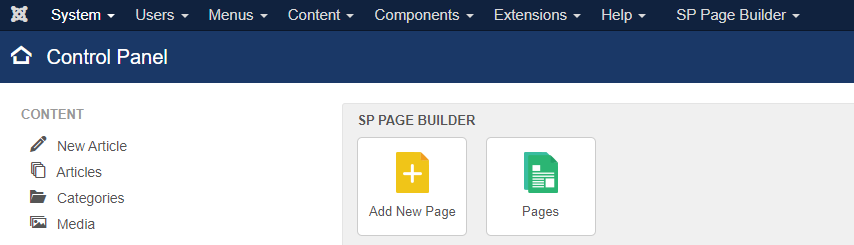
3. Click the page that need to edit the content. 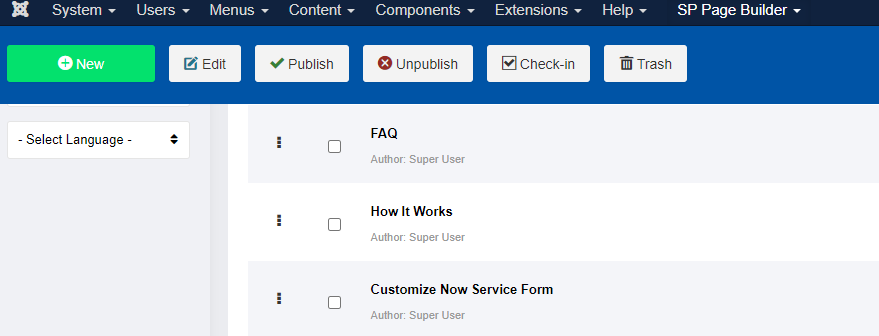
4. Click the edit add on icon to amendment the content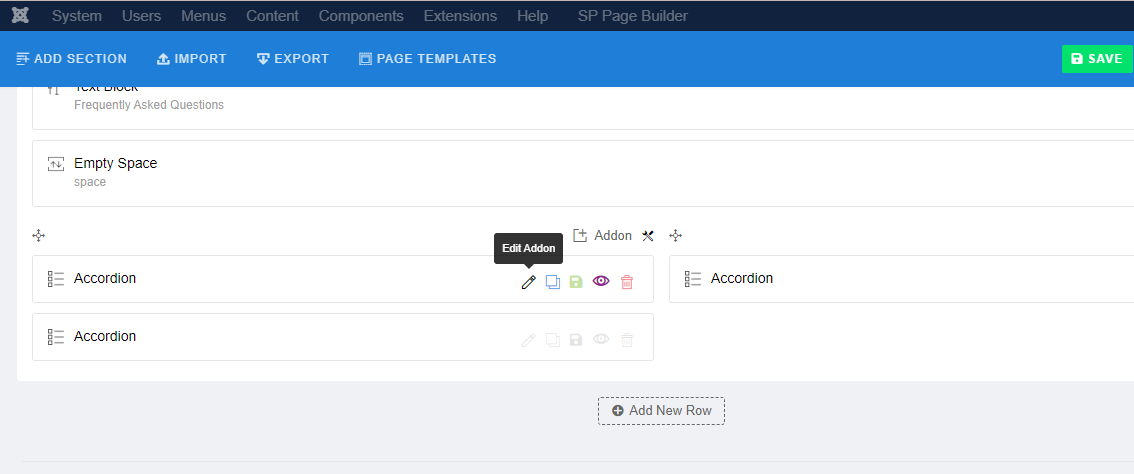
5. In the accordion items listing , click the settings icon at the first right side
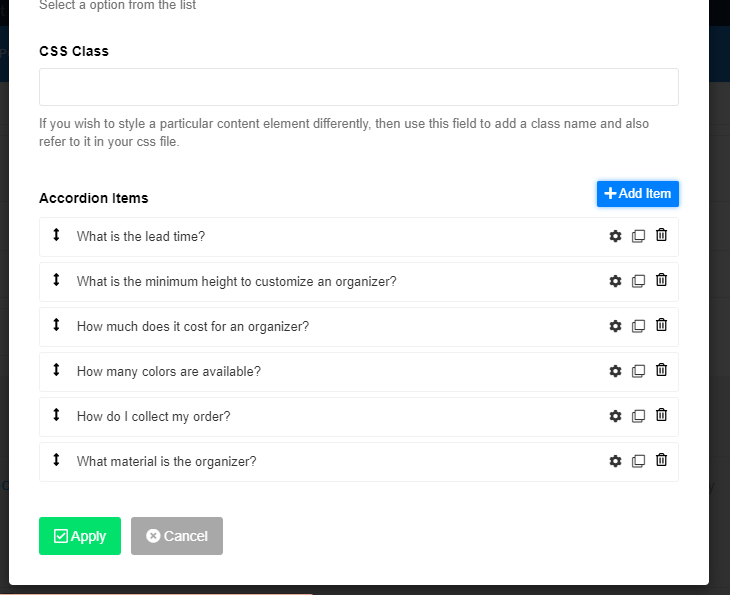
6. Once you enter the page , you need scroll down at content part then click the edit icon at right side.
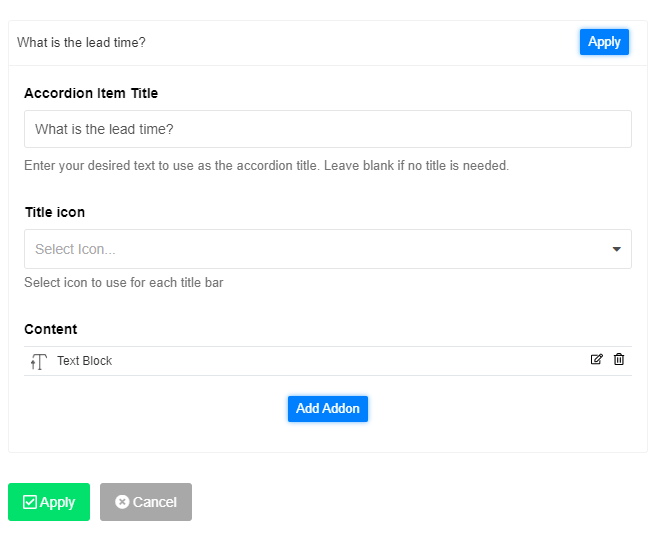
7. Then edit the content inside.
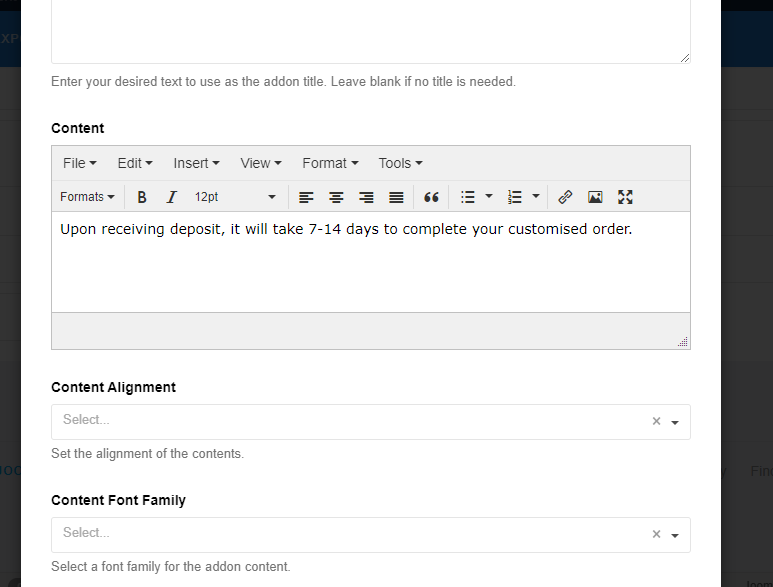
8. Once done edit , click the "apply" button that is green colour
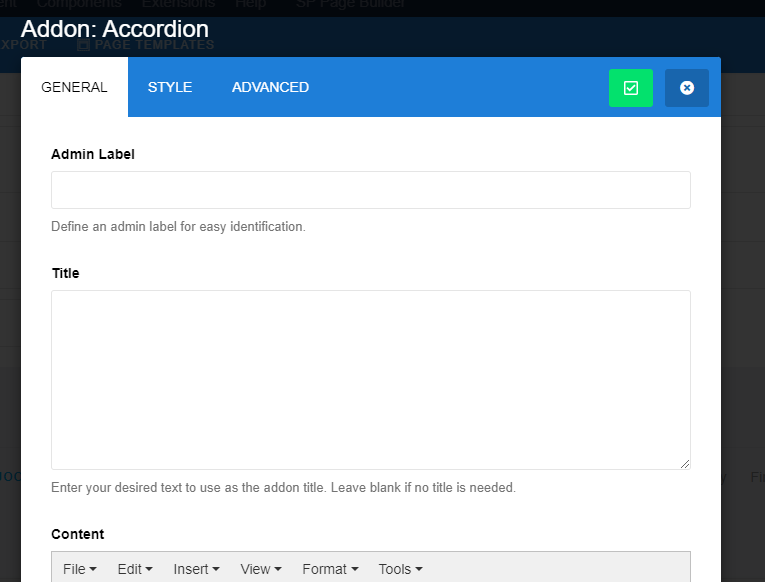
9. Lastly , click save button on the top ( green colour )
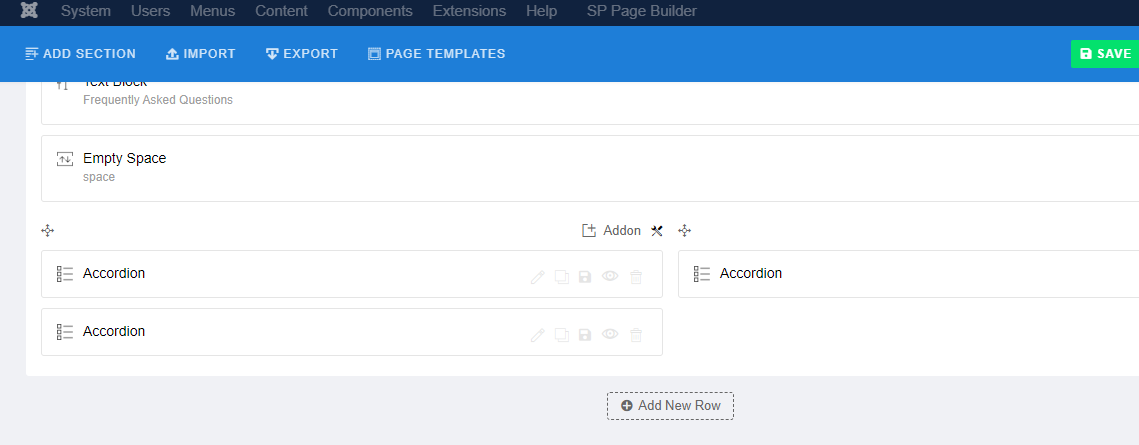
您的回复
| 相关帖文 | 回复 | 查看 | 活动 | |
|---|---|---|---|---|
|
|
1
11月 23
|
111 | ||
|
|
0
5月 24
|
209 | ||
|
|
1
4月 24
|
217 | ||
|
|
1
4月 24
|
193 | ||
|
|
1
2月 24
|
160 |