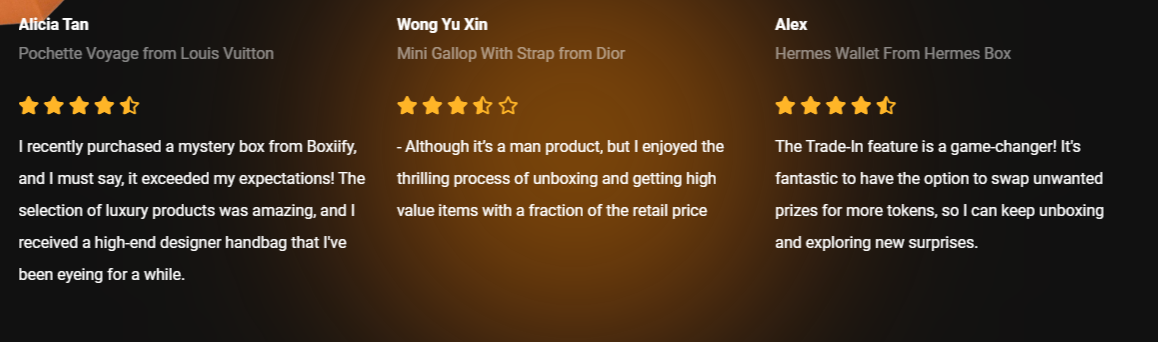
此问题已终结
作为版主,您可以批准或拒绝该答案。
1
回复
170
查看
1. Go login and click SP Page Builder -> Pages
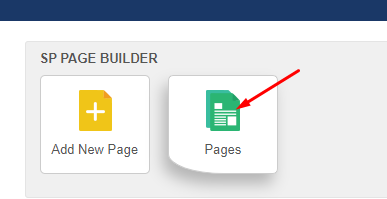
2. Search for "Home" and click inside to edit
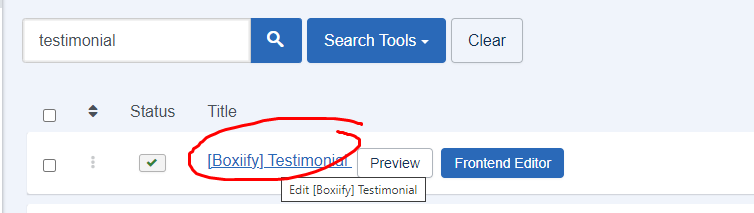
3. Scroll down until find the "testimonial carousel" and click edit addon on the pencil icon
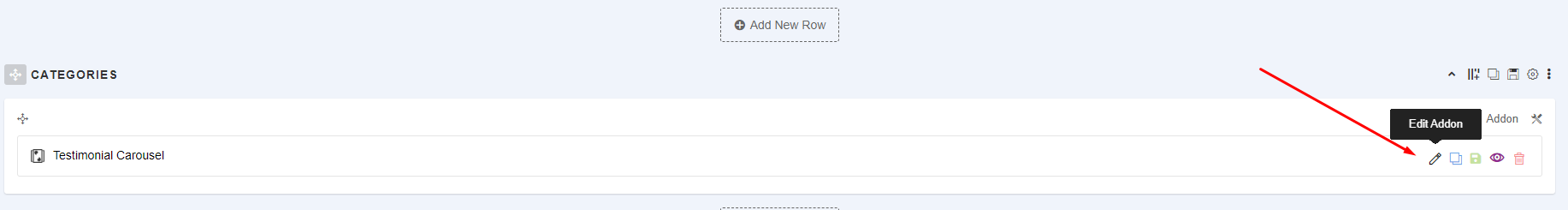
4. Scroll down on carousel items and click settings icon to edit
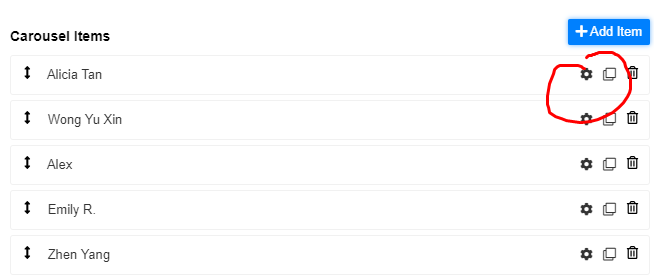
5. Then you may edit and update the content of testimonials details
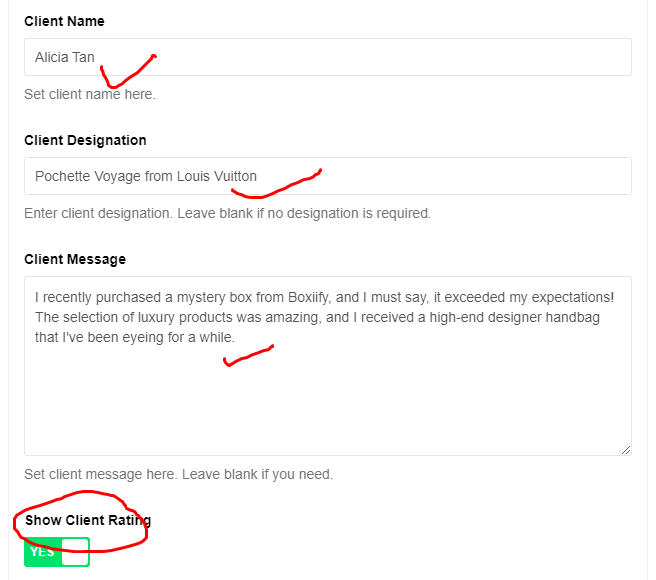
6. After done click button "apply"
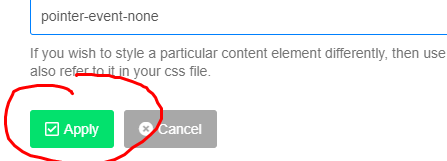
7. And click button "save" at the top
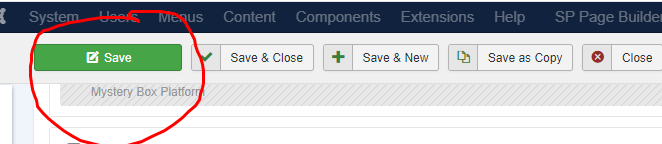
8. If want add new testimonial just duplicate the existing by click copy icon
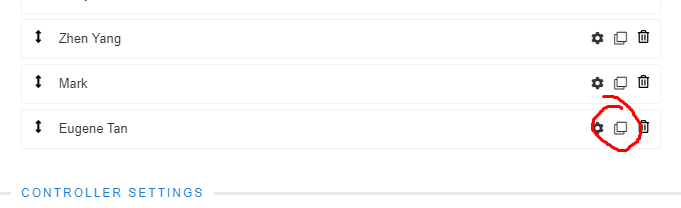
9. Then change all new content testimonials details
您的回复
| 相关帖文 | 回复 | 查看 | 活动 | |
|---|---|---|---|---|
|
|
1
3月 24
|
130 | ||
|
|
1
2月 24
|
121 | ||
|
|
1
1月 24
|
113 | ||
|
|
1
12月 23
|
123 | ||
|
|
1
12月 23
|
82 |