此问题已终结
作为版主,您可以批准或拒绝该答案。
1
回复
136
查看
1. Go to Hikashop, under Display click Custom Fields
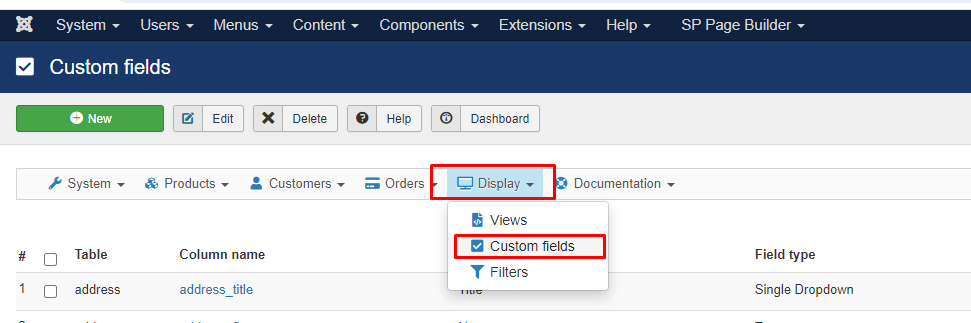
2. Find the item remarks field
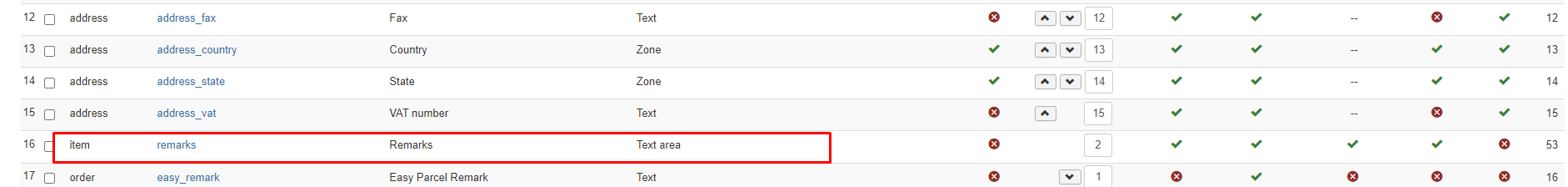
3. To publish & unpublished can go to "published" column and tick / untick the field
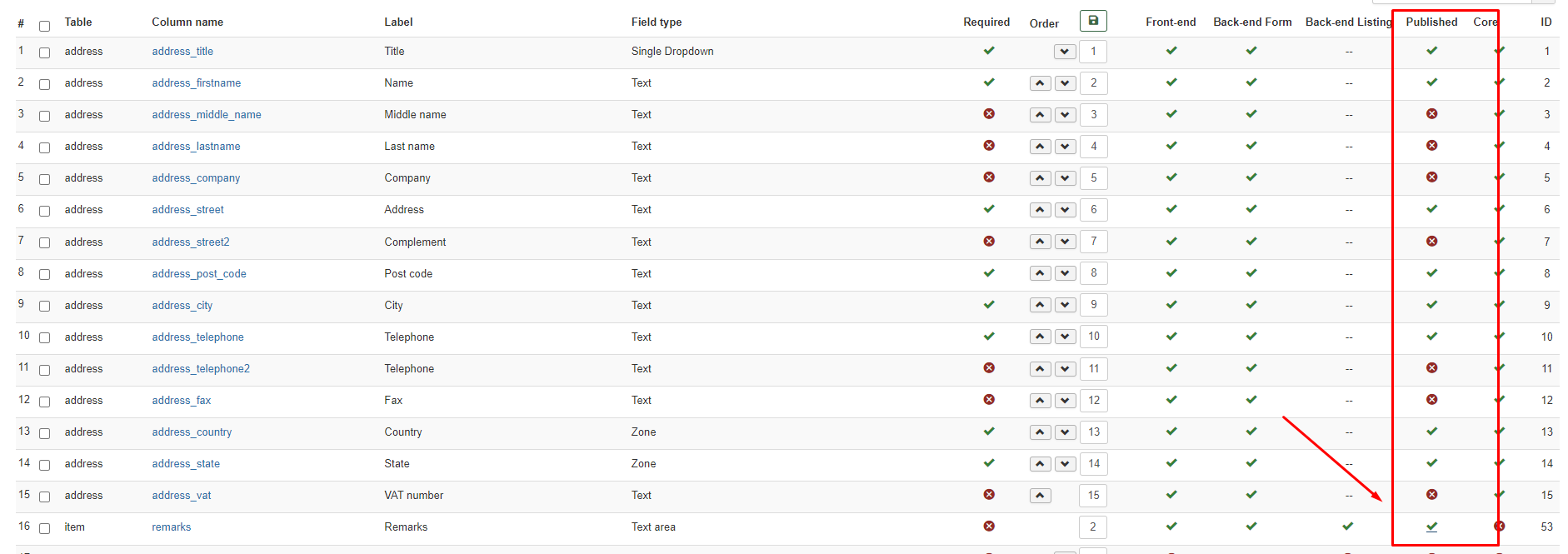
4. To edit the wording for remarks, can click inside and change the read only to "no" first then only you edit the default value wording, after done please remember to set back the read only to "yes"
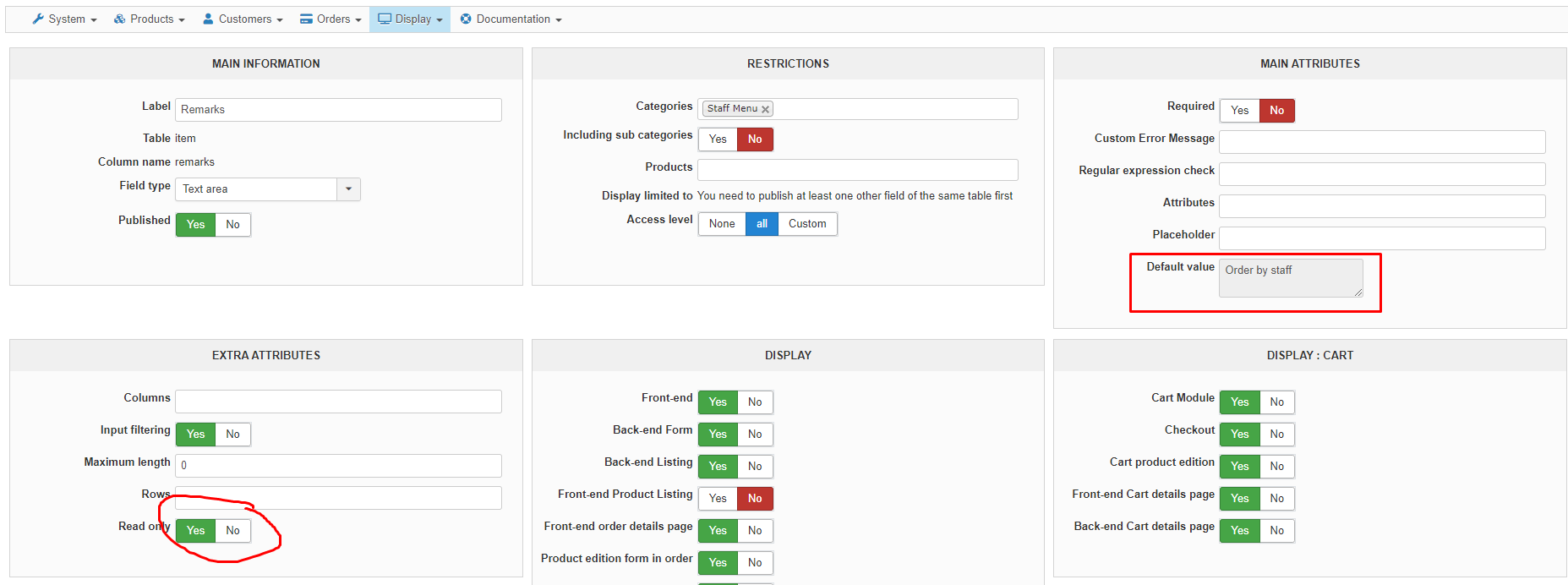
您的回复
| 相关帖文 | 回复 | 查看 | 活动 | |
|---|---|---|---|---|
|
|
1
4月 24
|
166 | ||
|
|
1
3月 24
|
124 | ||
|
|
1
12月 23
|
112 | ||
|
|
0
12月 23
|
118 | ||
|
|
1
11月 23
|
148 |