This is to edit website content.
此问题已终结
作为版主,您可以批准或拒绝该答案。
1
回复
193
查看
1. Login to administrator site.
2. Click Pages.
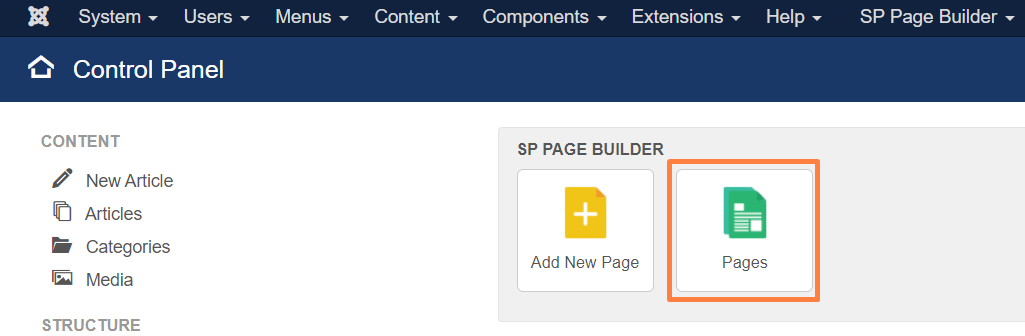
3. Click the page to edit. (For example, About page)
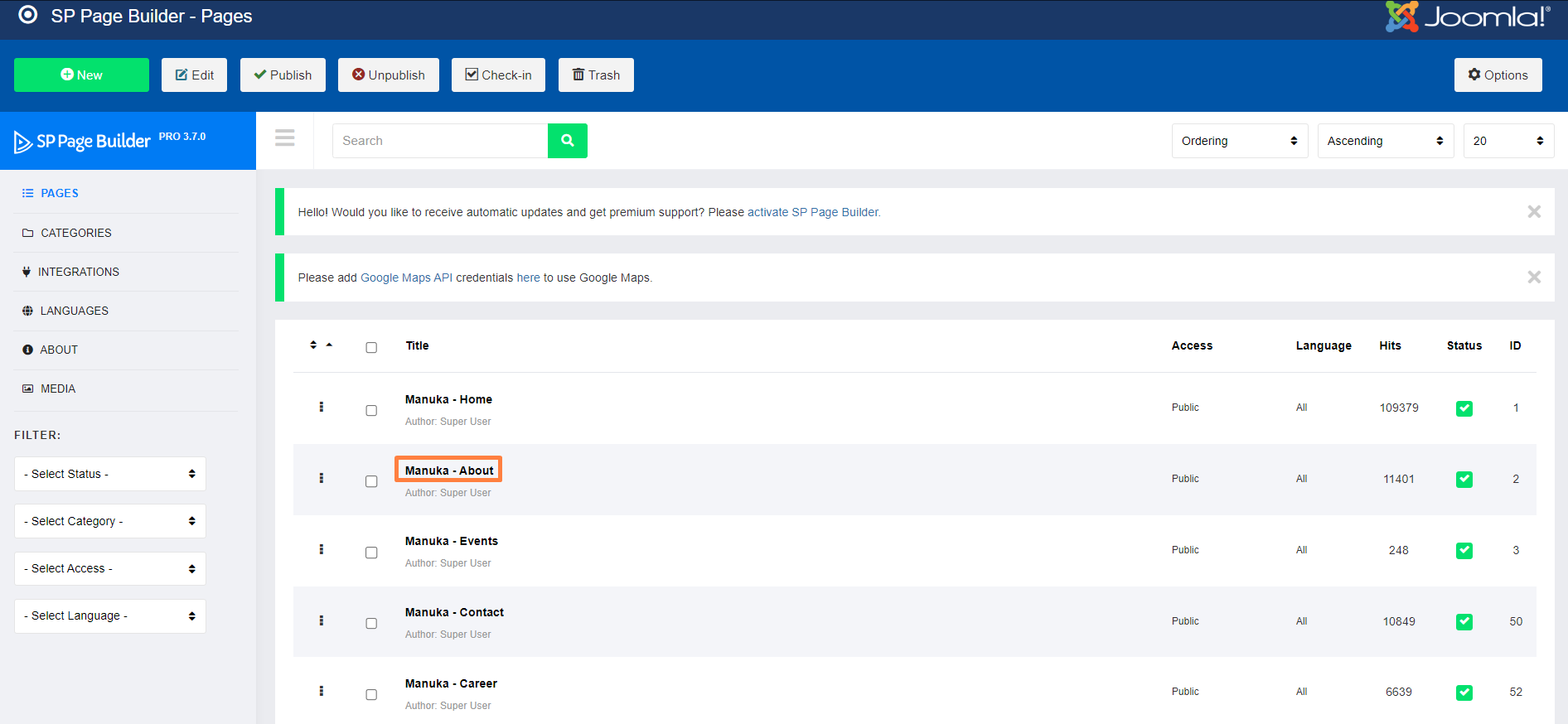
* The layout is same as the frontend.
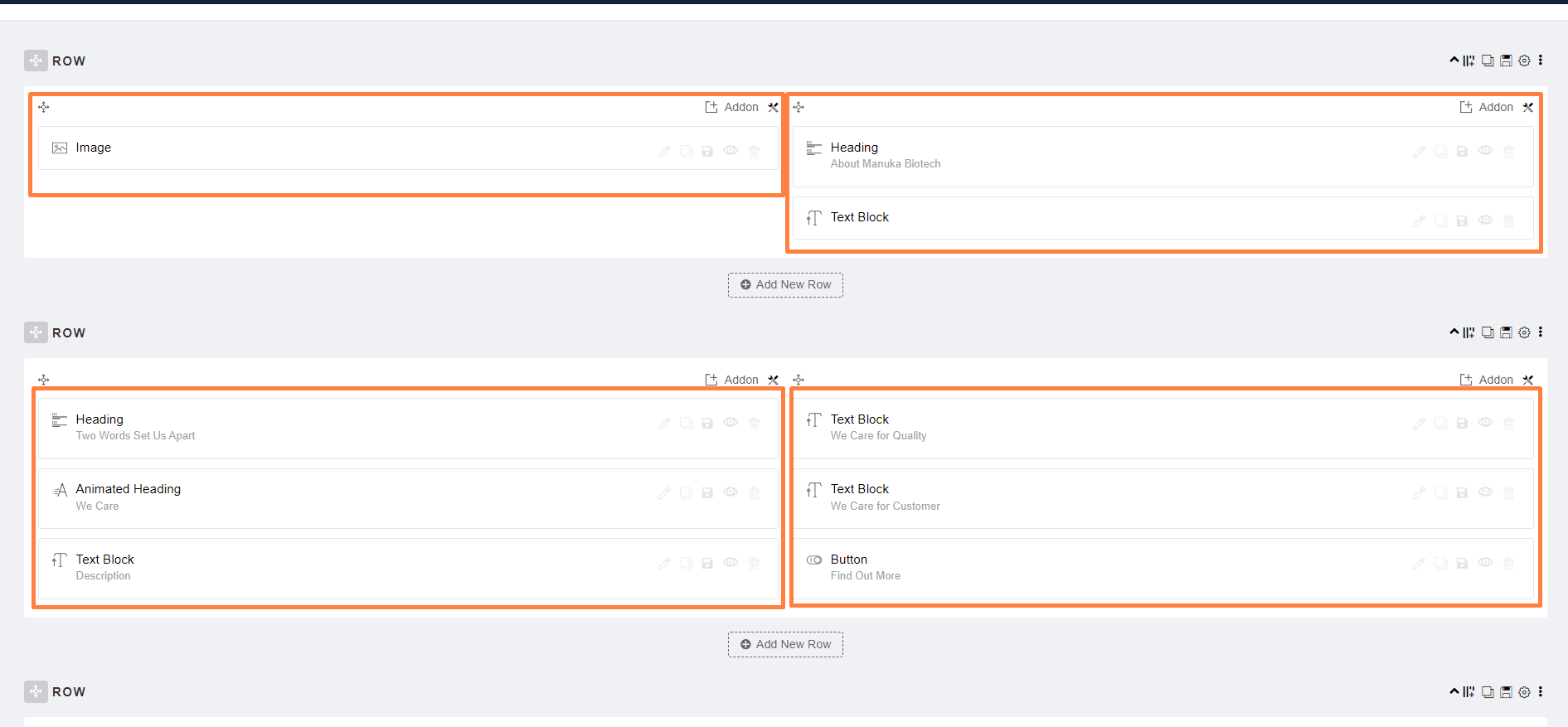

4. For example, to edit the text of About Manuka Biotech.
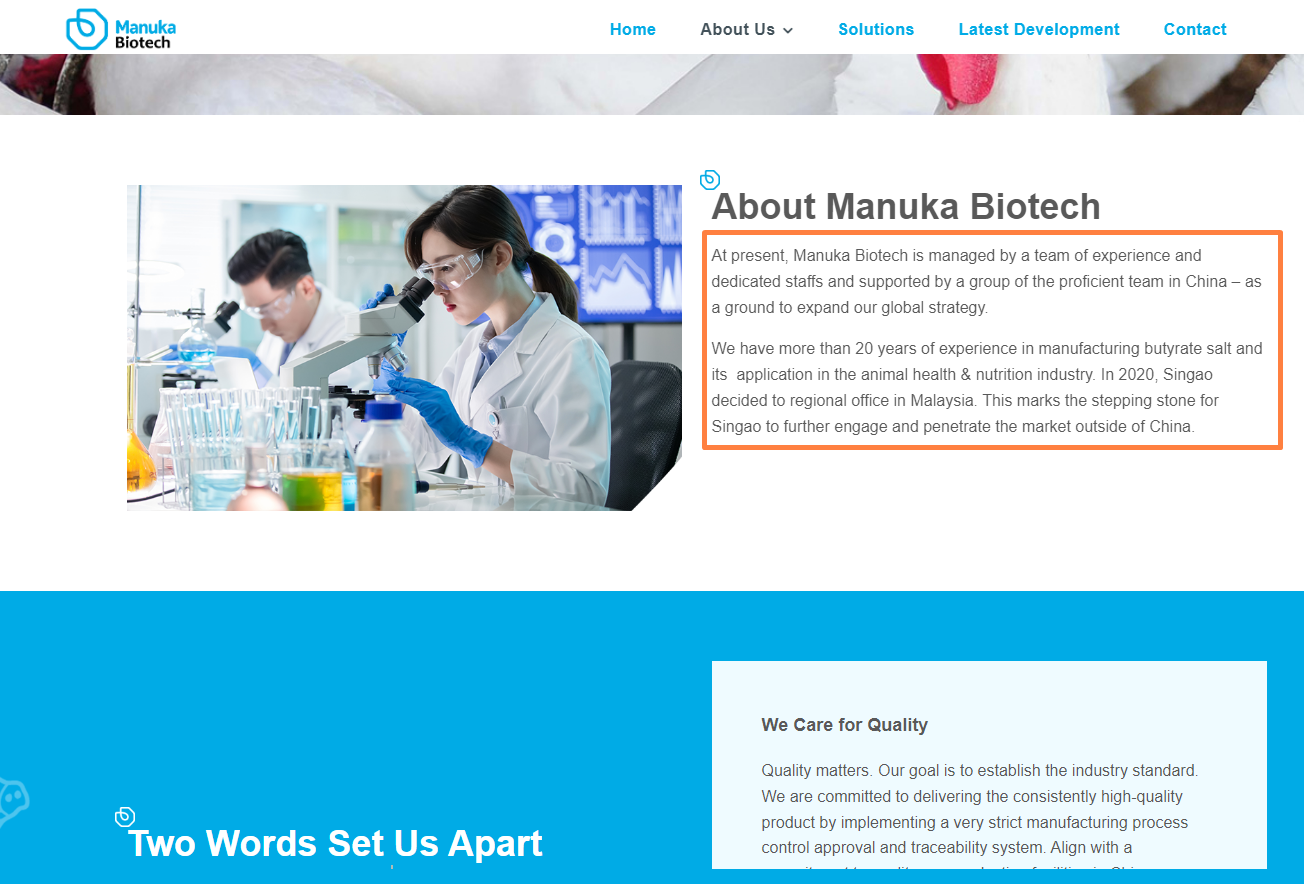
4.1 Click the edit icon of the text block.
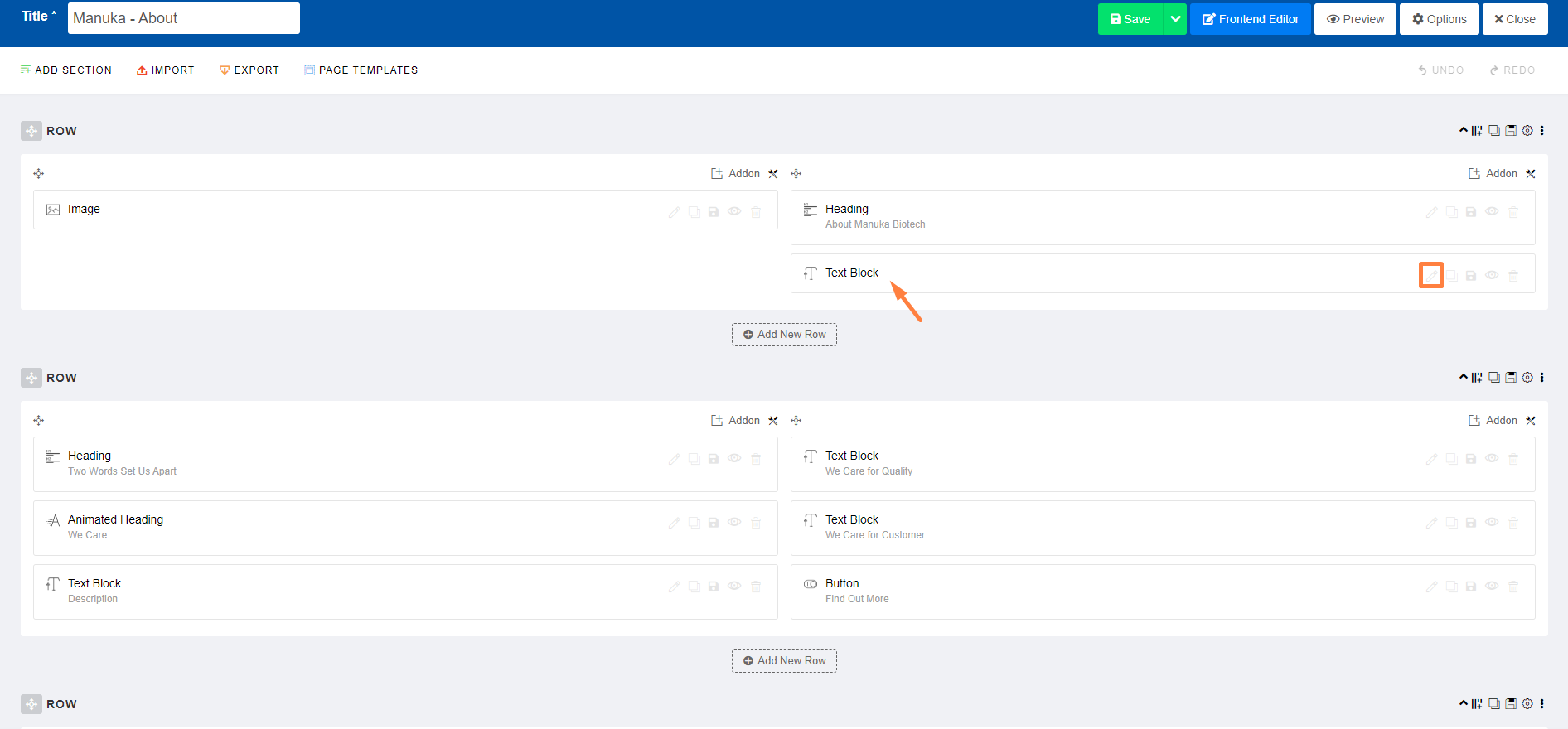
4.2 Edit the content here.
Can drag the bottom-right to adjust the size of text box to edit.
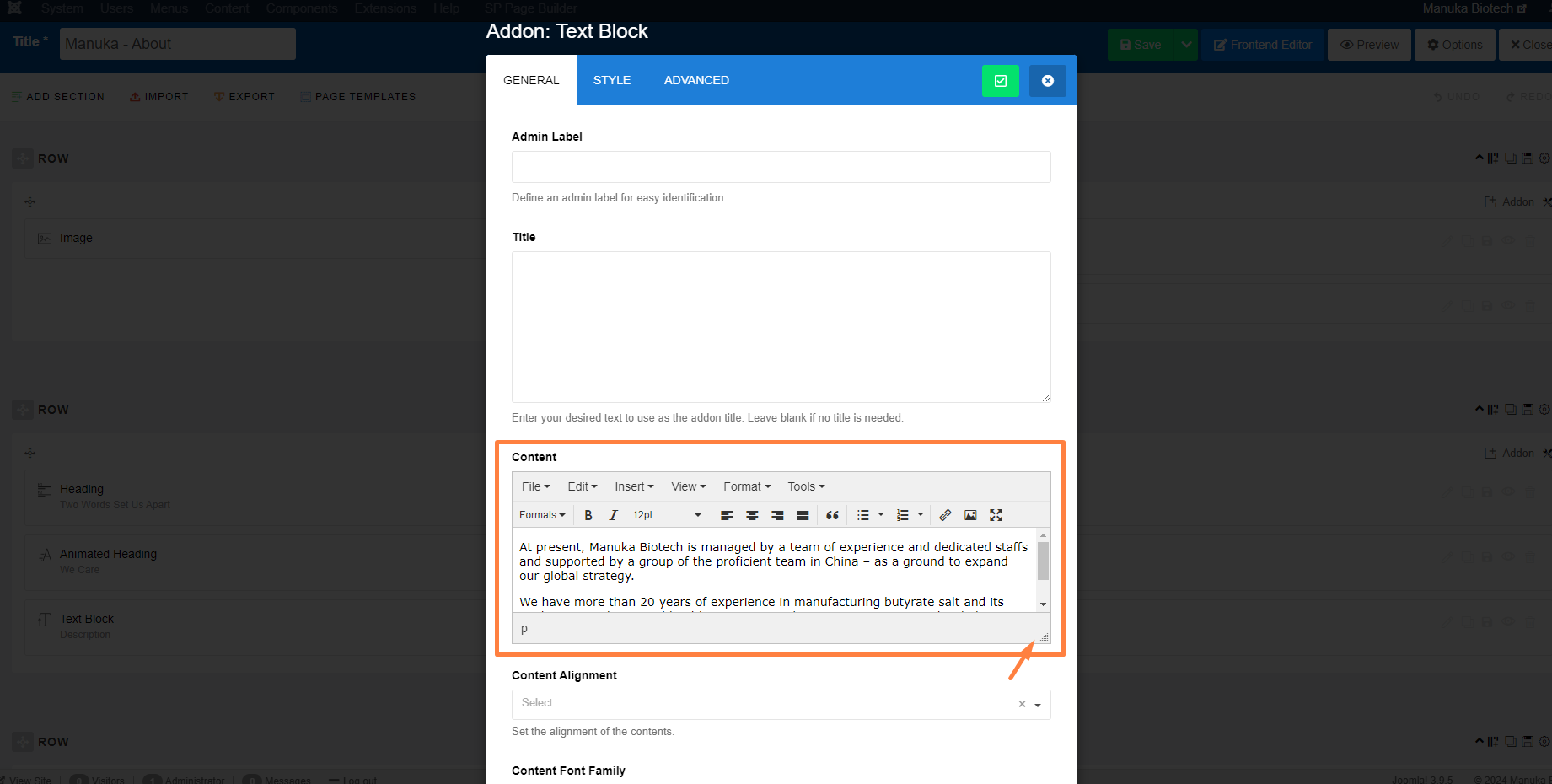
4.3 After edit, click tick icon to apply.
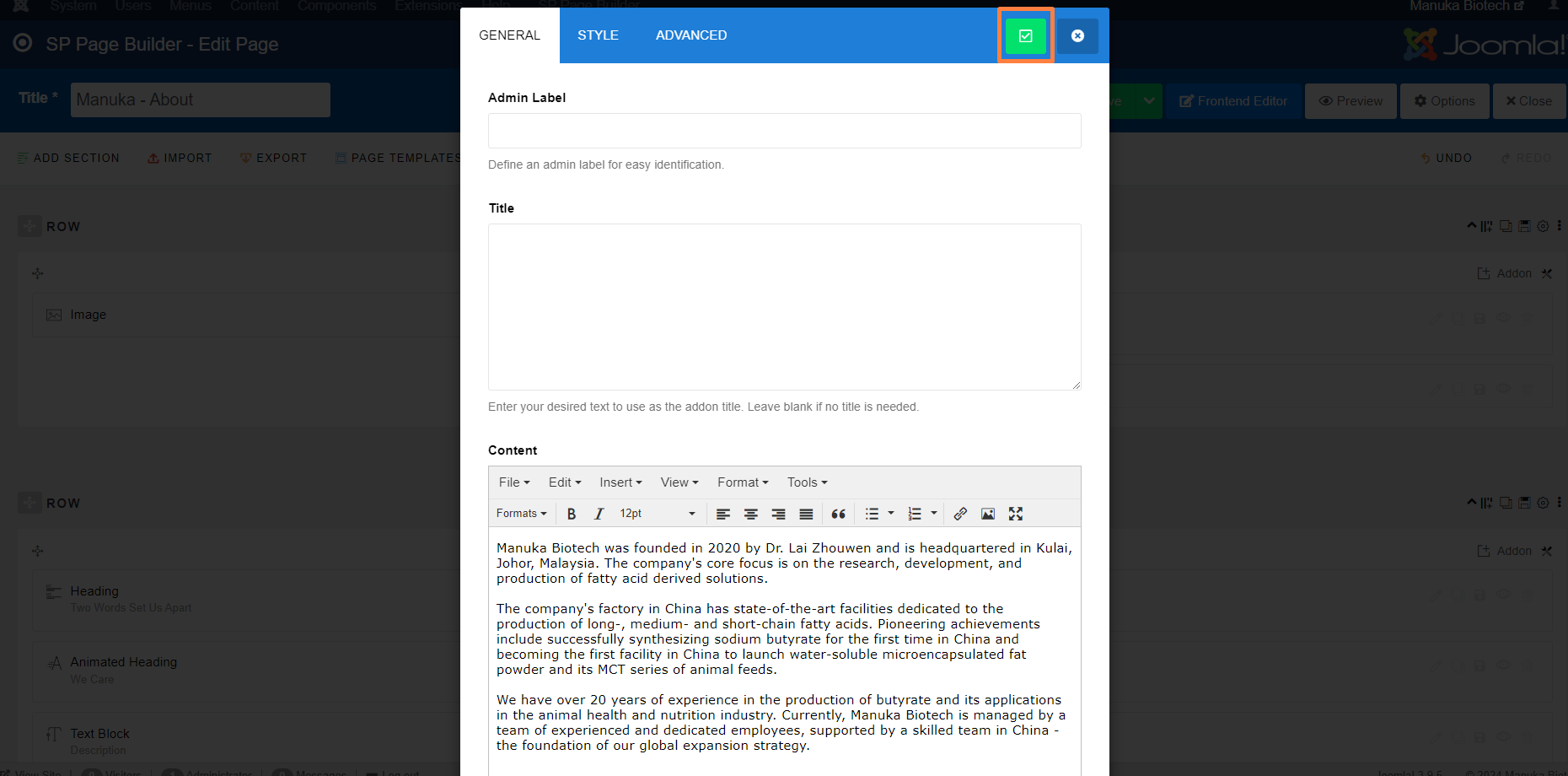
5. For example, to delete/disable a section.
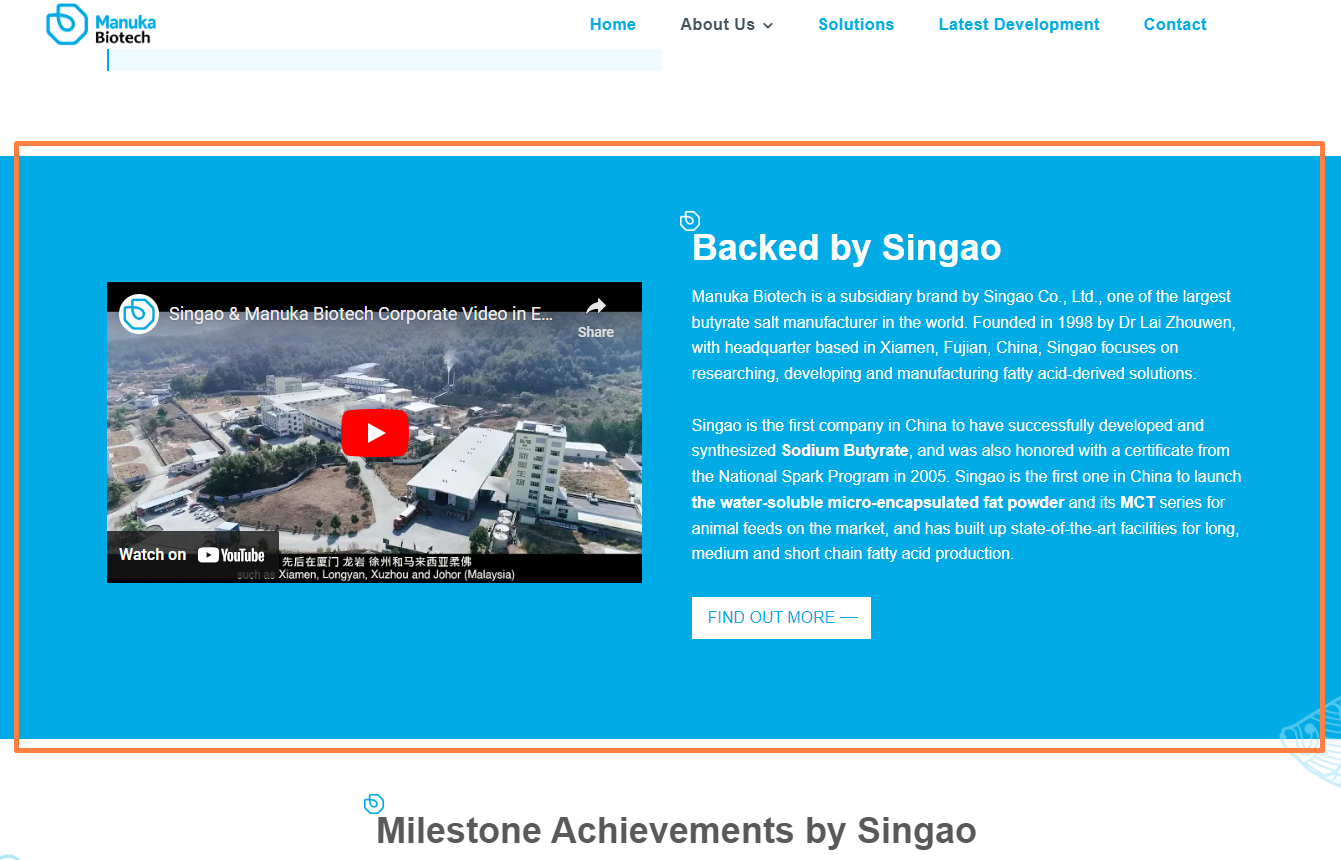
5.1 Find the section, and click the three dot icon.
* Disable Row is to hide the row from frontend.
* Delete Row is to permanent delete the row. If may use in future, not recommended to delete.
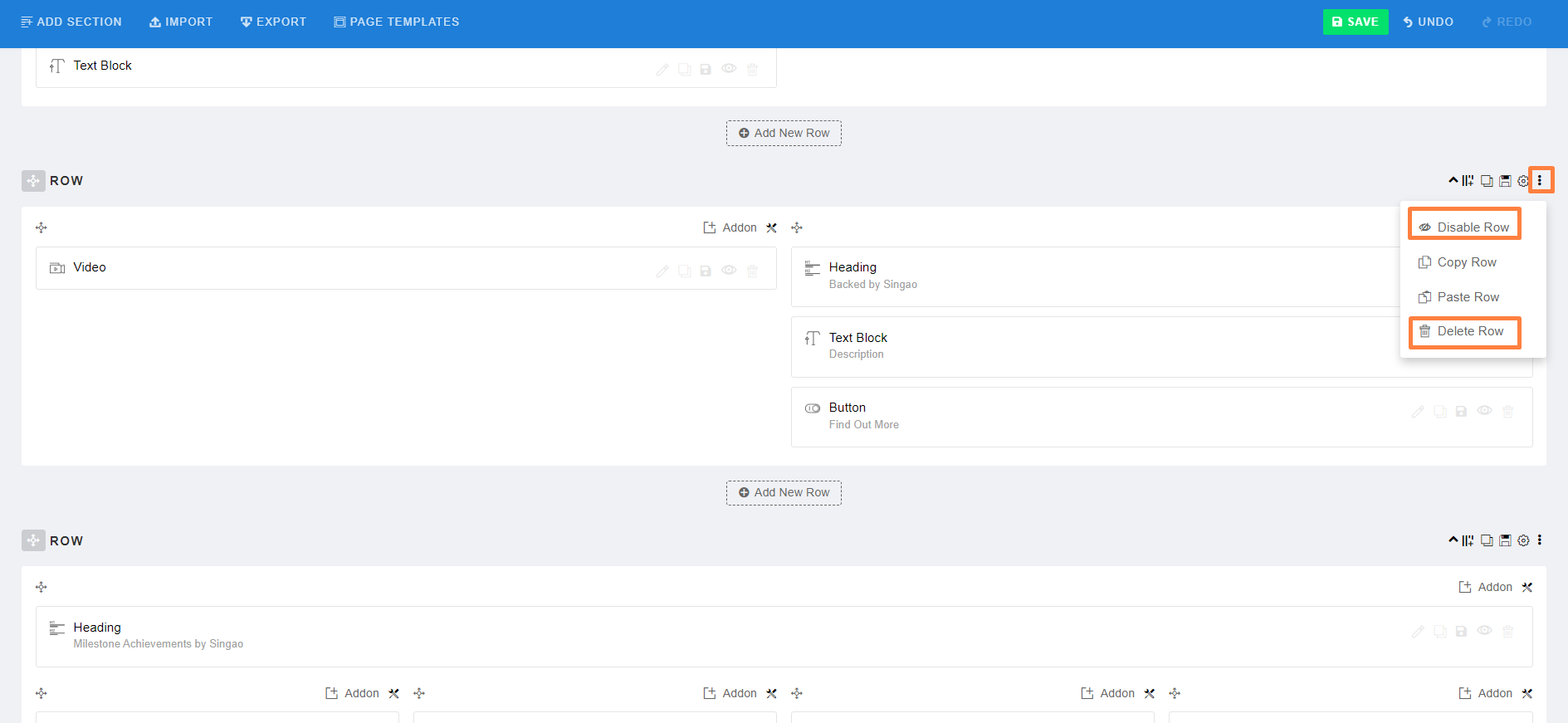
5.2 This is how it looks after disable.
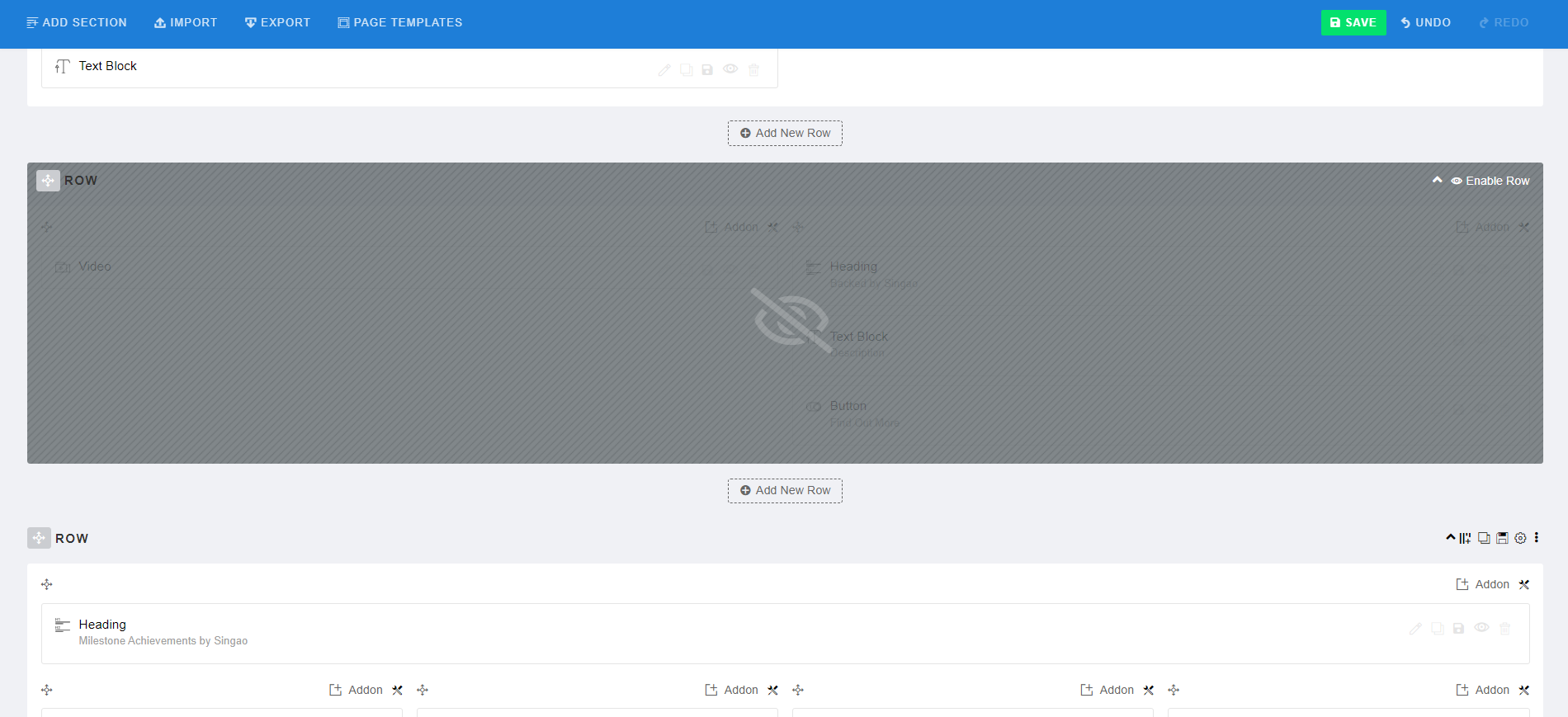
6. After done the modifications, click Save.
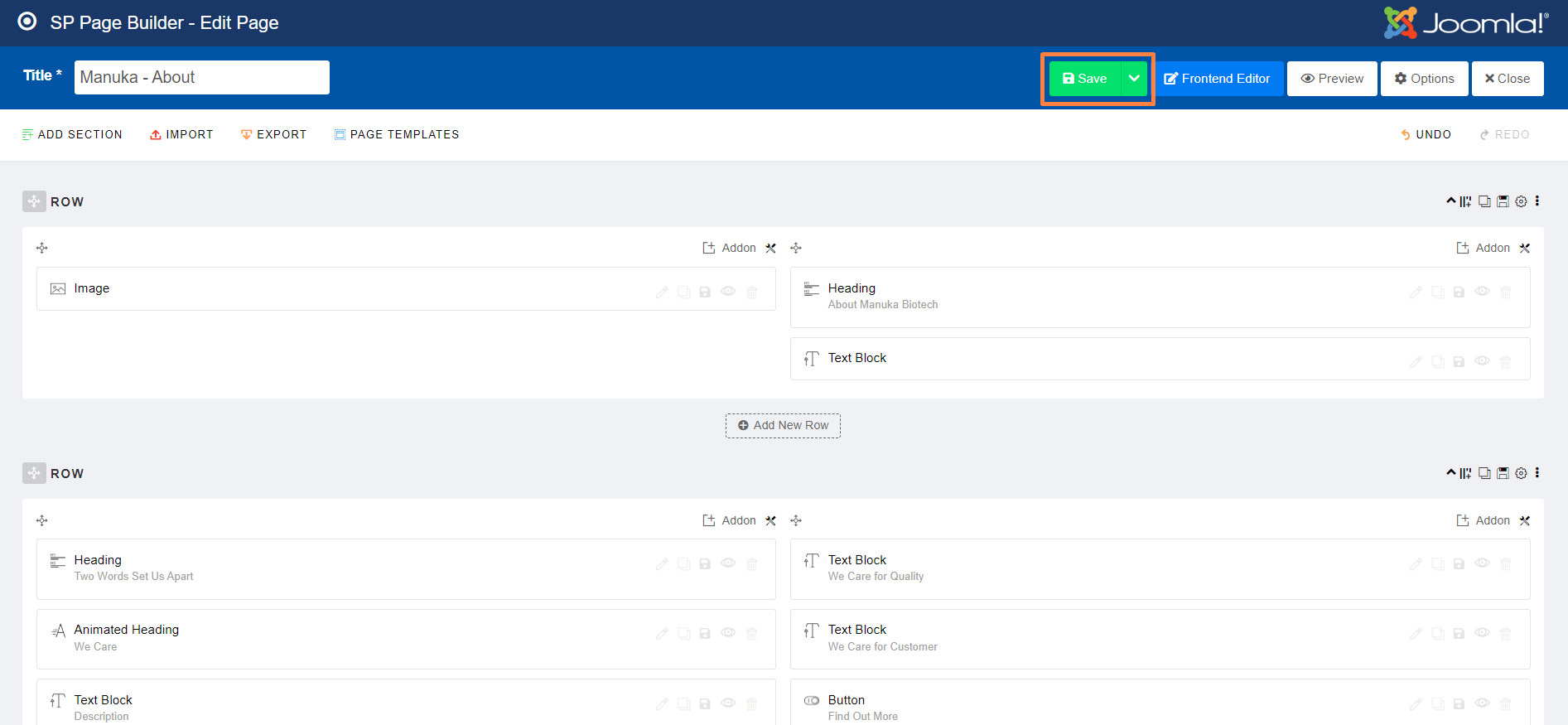
您的回复
| 相关帖文 | 回复 | 查看 | 活动 | |
|---|---|---|---|---|
|
|
0
5月 24
|
187 | ||
|
|
1
5月 24
|
138 | ||
|
|
1
3月 24
|
105 | ||
|
|
0
3月 25
|
147 | ||
|
|
0
5月 24
|
341 |