We would like to insert a yearly Open for enrolment digital brochure on our website, so viewers can print out as PDF. Please advise the process.
此问题已终结
作为版主,您可以批准或拒绝该答案。
1
回复
247
查看
1. Go to content > media
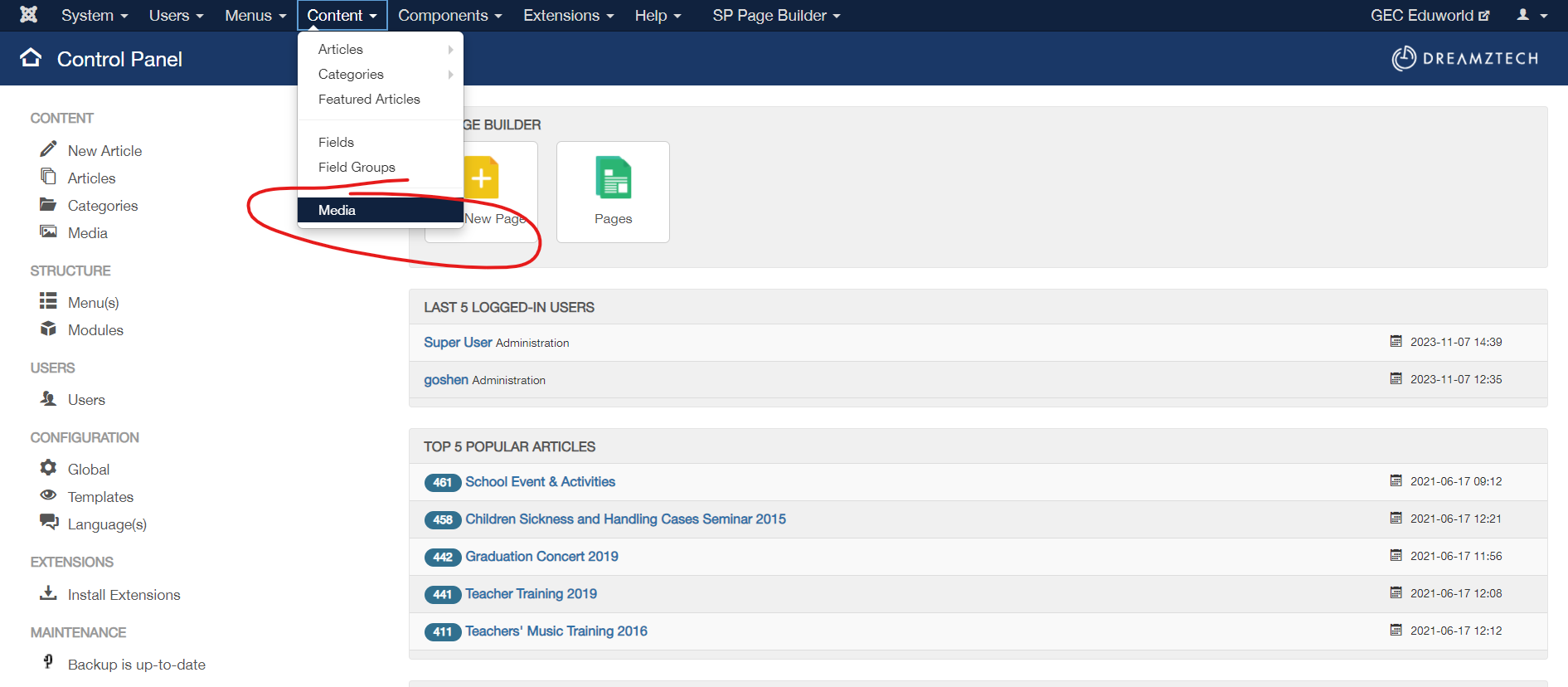
2. Go to goshen folder
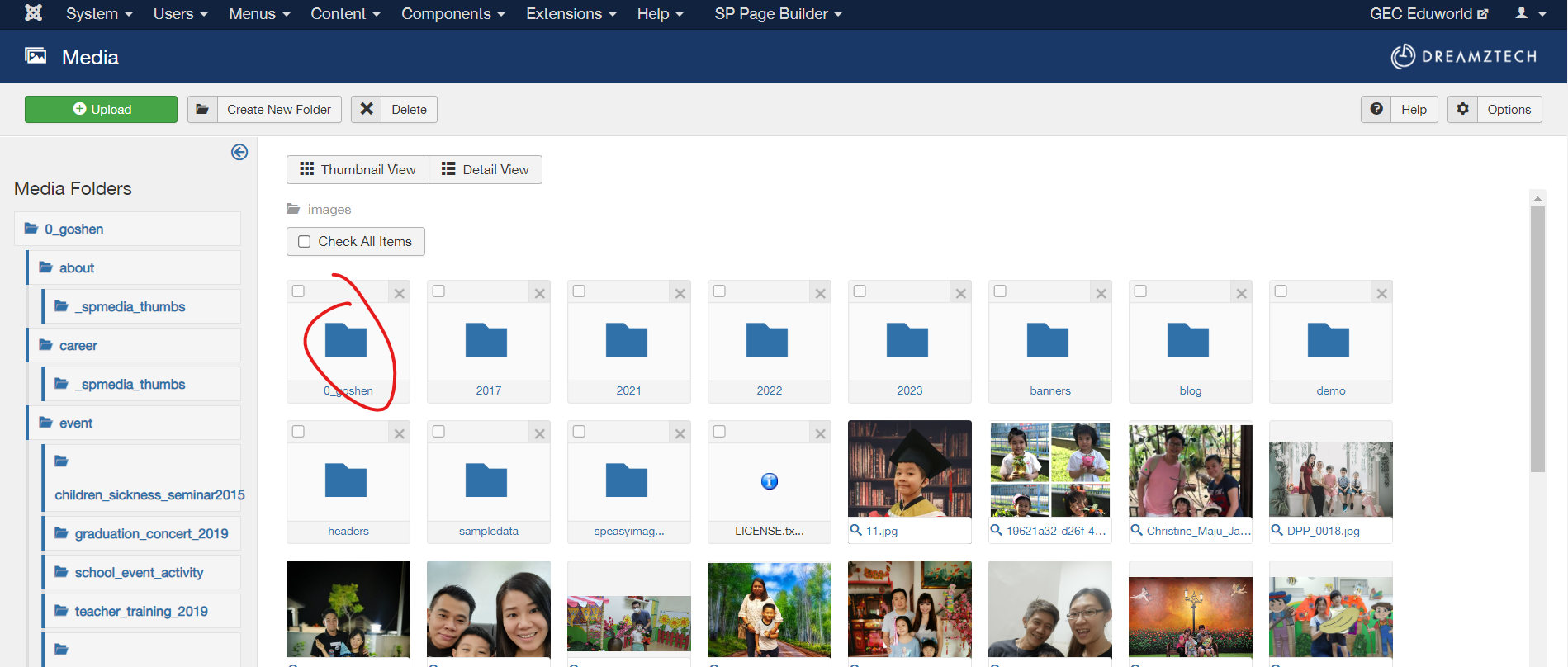
3. Go to brochure folder
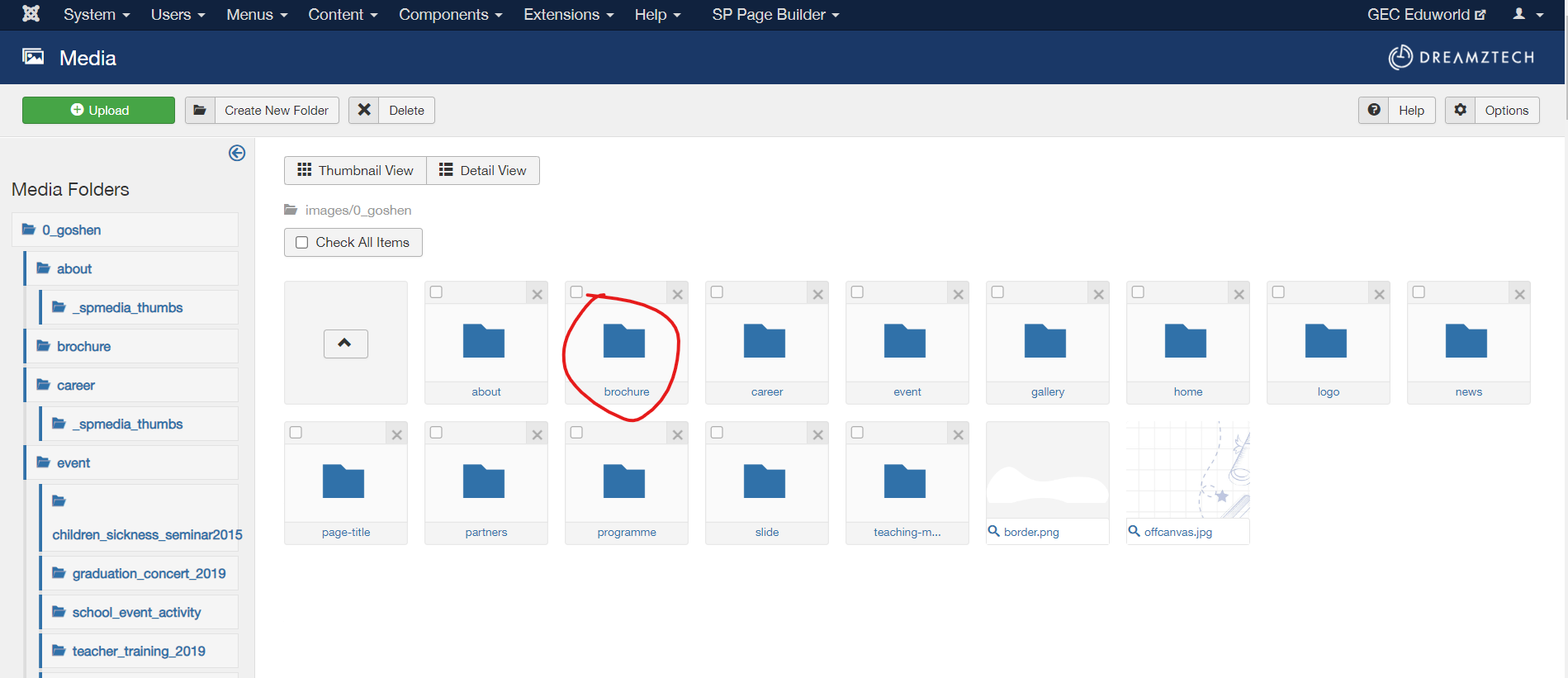
4. Upload PDF

5. Copy your PDF name after the file is uploaded.
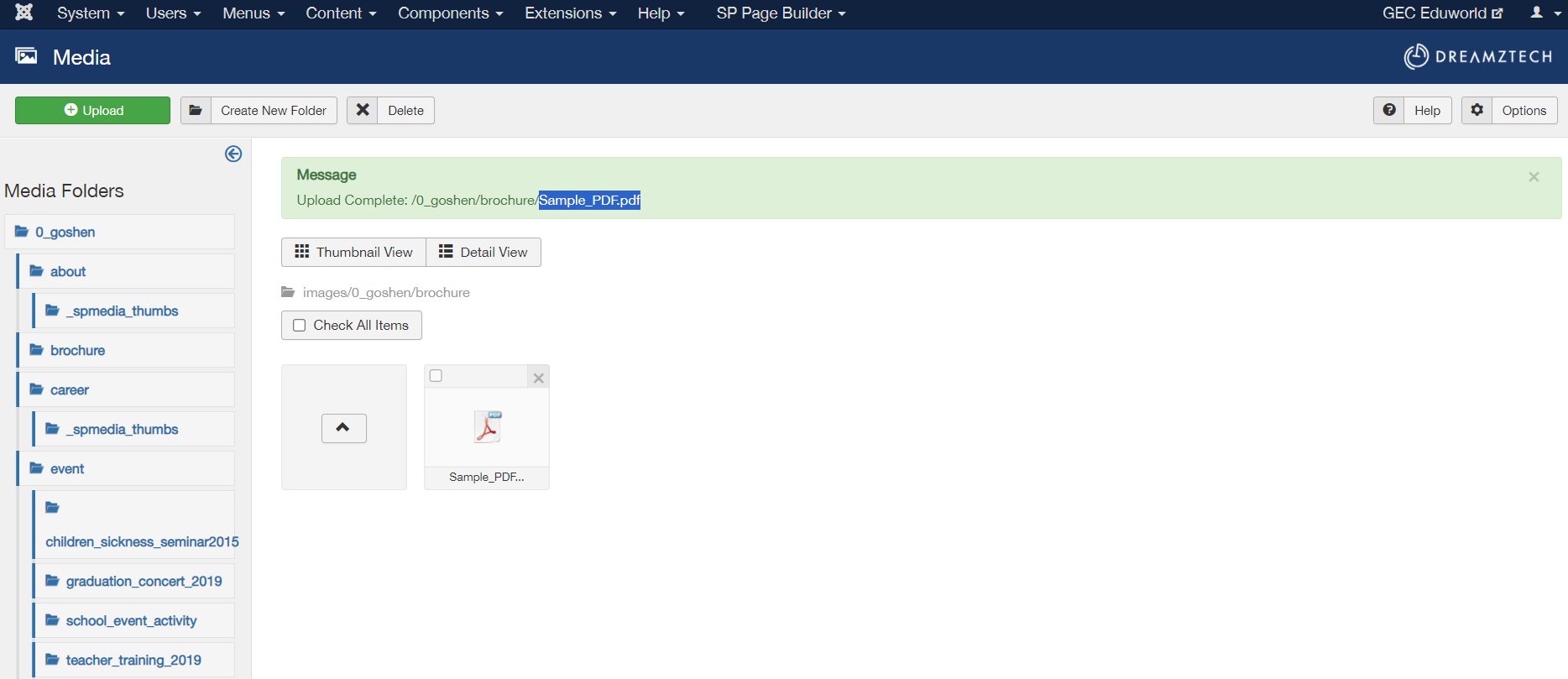
6. Go to the top bar > menu > main menu
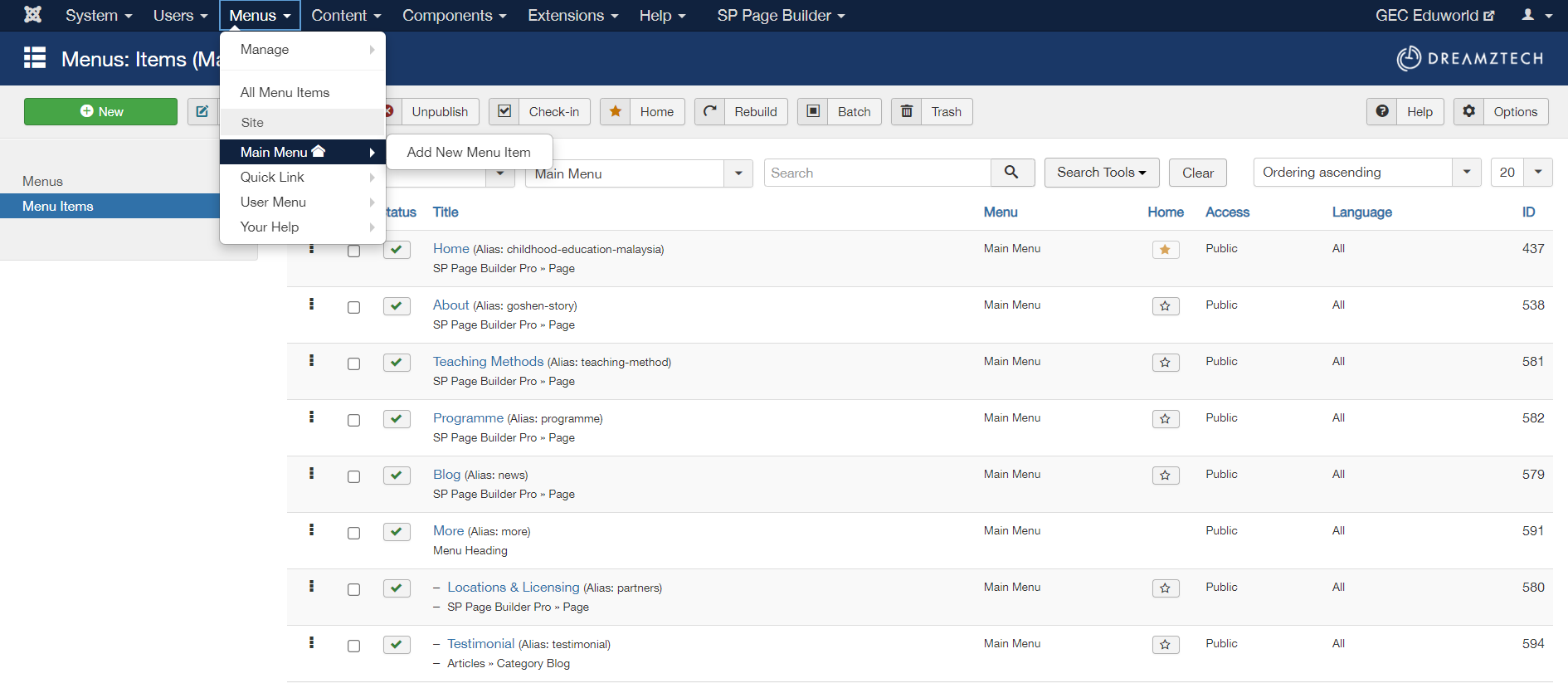
7. Scroll down and find the Enrollment Brochure menu
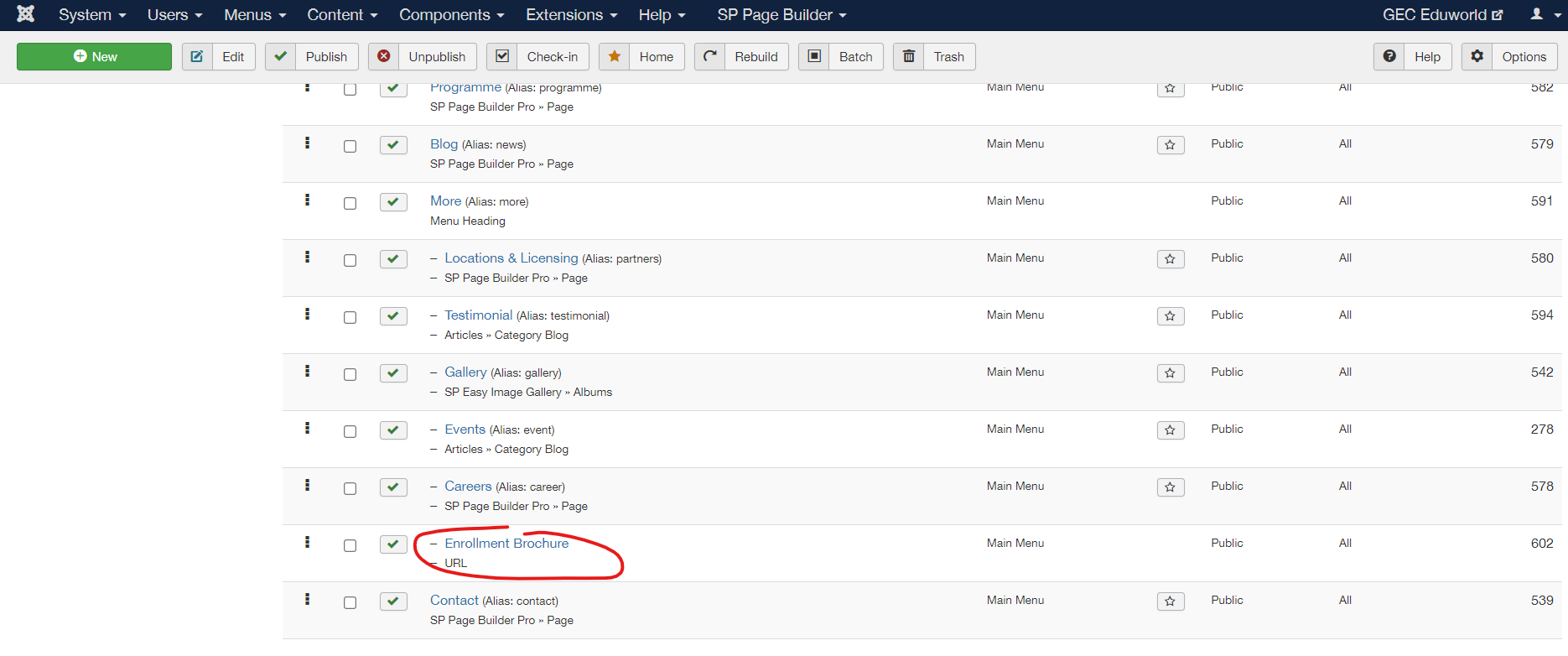
8. Change the file name ONLY (after the slash).
example it should look like this:
images/0_goshen/brochure/Sample_PDF.pdf
images/0_goshen/brochure/brochure01.pdf
images/0_goshen/brochure/goshenbrochure.pdf
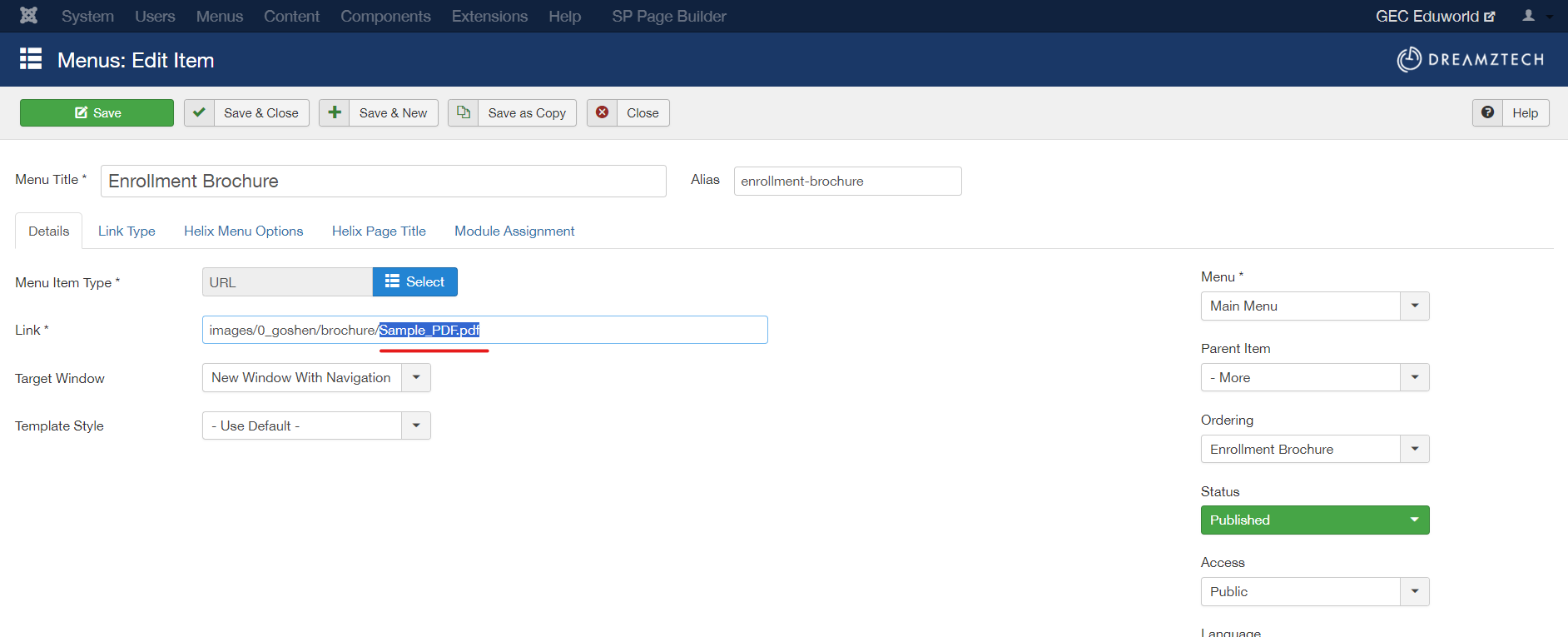
9. Click on save after done.
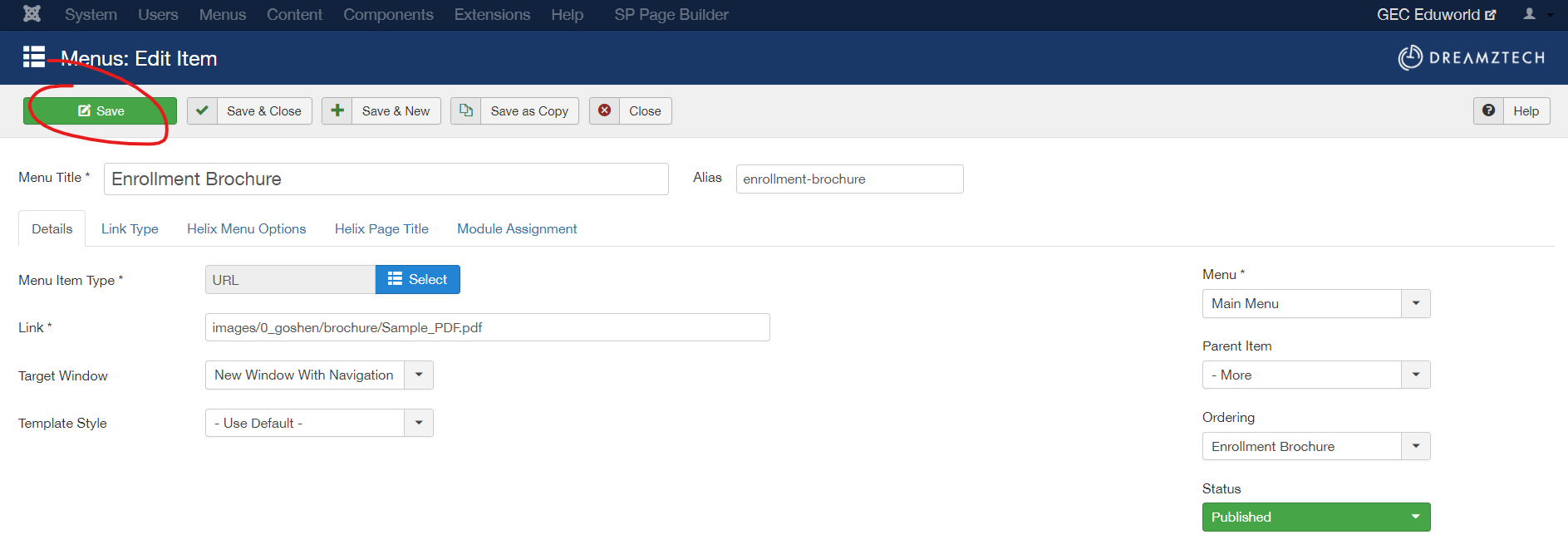
您的回复
| 相关帖文 | 回复 | 查看 | 活动 | |
|---|---|---|---|---|
|
|
1
11月 23
|
208 | ||
|
|
1
11月 23
|
238 | ||
|
|
1
5月 24
|
224 | ||
|
|
1
12月 23
|
208 | ||
|
|
1
10月 23
|
136 |