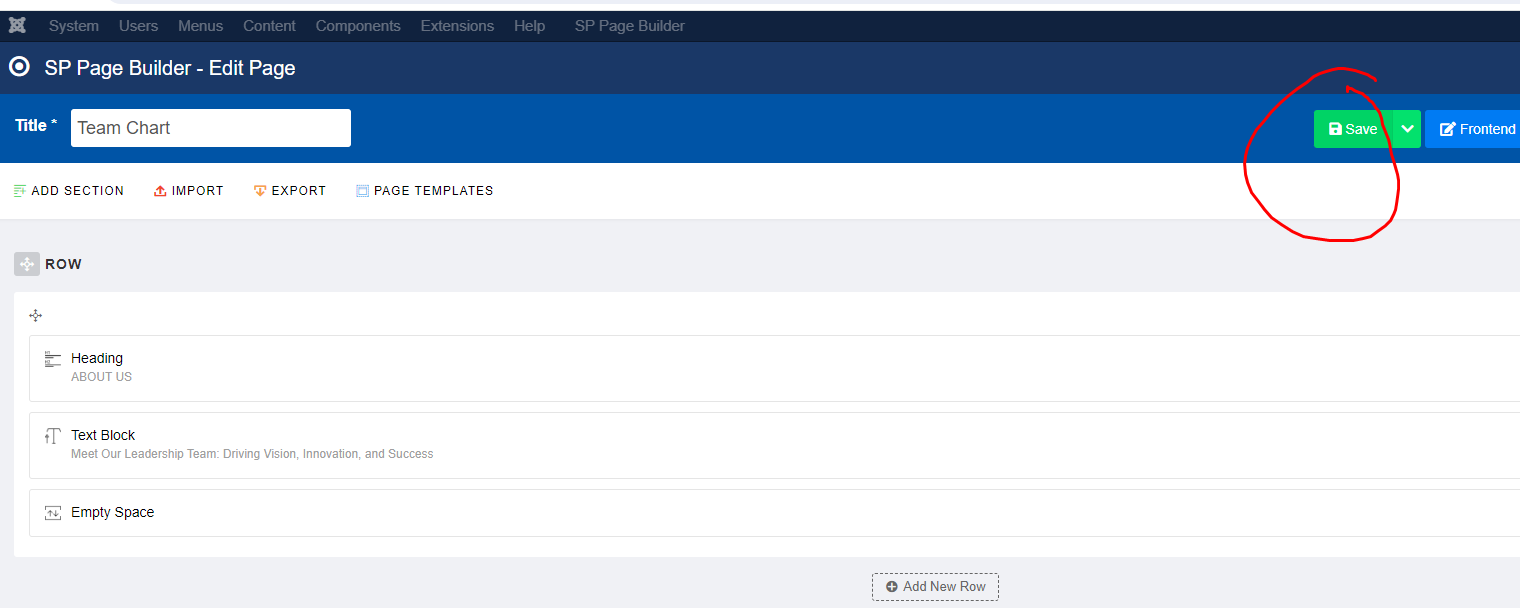此问题已终结
作为版主,您可以批准或拒绝该答案。
1
回复
76
查看
1. Go backend click "SP Page Builder" -> Pages

2. Then click into "Home" page

3. Find the section you want to edit and click pencil icon to edit
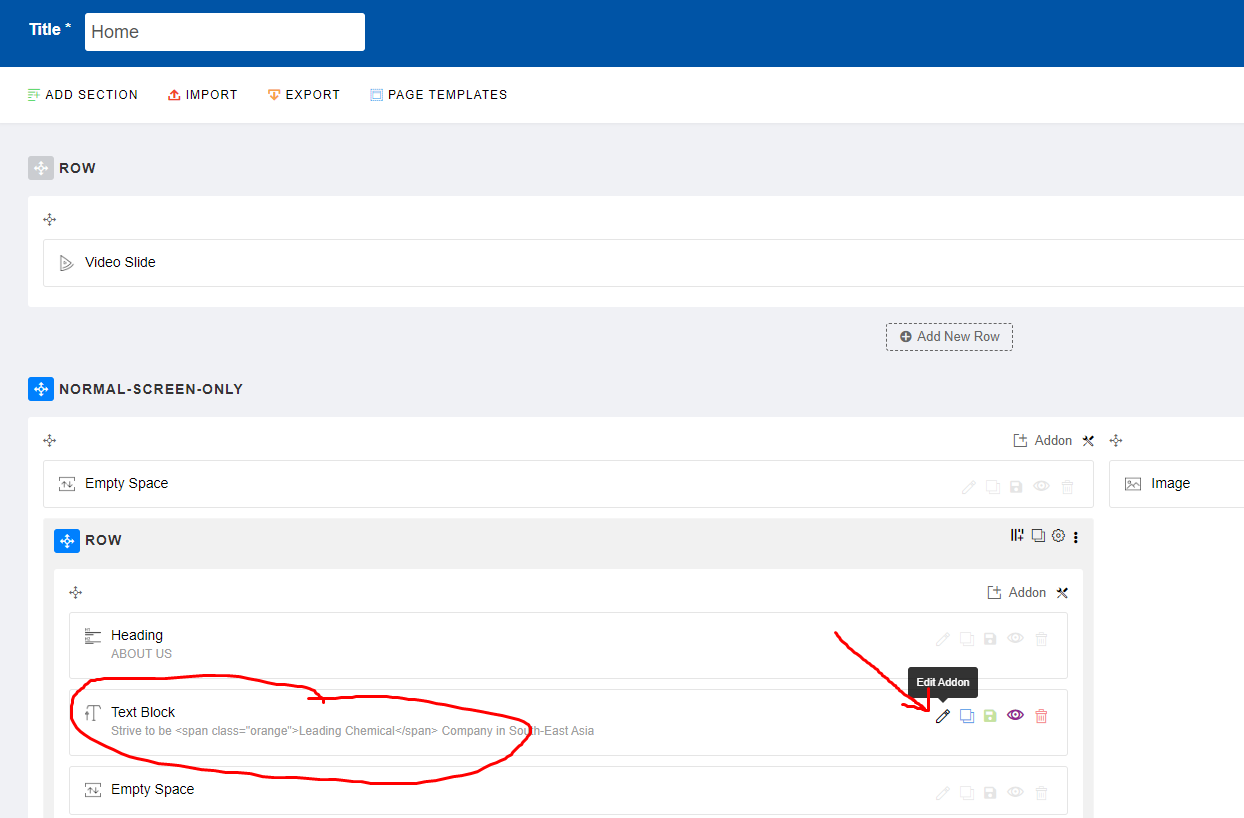
4. Change the title name and after done click button "apply" on the top
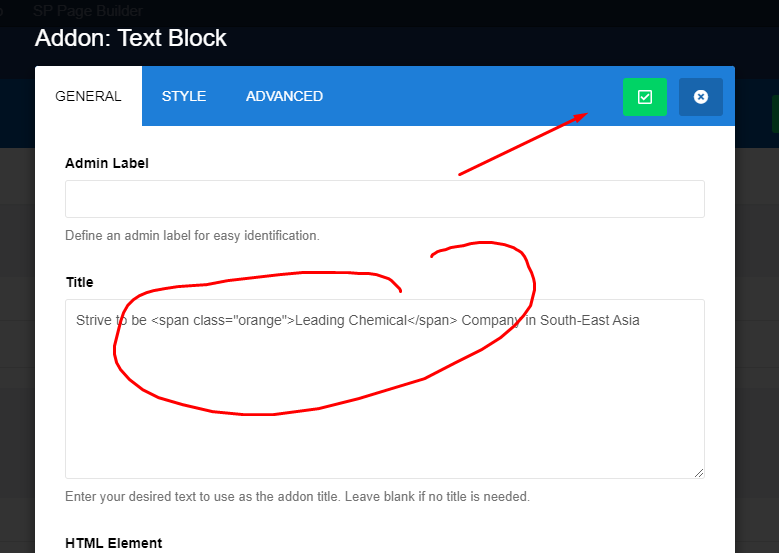
5. And click "Save" on the top page to save overall the page
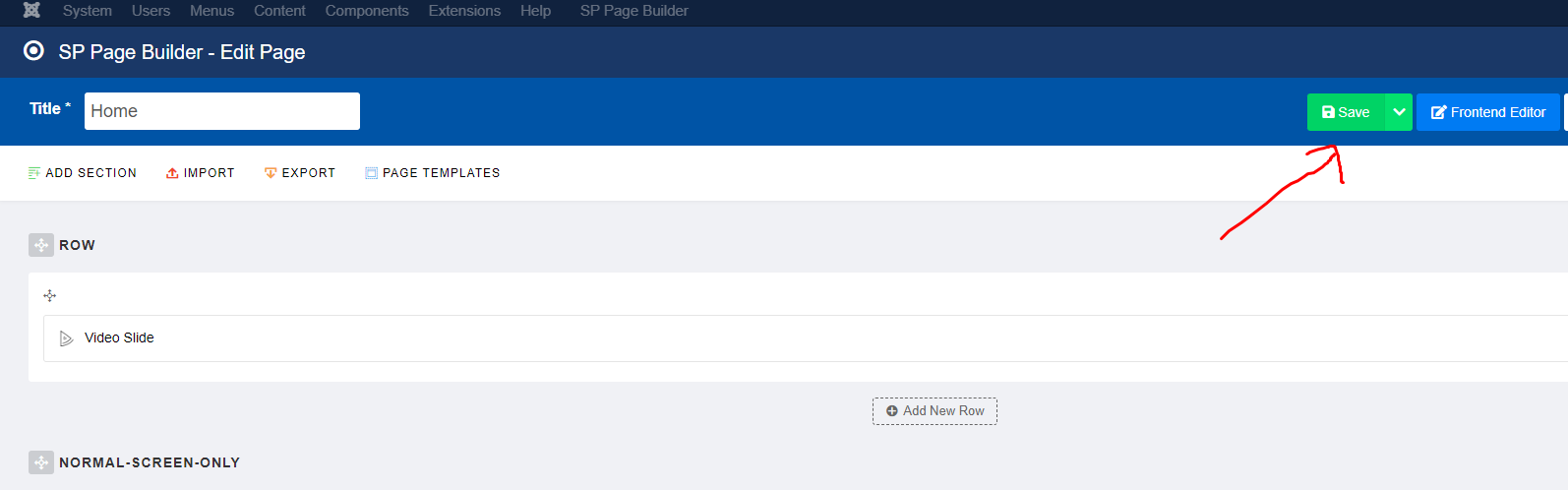
6. Next to edit other page search the page name and click inside
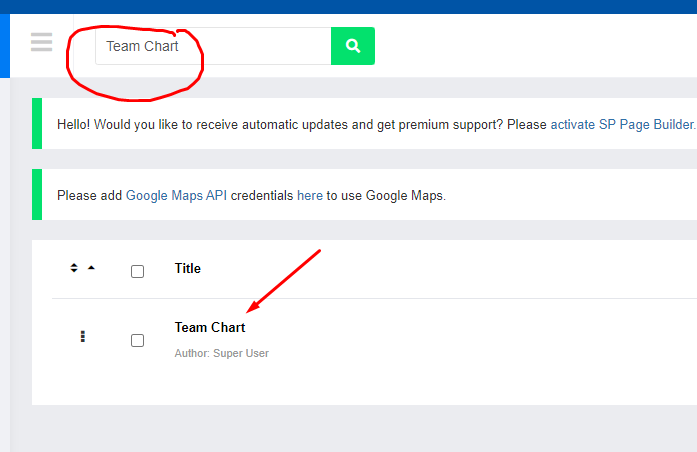
7. Click on the image addon and edit to upload photos
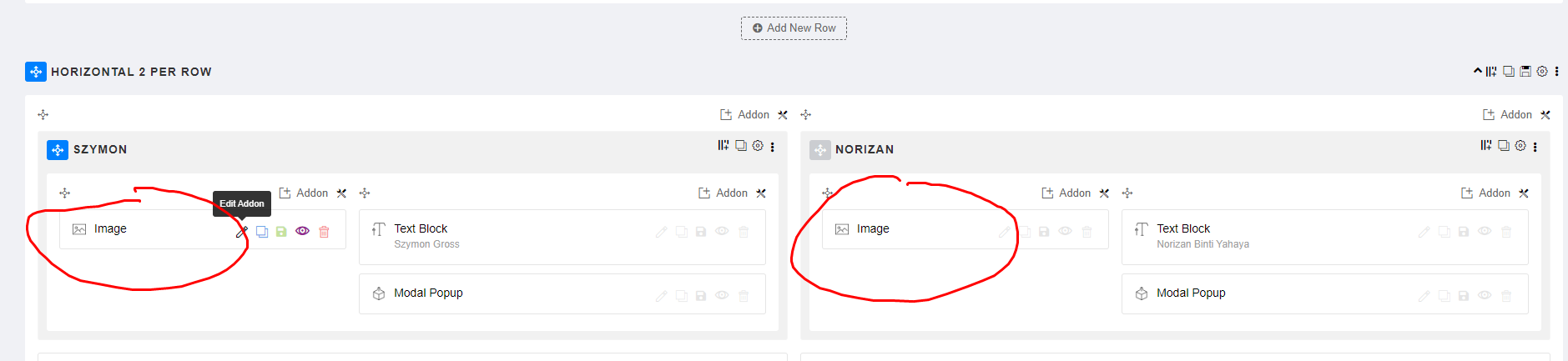
8. Click choose your image button
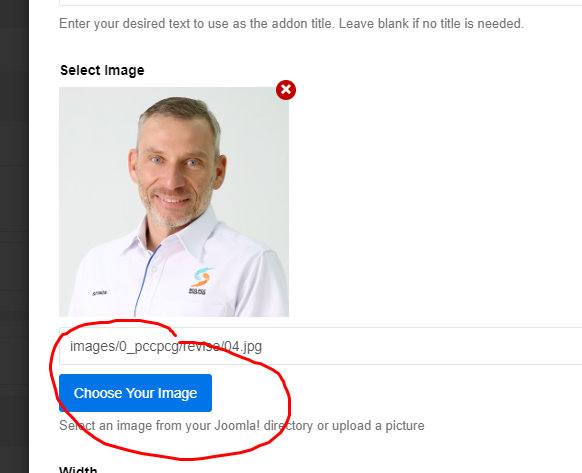
9. Click "Upload" button to insert new photos
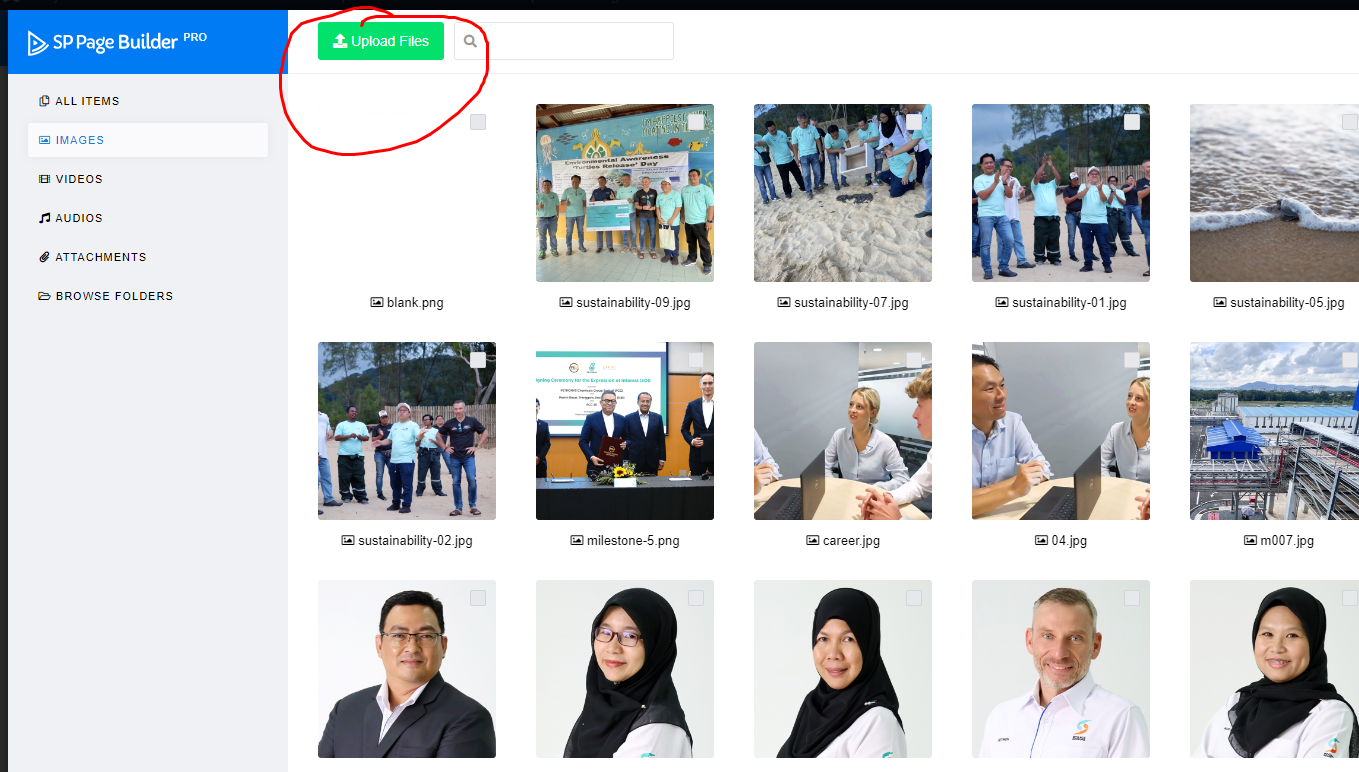
10. After done, tick the image and click "Insert"
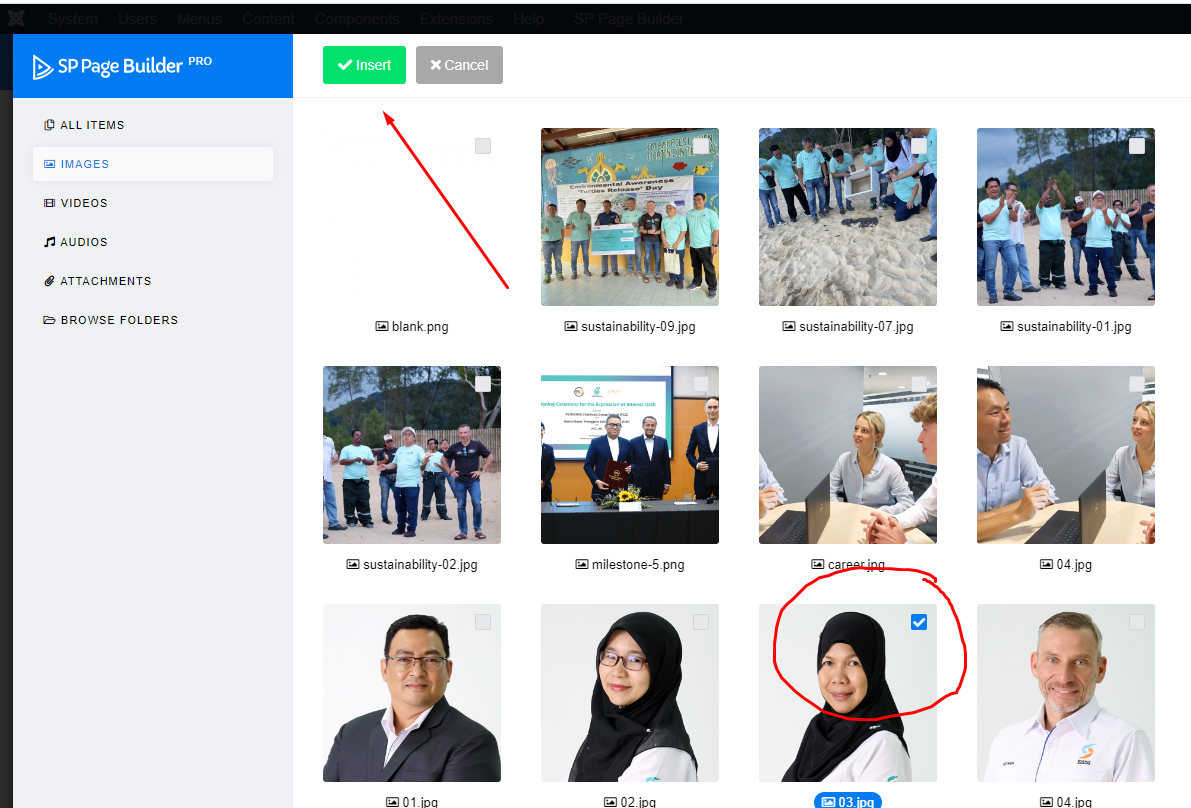
11. After done click "apply" button
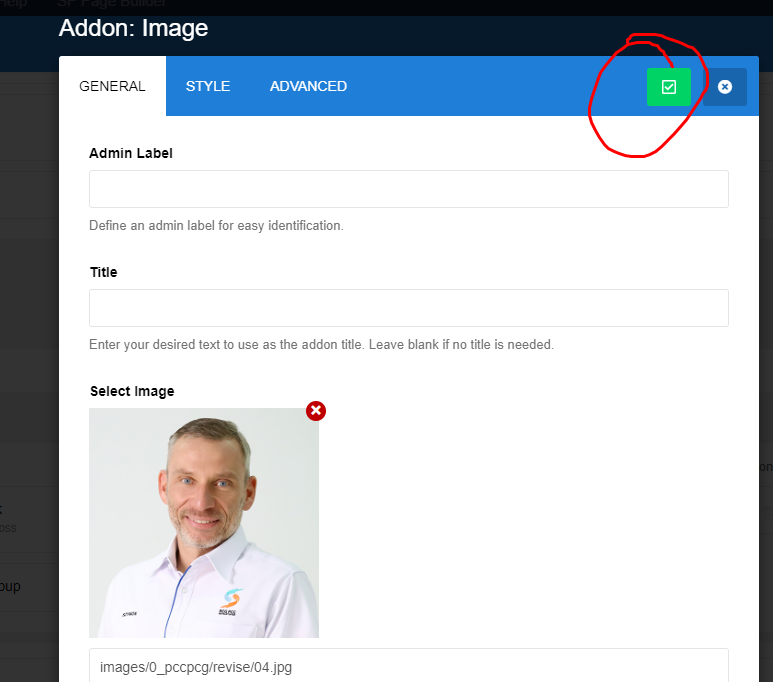
12. Click "Save" button on the top to save the page