This is the steps to add webhook in Curlec dashboard
此问题已终结
作为版主,您可以批准或拒绝该答案。
1
回复
186
查看
1. Go to Curlec dashboard and go to 'Account & Settings' --> 'Webhooks'
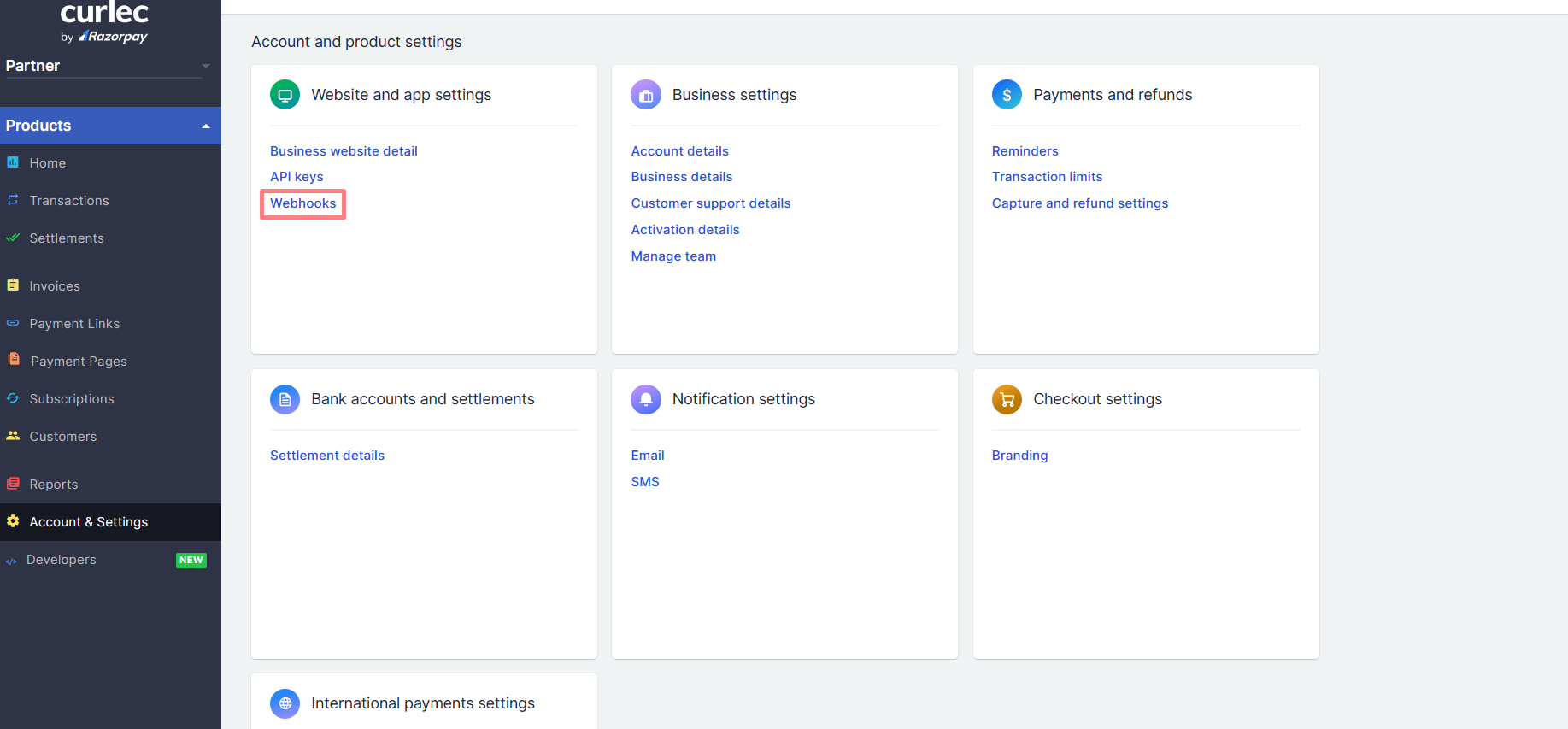
2. Click '+ Add New Webhook'. Insert Webhook URL and Active Event
a. Webhook URL:
https://{website_url}/index.php?option=com_ajax&plugin=callbackchangesta
tus&format=raw&paymentmethod=curlec&callback=true
* need to change website_url to your domain
b. Active Event:
'payment.authorized', 'payment.failed' and 'payment.captured'

您的回复
| 相关帖文 | 回复 | 查看 | 活动 | |
|---|---|---|---|---|
|
|
0
5月 24
|
187 | ||
|
|
1
5月 24
|
138 | ||
|
|
0
5月 24
|
341 | ||
|
|
1
11月 23
|
170 | ||
|
|
1
4月 24
|
203 |