Unicornr - How to create account for auditor
此问题已终结
作为版主,您可以批准或拒绝该答案。
1
回复
118
查看
1. Log into backend
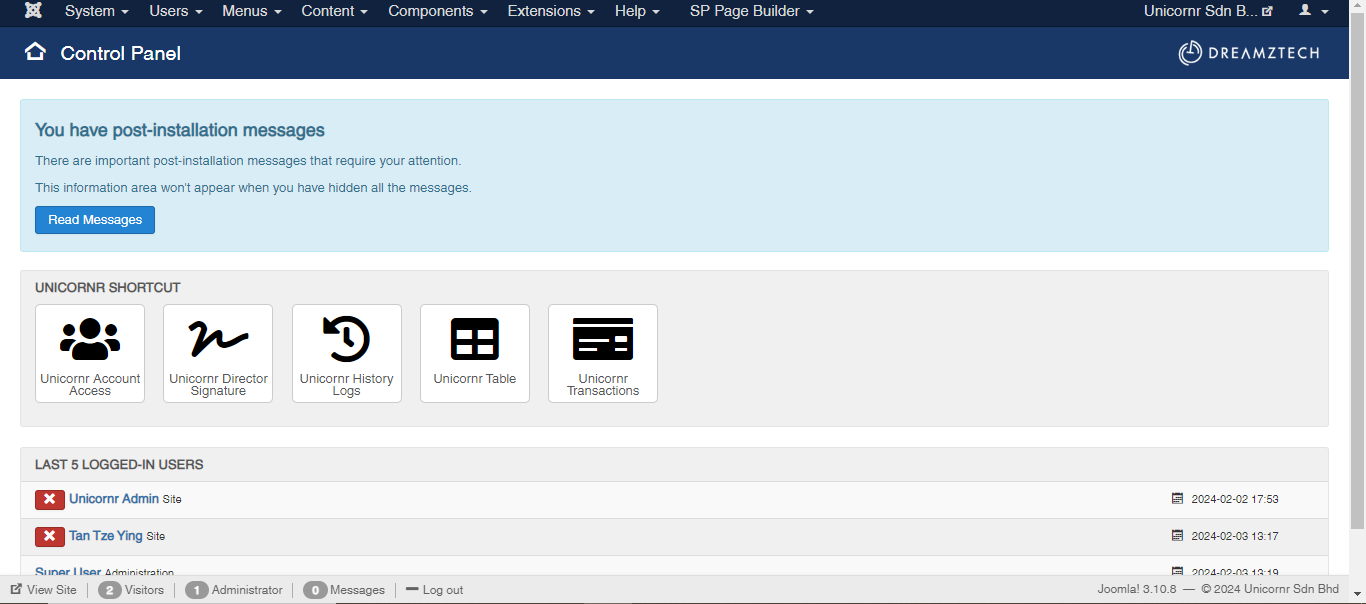
2. Users -> Manage -> Add New User
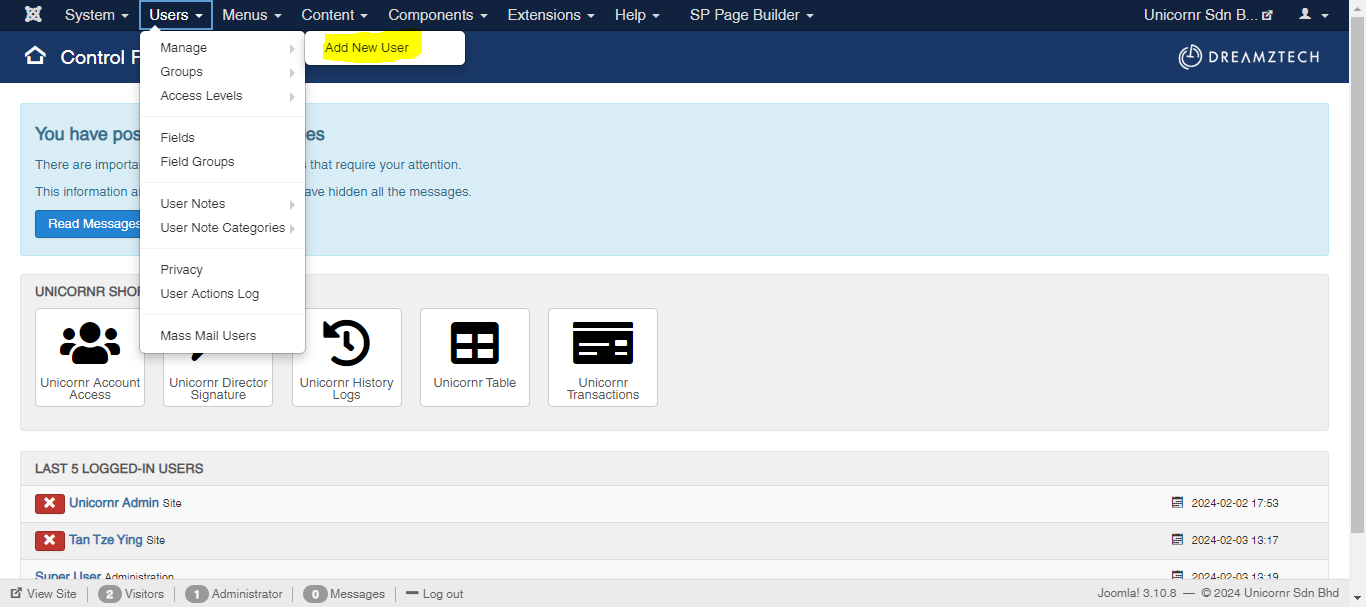
3. Fill in Name, Log In Name, Password, Email
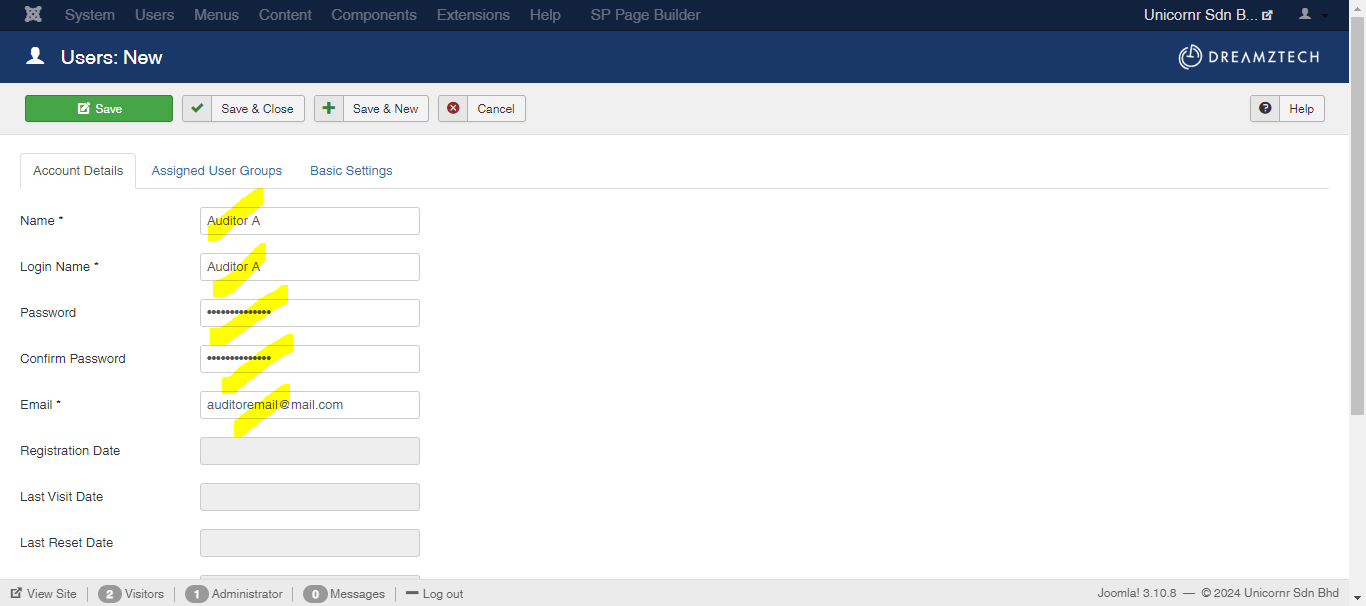
4. Select tab 'Assigned User Group' and tick ' Accountant/Auditor ', lastly save and close
*The username and password will send to the auditor email
*Emaill cannot be repeated
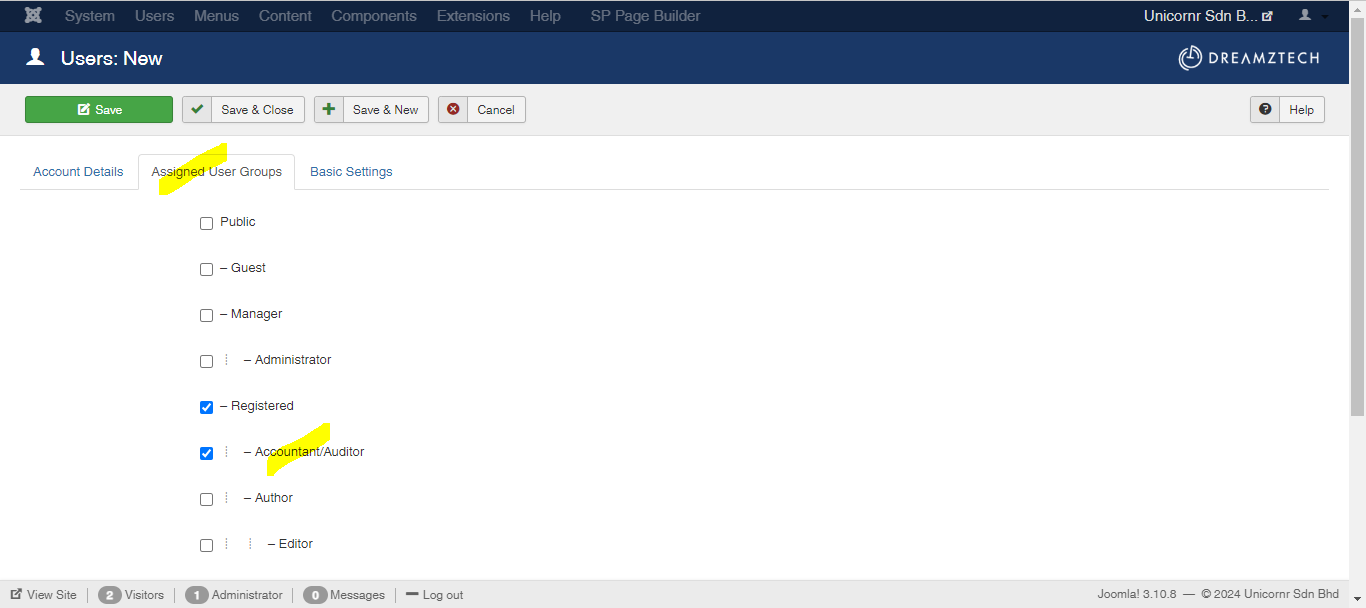
5. After create the user, can go components -> Unicornr Account Access
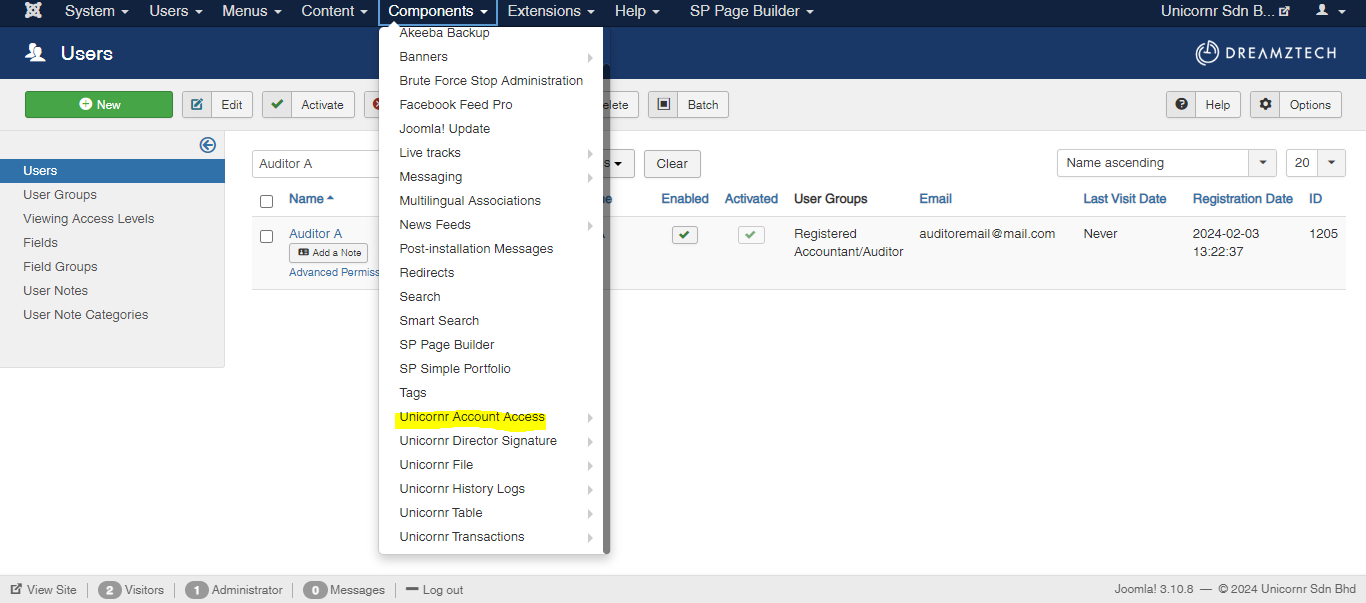
*There is also a shortcut button at dashboard
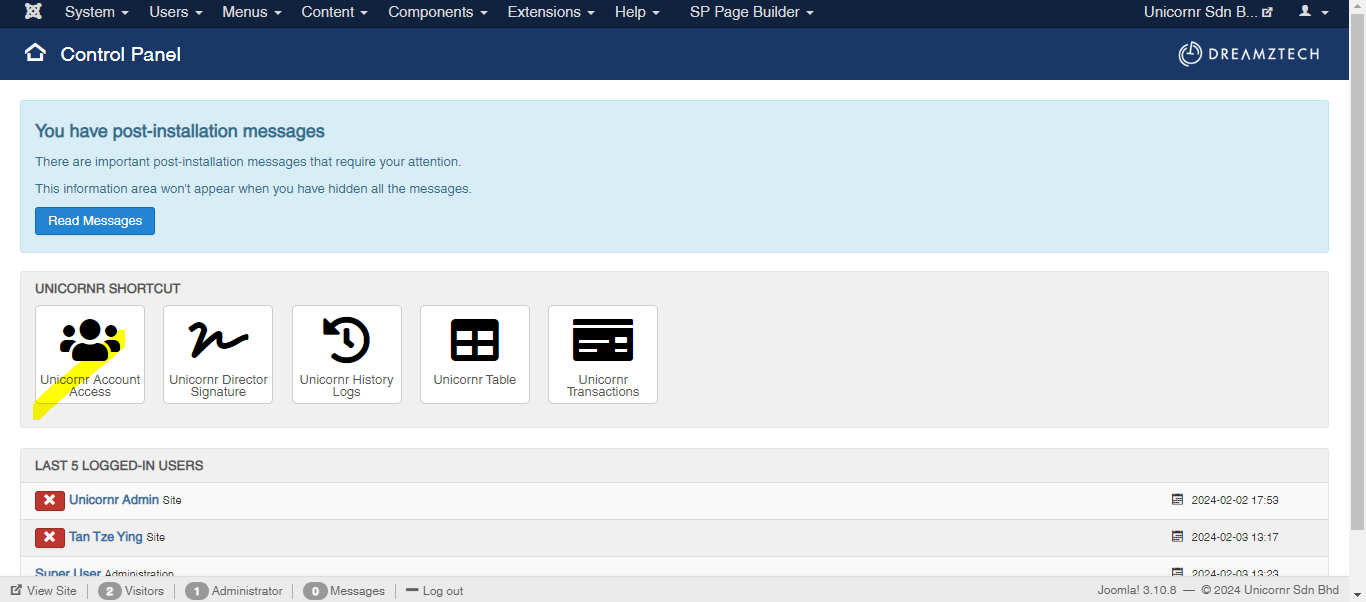
6. Create 'new'

7. Fill in the user, access company, and access time
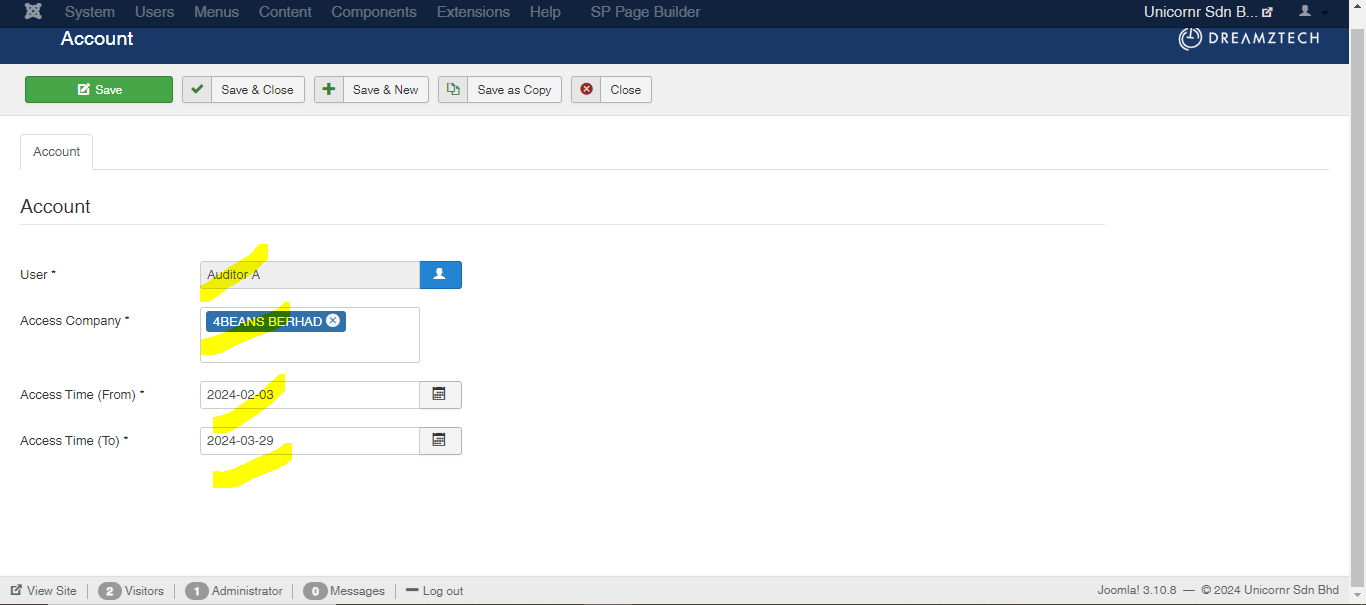
8. Lastly save and close
9. Auditor can log in the account and check the company info
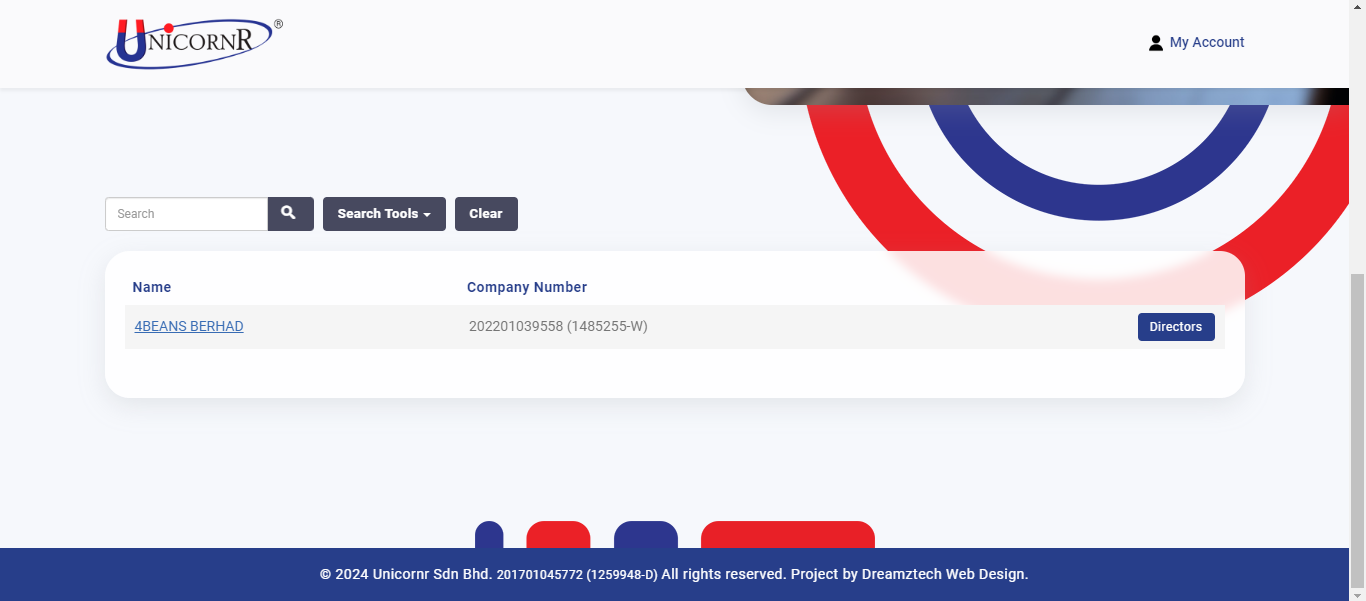
您的回复
| 相关帖文 | 回复 | 查看 | 活动 | |
|---|---|---|---|---|
|
|
0
5月 24
|
145 | ||
|
|
0
4月 24
|
115 | ||
|
|
1
4月 24
|
172 |