This step is to add options at form (e.g. "country")
此问题已终结
作为版主,您可以批准或拒绝该答案。
1
回复
59
查看
1. Login to administrator site.
2. Go to Components->BreezingForms Pro.
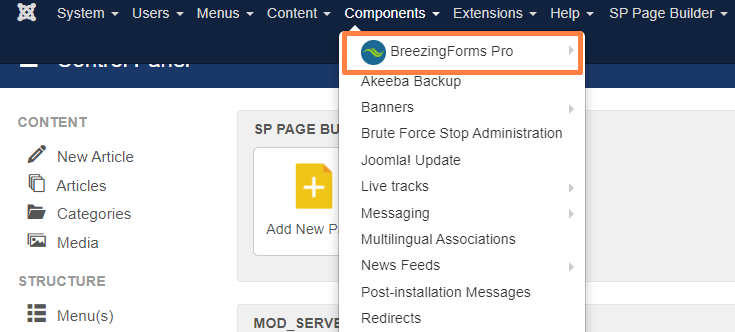
3. Click Manage Forms and click the form to edit.
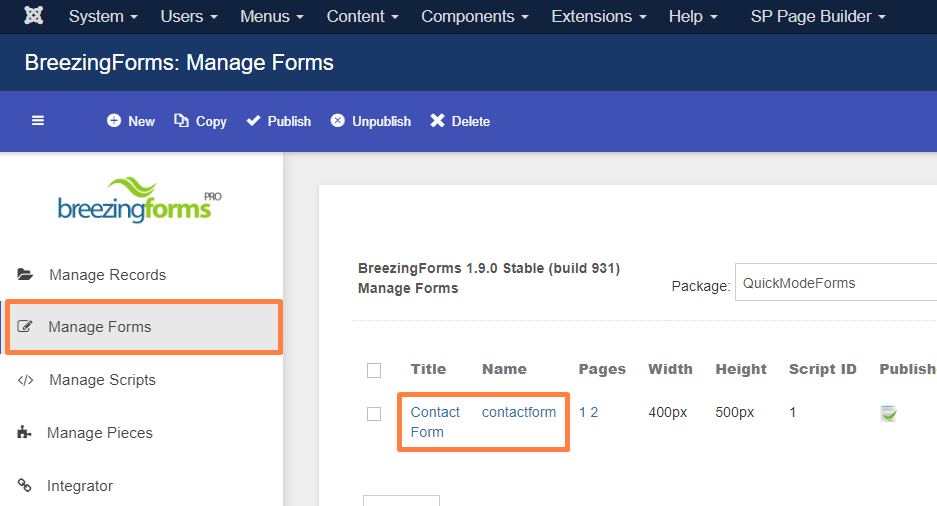
4. To add the new field, click Page 1 and + Element.
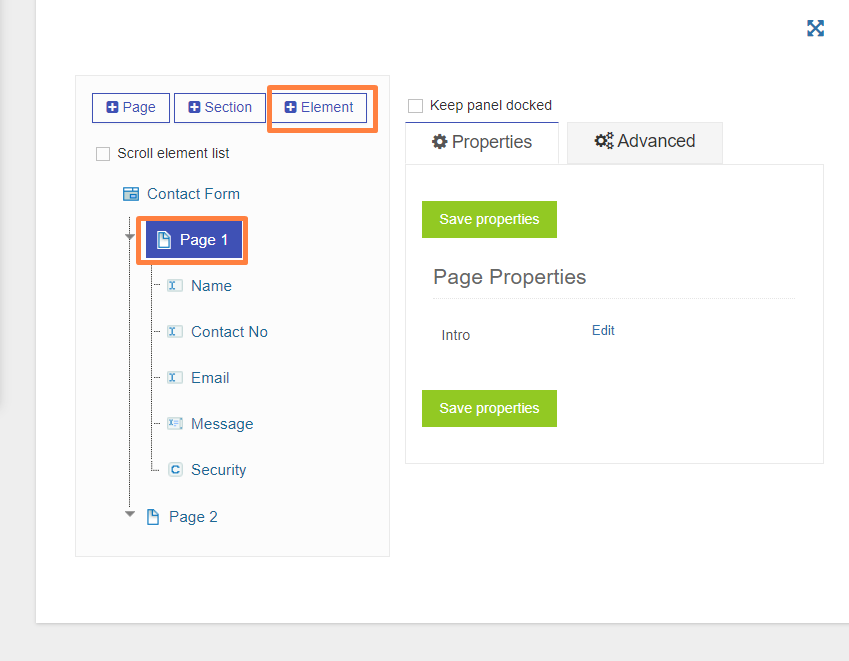
5. Choose Select from list to provide option for selection.
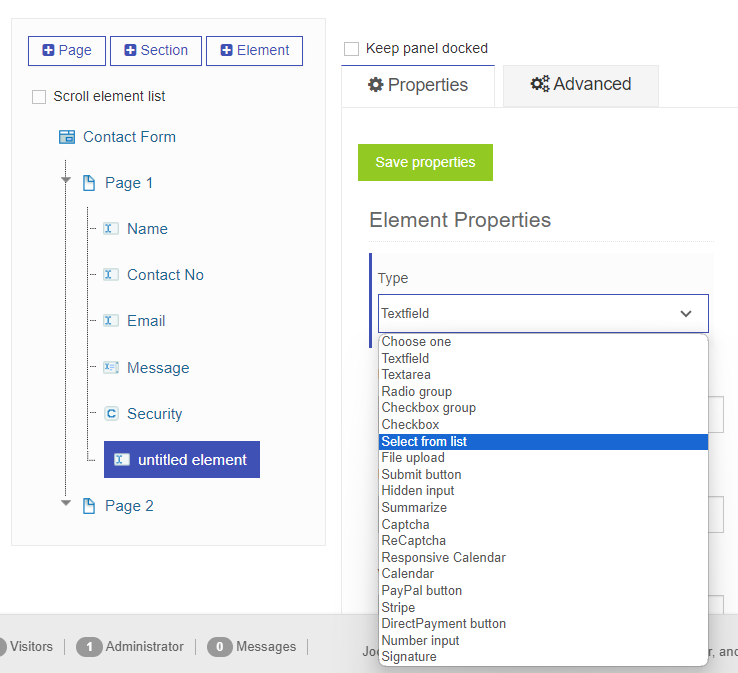
6. Fill in Label, Name and List (the options).
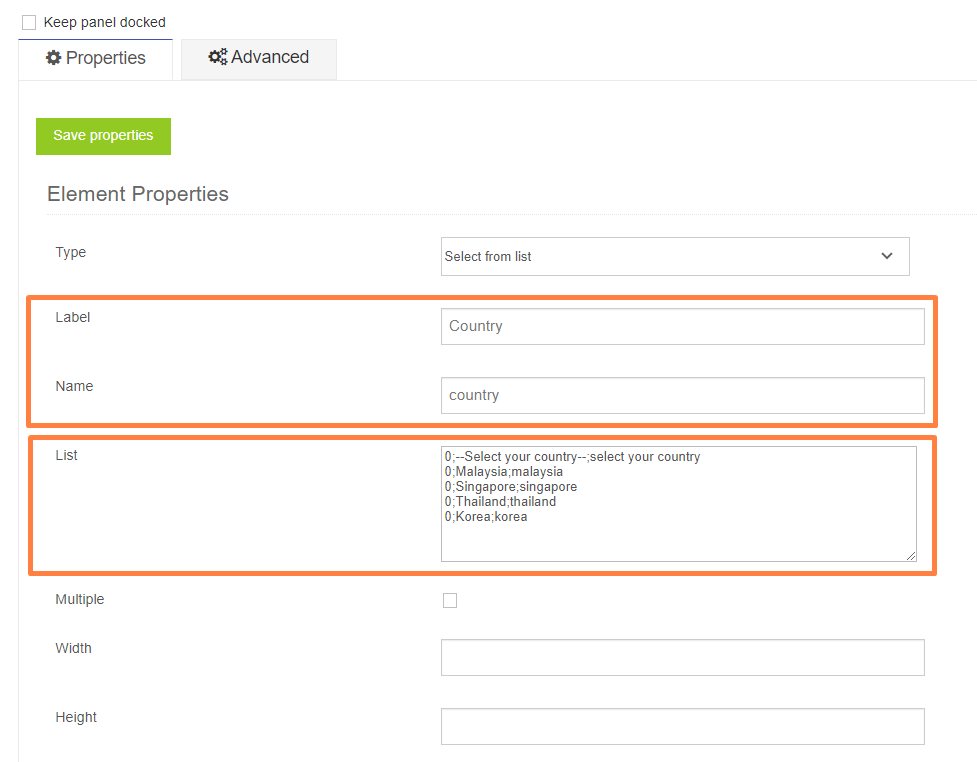
7. Set Required, and click Save properties.
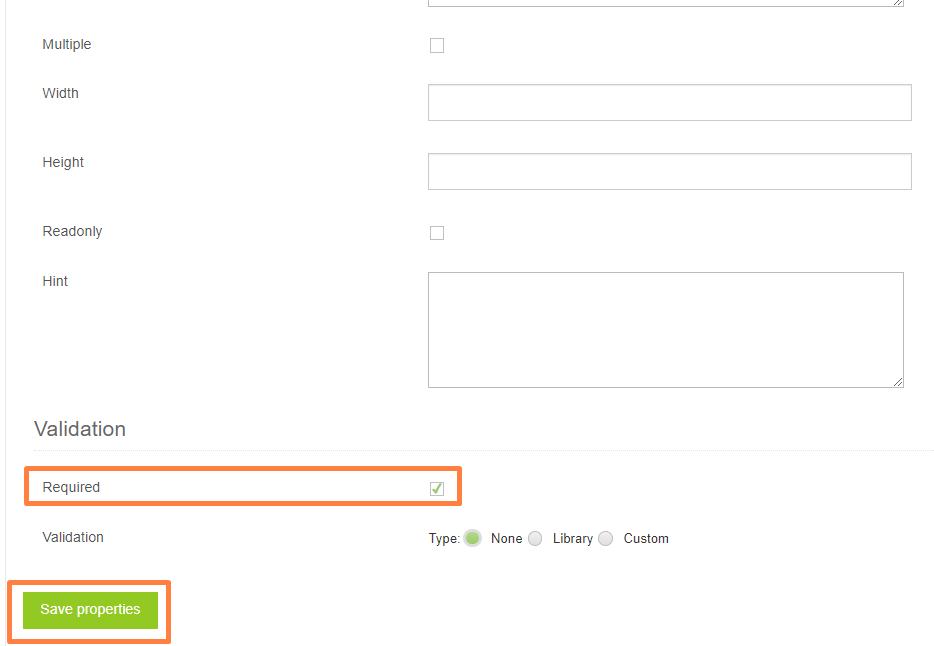
8. Click Save.
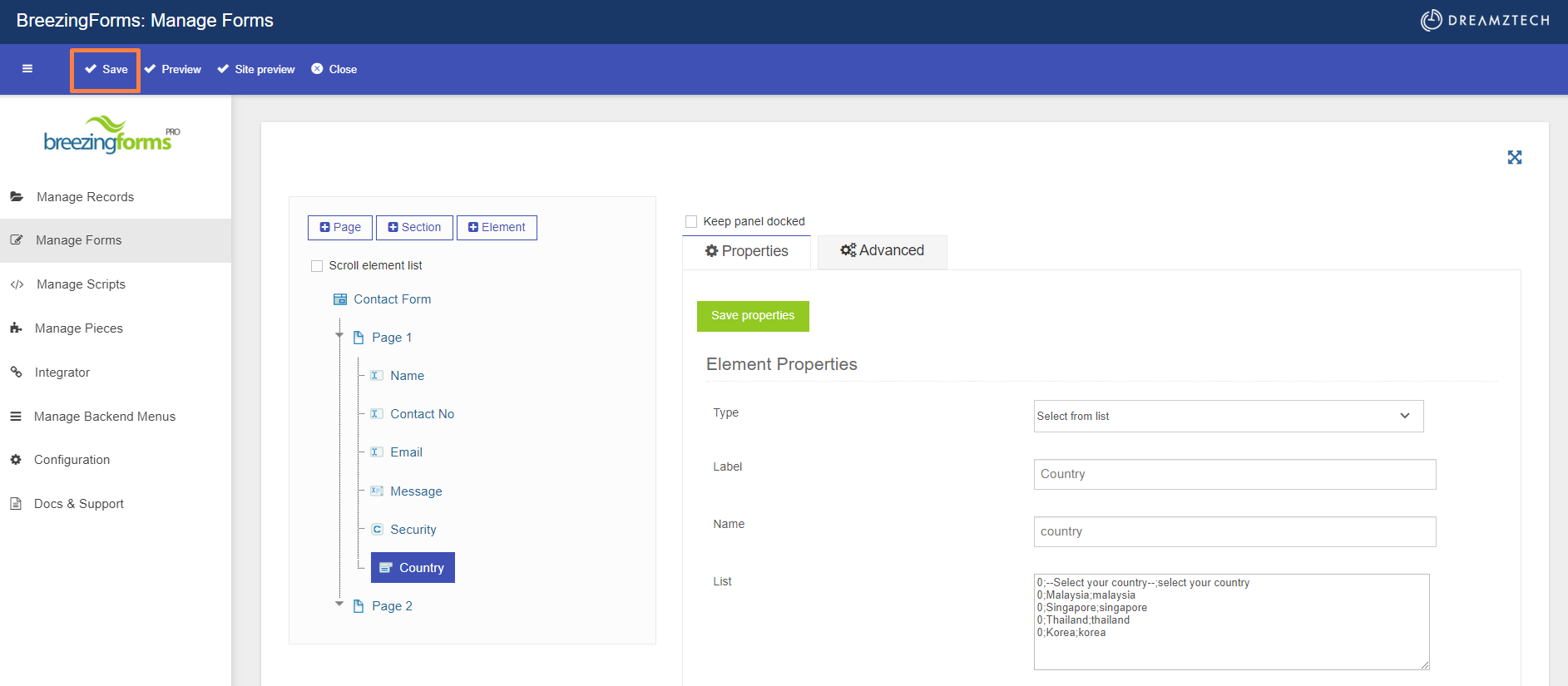
9. Drag the Country up to change the sequence.
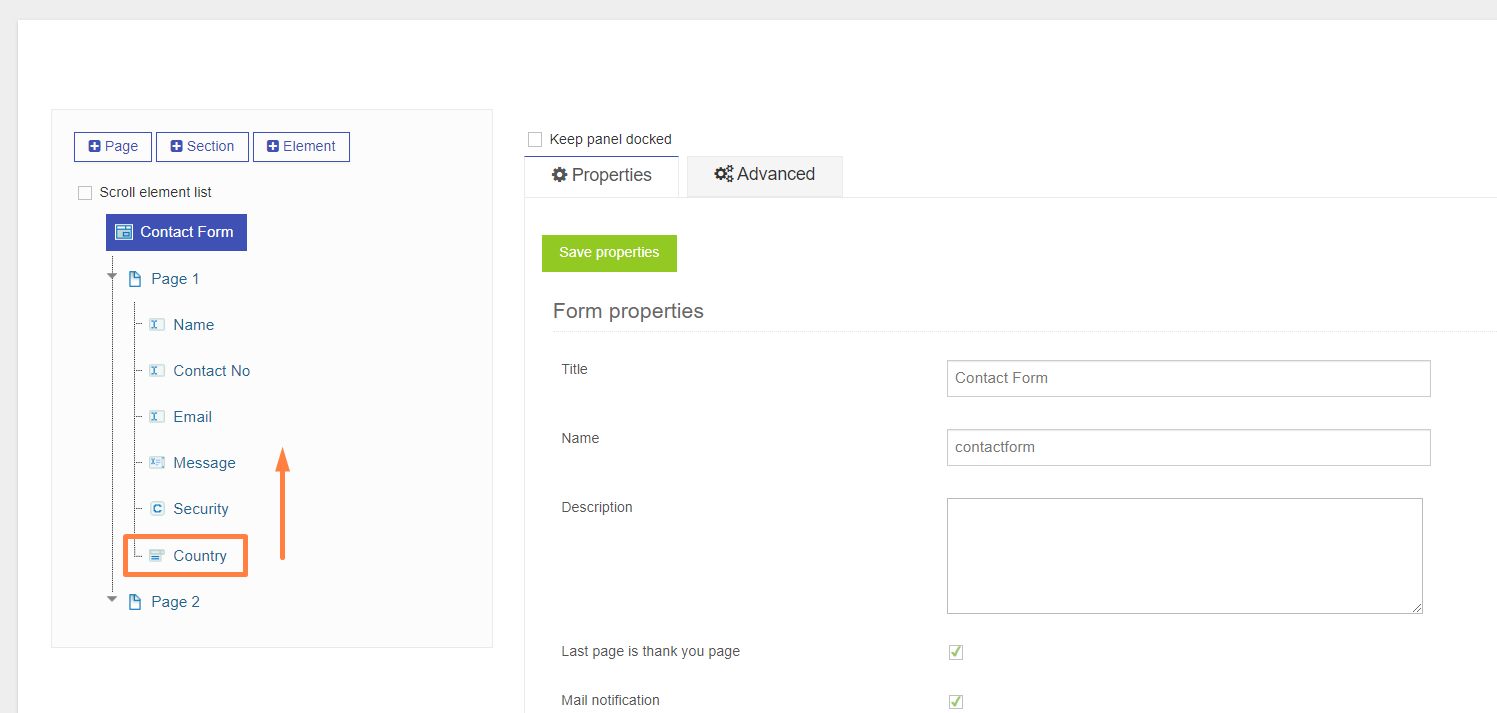
10. Click Save.
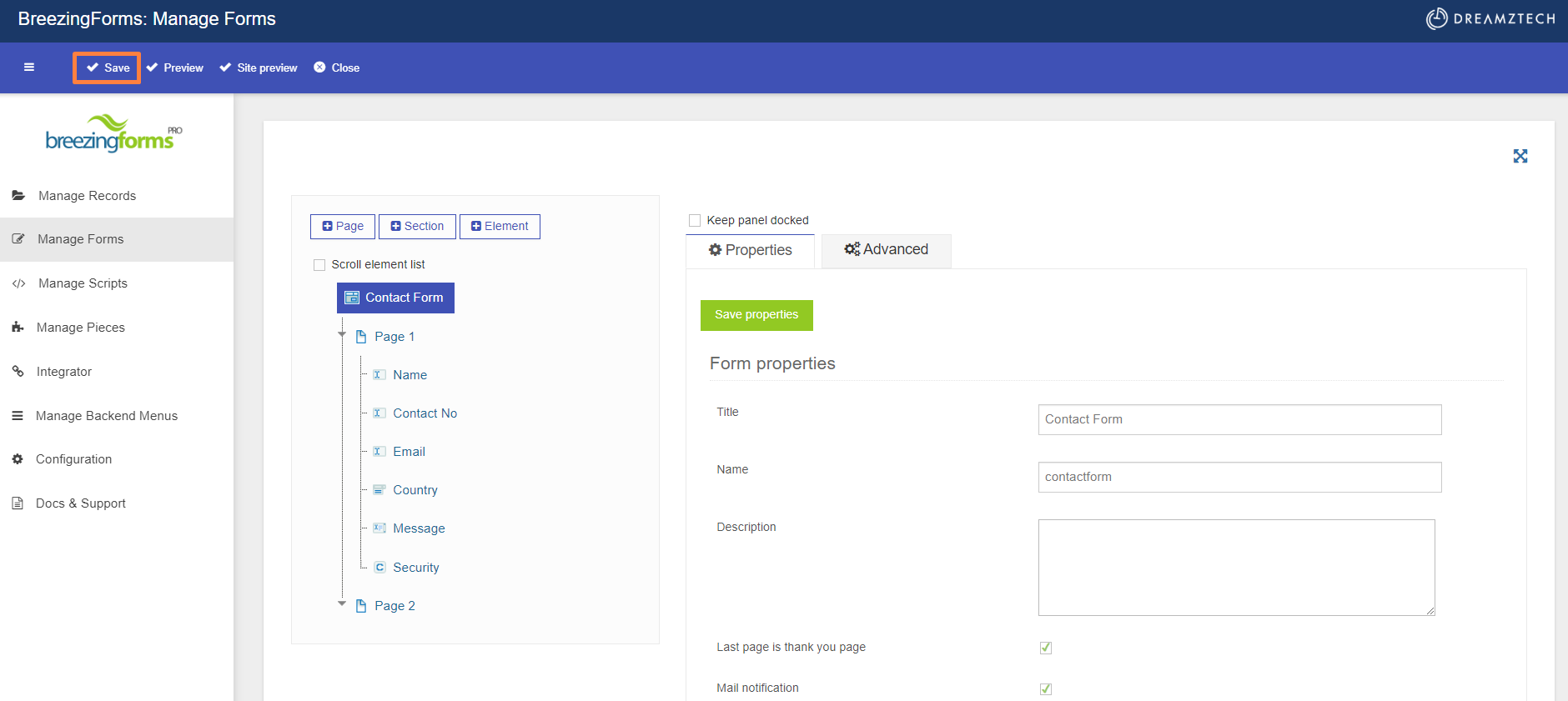
11. The contact form is updated.
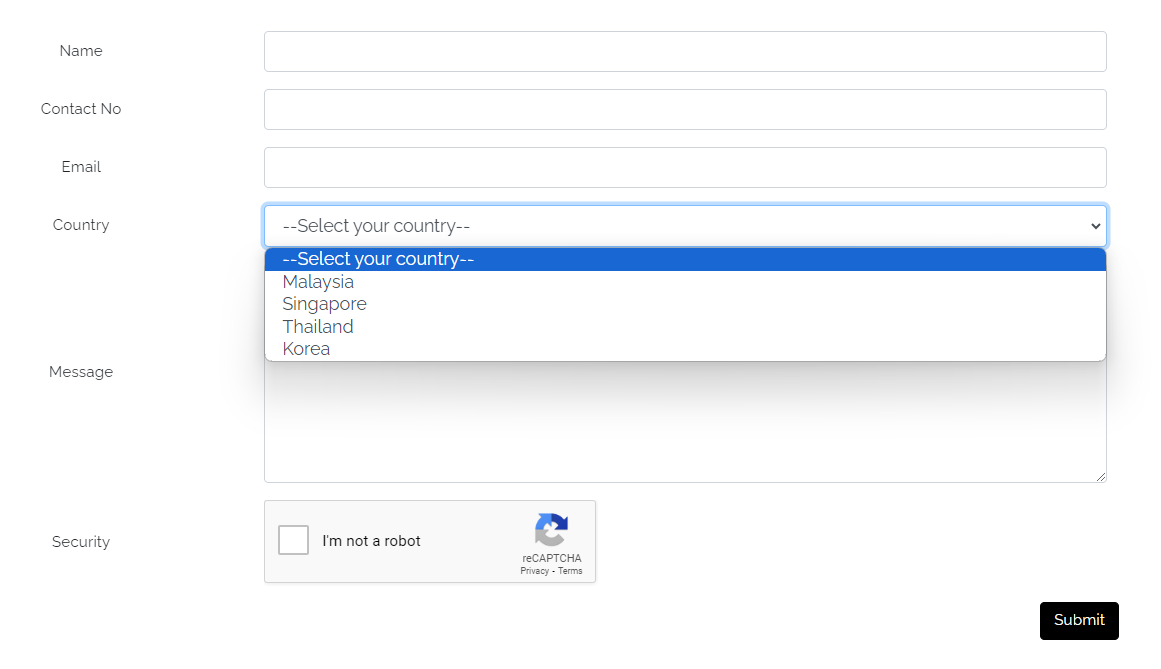
您的回复
| 相关帖文 | 回复 | 查看 | 活动 | |
|---|---|---|---|---|
|
|
0
5月 24
|
132 | ||
|
|
1
5月 24
|
32 | ||
|
|
0
3月 25
|
34 | ||
|
|
0
5月 24
|
229 | ||
|
|
1
5月 24
|
109 |