How should I upload my images to website and know my image path link?
此问题已终结
作为版主,您可以批准或拒绝该答案。
1
回复
159
查看
1. Login to your website backend.
2. Go to top menu > content > media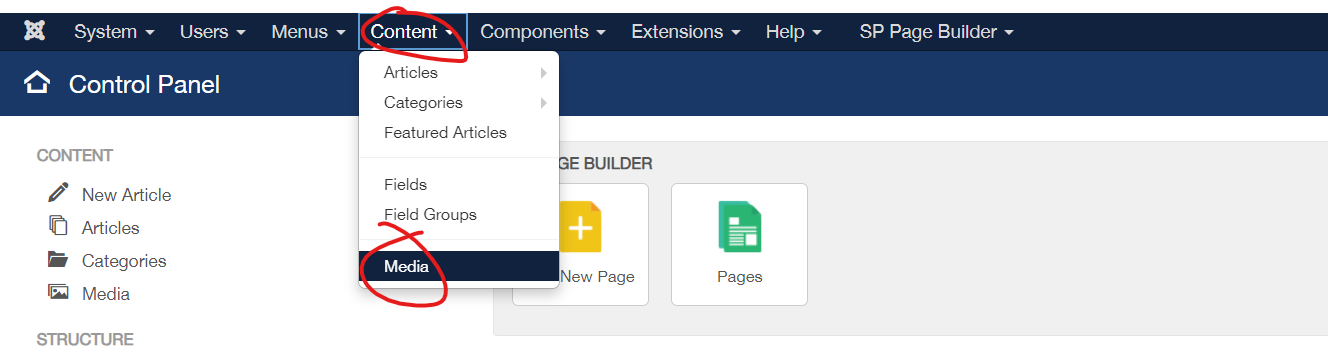
3. Go to your project folder
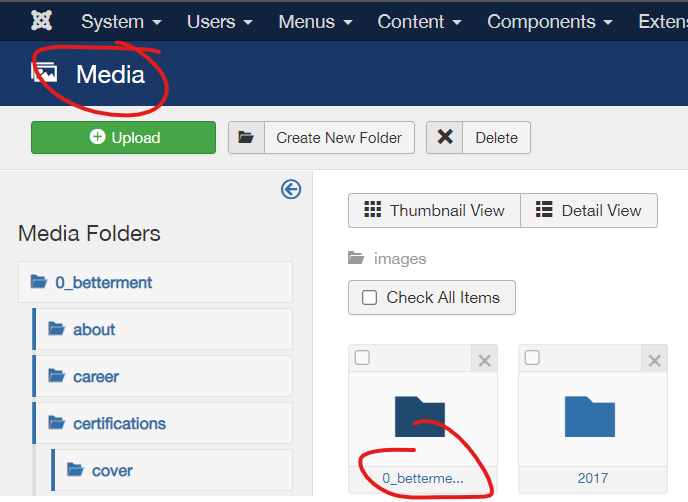
4. You can choose to create new folder, or click into existing page folder.
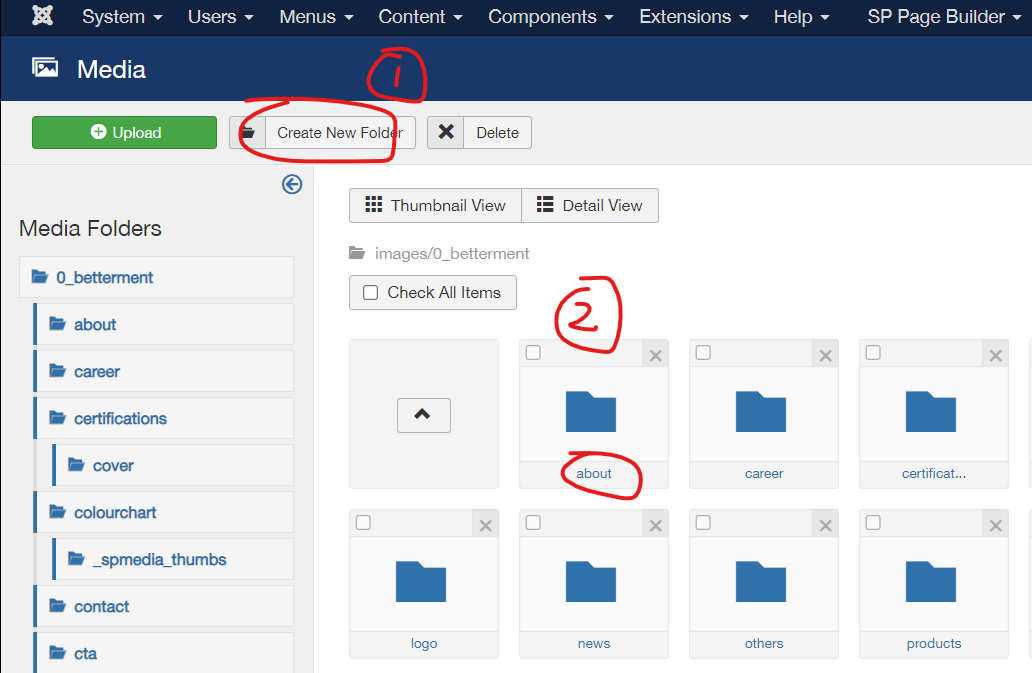
5. Click on the upload green button
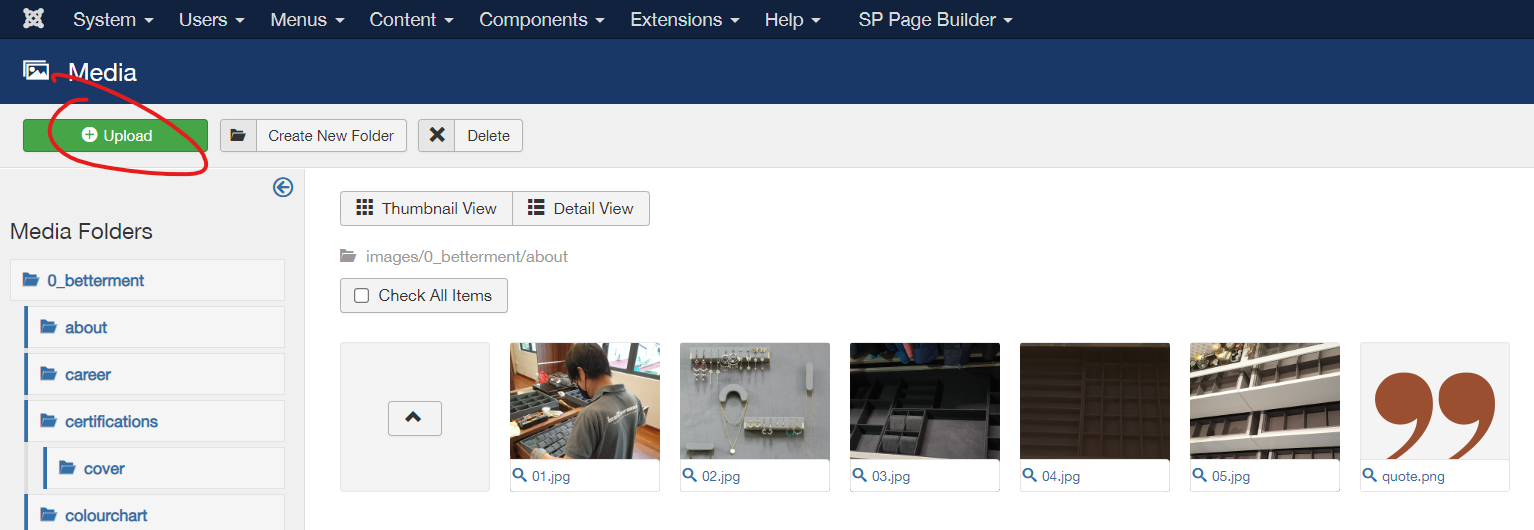
6. Choose your file and upload
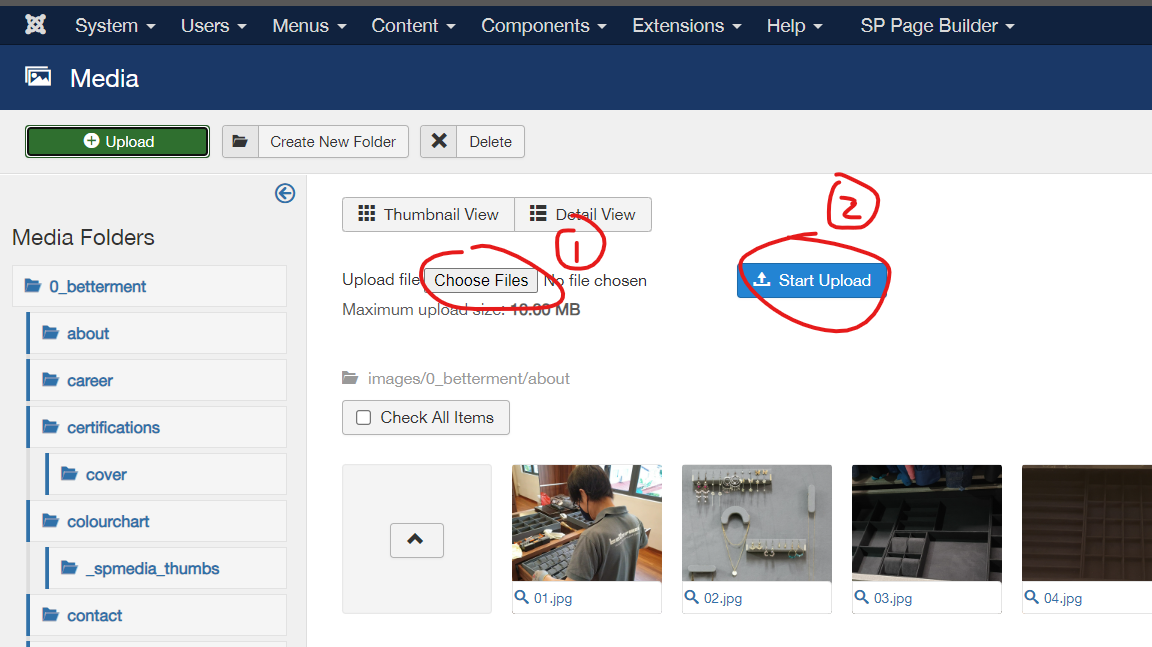
7. This is your folder path. Your image link will be folder path + image name.
Example path: images/0_betterment/about/01.jpg
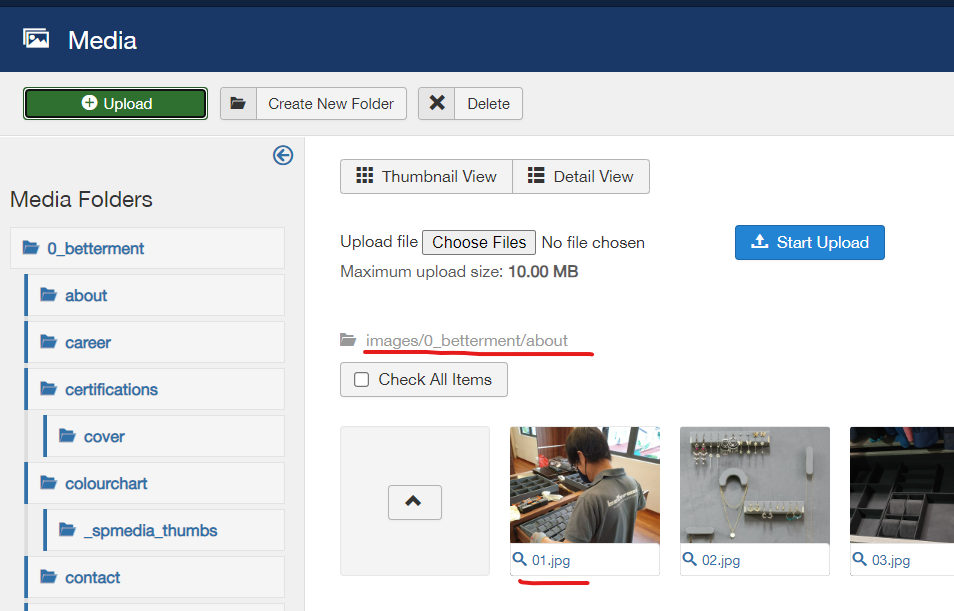
8. You're done!
您的回复
| 相关帖文 | 回复 | 查看 | 活动 | |
|---|---|---|---|---|
|
|
1
11月 23
|
116 | ||
|
|
1
11月 23
|
137 | ||
|
|
1
10月 23
|
203 | ||
|
|
1
11月 23
|
111 | ||
|
|
1
10月 23
|
193 |