How do I change or upload colour chat image?
此问题已终结
作为版主,您可以批准或拒绝该答案。
1
回复
184
查看
1. Login to administrator.
2. Go to top menu > extension > module
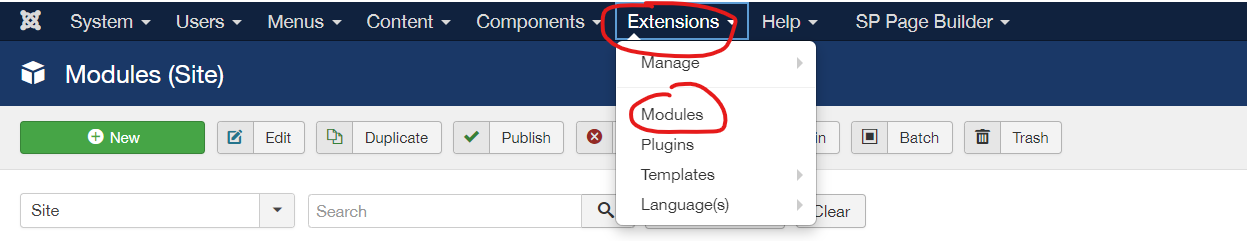
3. Click on search tools > select position > search "colour" > select gallerycolourchart
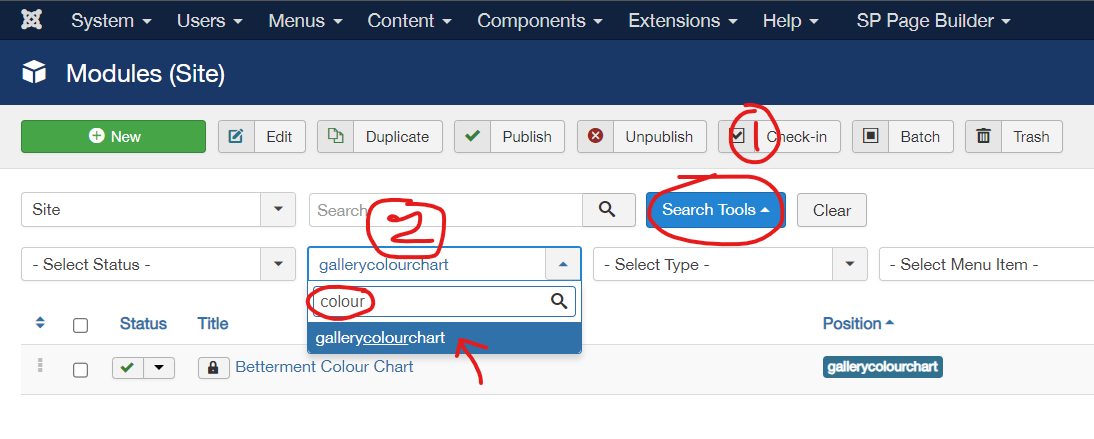
4. Click on the lock to unlock
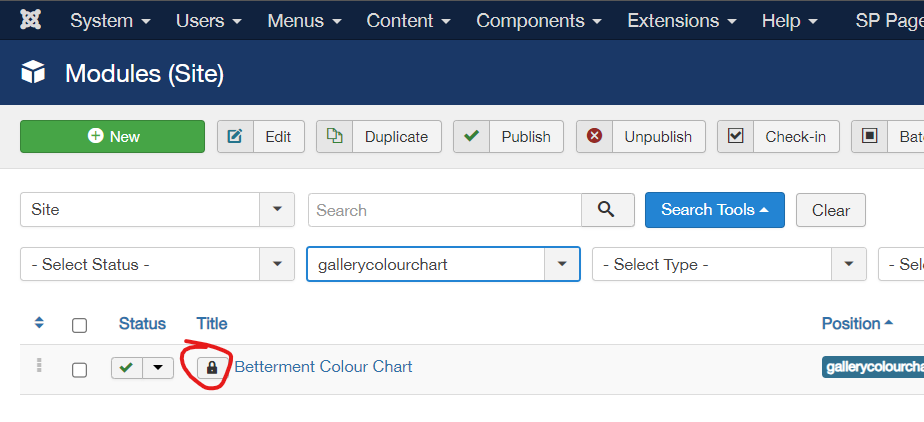
5. Click on the name to enter
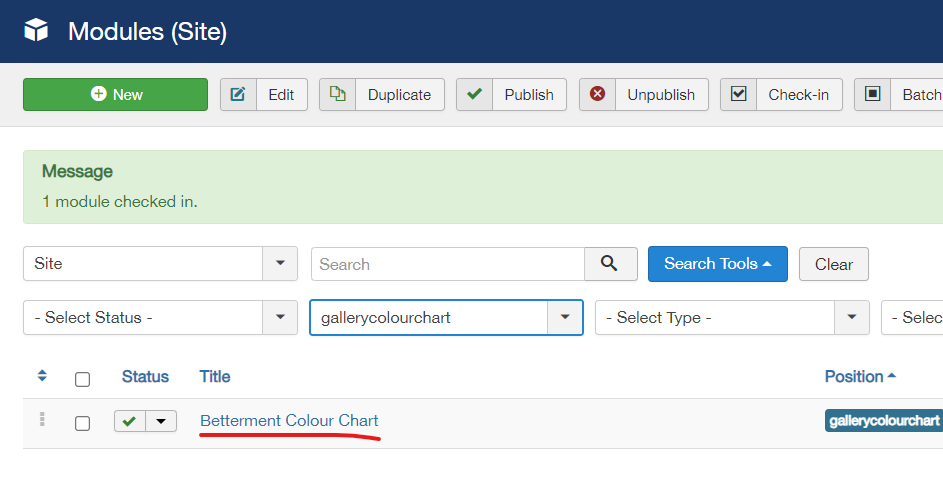
6. Click on edit image
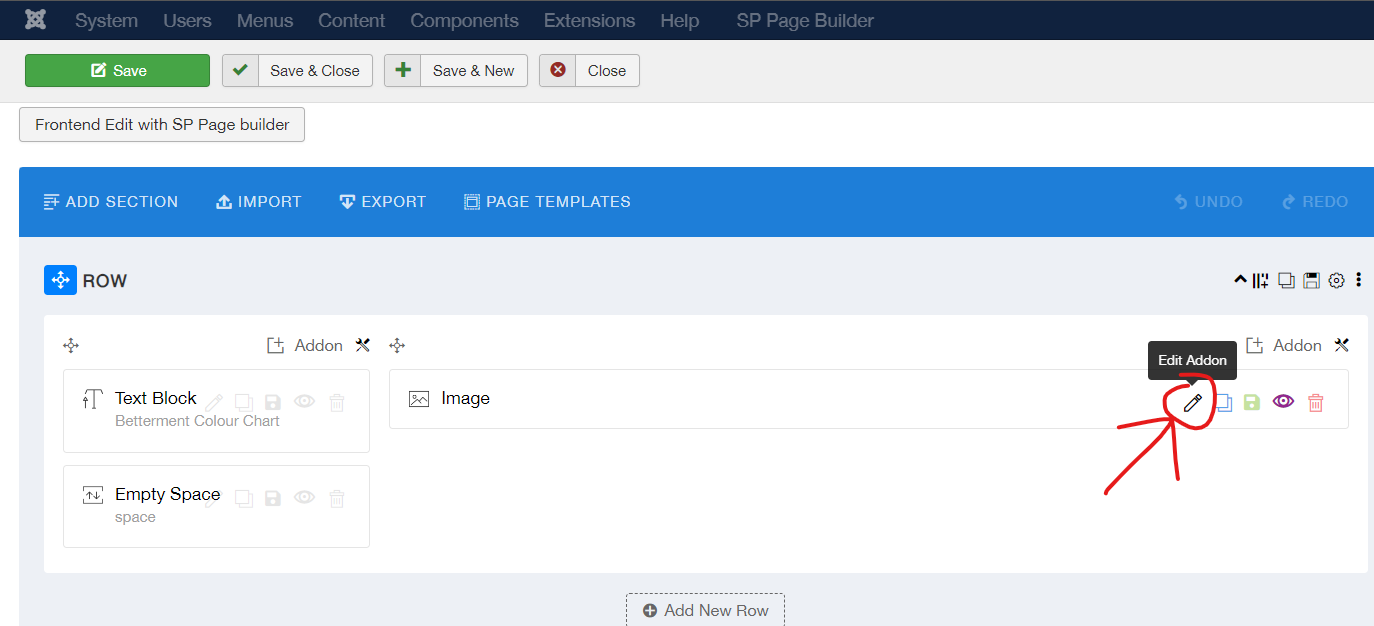
7. Select image or change the image name if upload to same folder in media. View thread on how to upload to media.

8. Click on save
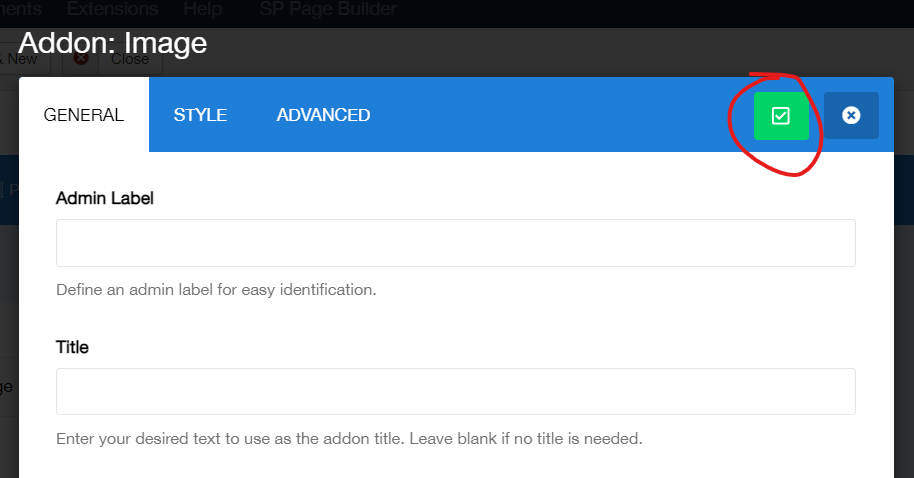
9. Click on FINAL SAVE at the top corner
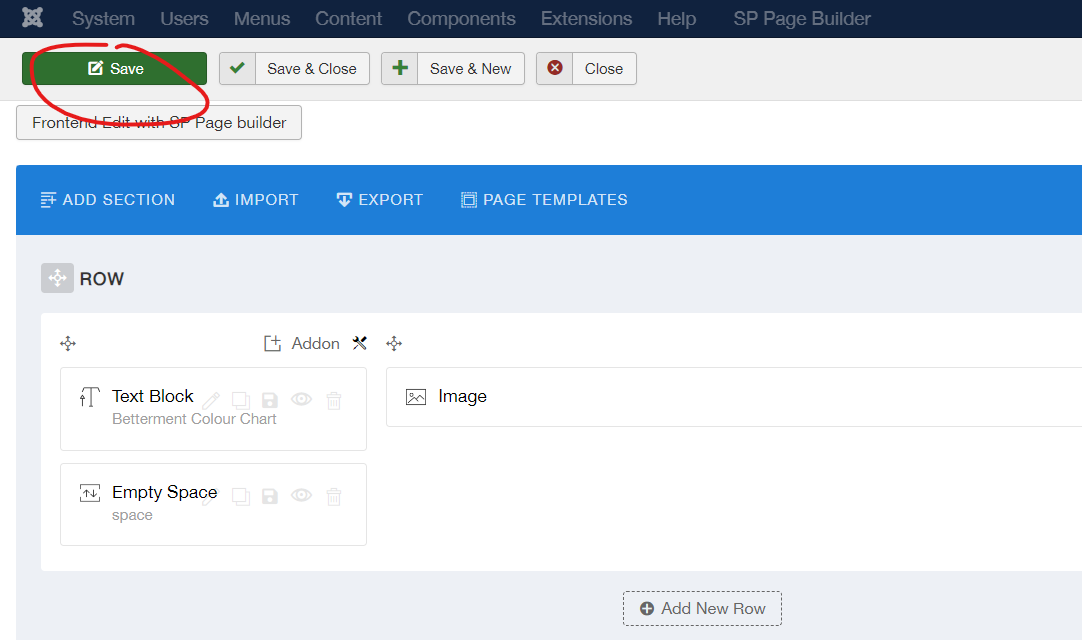
10. You're done!
您的回复
| 相关帖文 | 回复 | 查看 | 活动 | |
|---|---|---|---|---|
|
|
1
11月 23
|
182 | ||
|
|
1
11月 23
|
236 | ||
|
|
1
10月 23
|
279 | ||
|
|
1
3月 24
|
215 | ||
|
|
1
10月 23
|
261 |