Curlec download Transactions Report
此问题已终结
作为版主,您可以批准或拒绝该答案。
1
回复
140
查看
1. Login into your Curlec account : https://dashboard.curlec.com/
The username and password can get from the email of "Curlec Onboarding" during Curlec payment approved email
2. After login go to Curlec dashboard and on the Left tab click "Report"
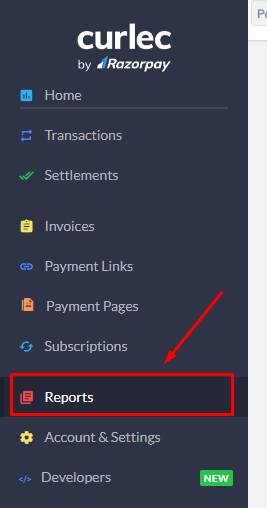
3. Under "Overview" tab click "Download Report"
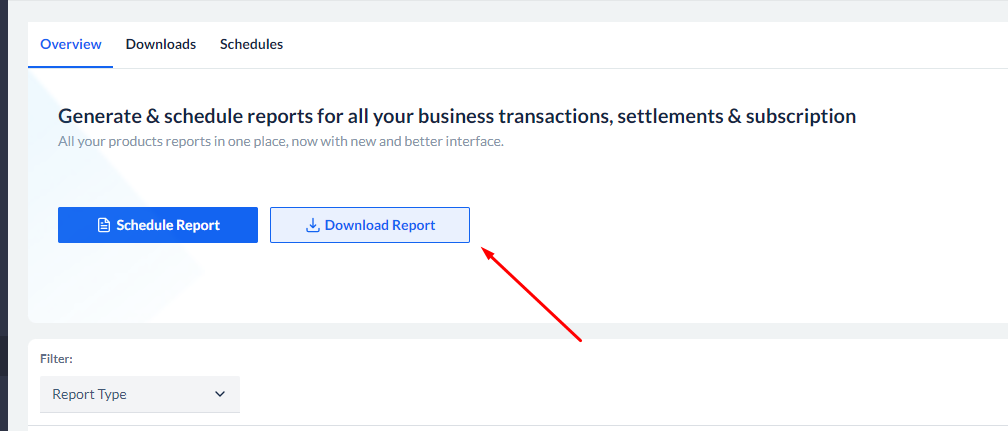
4. Select option "Settlement Recon"
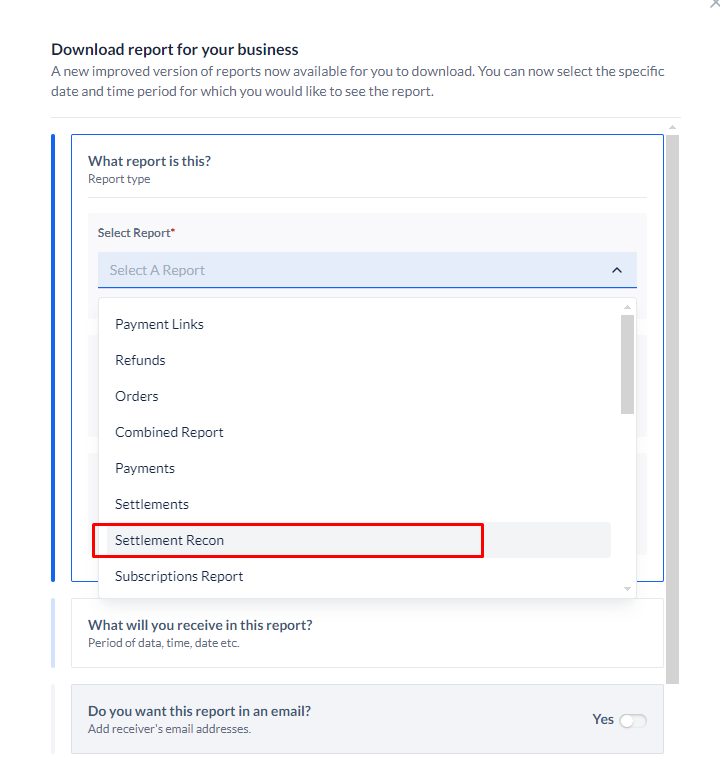
5. Select the detail and date you want to download. Can click "Custom" if want to custom the date range for the report
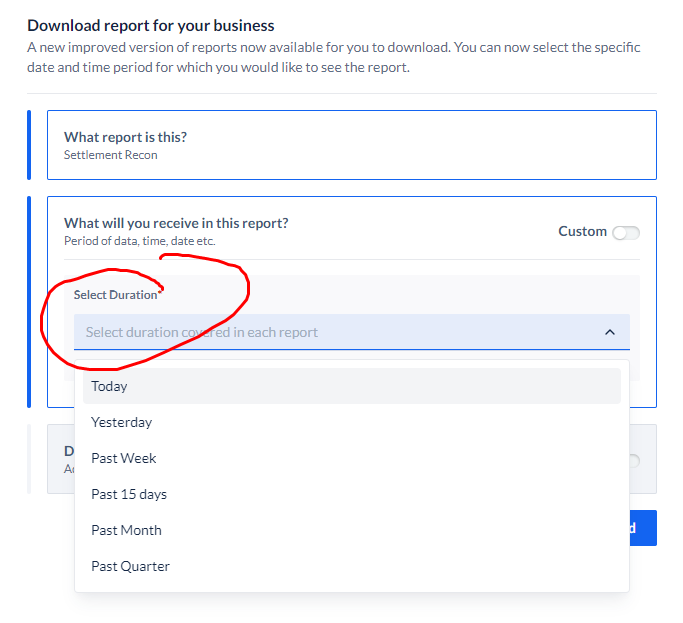
6. Once click download, the report will be generated
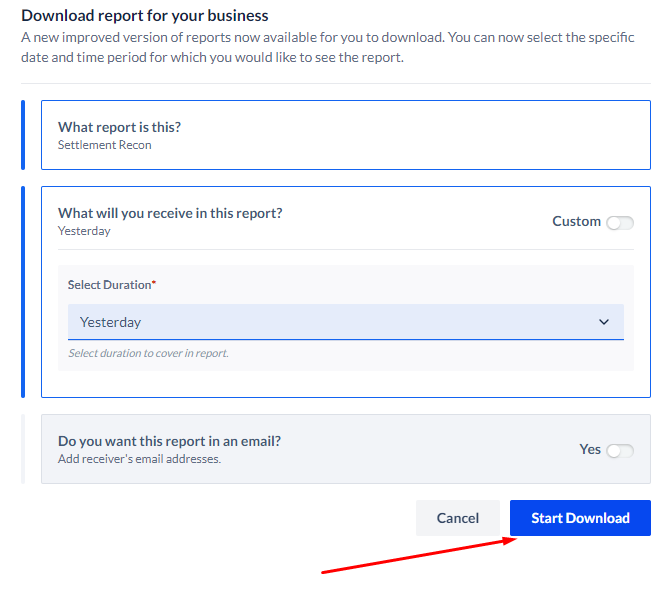
7. Go to Report interface again, on top there got report, all generated report will be available to download
您的回复
| 相关帖文 | 回复 | 查看 | 活动 | |
|---|---|---|---|---|
|
|
1
5月 24
|
205 | ||
|
|
1
1月 24
|
242 |