This is to add logo at Our Accreditation section in Home page.
此问题已终结
作为版主,您可以批准或拒绝该答案。
1
回复
80
查看
1. Login to administrator site.
2. Click SP Page.
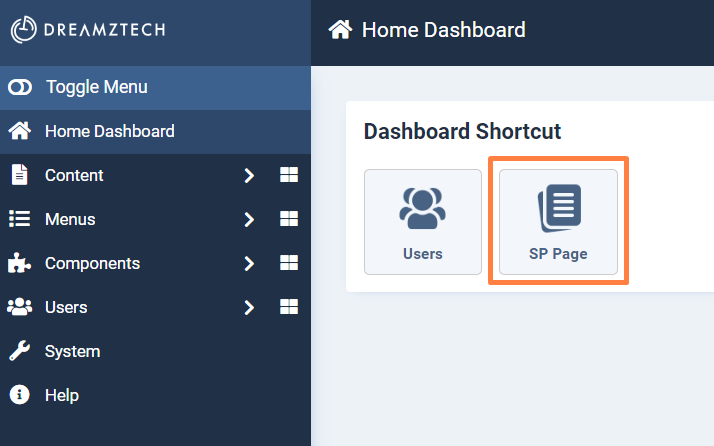
3. Search for home and select it.
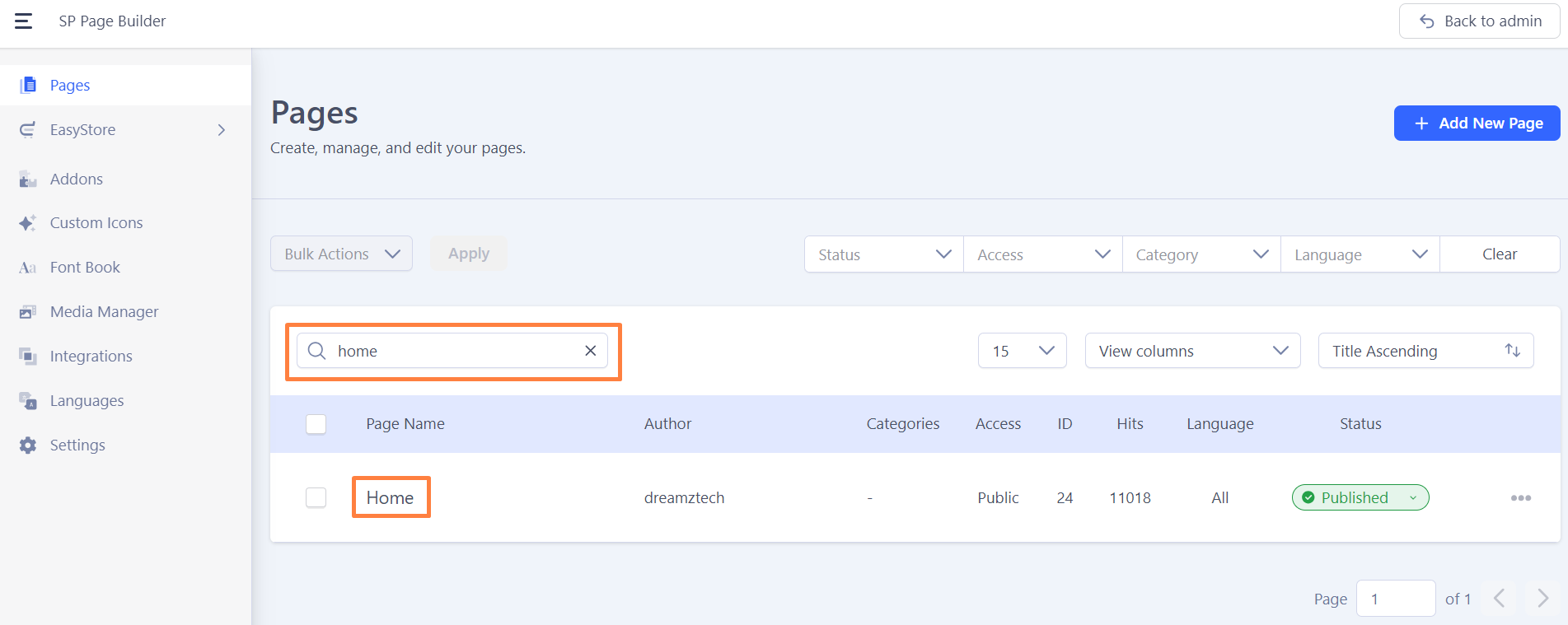
4. Click the three dot of the image.

5. Click Duplicate.
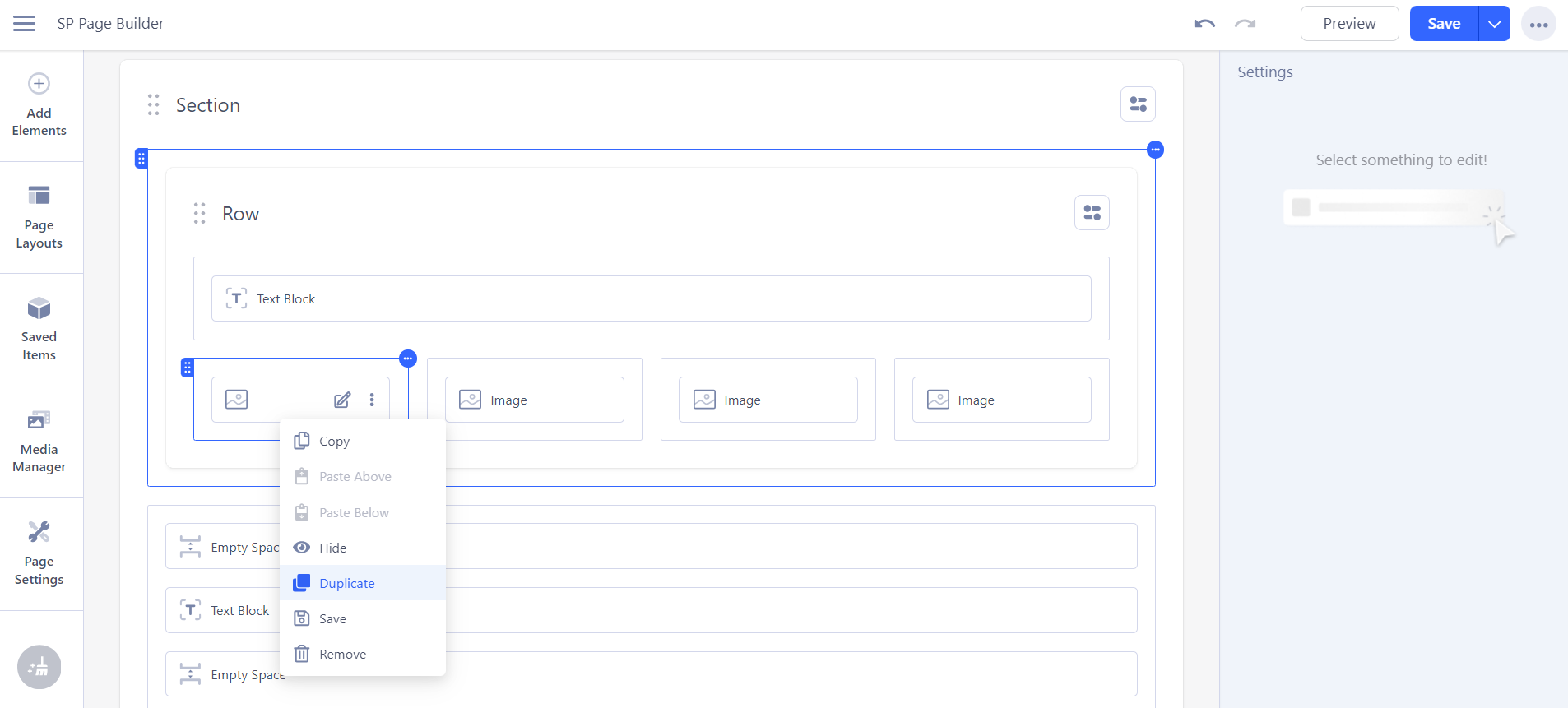
6. Change image.

7. If want to add more logo, can duplicate image from another column and do the same as above.
* To make the logo layout balance
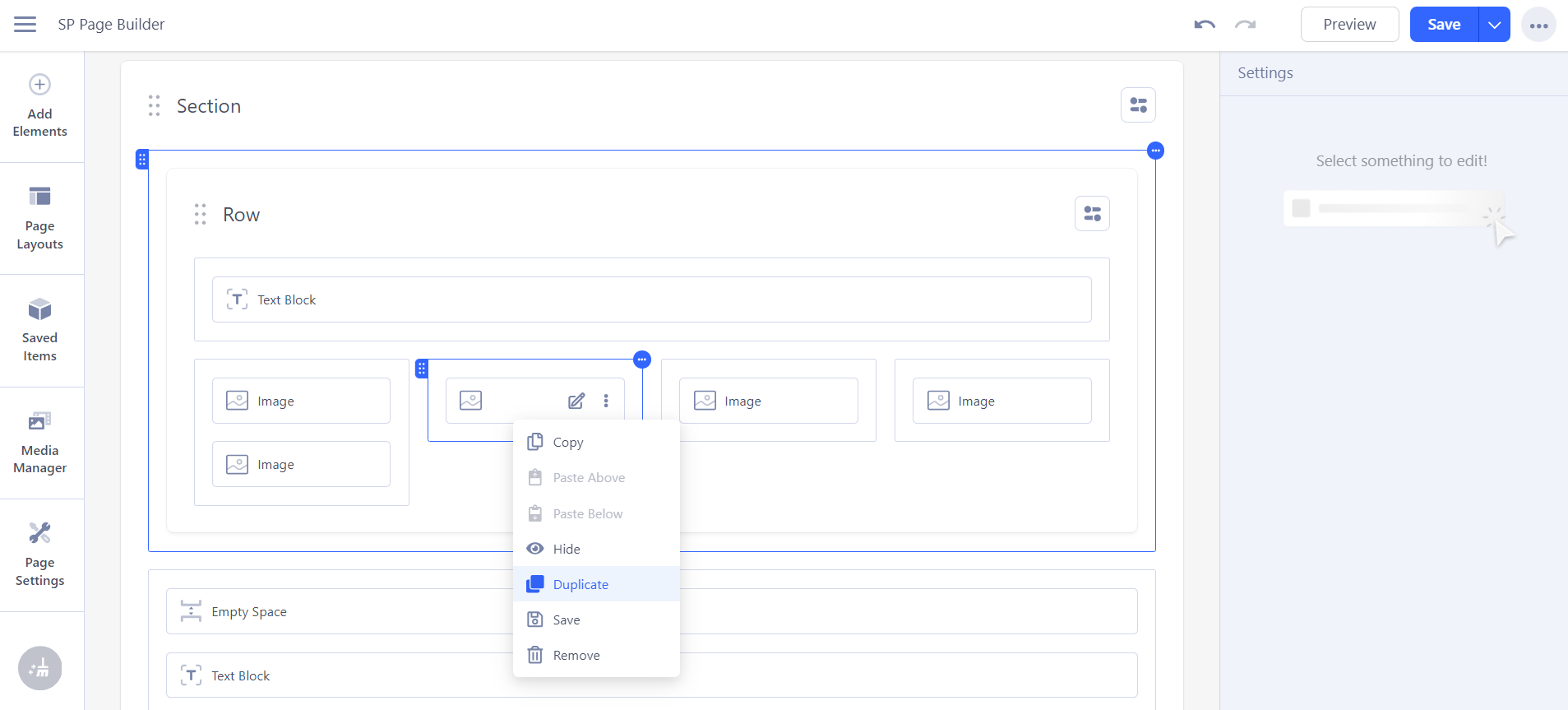
8. Lastly, click Save.

您的回复
| 相关帖文 | 回复 | 查看 | 活动 | |
|---|---|---|---|---|
|
|
0
5月 24
|
158 | ||
|
|
1
5月 24
|
99 | ||
|
|
0
5月 24
|
303 | ||
|
|
1
5月 24
|
141 | ||
|
|
0
3月 24
|
125 |