How To Add New Menu ( Menu Item Type : Sp Page Builder )
此问题已终结
作为版主,您可以批准或拒绝该答案。
1
回复
211
查看
1. Log in to back end with username and password that given.
2. Click "Pages" as image attach.
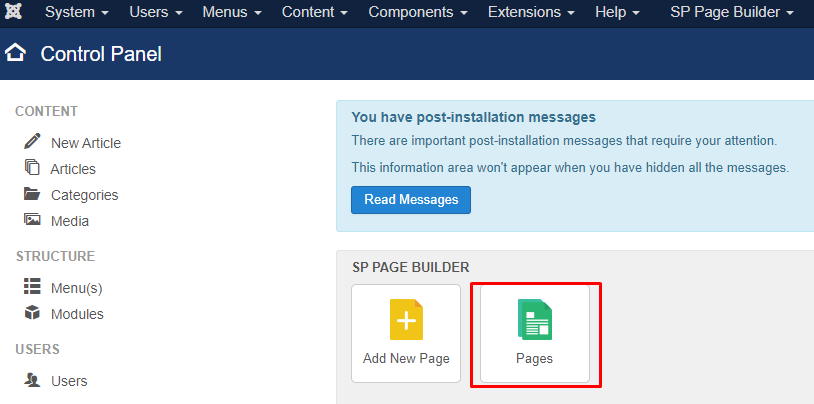
3. Choose any page that want to duplicate the layout by click the title.

4. Then , click save as copy.
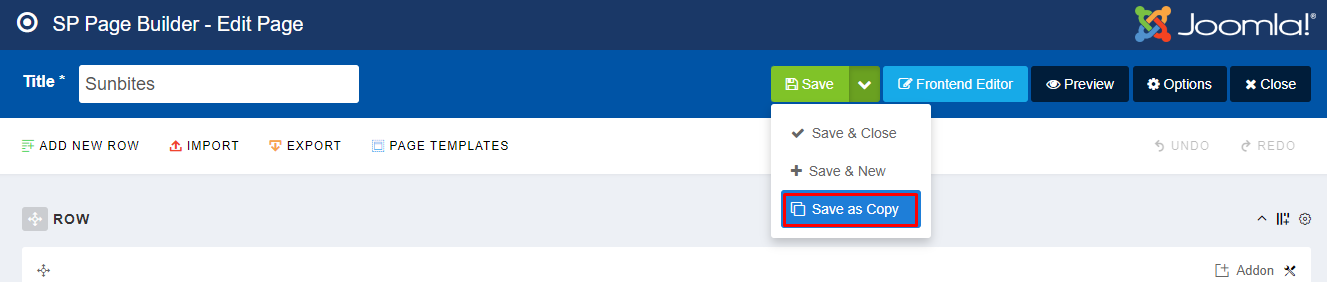
5. Once success save as copy as the notifications come out , you can change the title -> click save.
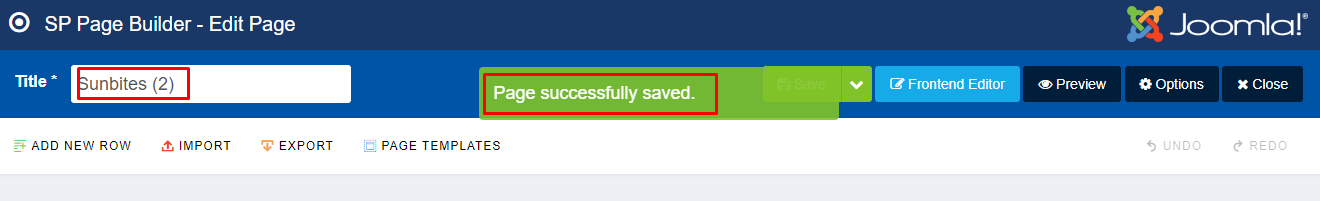
6. After that , go to menus -> then main menu.
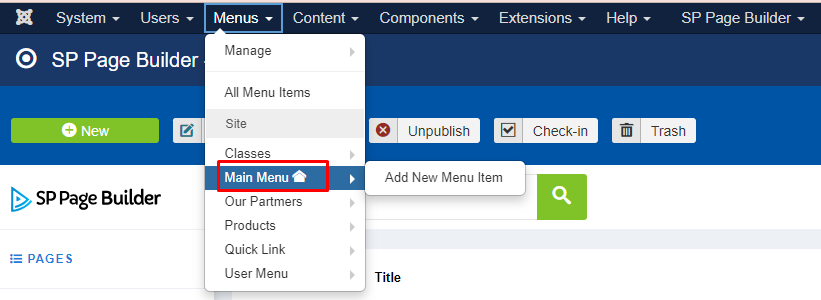
7. Choose any page -> click the title

8. Click "Save as Copy"
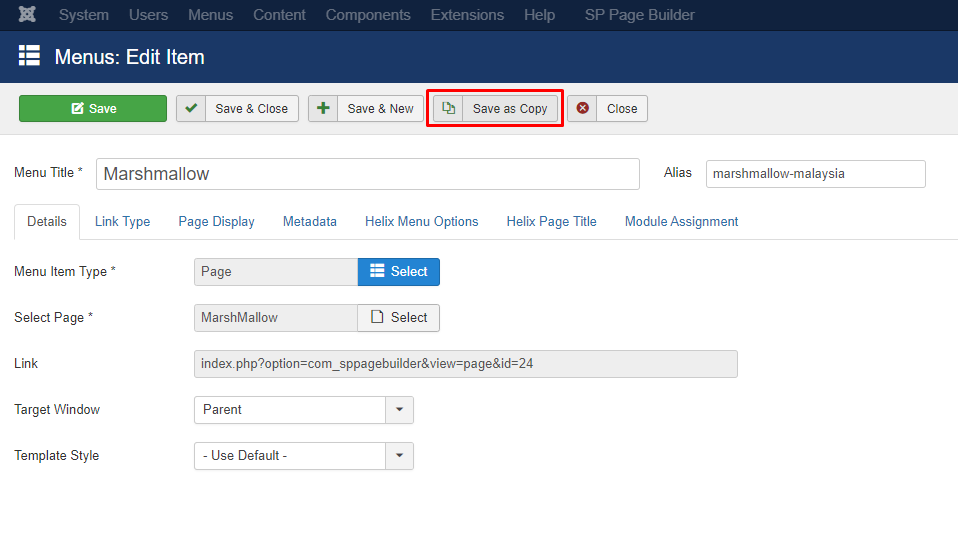
9. Once notifications appear, change the menu title -> delete the alias -> click "select"
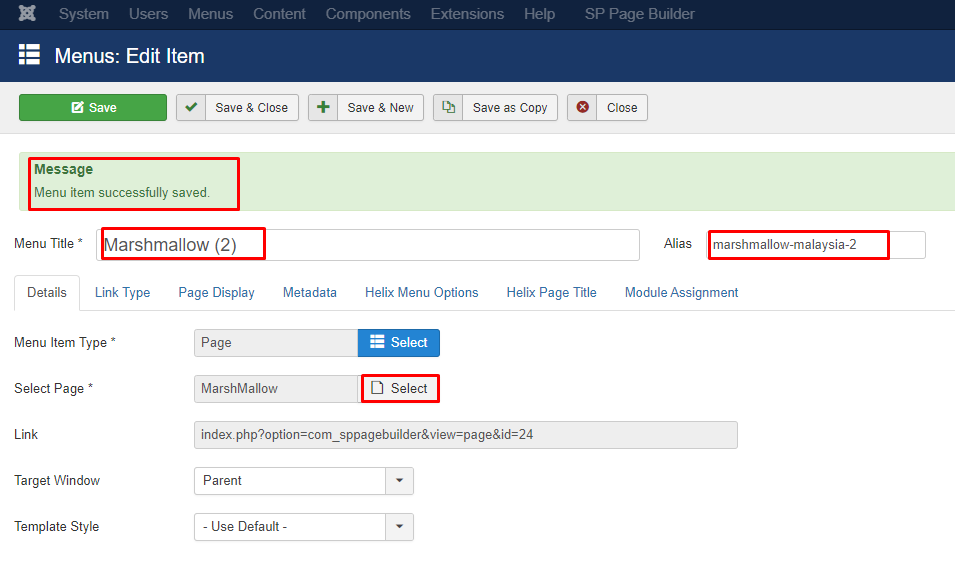
10. Choose the SP Page Builder that been duplicate just now at step 5.
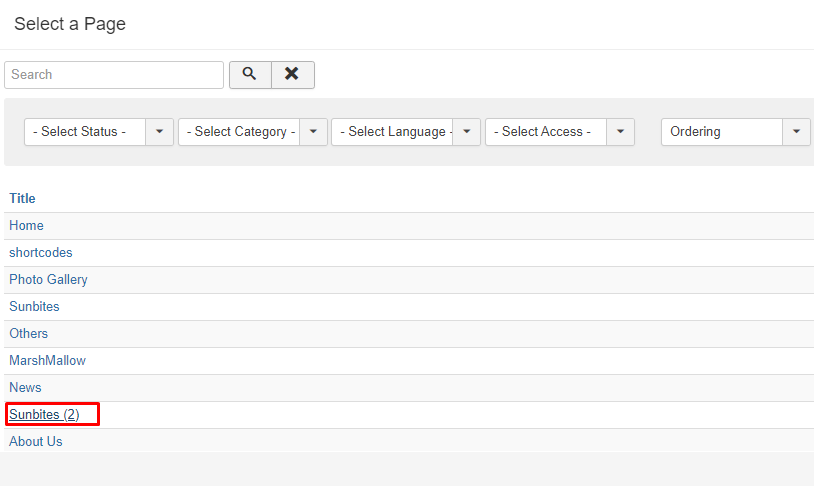
11. Once done , change the status -> lastly click "save"
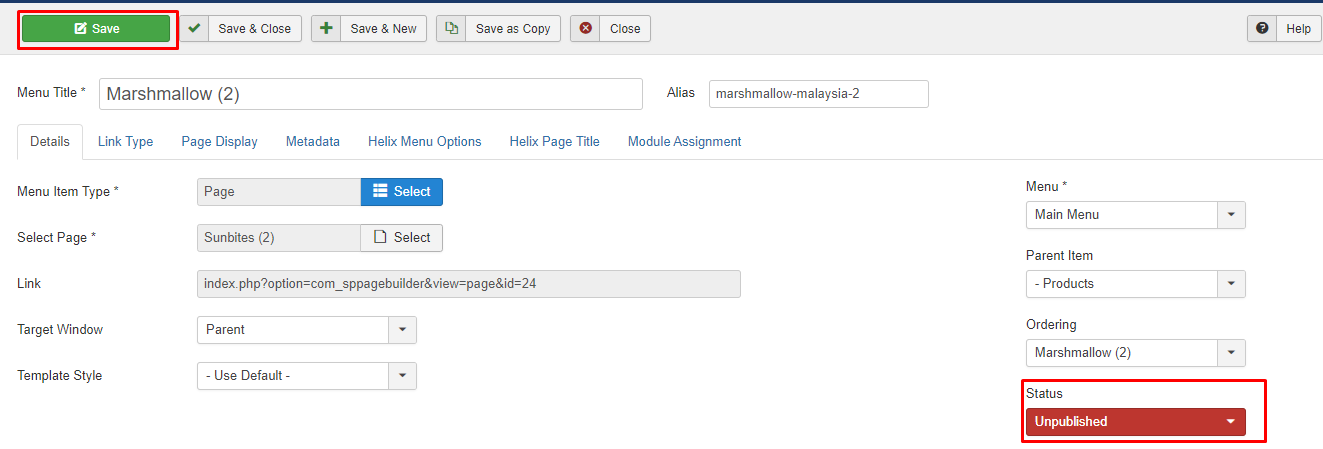
12. Once status change , then click save & close.
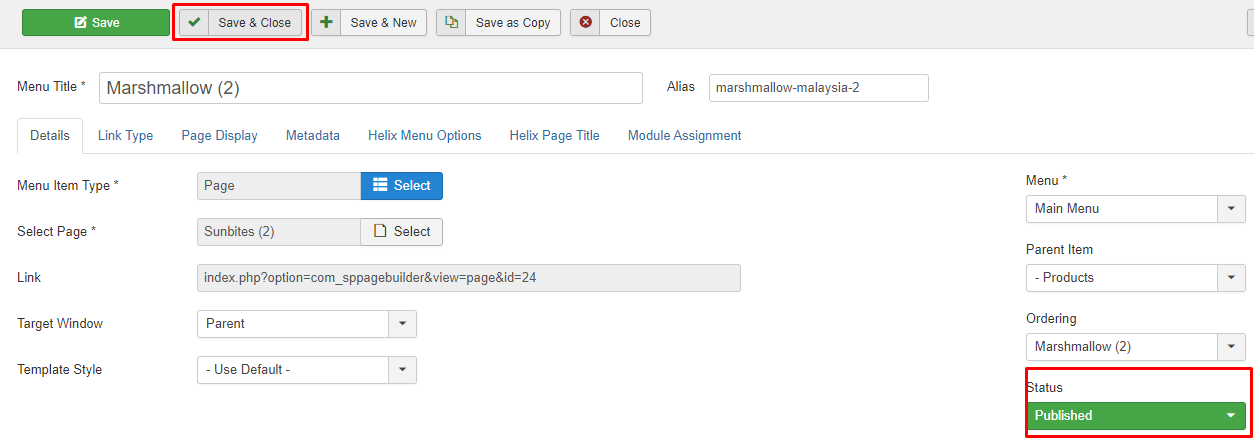
您的回复
| 相关帖文 | 回复 | 查看 | 活动 | |
|---|---|---|---|---|
|
|
1
5月 24
|
247 | ||
|
|
0
3月 25
|
200 | ||
|
|
1
5月 24
|
218 | ||
|
|
1
1月 24
|
315 | ||
|
|
1
12月 23
|
216 |