此问题已终结
作为版主,您可以批准或拒绝该答案。
1
回复
215
查看
1. Go to sp page builder -> pages
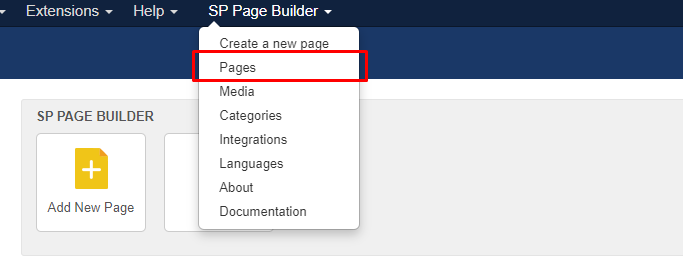
2. Search for product and click inside the page
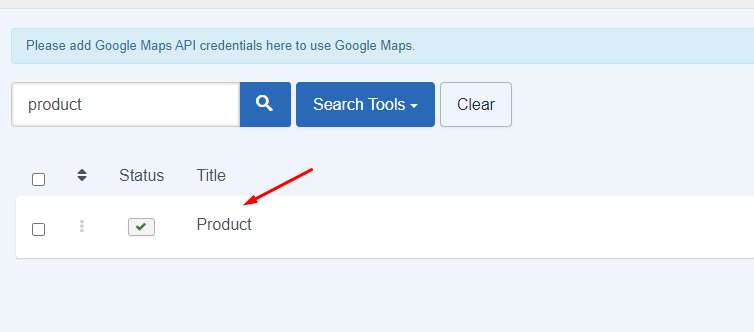
3. Click the existing row products and click "copy row"
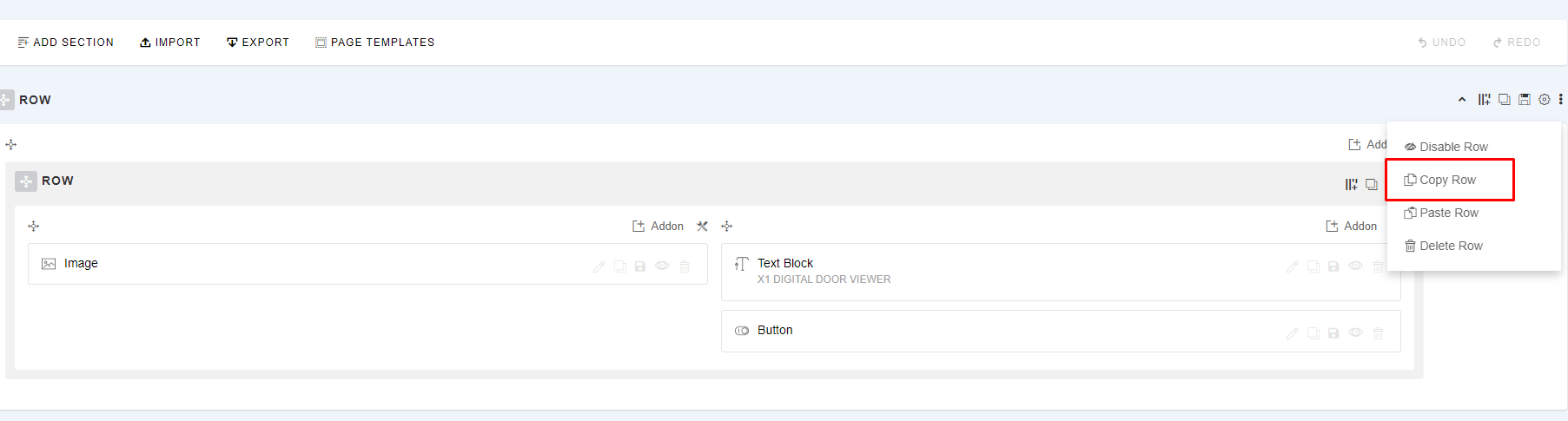
4. Find the new row to add click "add new row"
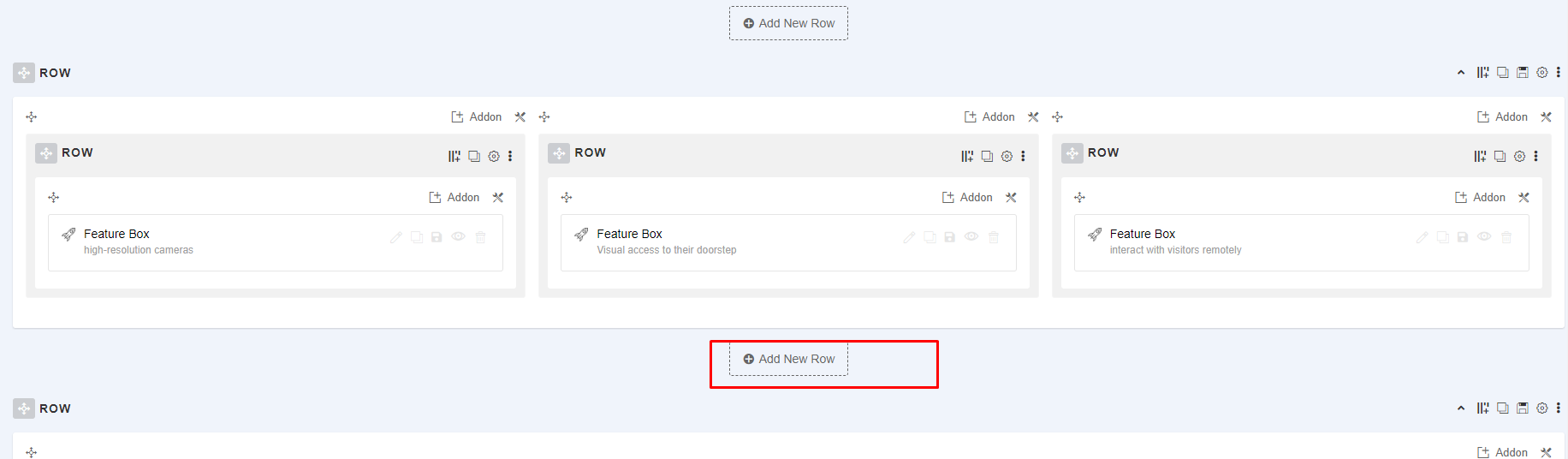
5. Choose the first column
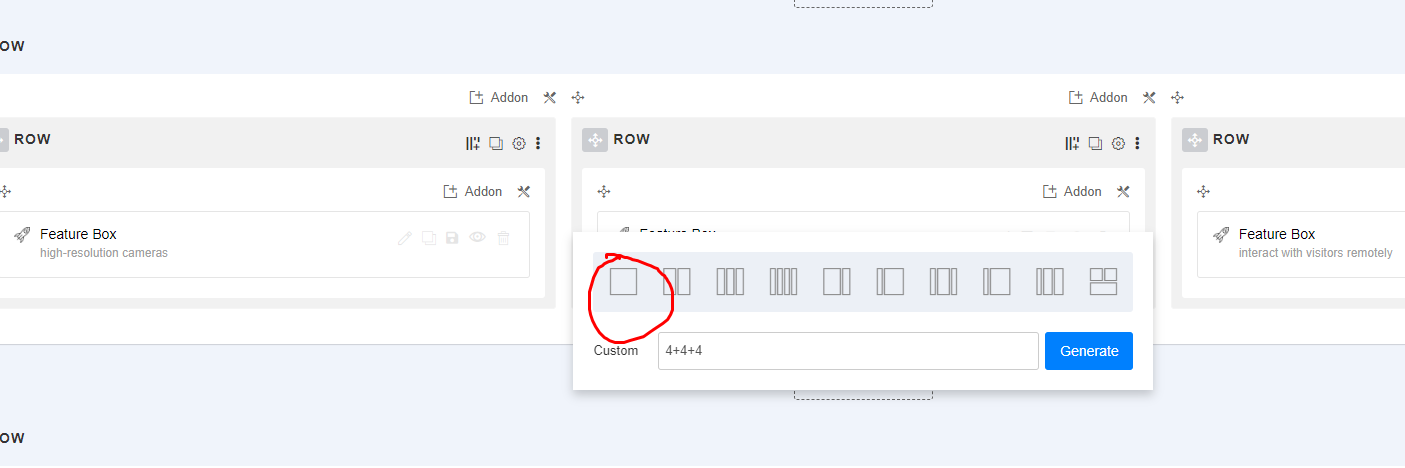
6. Then click paste row
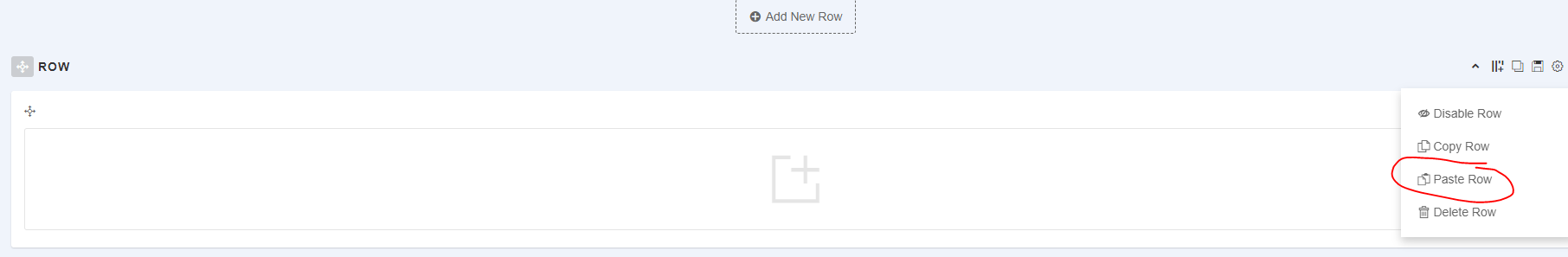
7. After copied, change the content to new product details, like the image, details and button link
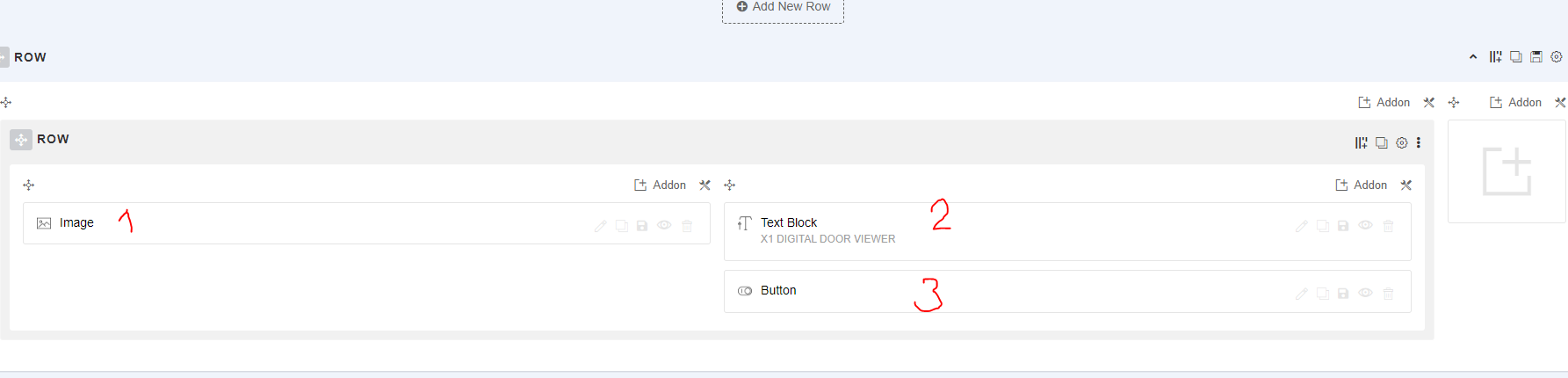
8. After done update click the button "Save"
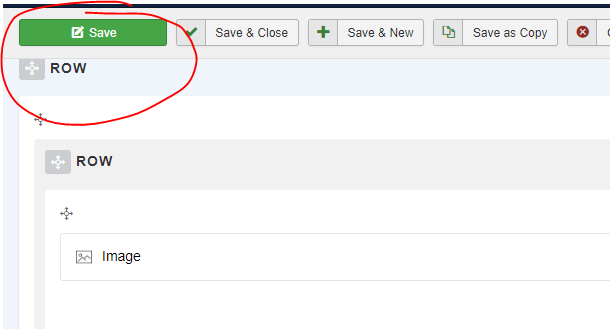
9. For products details button link can follow the steps here:
https://lms.dreamztech.com.my/courses/lesson/lesson-17-how-to-create-edit-product
您的回复
| 相关帖文 | 回复 | 查看 | 活动 | |
|---|---|---|---|---|
|
|
1
11月 23
|
205 | ||
|
|
1
11月 23
|
228 | ||
|
|
0
12月 23
|
191 | ||
|
|
0
5月 24
|
205 | ||
|
|
0
4月 24
|
154 |