This is to change the contact details at the bottom menu such as contact number, email and social links.
此问题已终结
作为版主,您可以批准或拒绝该答案。
1
回复
164
查看
1. Login to administrator site, and go to Modules.
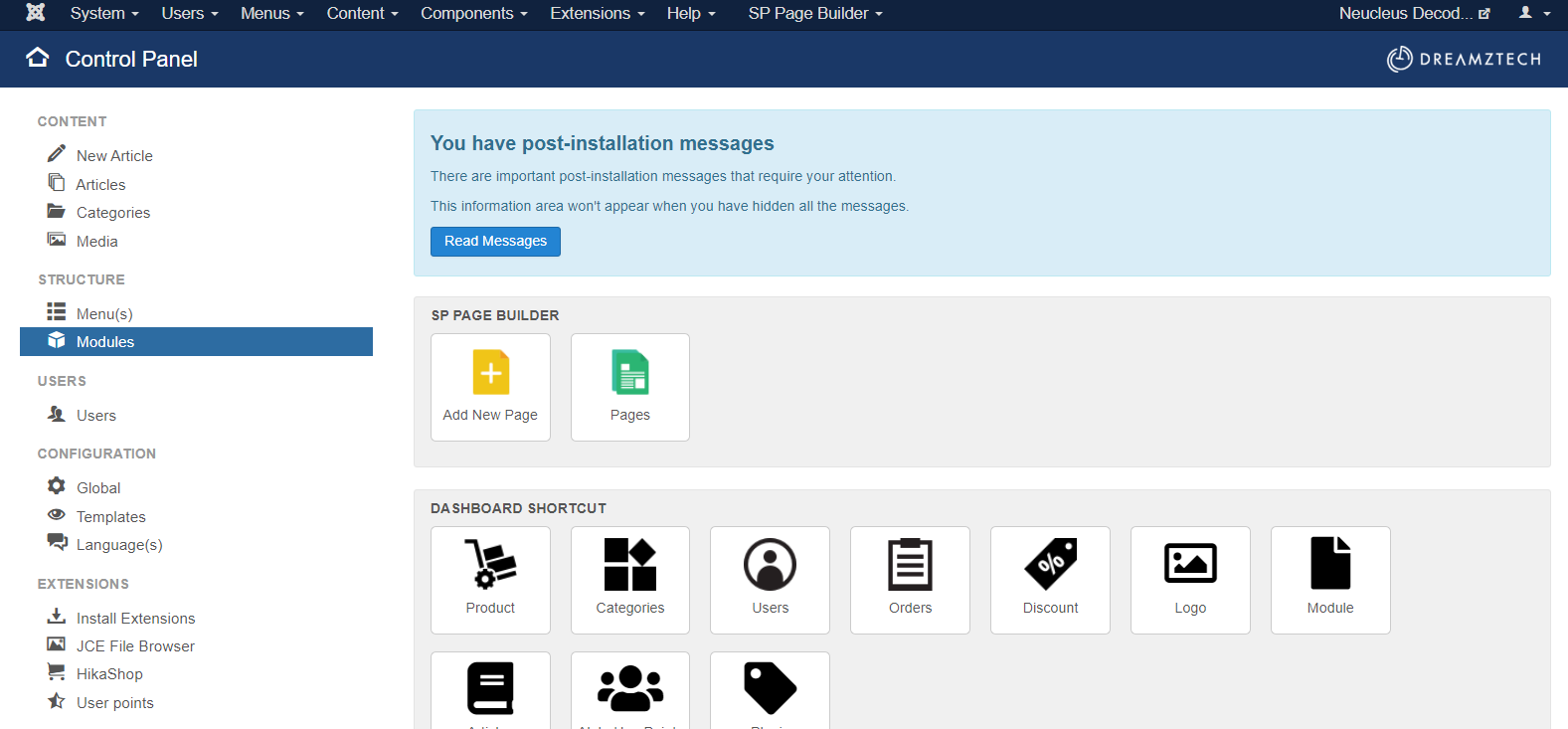
2. Search for the keyword, and click the Contact Us.
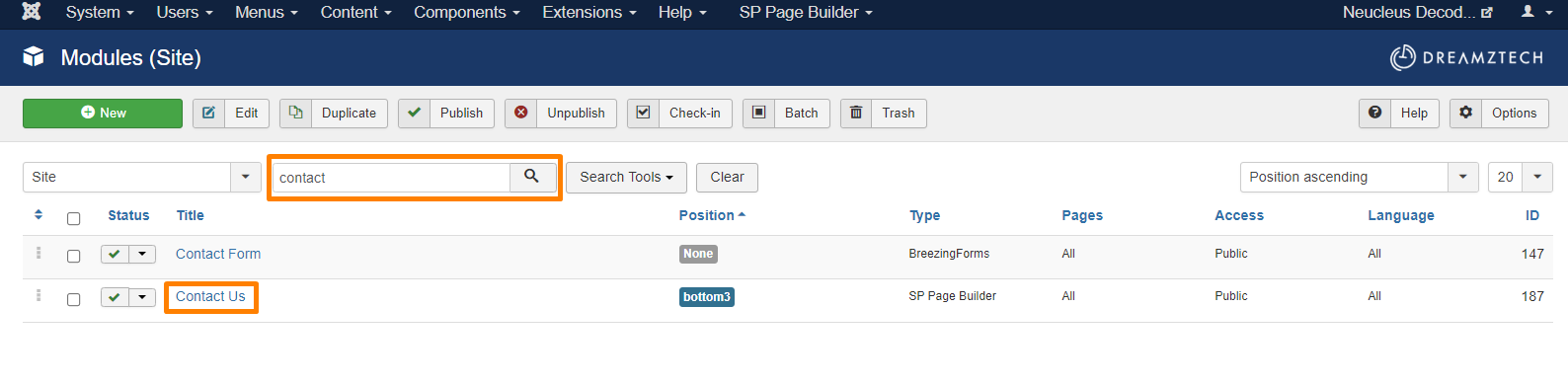
3. Click the edit icon to edit the details.
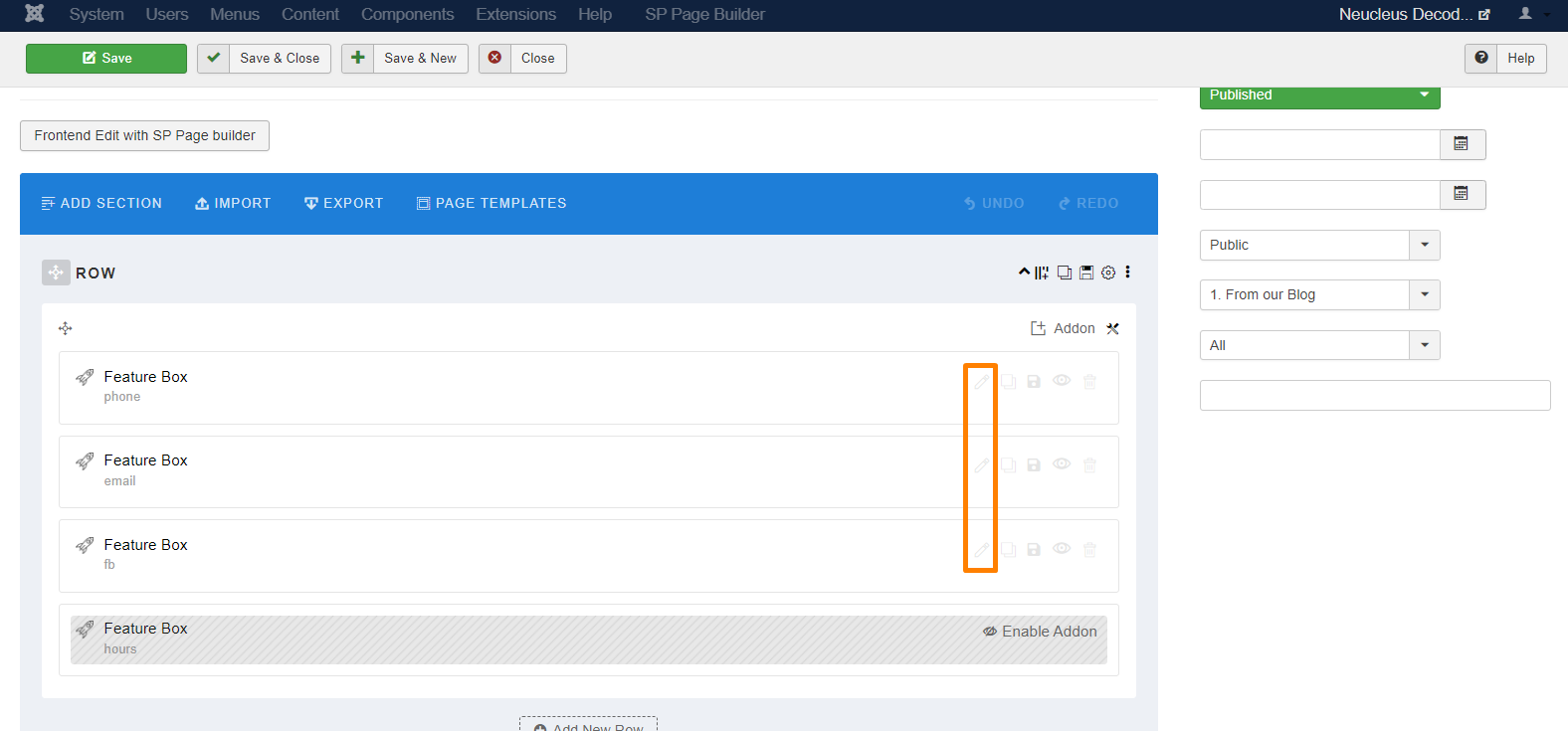
4. Click into it, and scroll down to see the contact details.
* The example here is to edit the WhatsApp contact number.
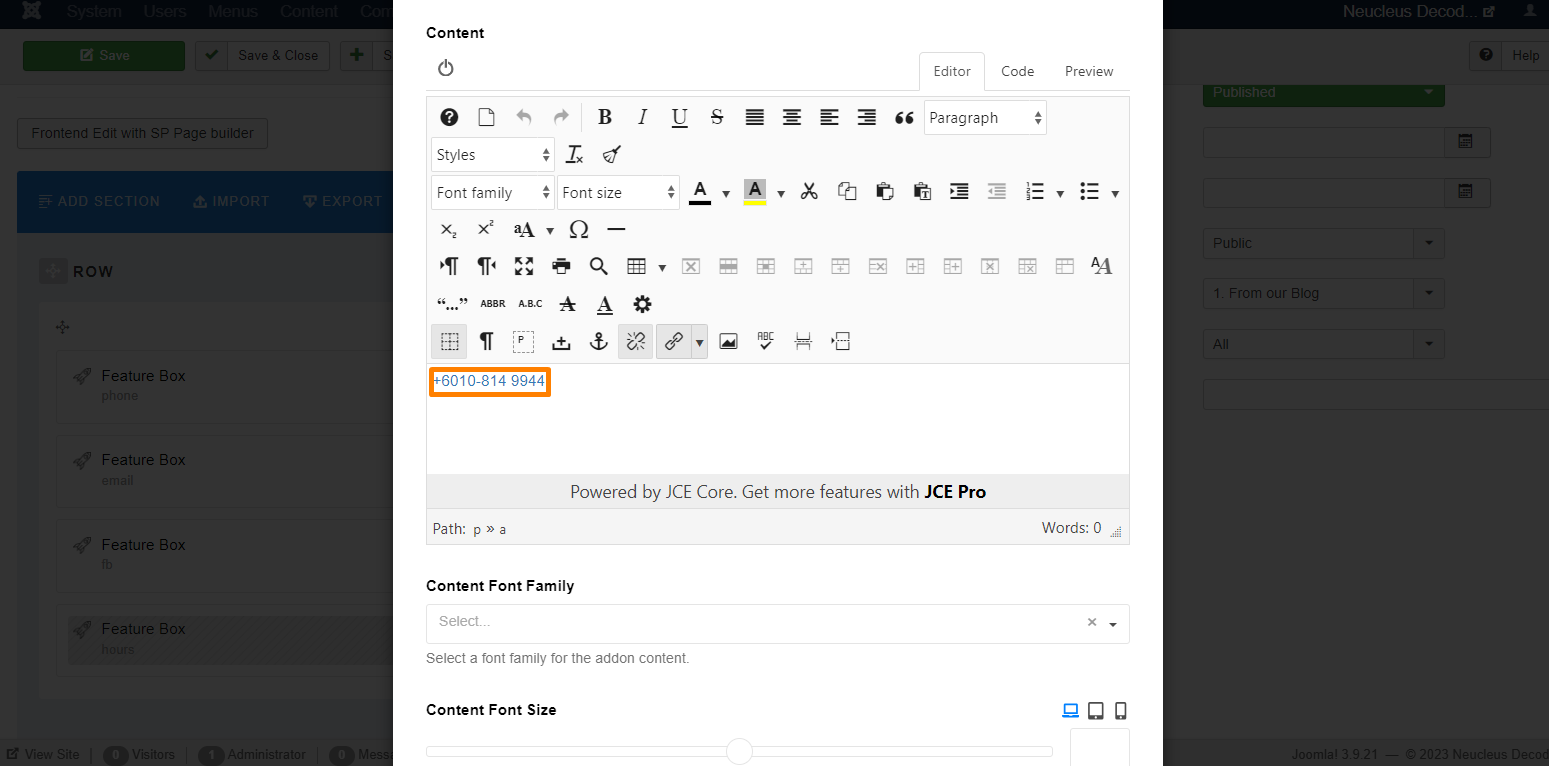
5. Right click on the details and choose Insert/Edit link.
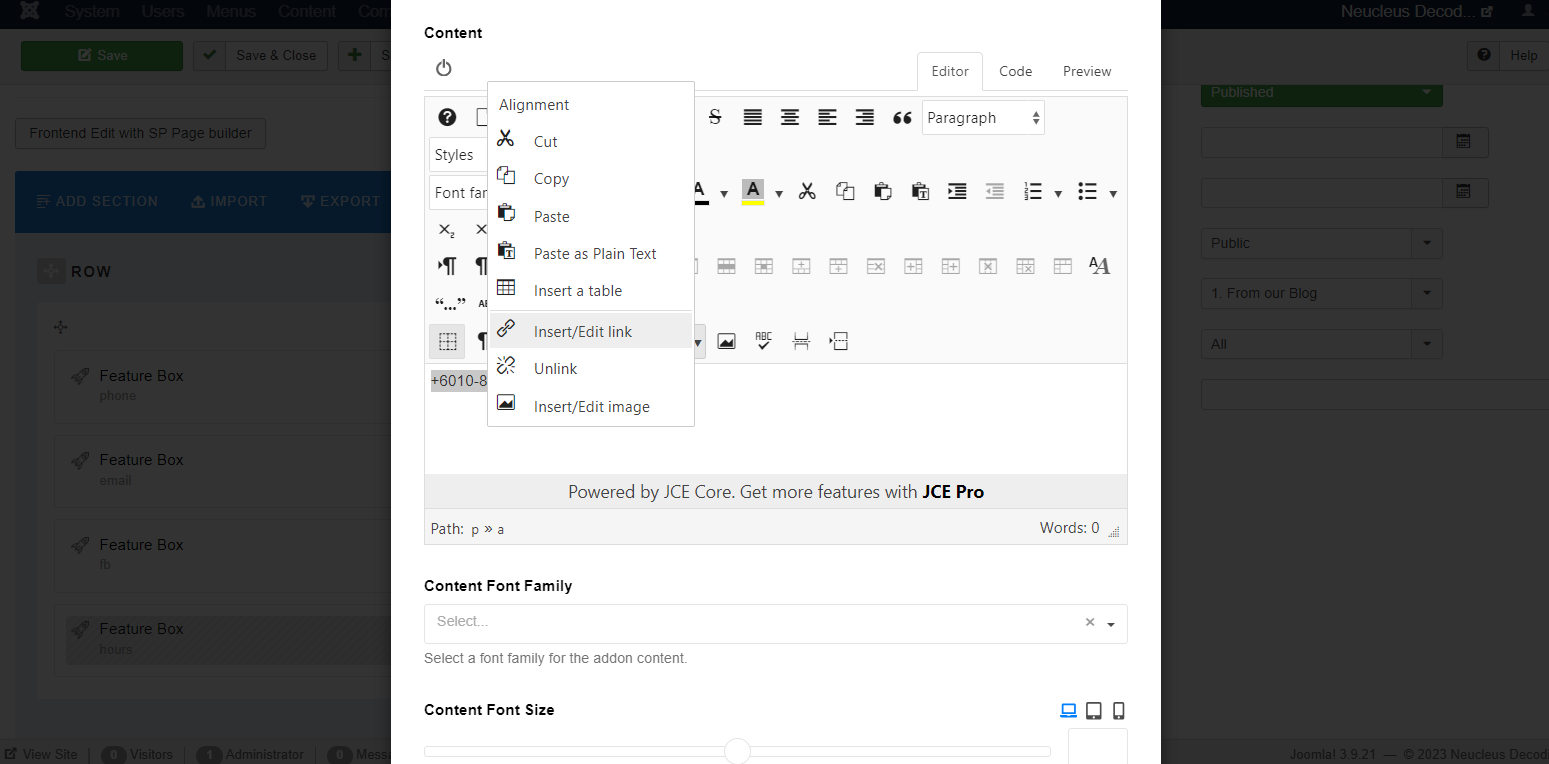
6. Change the details and click Update.
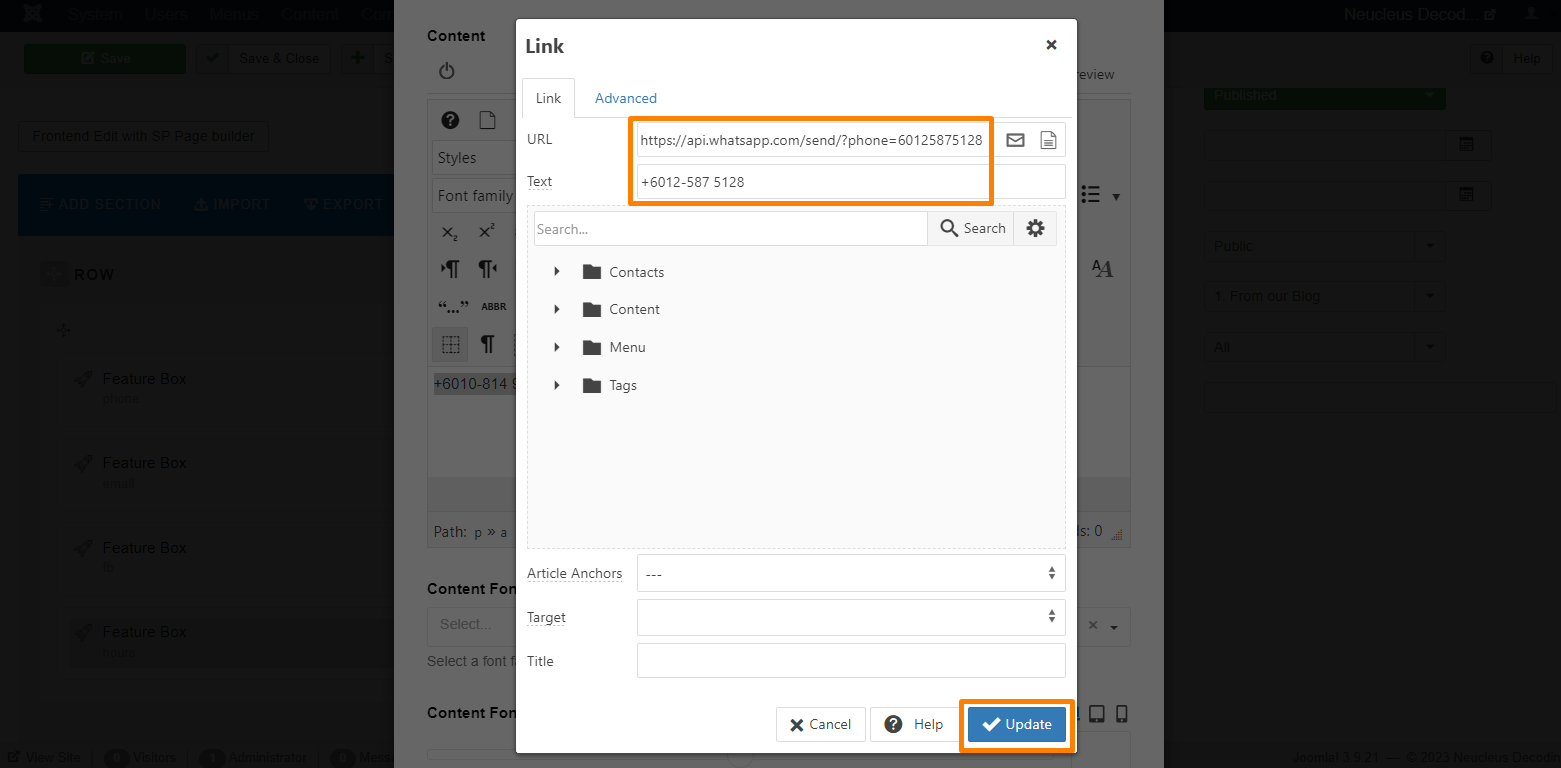
7. After that, click Apply.
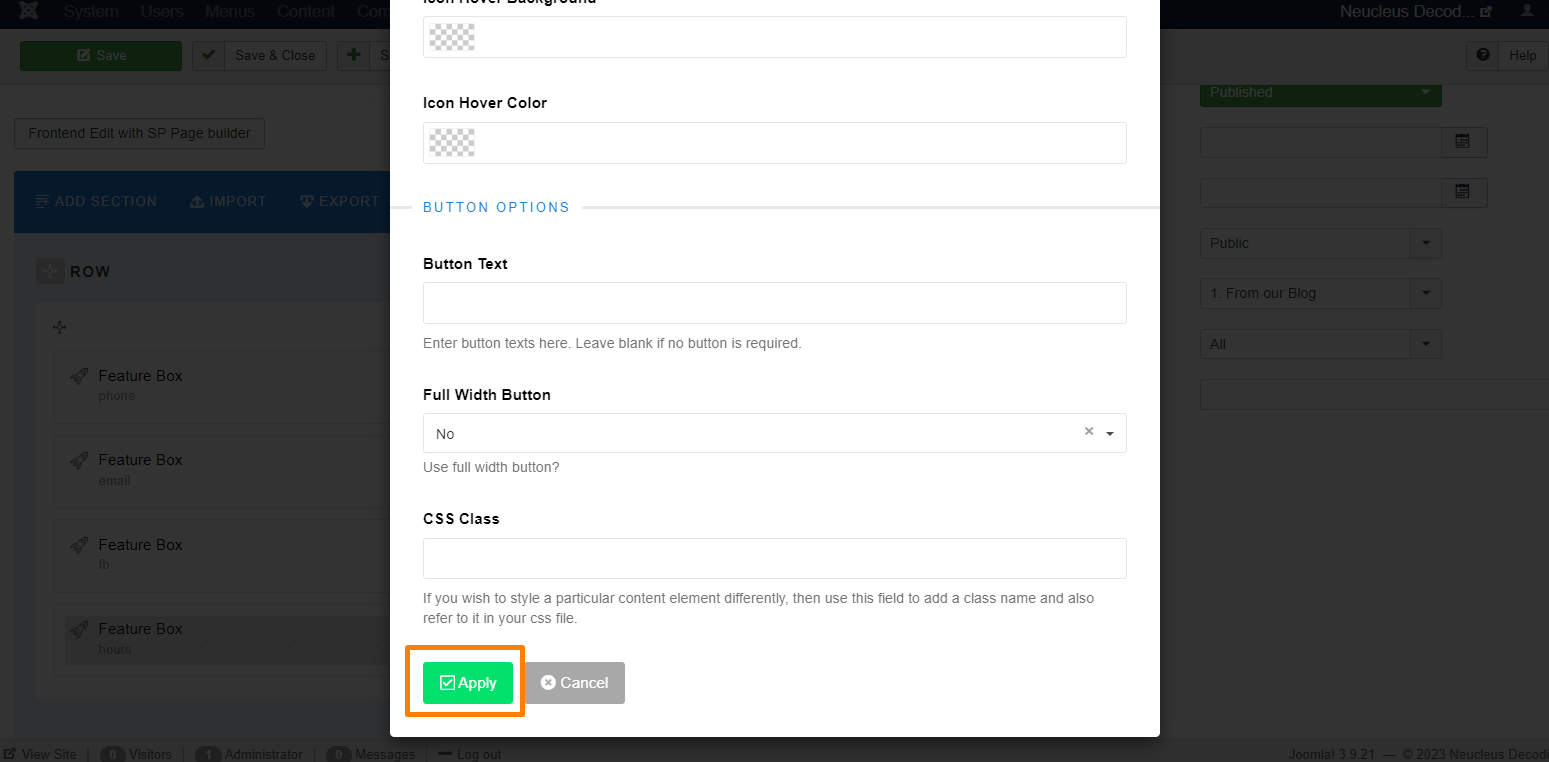
8. Lastly, click Save after done edit.
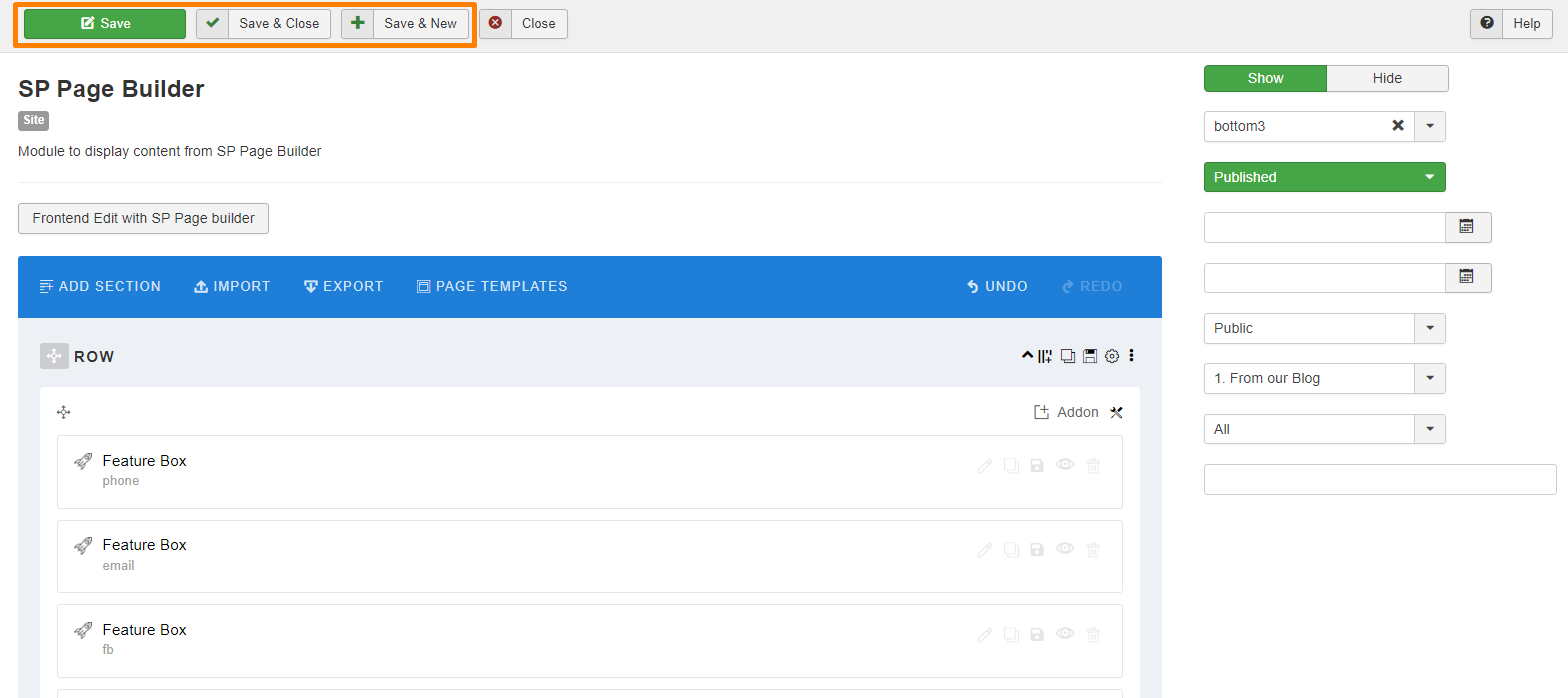
您的回复
| 相关帖文 | 回复 | 查看 | 活动 | |
|---|---|---|---|---|
|
|
1
3月 24
|
132 | ||
|
|
1
4月 24
|
203 | ||
|
|
1
4月 24
|
160 | ||
|
|
1
3月 24
|
160 | ||
|
|
0
5月 24
|
188 |