此问题已终结
作为版主,您可以批准或拒绝该答案。
1
回复
58
查看
1. Go to components -> Breezing form -> Manage forms
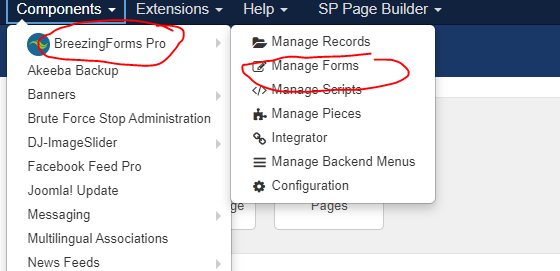
2. Click into the form
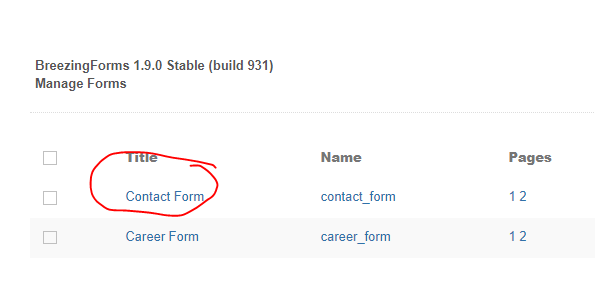
3. Change the email notify at "Mail recipient(s)". You may enter more than one email separate by semicolumn (;)

4. After done click button "Save Properties"
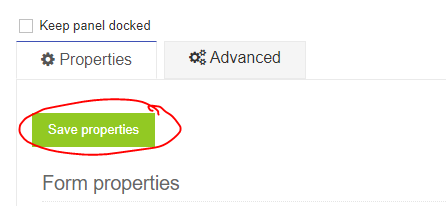
5. And click button "Save" at the top side of the form
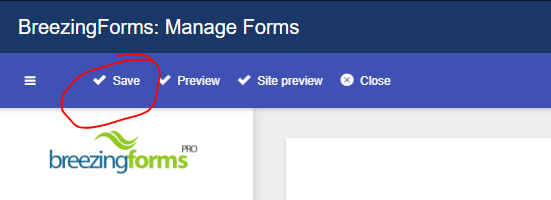
您的回复
| 相关帖文 | 回复 | 查看 | 活动 | |
|---|---|---|---|---|
|
|
0
3月 25
|
34 | ||
|
|
1
3月 24
|
85 | ||
|
|
1
3月 24
|
60 | ||
|
|
1
2月 24
|
74 | ||
|
|
1
1月 24
|
126 |