此问题已终结
作为版主,您可以批准或拒绝该答案。
1
回复
124
查看
1. Go backend -> Content and click "Articles"
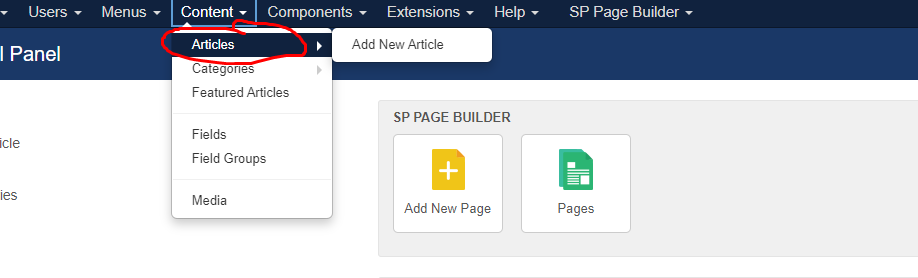
2. Click search tools button, and filter the category and choose "upcoming event"
3. To edit the existing content just click inside the article
4. Here can change the article title and the content
5. Go to images tab to change the thumbnail image
6. After done all changes just click button "Save"
7. If want delete the existing, just tick and click "trashed"
8. If want create new events, just duplicate the existing article by click the button "save as copy"
9. After duplicate you just change the content inside like the article name, article content, image and etc
10. Here can published / unpublished the article by tick and untick the status column
您的回复
| 相关帖文 | 回复 | 查看 | 活动 | |
|---|---|---|---|---|
|
|
0
7月 24
|
121 | ||
|
|
1
11月 23
|
168 | ||
|
|
1
1月 24
|
118 | ||
|
|
0
5月 24
|
341 | ||
|
|
1
11月 23
|
113 |