How to create category page by Hikashop
此问题已终结
作为版主,您可以批准或拒绝该答案。
1
回复
138
查看
1. Login to backend by using username and password.
2. Once success login to cpanel , click menus. 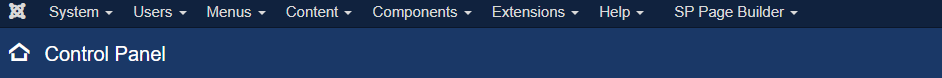
3. Click "Menus" -> Then click main menus
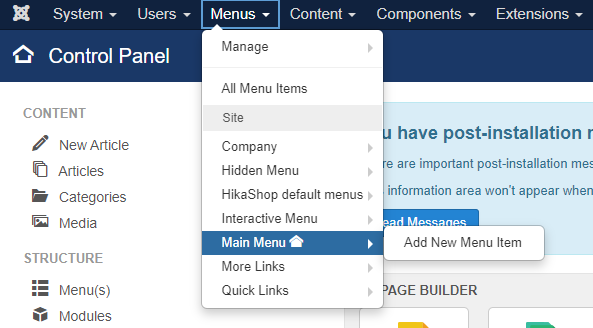
4. Click "New" to add new page
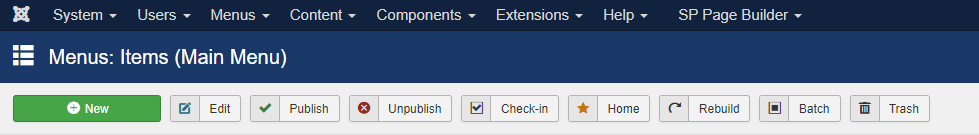
5. Fill in "Menu Title" then click "Select" that at menu item type
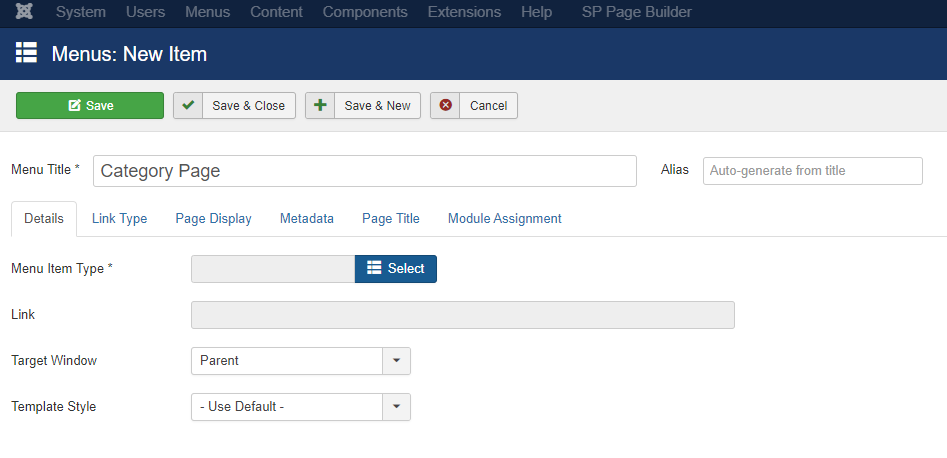
6. Click "Hikashop"
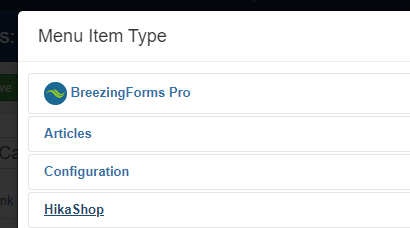
7. Then , click "Categories Listing"
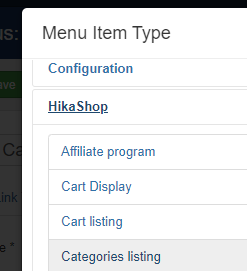
8. Once in list as image attach at below , click save.
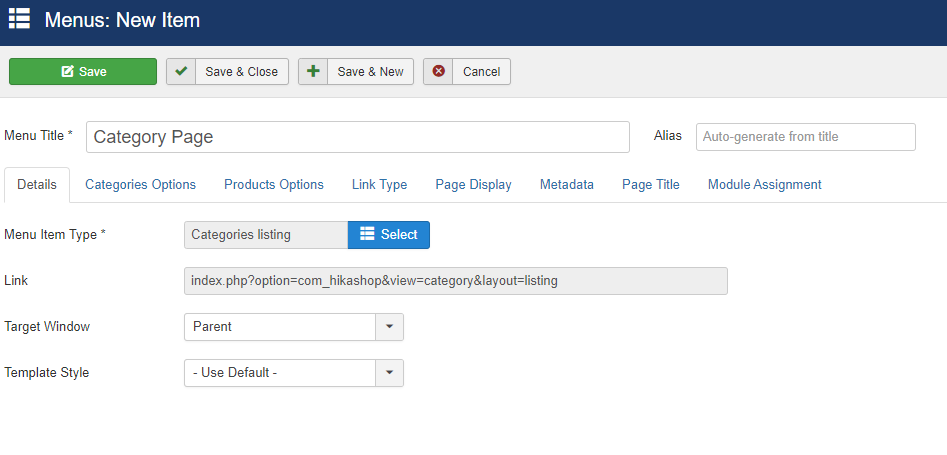
9. Go to front end then refresh the page.
您的回复
| 相关帖文 | 回复 | 查看 | 活动 | |
|---|---|---|---|---|
|
|
0
12月 23
|
109 | ||
|
|
1
3月 24
|
128 | ||
|
|
1
3月 24
|
157 | ||
|
|
1
11月 23
|
127 | ||
|
|
0
3月 25
|
148 |