This is to setup a menu and link category to it.
此问题已终结
作为版主,您可以批准或拒绝该答案。
1
回复
192
查看
1. Login to administrator site.
2. Go to Menus->Main Menu.
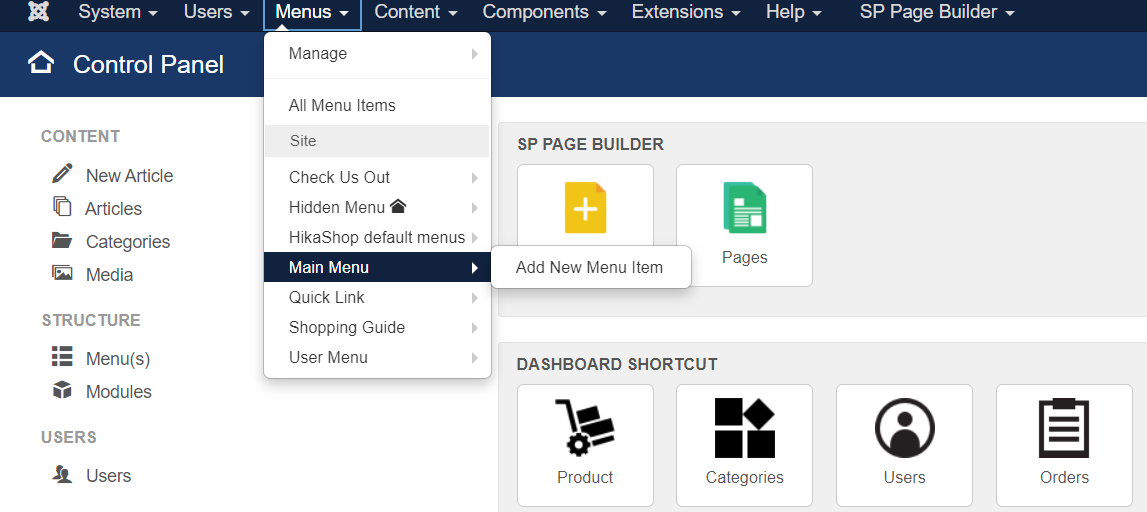
3. Add New.
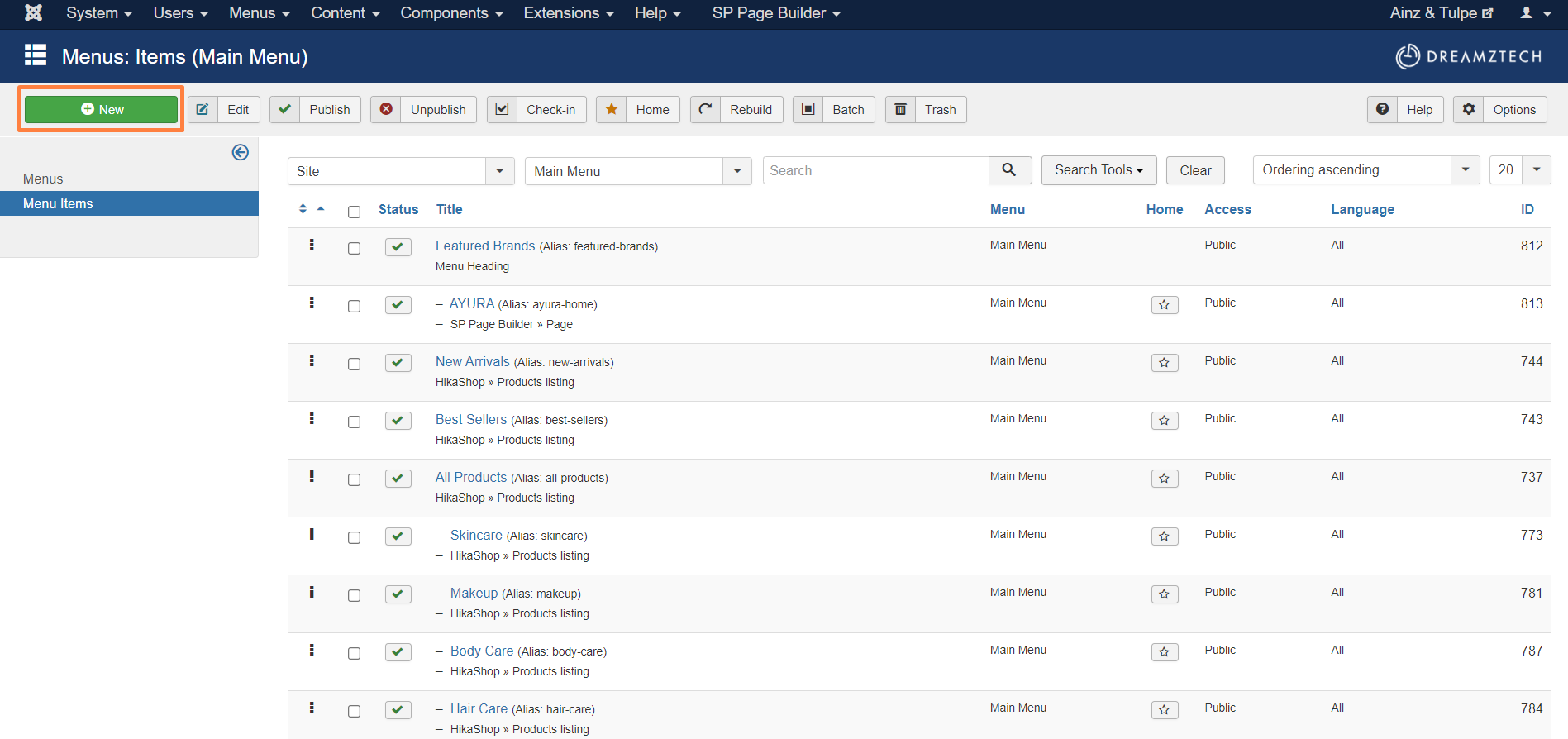
4. Fill in the Menu Title (e.g. Sale), and select Menu Item Type.
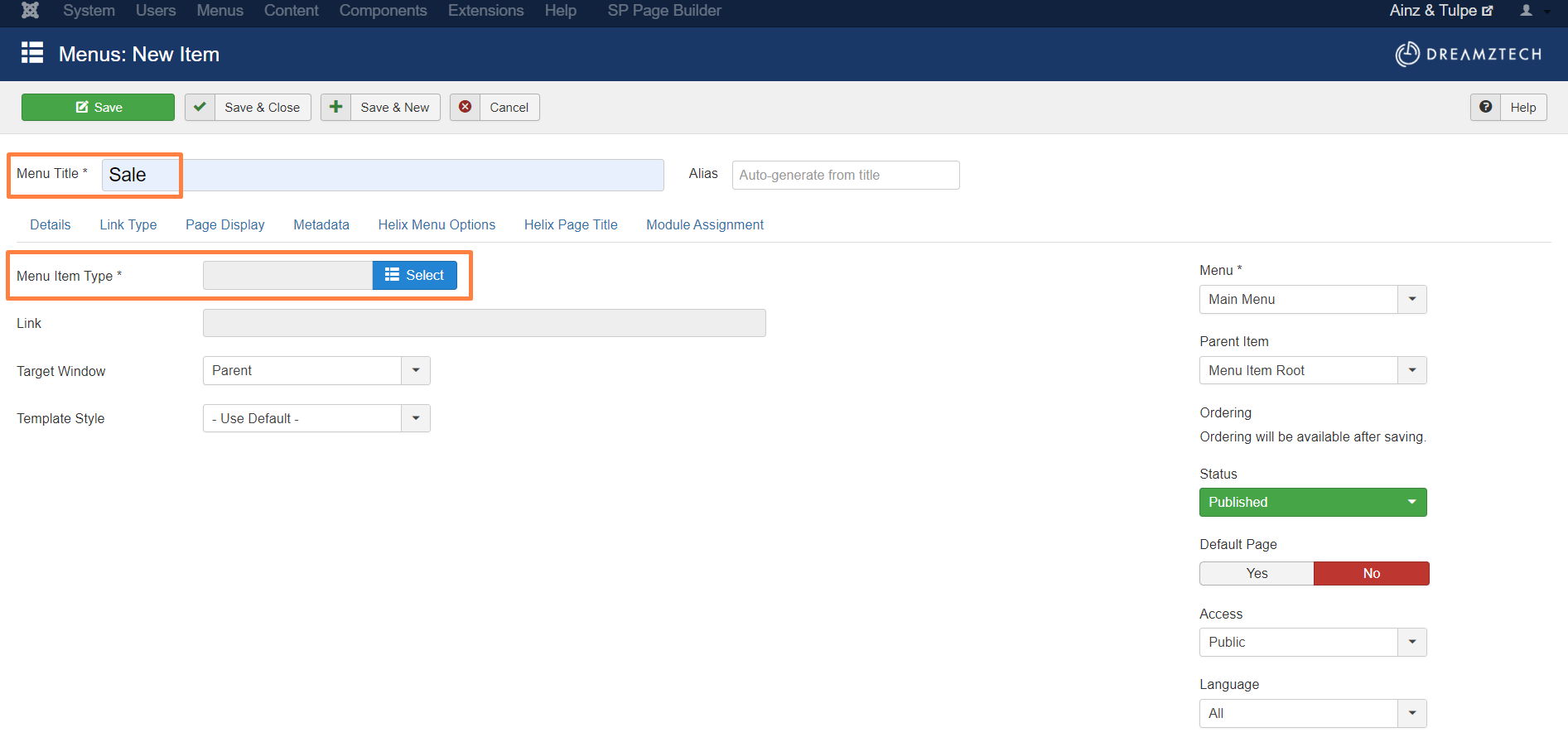
5. Select Hikashop->Product listing.
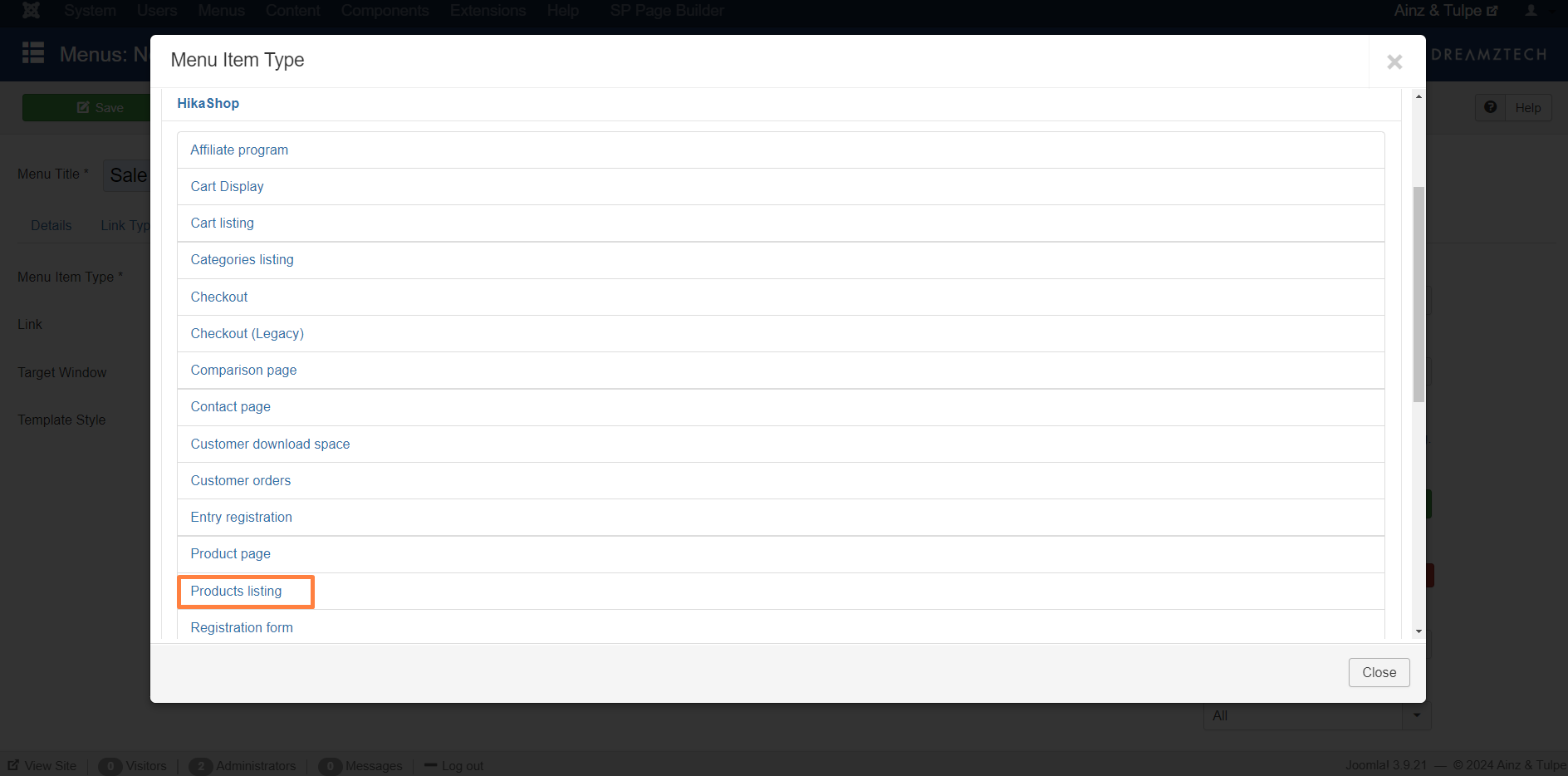
6. Navigate to Product options.
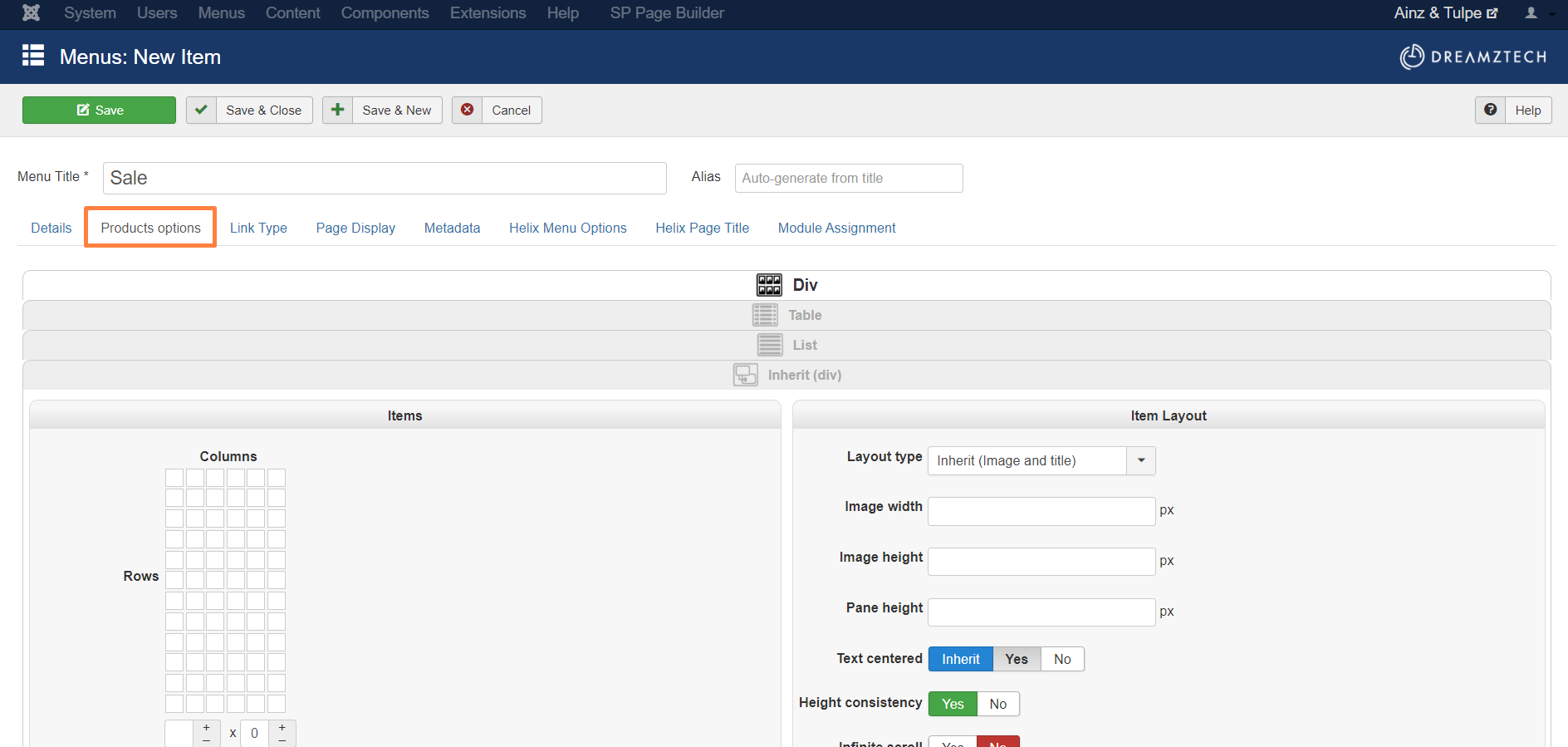
7. Select a category to show its products.

8. After done, click Save.
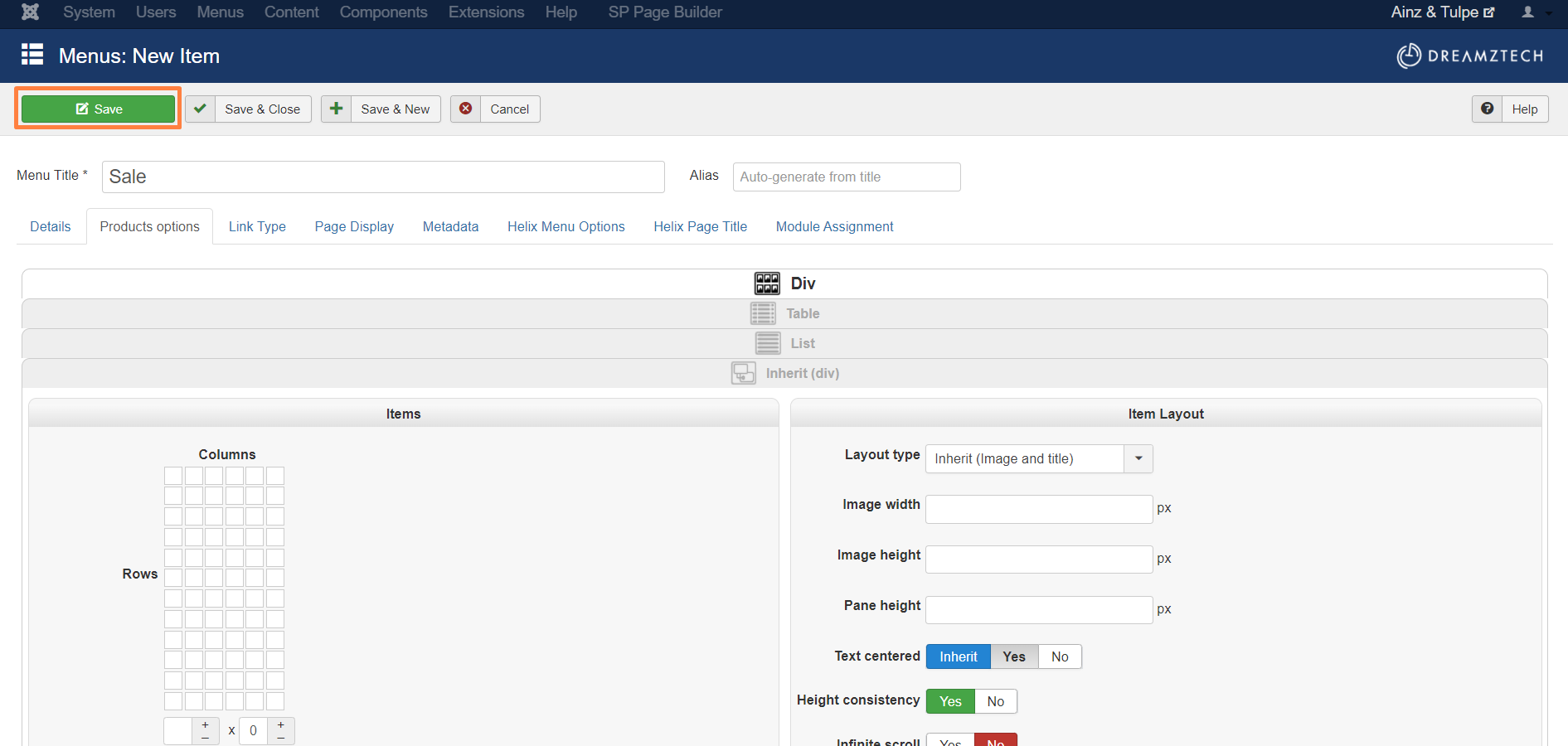
9. The menu is successfully added, and linked to the category.
*The following sample is linked to 1028 category.
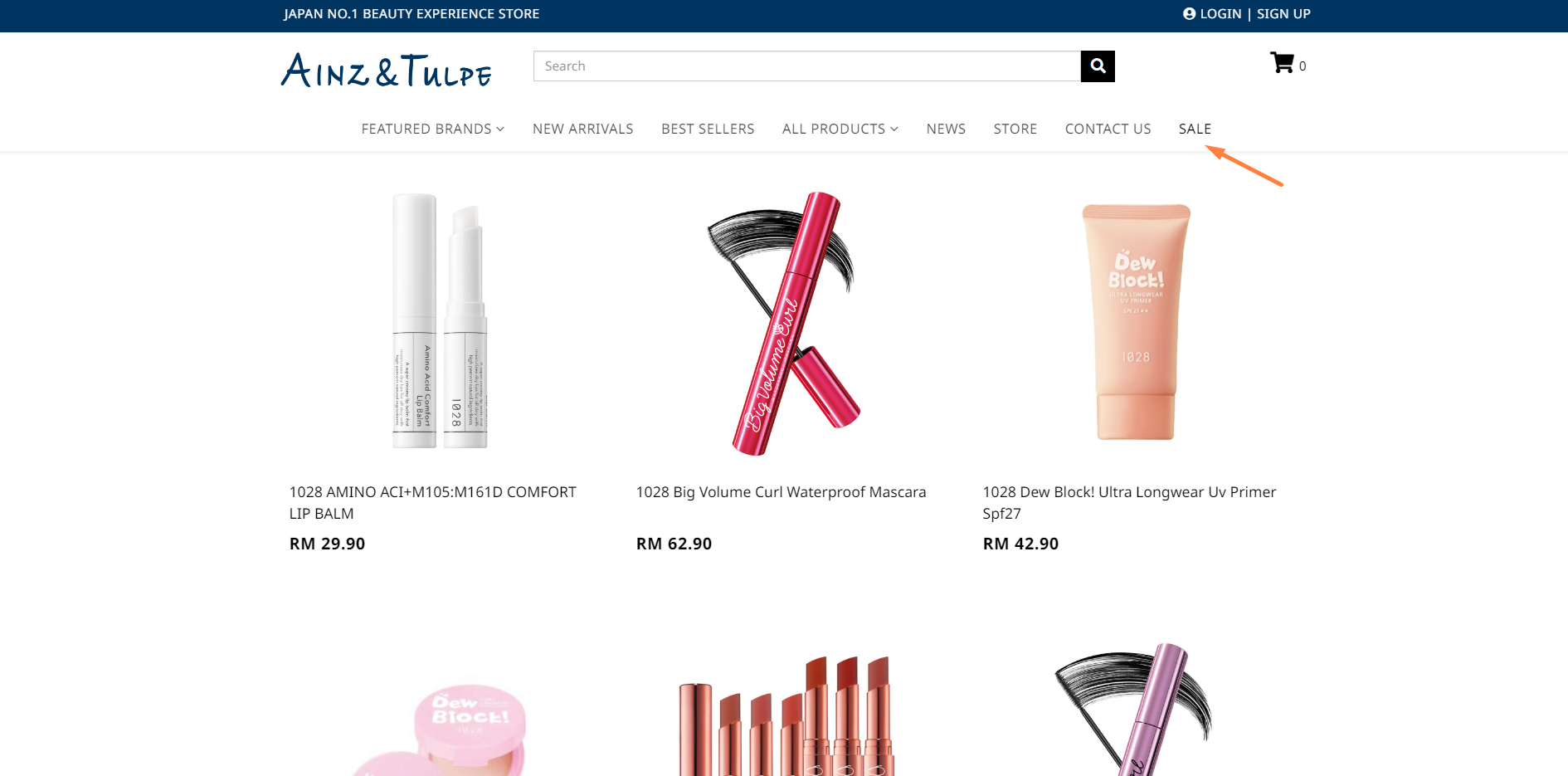
您的回复
| 相关帖文 | 回复 | 查看 | 活动 | |
|---|---|---|---|---|
|
|
1
3月 24
|
177 | ||
|
|
1
3月 24
|
224 | ||
|
|
0
12月 23
|
187 | ||
|
|
1
11月 23
|
194 | ||
|
|
0
5月 24
|
204 |