此问题已终结
作为版主,您可以批准或拒绝该答案。1. Go to "Extensions" and "Modules"
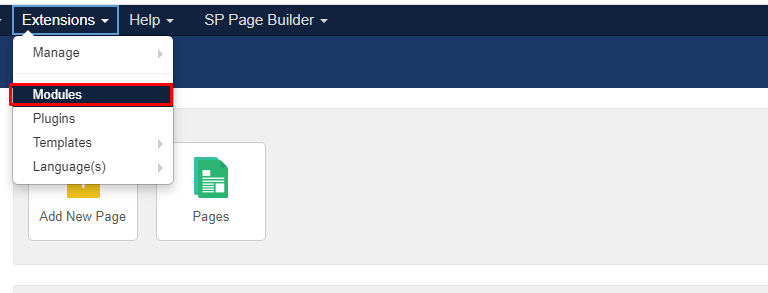
2. Click Search Tools and select the module type as Hikashop Content Module
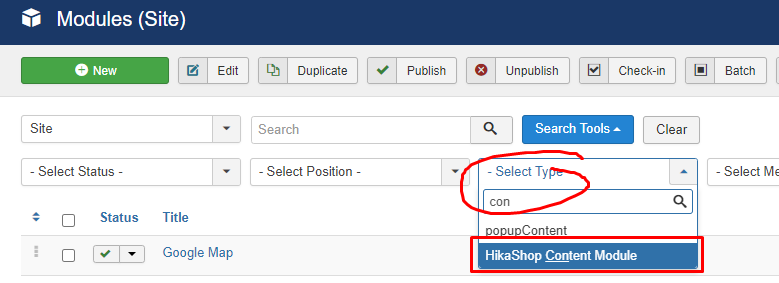
3. Choose the existing content module and click "Duplicate" to copy the module
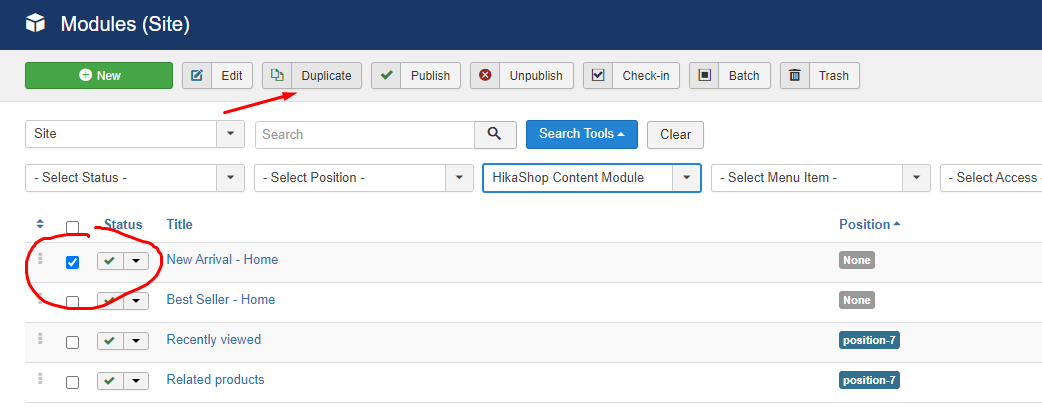
4. After done rename to new module name and publihsed
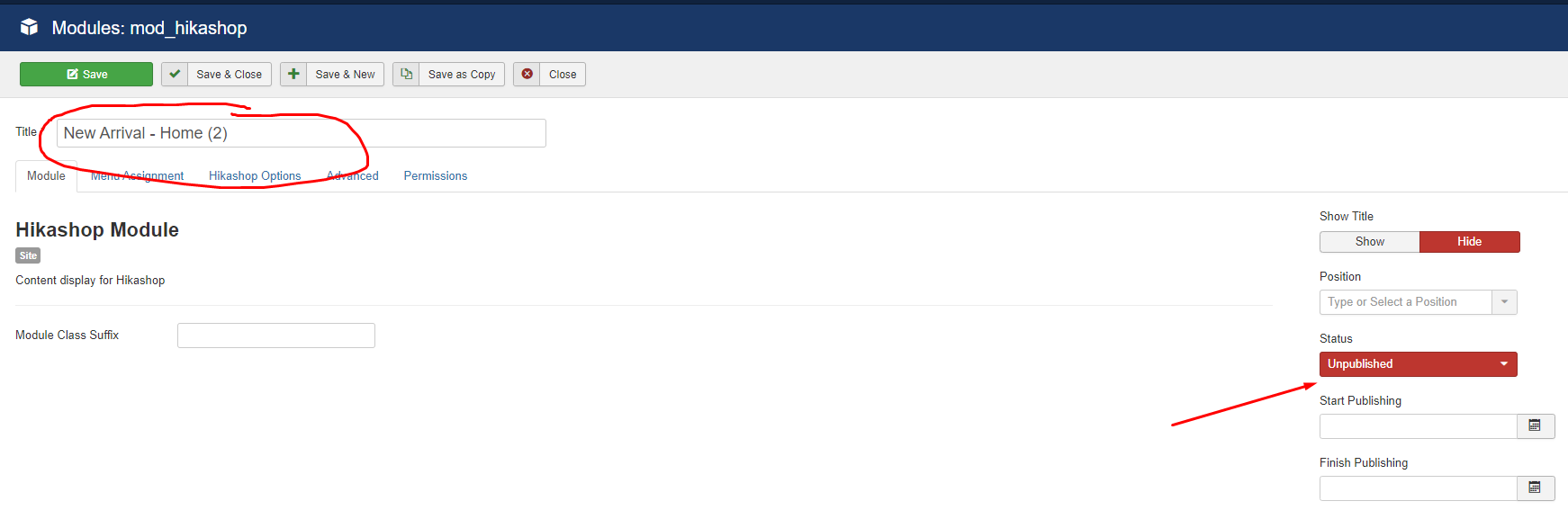
5. Go to Hikashop options tab, scroll down and tag which product category you want show the products on the module
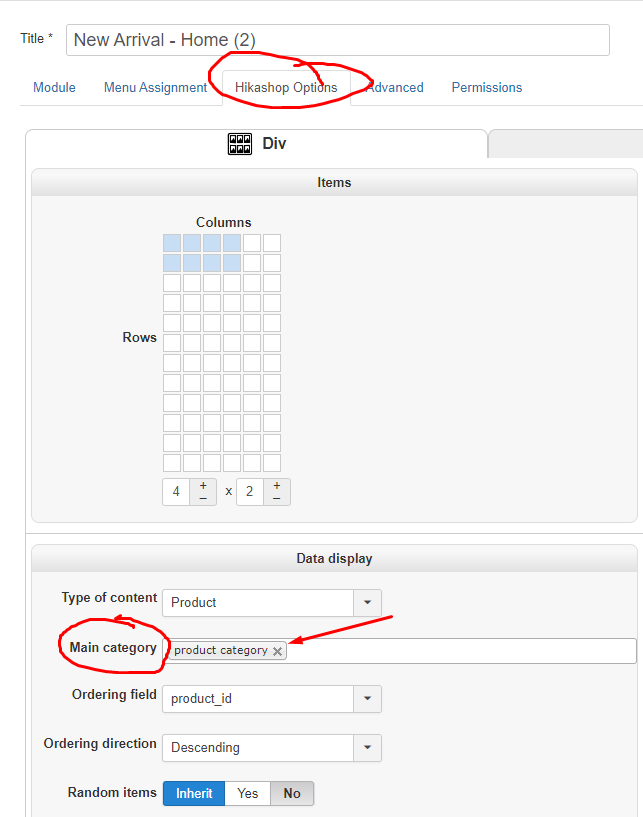
5. To make the module to be slider scroll down below and enable the carousel. At additional carousel options you can set the slider timer
** Please do take note if carousel was enabled the listing will be show as one row
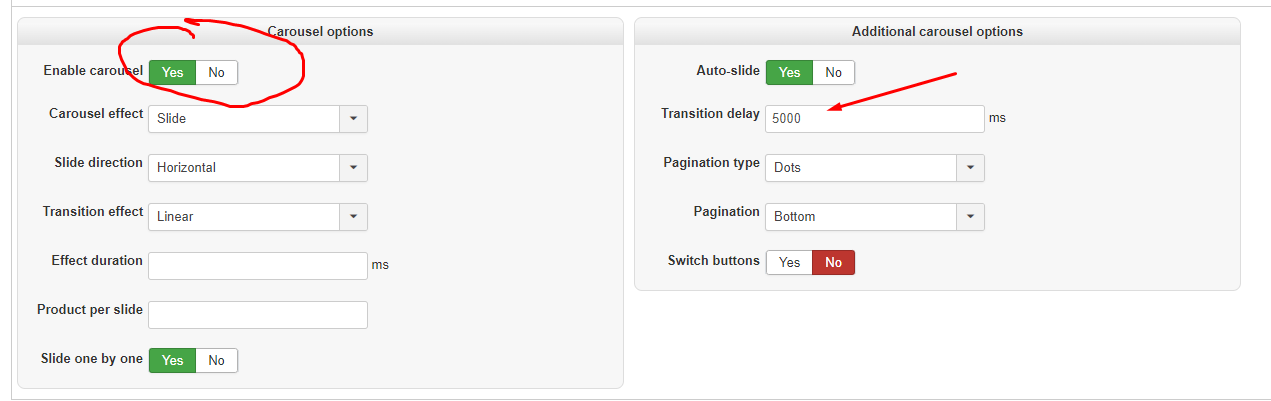
6. If want change the row options can scroll up, at the columns section can drag the row to set the row options
** Then need to disabled the carousel options, if not this settings will not work
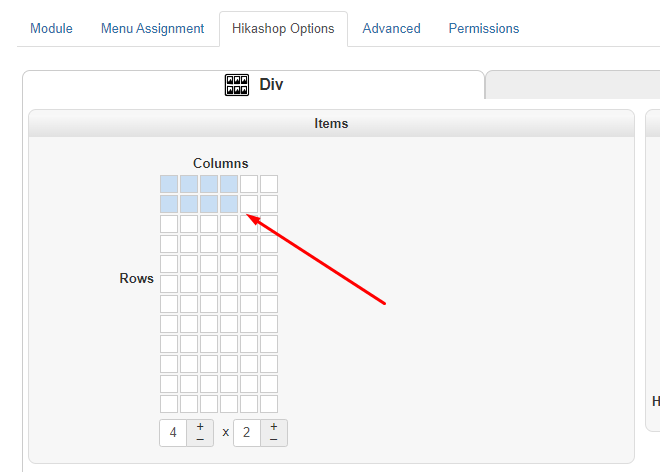
7. After done click button "Save"
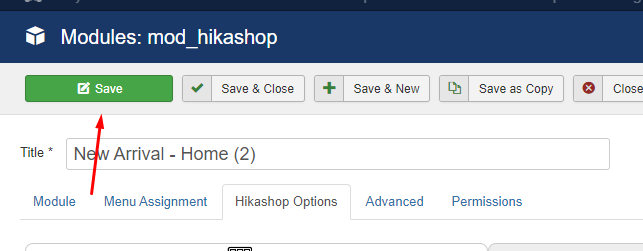
8. After done create the module, go to SP Page Builder and add addon choose Joomla Module
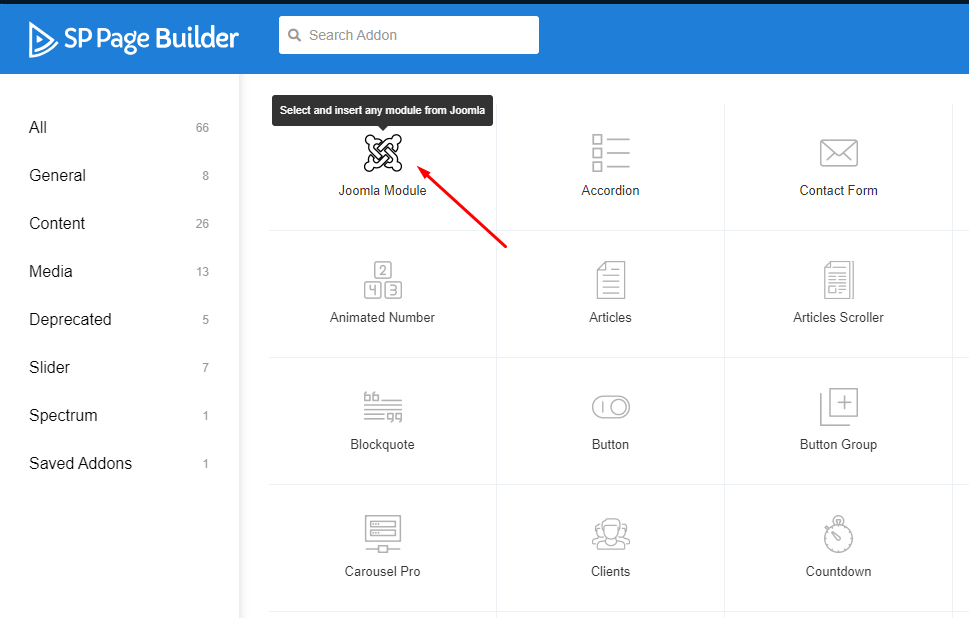
9. Here choose the module name that you have created just now and click "Apply" to save
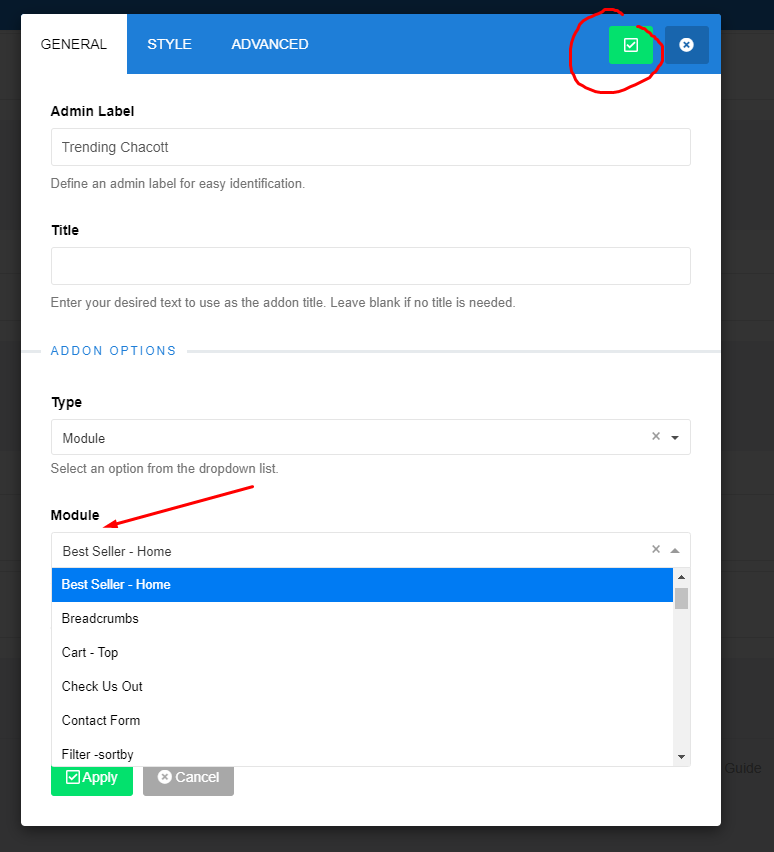
您的回复
| 相关帖文 | 回复 | 查看 | 活动 | |
|---|---|---|---|---|
|
|
1
11月 23
|
111 | ||
|
|
1
11月 23
|
115 | ||
|
|
0
2月 25
|
97 | ||
|
|
0
3月 25
|
148 | ||
|
|
0
12月 24
|
99 |