此问题已终结
作为版主,您可以批准或拒绝该答案。
1
回复
128
查看
1. Go to the SP page builder -> Pages
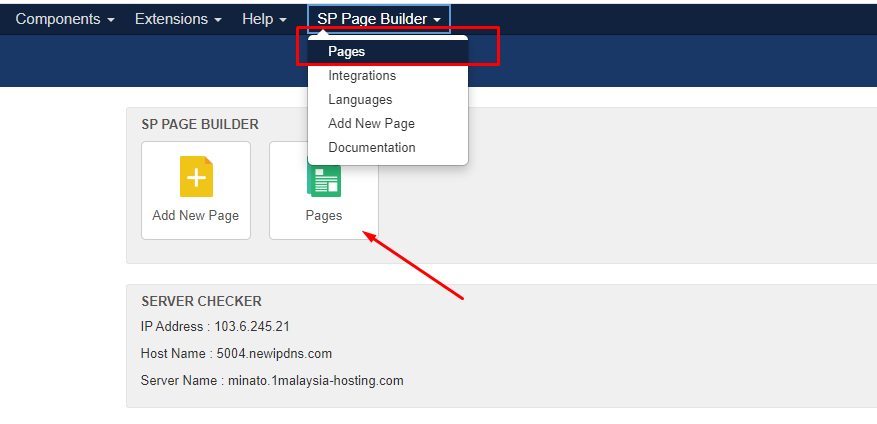
2. Click on the services page
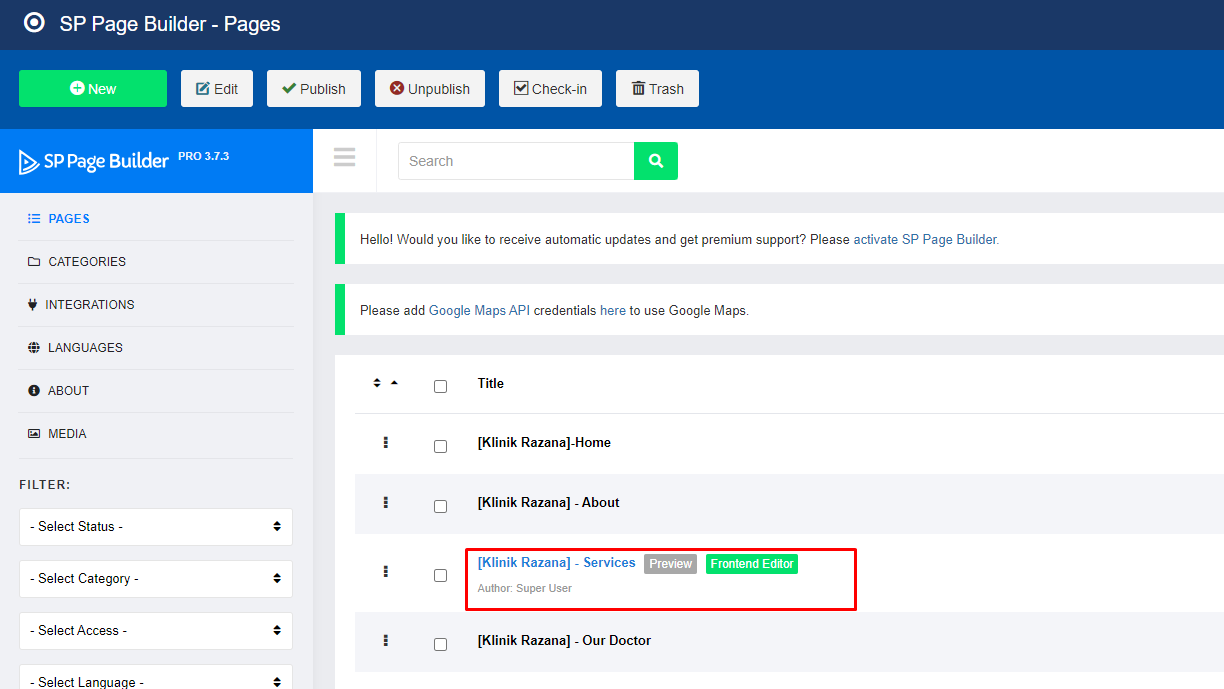
3. Find the travel essential button and edit
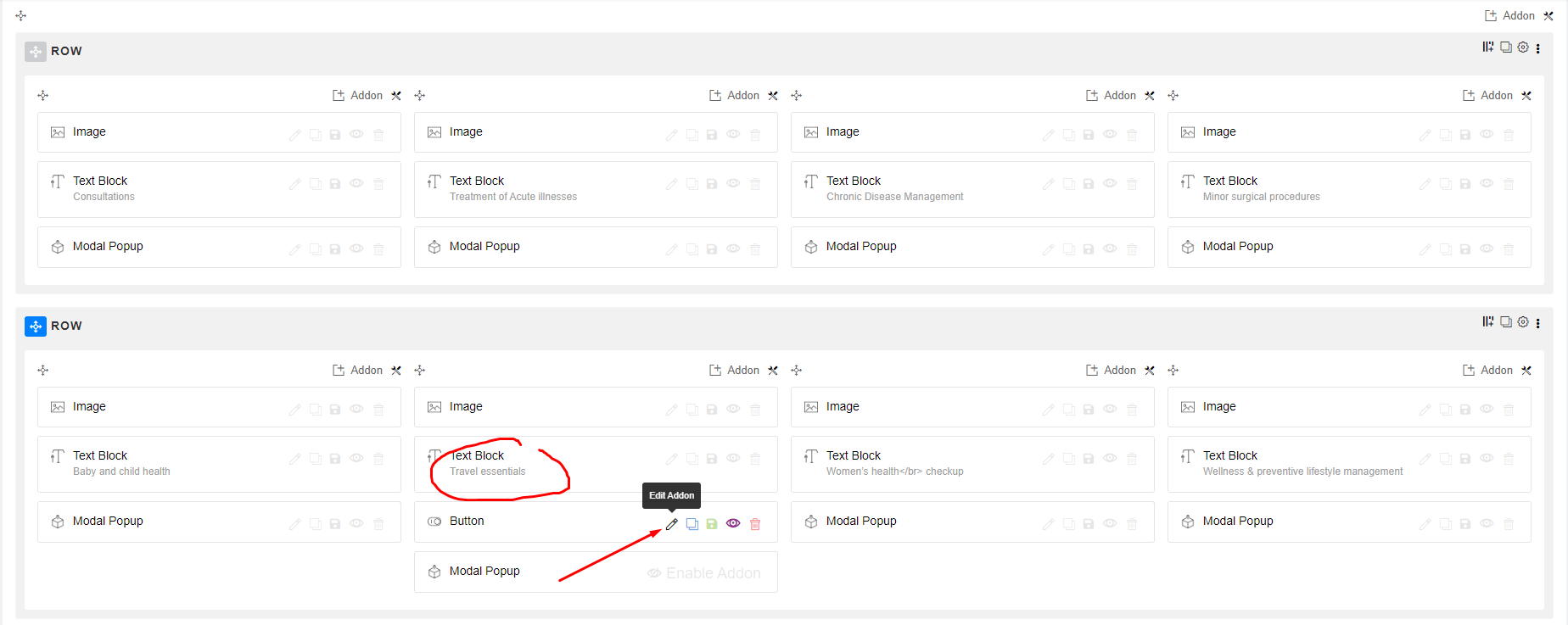
4. Go to button link, to replace just remove the current
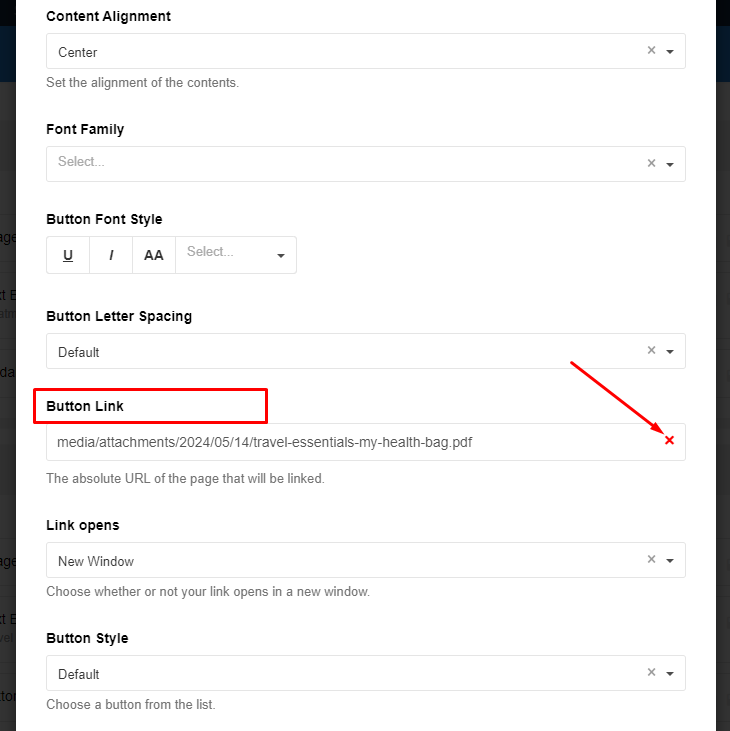
5. After remove click upload icon
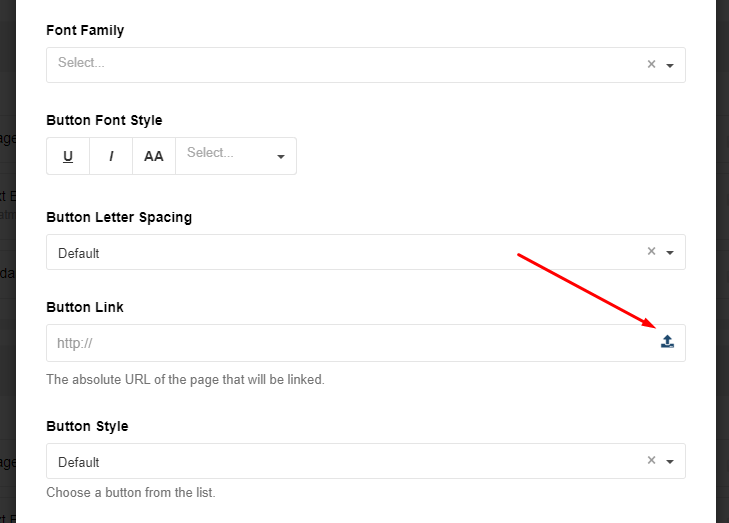
6. Click and upload the files
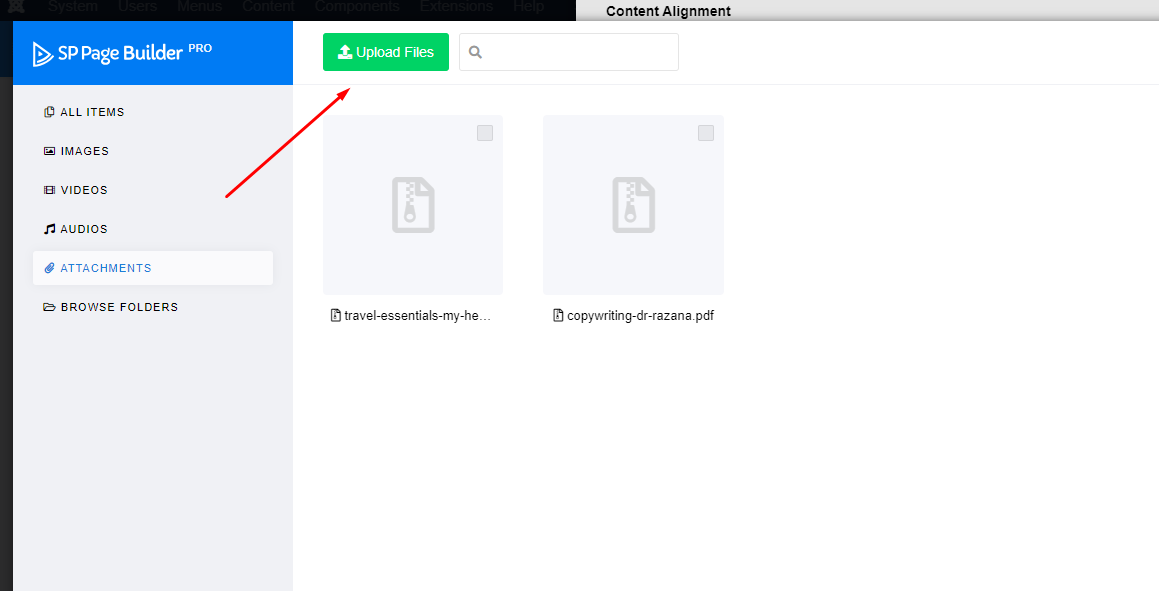
7. After done upload, tick the pdf and click insert
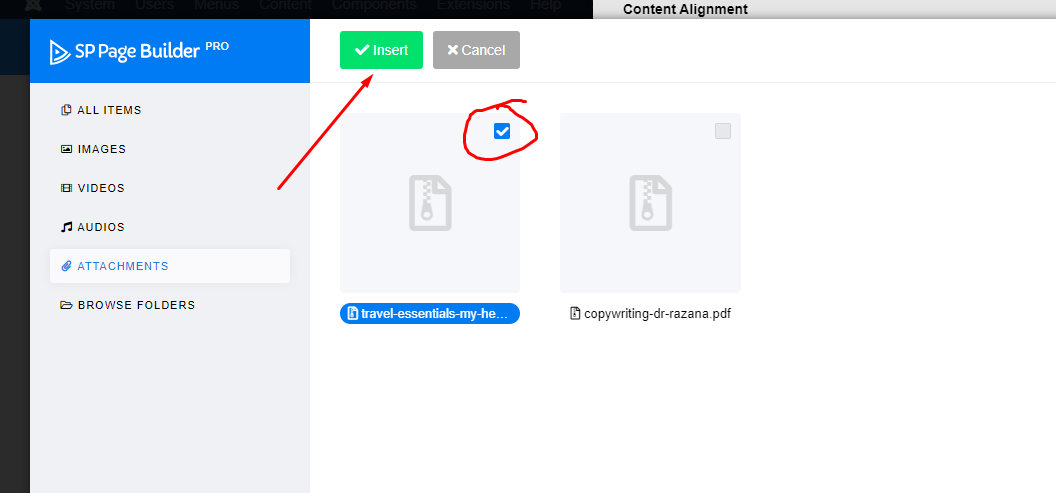
8. The new pdf article will be added
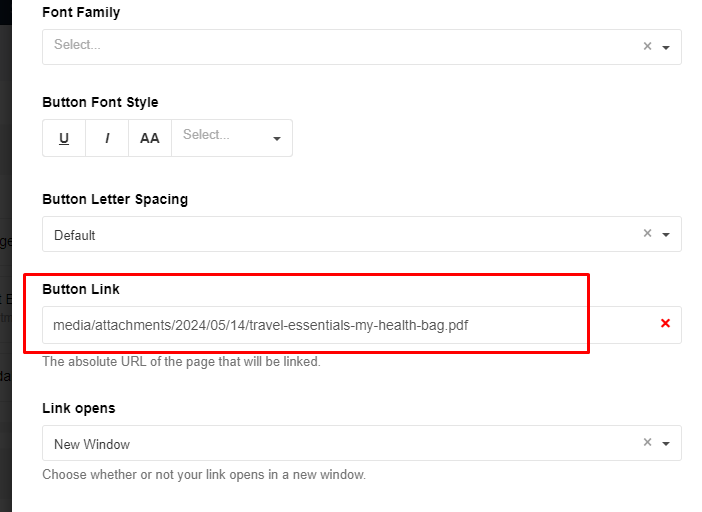
9. Then scroll down and click button apply
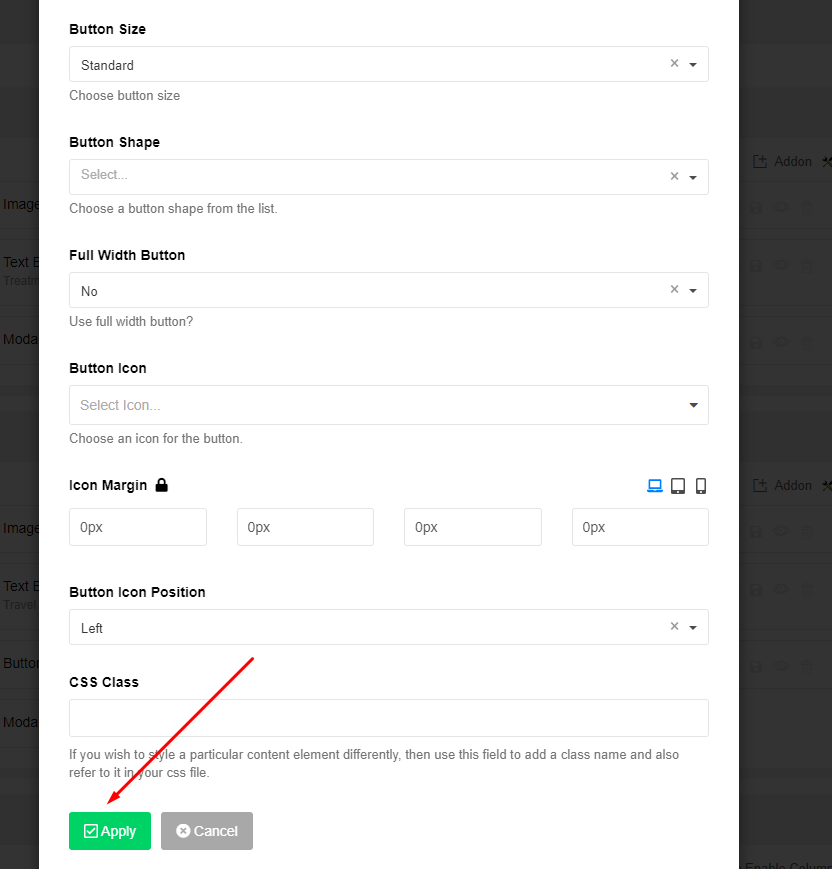
10. And click save button on the top
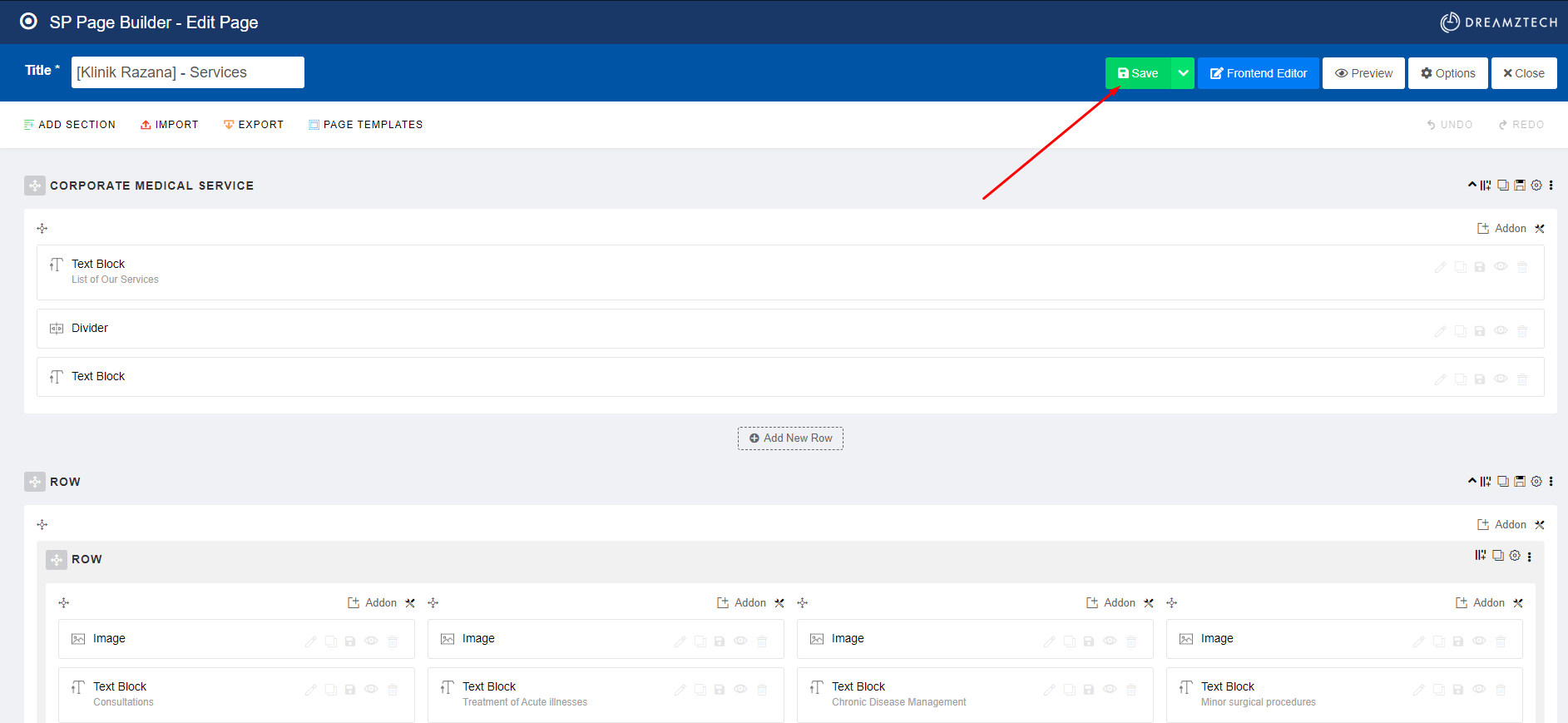
您的回复
| 相关帖文 | 回复 | 查看 | 活动 | |
|---|---|---|---|---|
|
|
1
7月 24
|
280 | ||
|
|
1
3月 24
|
207 | ||
|
|
0
5月 24
|
348 | ||
|
|
1
5月 24
|
159 | ||
|
|
1
4月 24
|
129 |