Steps to create an article that consist of text, image, video, pdf.
此问题已终结
作为版主,您可以批准或拒绝该答案。1. Login to administrator site.
2. Click Content -> Articles.

3. Click New to add new article. But in this case, will click the article since it was created.
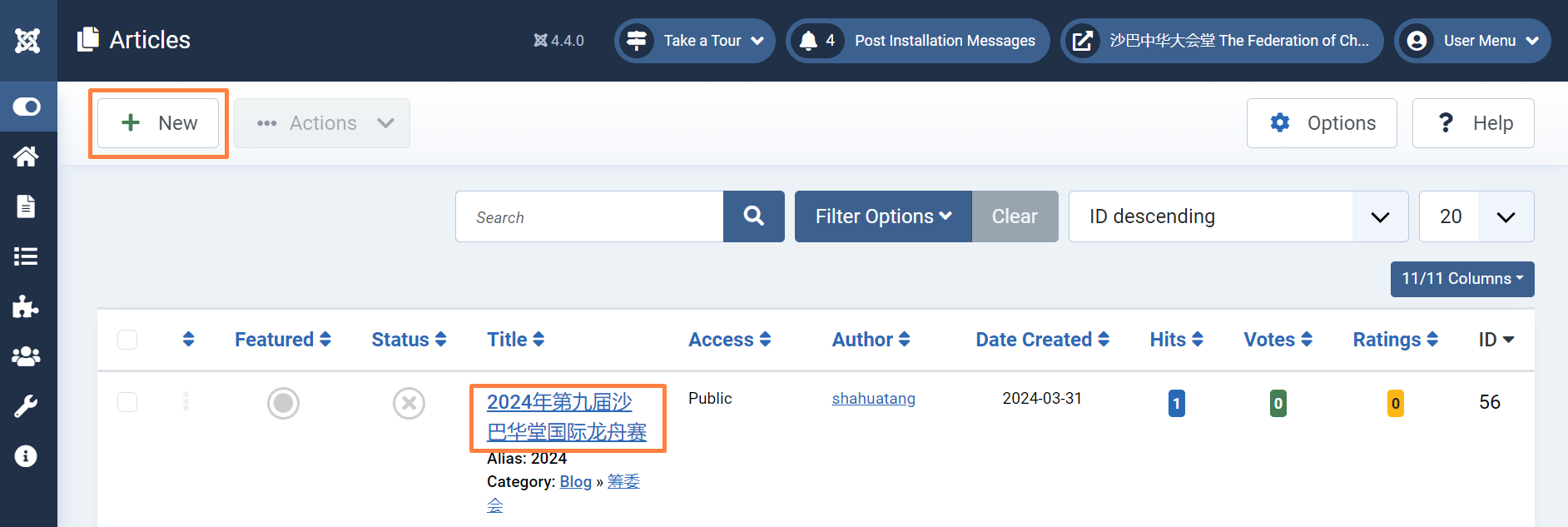
4.
Title ✅
Alias - Will follow Title if keep it blank, but it not follow mandarin word as alias. If more than one article with the same alias, will show error. Therefore, can use (e.g. the-9th-sabah-fcas-international-dragon-boat-race-2024 in this case) for the alias.
Joomla Editor - The text in this part will show at the event listing page.
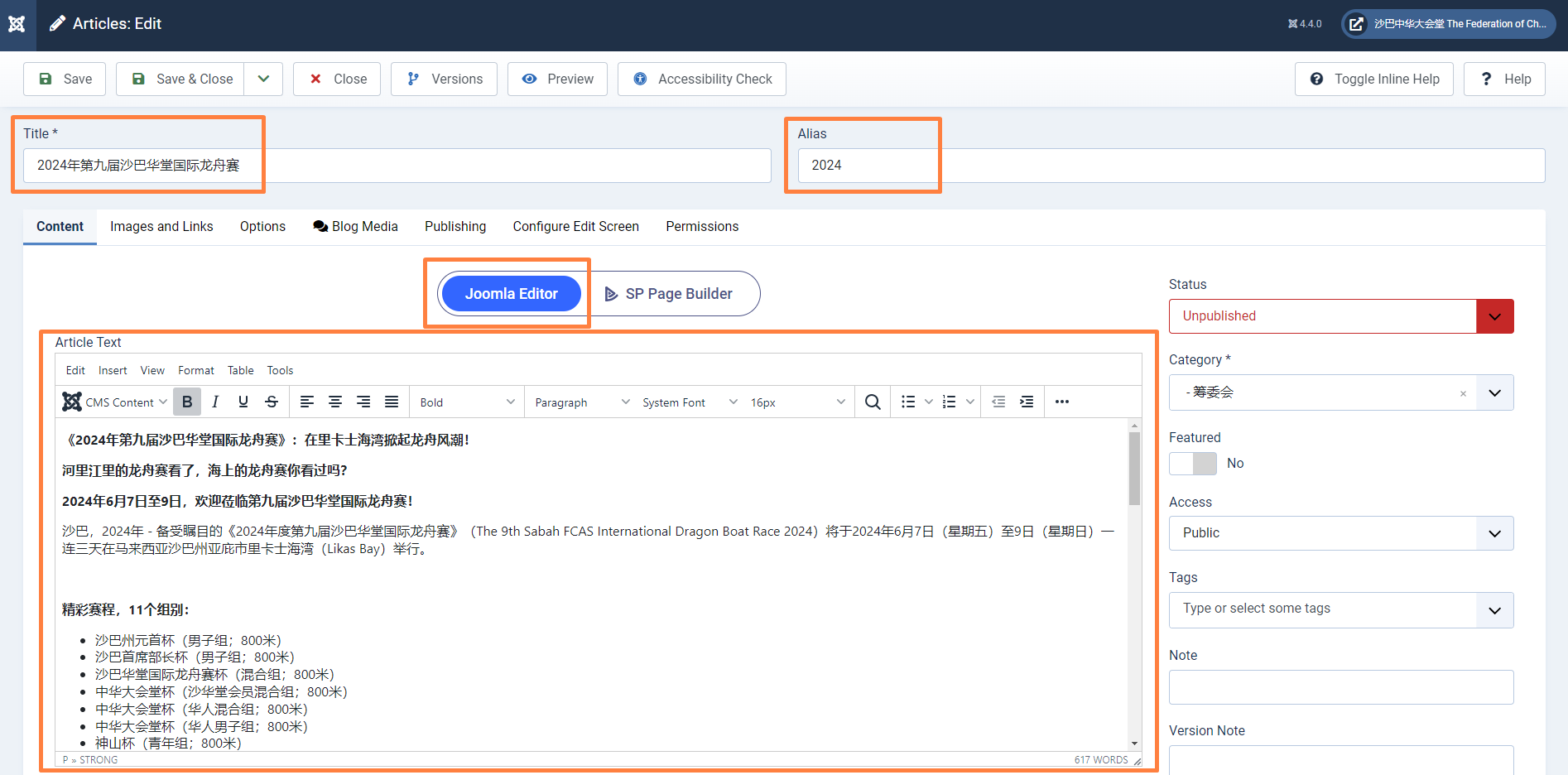
Both of these is written in Joomla Editor. If write it long, it will also show long in the listing page.
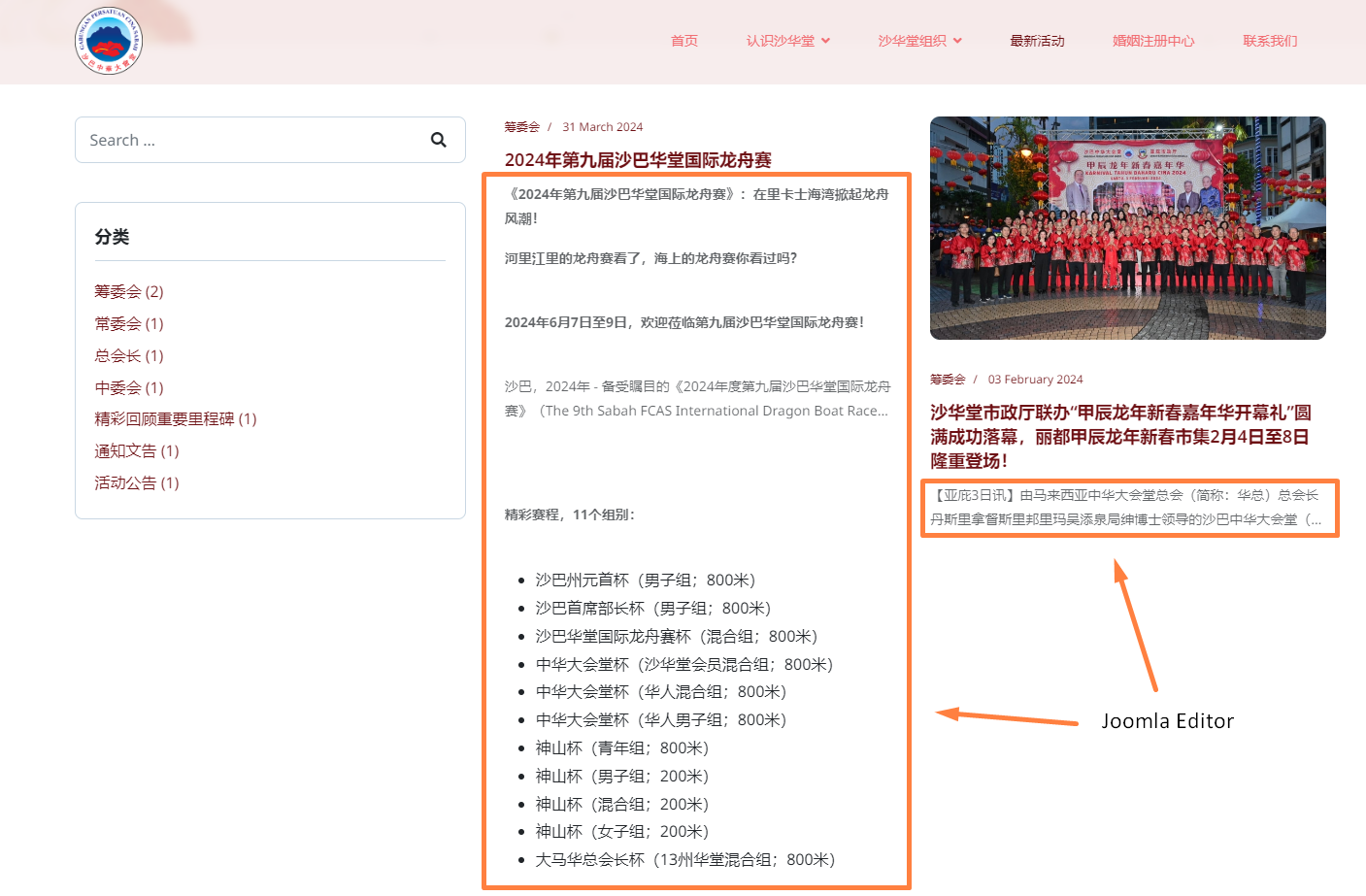
It is recommended to write it around like this.
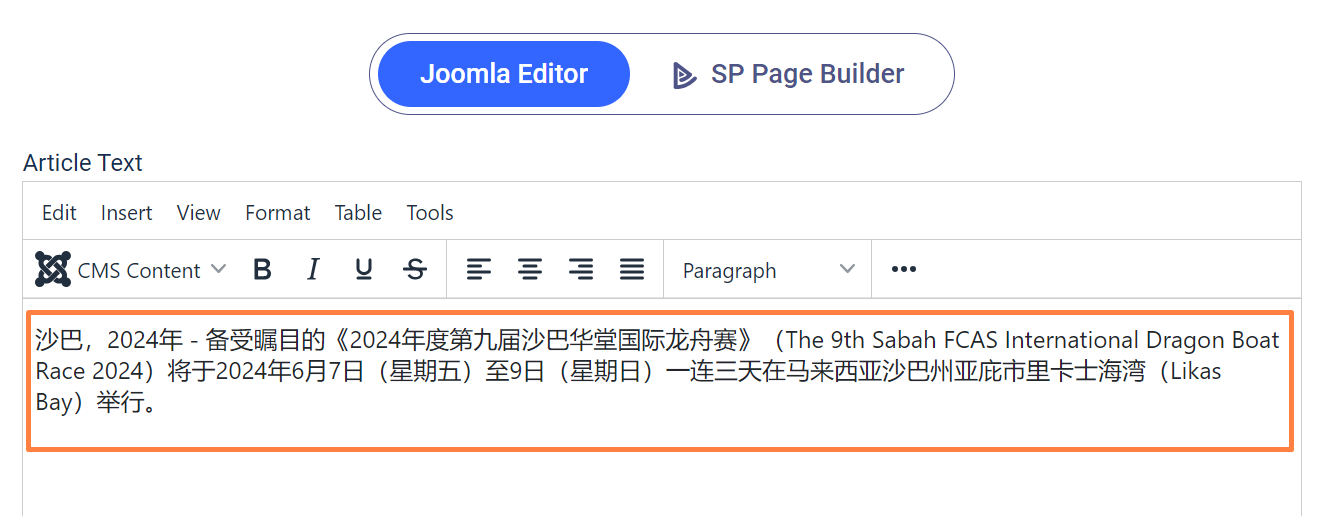
5. Navigate to Blog Media tab. Upload image to Featured Image.
*Featured image will show at both event listing page, and event page.
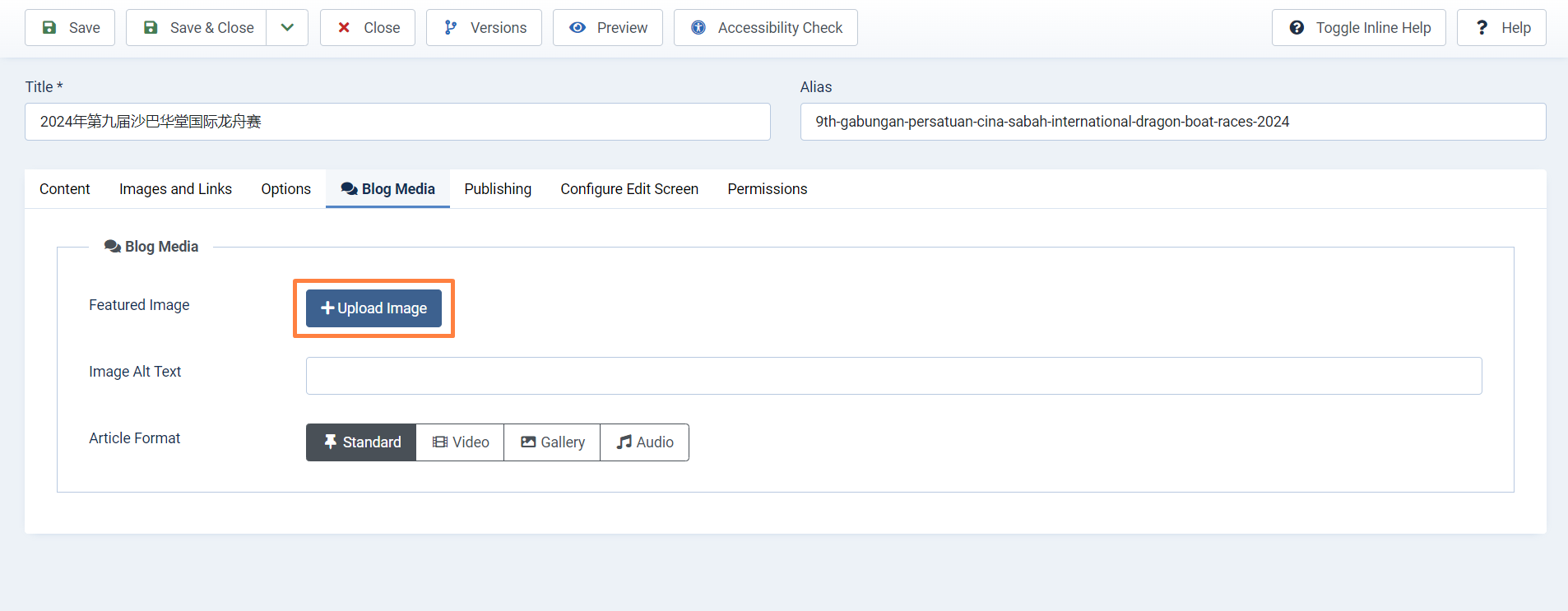
Image uploaded.
* Can save frequently after do some modification.
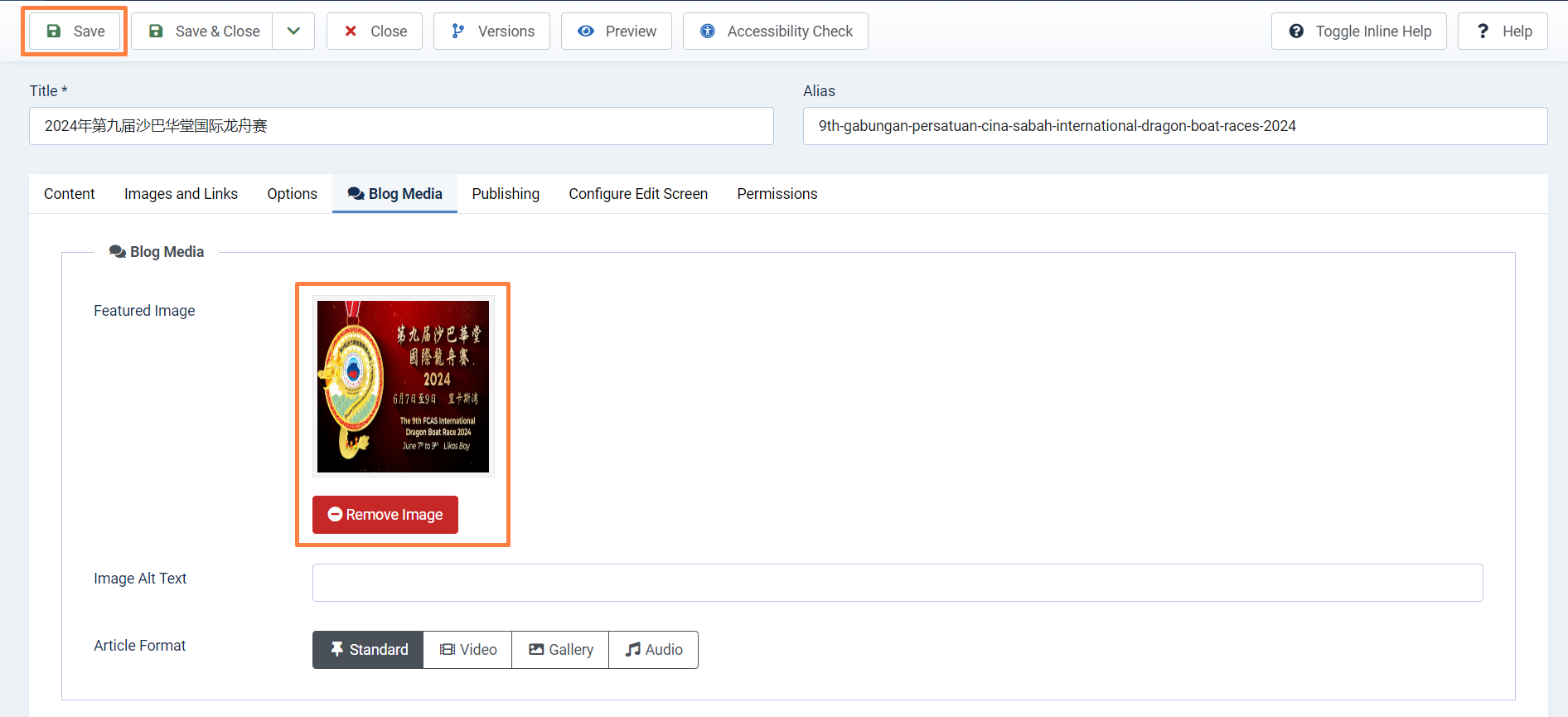
6. Can set the time here if want the date to be specific.
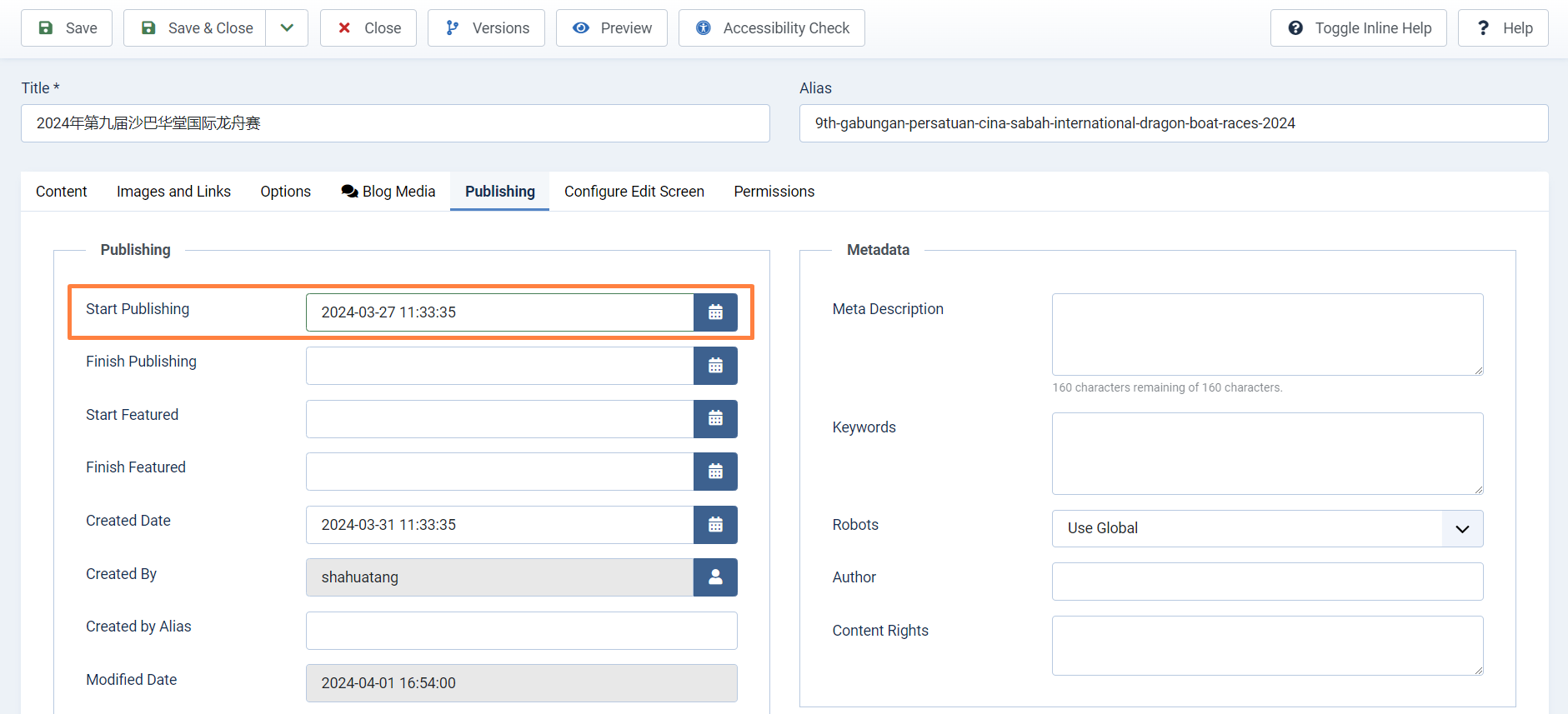
7. Next, proceed to edit the content after click the event from the listing page.
Navigate to Content tab, and click SP Page Builder tab.
Can choose either Edit with Backend Editor or Edit with Frontend Editor to edit.
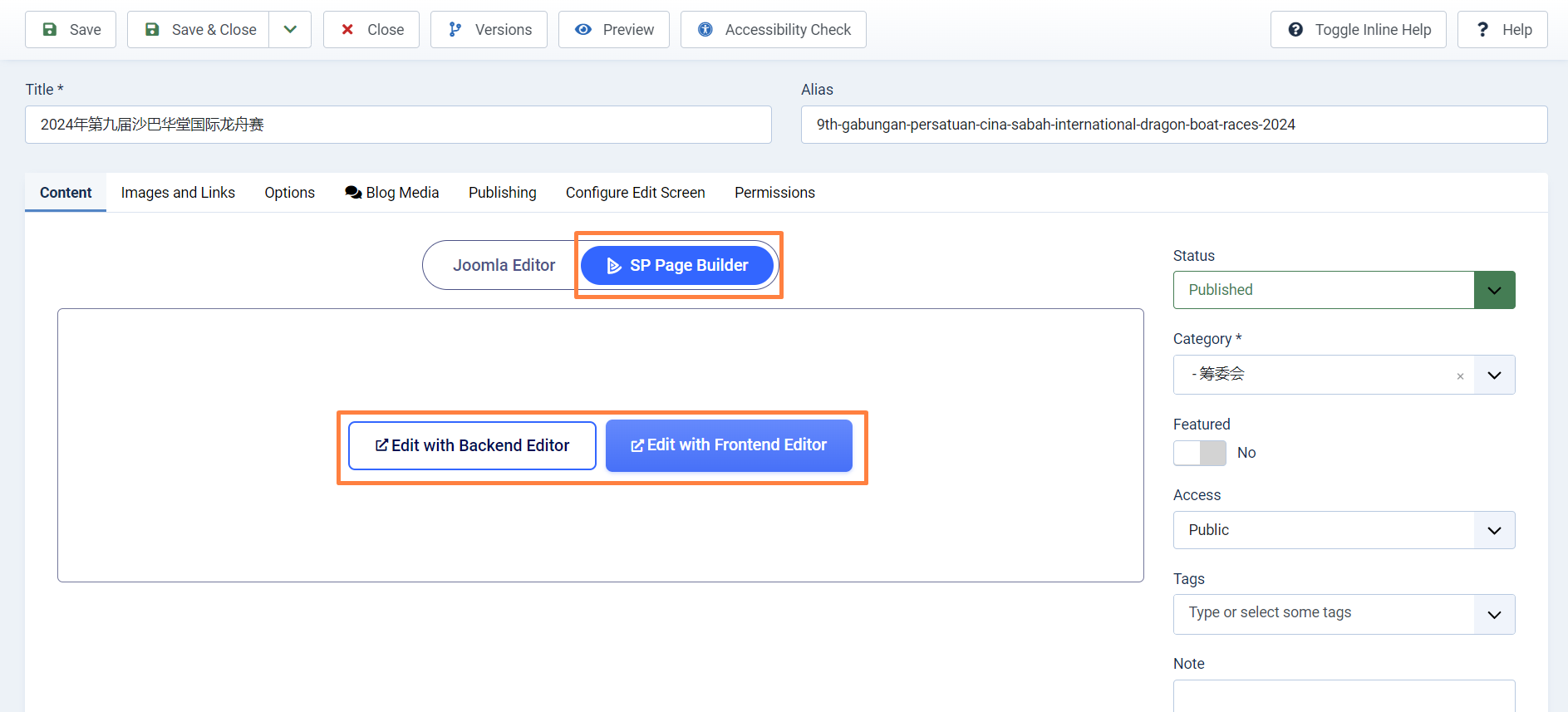
We have done one sample based on the article you provided. You may export this and import in the future articles that with similar layout. After that, can do amendment based on the content of article.
* This export can be applied to other articles too. You can compare to choose the layout that most similar to the ongoing create article.
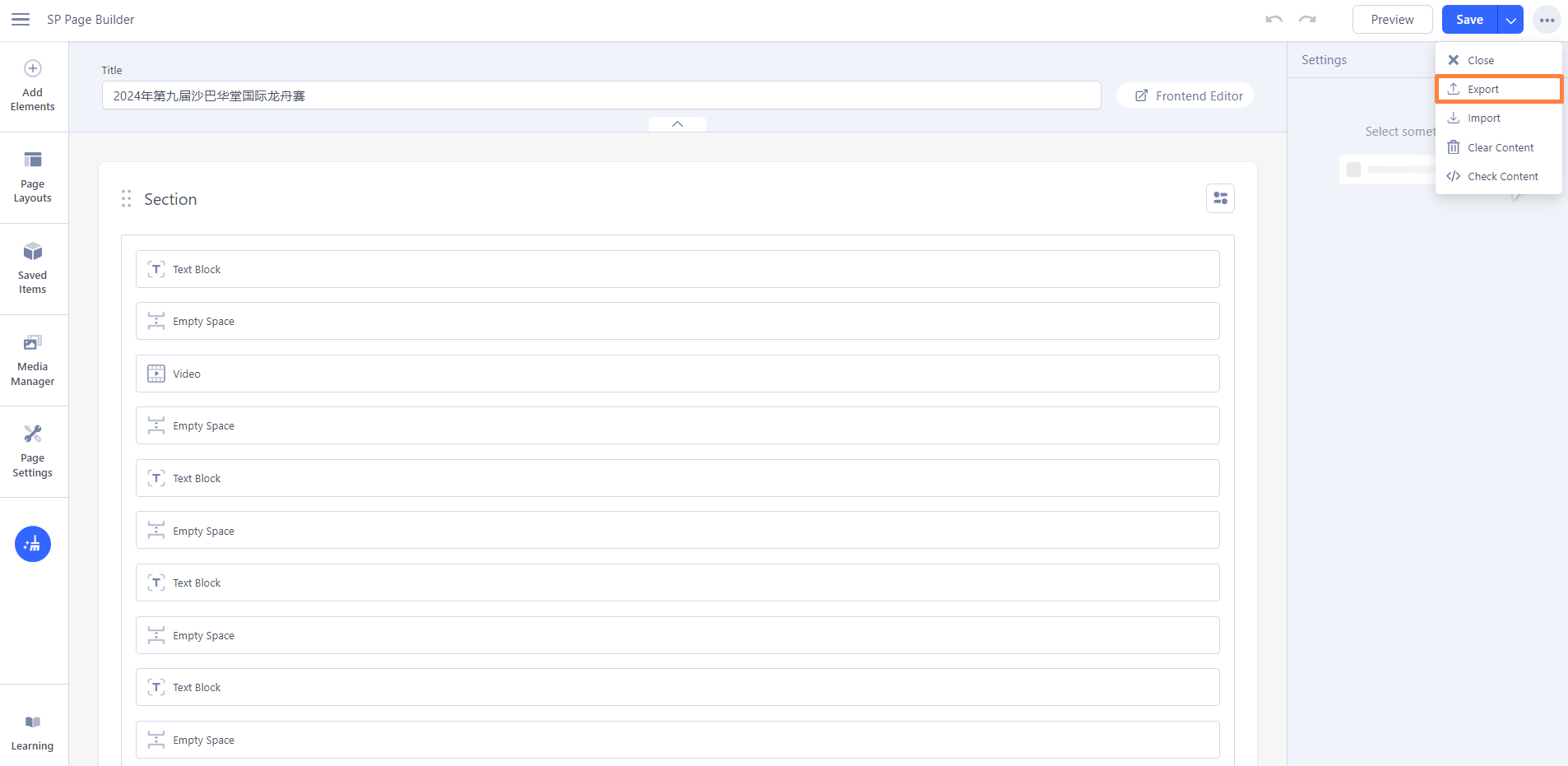
8. Lastly, click Save.
* To add the pdf
- Go to Content -> Media.
- Click Upload
- Select the file, and click Open.
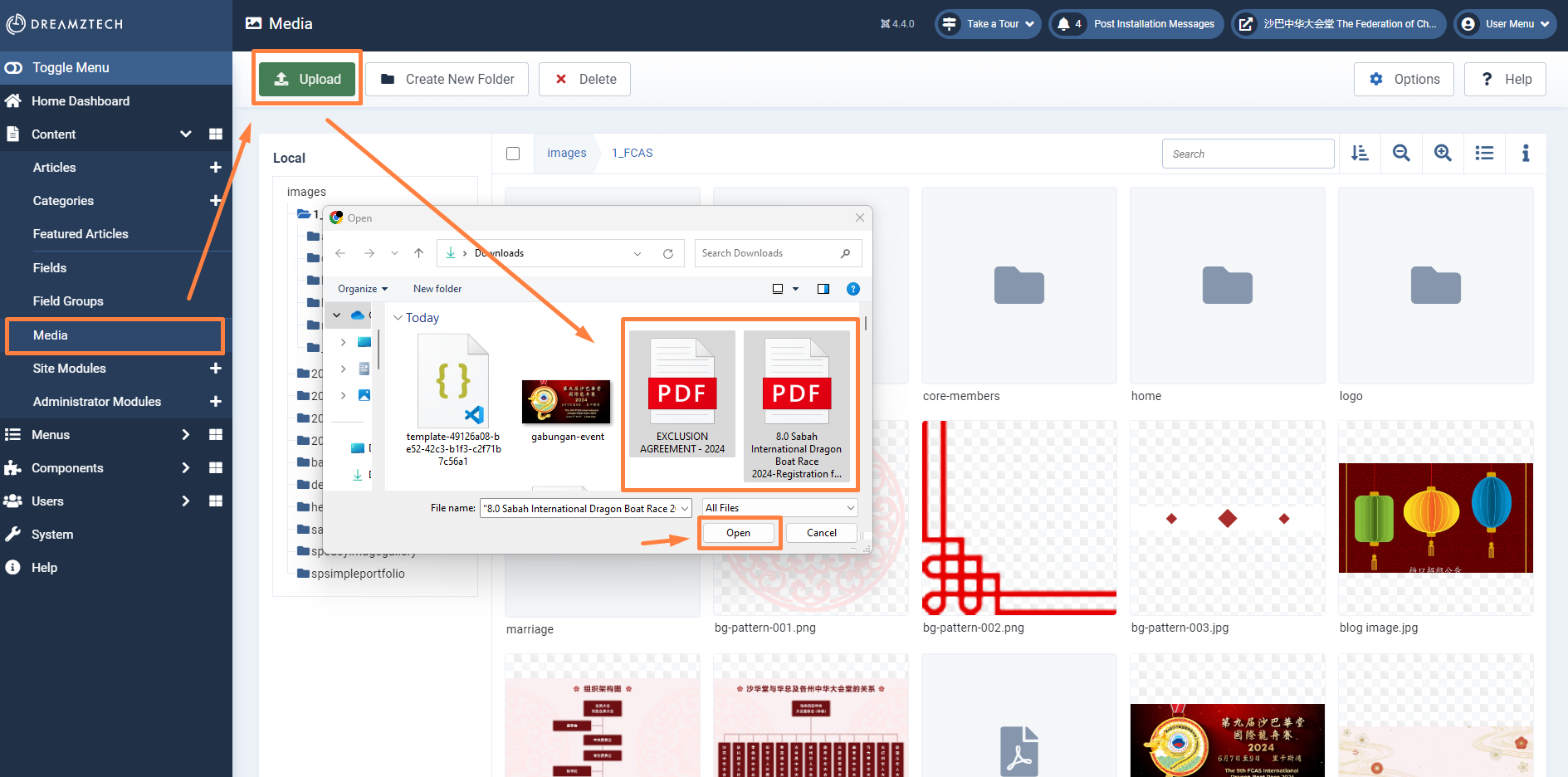
* To get the link of PDF
Can refer the part of get link from the steps:
https://dreamztech-management.odoo.com/forum/forums-1/how-to-add-video-pdf-and-form-in-article-351
您的回复
| 相关帖文 | 回复 | 查看 | 活动 | |
|---|---|---|---|---|
|
|
0
5月 24
|
341 | ||
|
|
1
3月 24
|
199 | ||
|
|
1
3月 24
|
137 | ||
|
|
0
5月 24
|
188 | ||
|
|
1
5月 24
|
139 |