How To Add Characteristics
How To Add Characteristics
1. Login to backend
2. Click components -> Hikashop
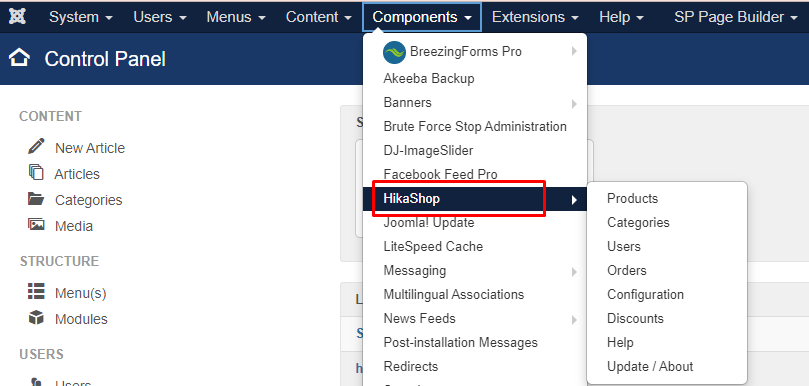
3. Click Products -> Then click characteristics
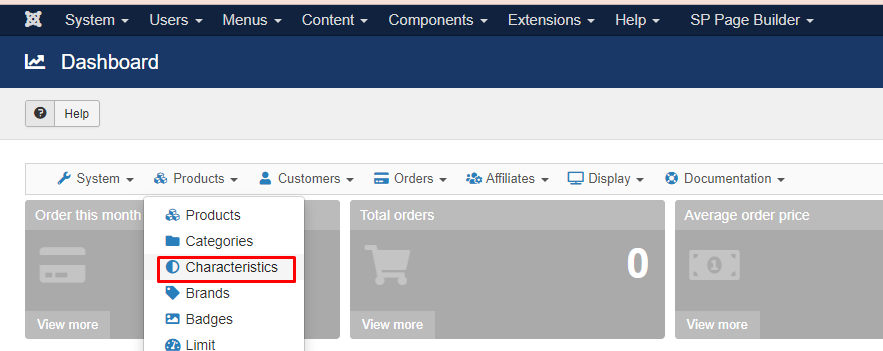
4. Click the name of characteristics that want to be add , example : Size
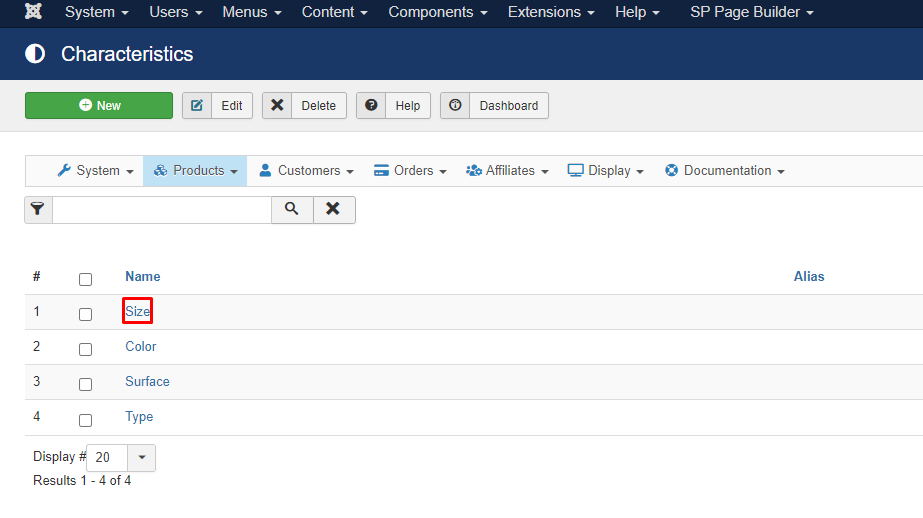
5. Click +add
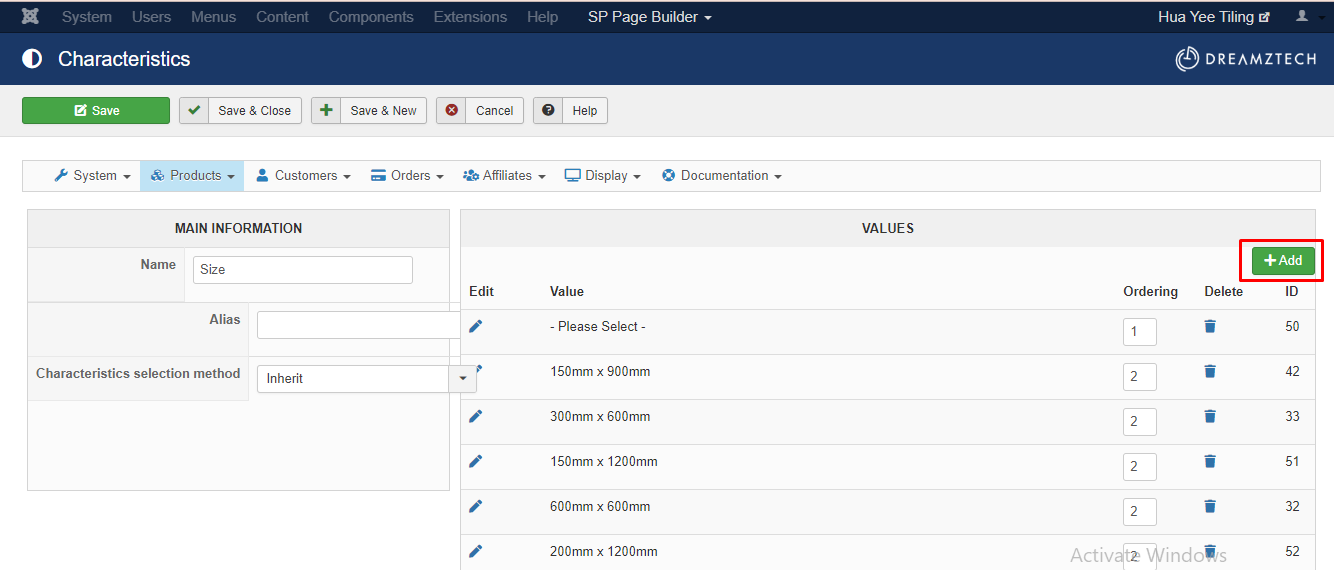
6. Fill in the the name then click "OK"
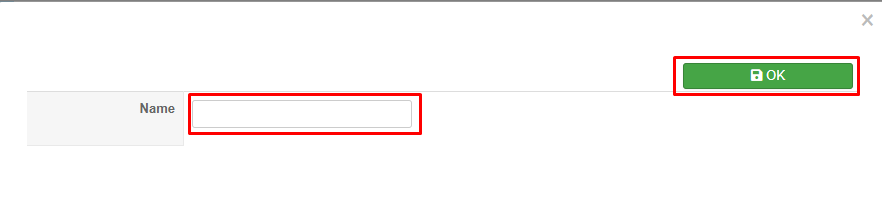
7. Once success in listing , click save.
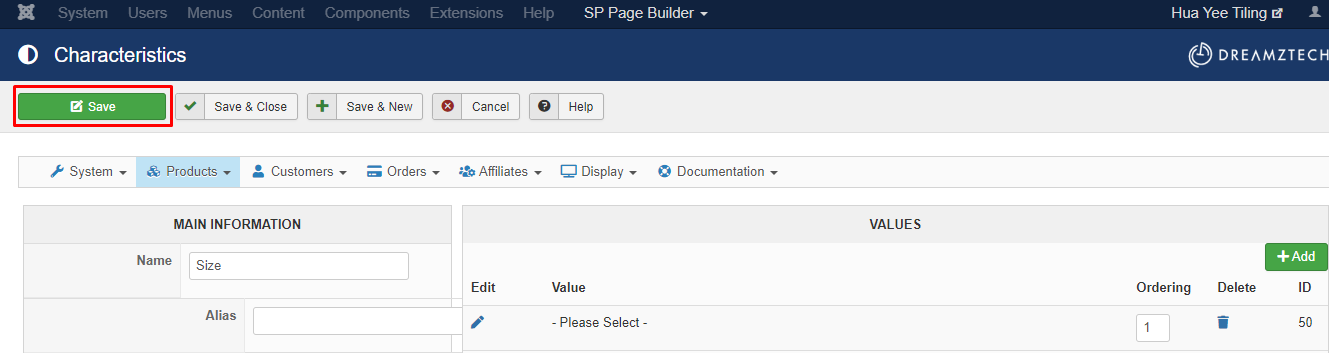
| 相关帖文 | 回复 | 查看 | 活动 | |
|---|---|---|---|---|
|
|
1
11月 23
|
103 | ||
|
|
1
2月 24
|
110 | ||
|
|
0
1月 24
|
95 | ||
|
|
1
11月 23
|
103 | ||
|
|
1
11月 23
|
120 |