How To Add Variants
此问题已终结
作为版主,您可以批准或拒绝该答案。
1
回复
179
查看
1. Login to backend
2. Click components -> hikashop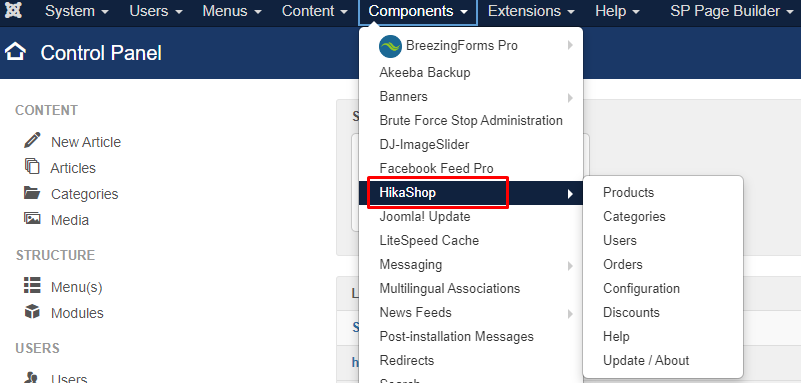
3. After that , click Products -> then click 'Products'

4. Choose name/code product that need to be add variants
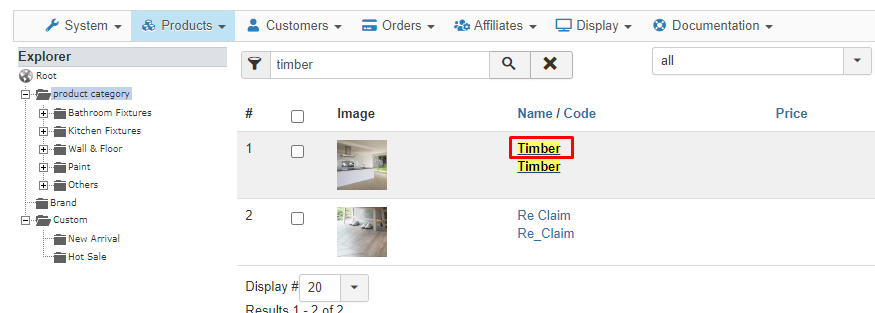
5. Scroll until "specifications" then click + if the characteristics not in list yet. If already in list scroll up 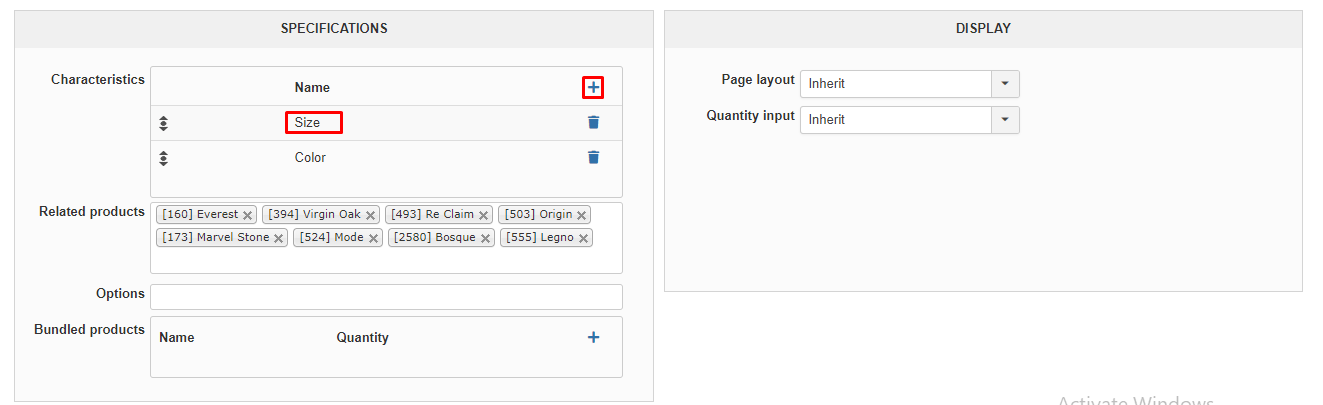
6. Then , click "variants" -> +add variants

7. Choose the size and other characteristics -> then click save 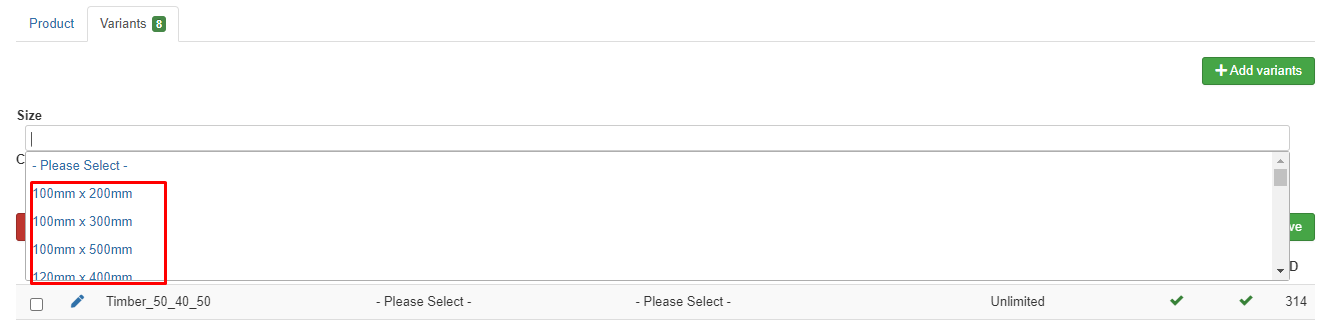
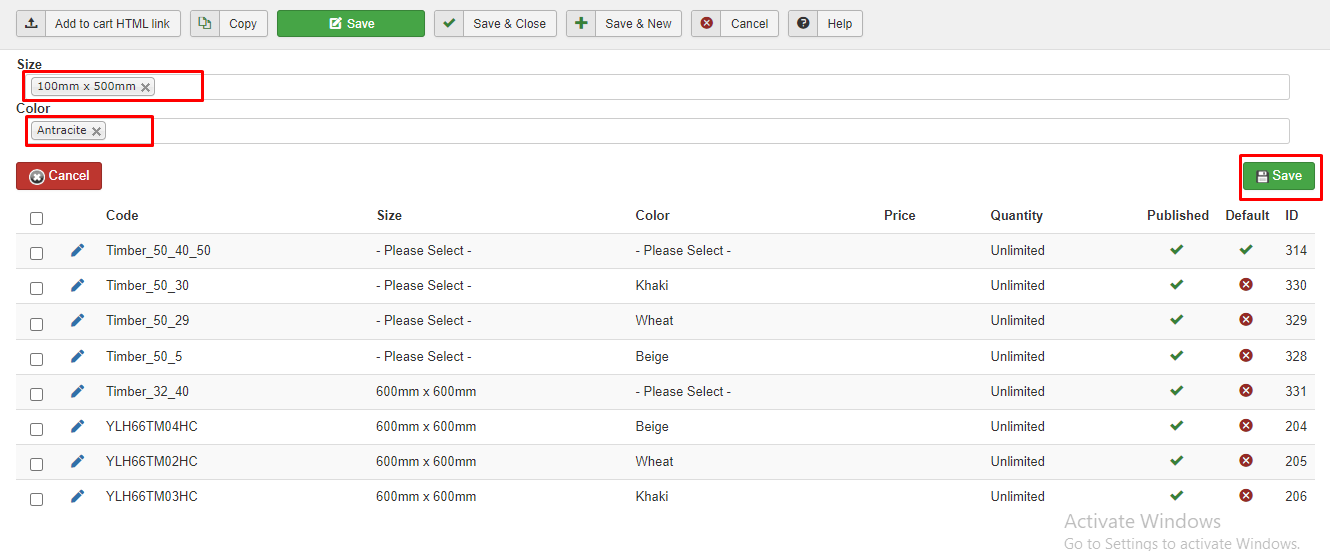
8. Lastly , once the product in list. Click the code to amend the products -> once done click save.
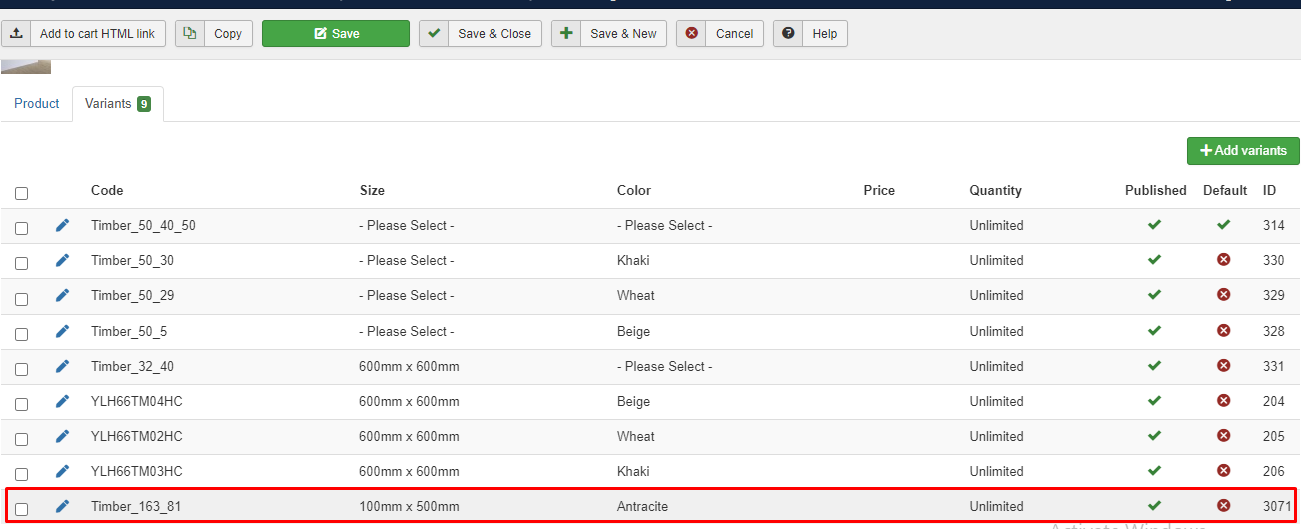
您的回复
| 相关帖文 | 回复 | 查看 | 活动 | |
|---|---|---|---|---|
|
|
1
11月 23
|
173 | ||
|
|
1
2月 24
|
199 | ||
|
|
0
1月 24
|
176 | ||
|
|
1
11月 23
|
185 | ||
|
|
1
11月 23
|
202 |