I would like add article post on my website. How do I do?
Welcome!
This community is for professionals and enthusiasts of our products and services.
Share and discuss the best content and new marketing ideas, build your professional profile and become a better marketer together.
This question has been flagged
As a moderator, you can either validate or reject this answer.1. Login into administrator
2. Go to Content > Articles OR can directly click Article on home dashboard
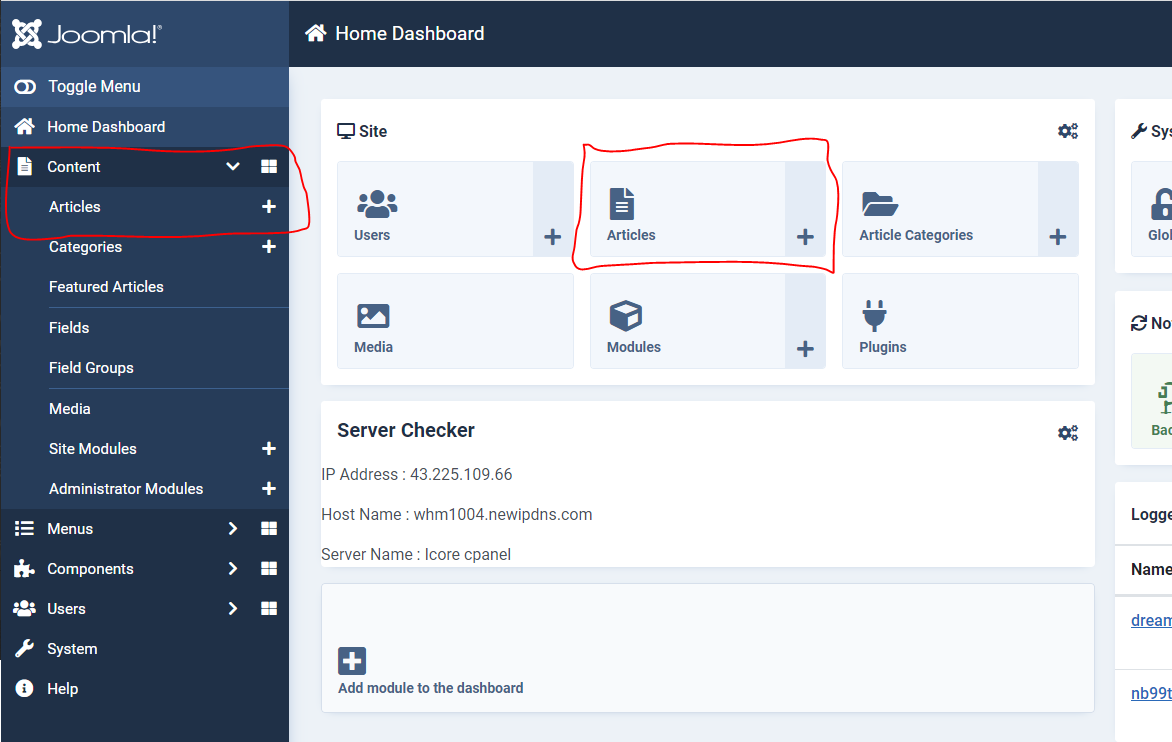
3. Click New
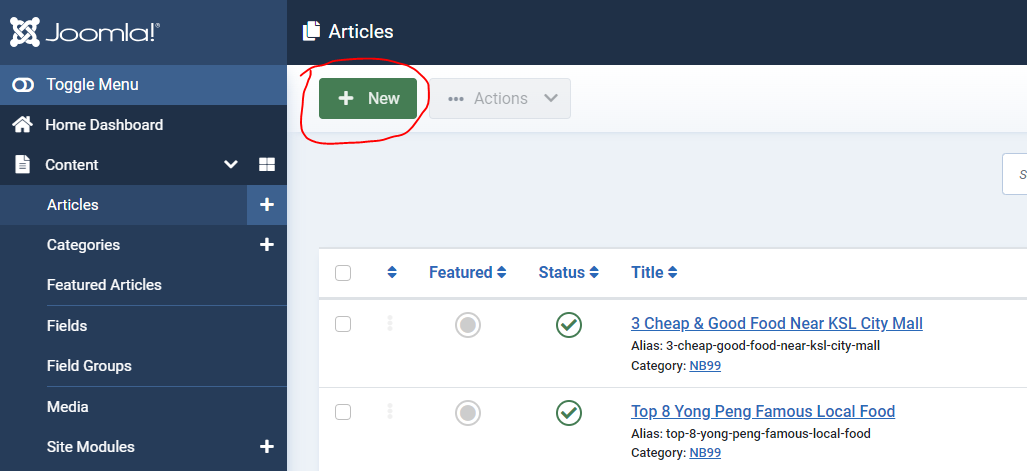
4. Type Title, select category to NB99, choose SP Page Builder and click Save on the top left.
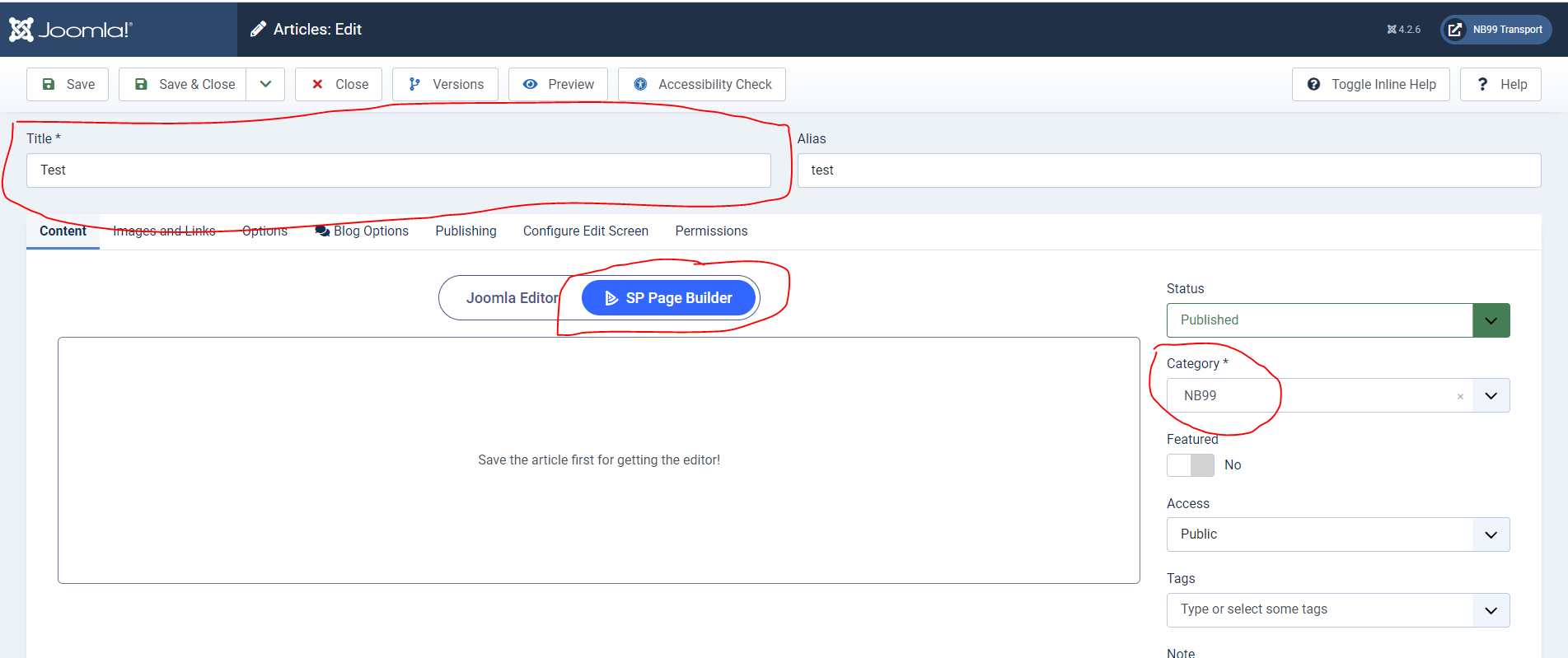
5. After save, click Images & Links tab, under intro image upload cover image for article.
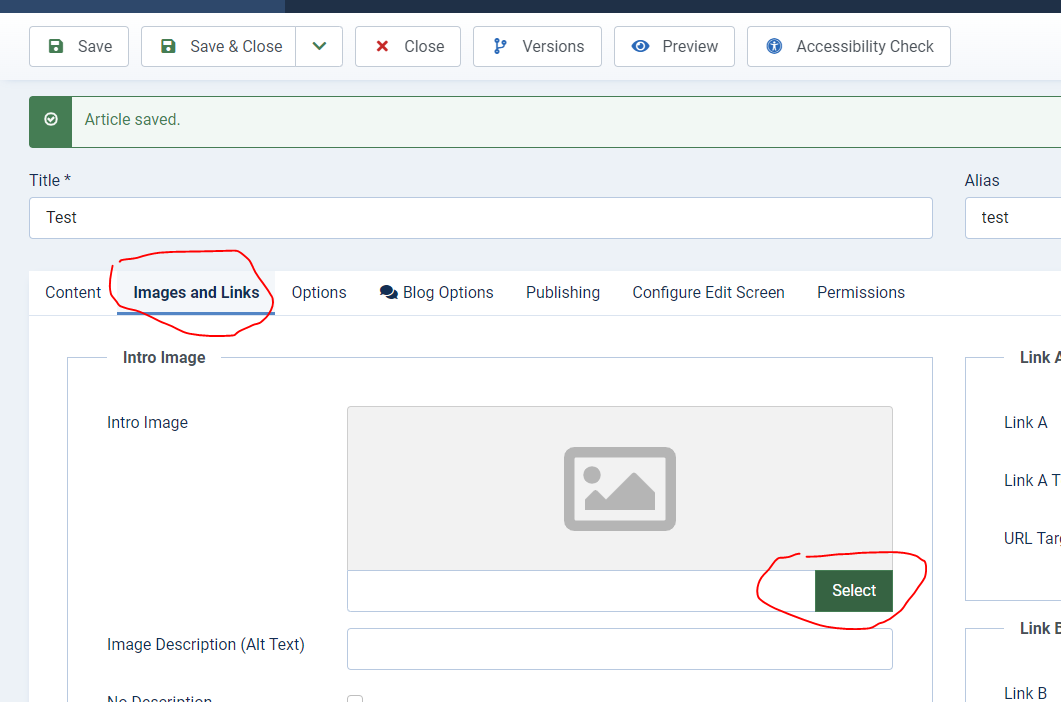
6. Click Content tab, click "Edit with Backend Editor"
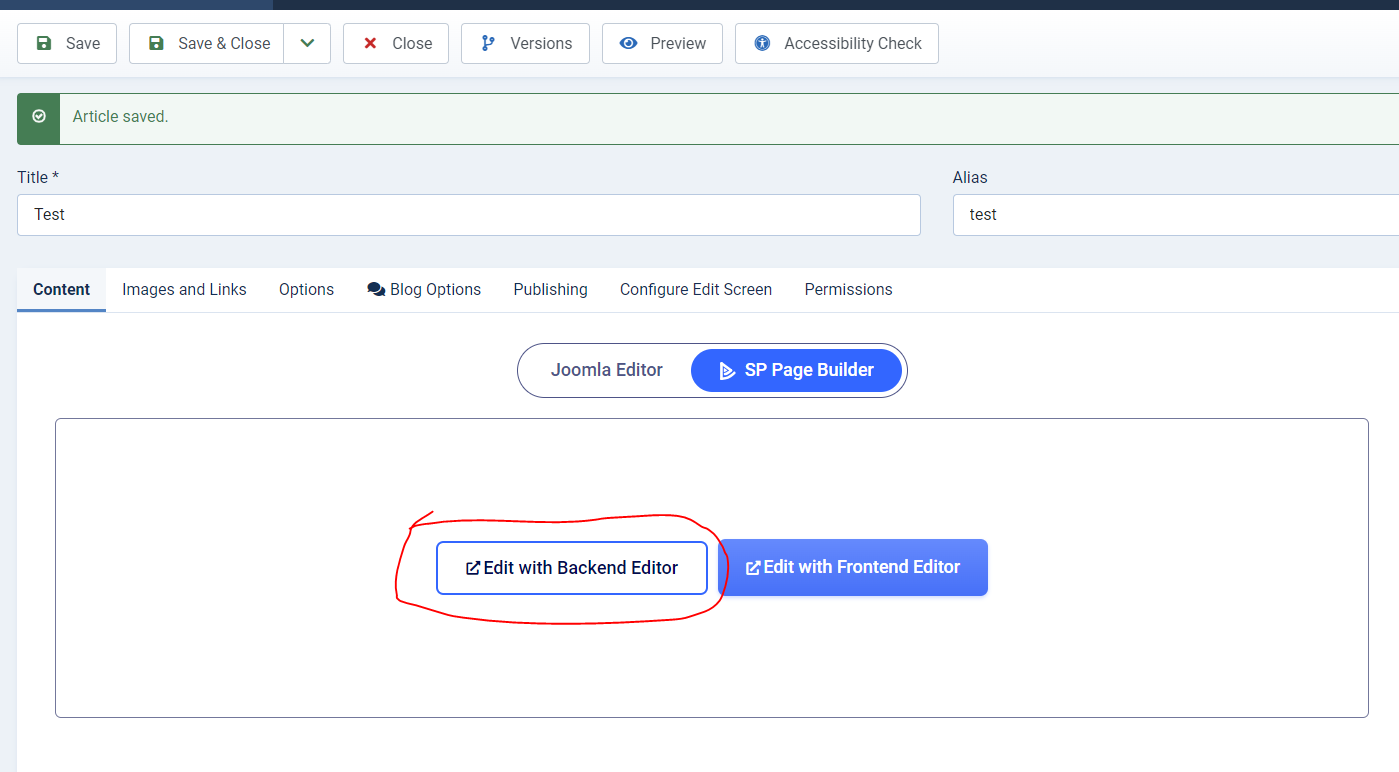
7. Click "Saved Items", drag "Article Template" into page.
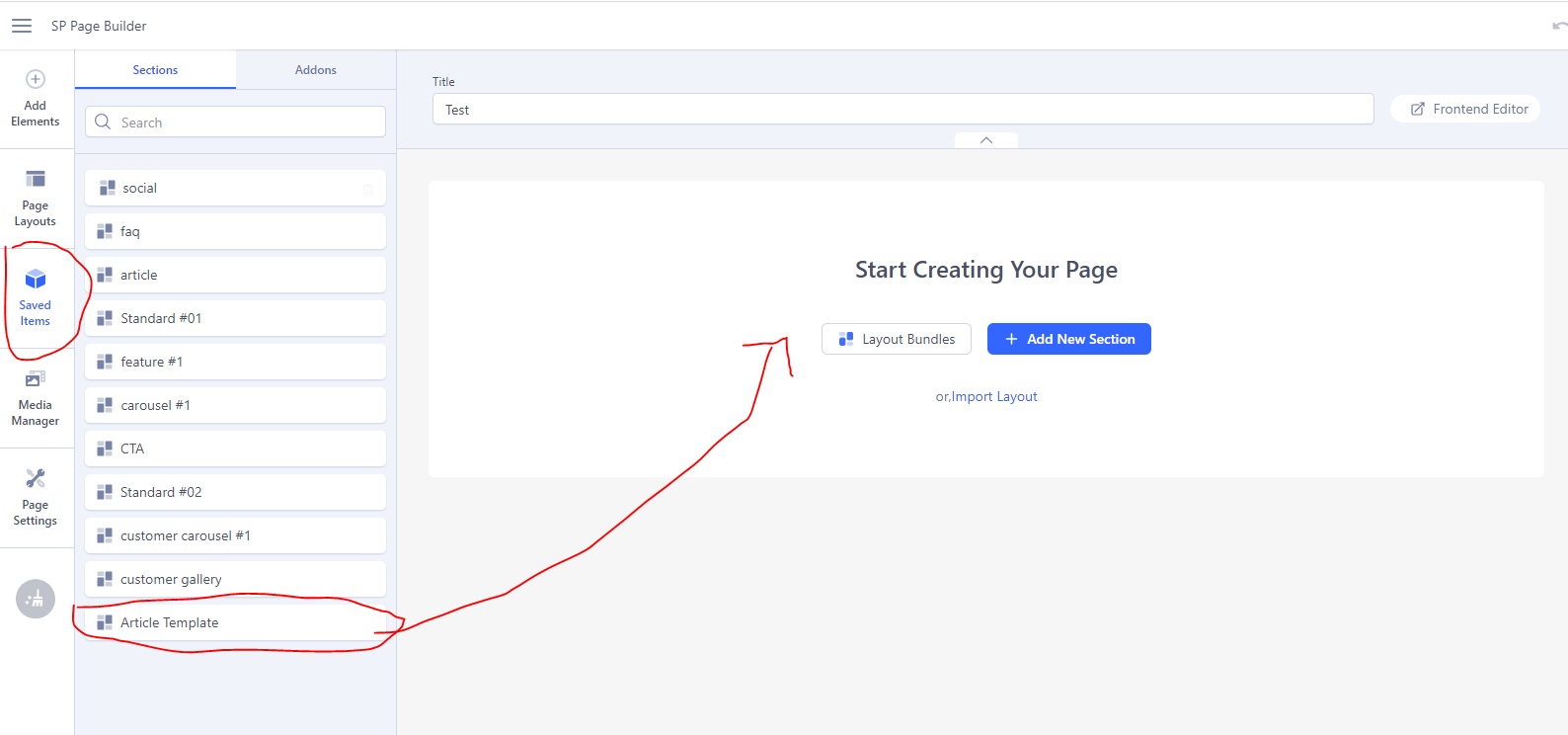
8. Click and Edit the Image or Text Block addon
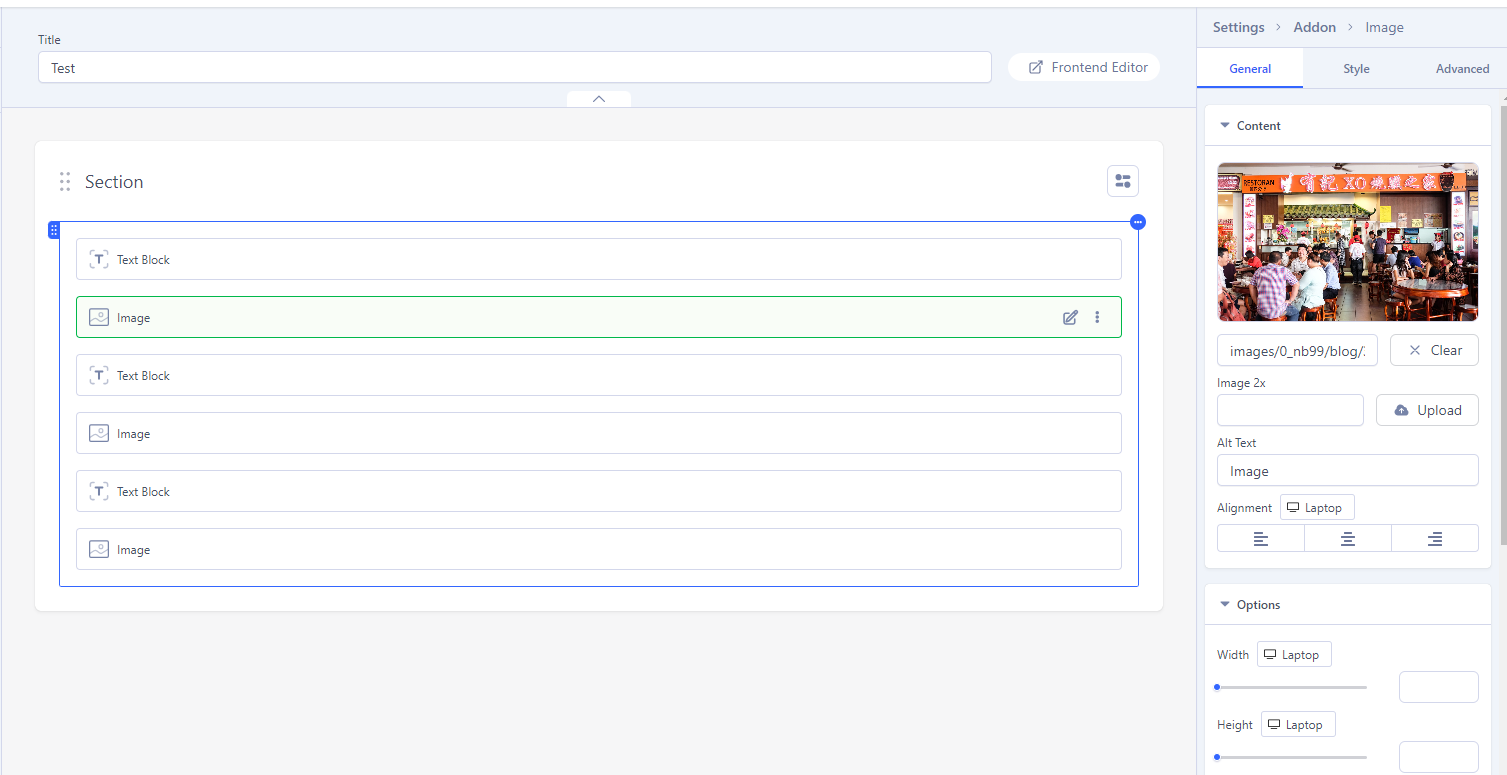
9. Once done editing, click Save on the top right. Done
Your Answer
Enjoying the discussion? Don't just read, join in!
Create an account today to enjoy exclusive features and engage with our awesome community!
Sign up| Related Posts | Replies | Views | Activity | |
|---|---|---|---|---|
|
|
1
Apr 24
|
99 | ||
|
|
1
Jan 24
|
94 | ||
|
|
0
Jul 24
|
103 | ||
|
|
0
May 24
|
306 | ||
|
|
1
Apr 24
|
148 |