Welcome!
This community is for professionals and enthusiasts of our products and services.
Share and discuss the best content and new marketing ideas, build your professional profile and become a better marketer together.
This question has been flagged
As a moderator, you can either validate or reject this answer.1. Go to Hikashop -> Orders
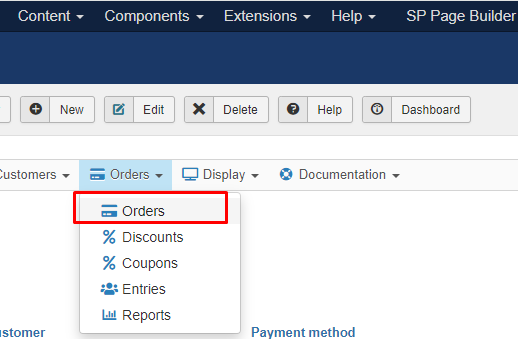
2. Create button "New"
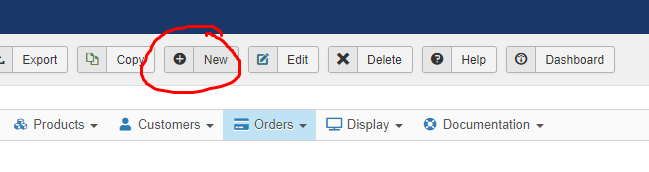
3. Choose the Customer order
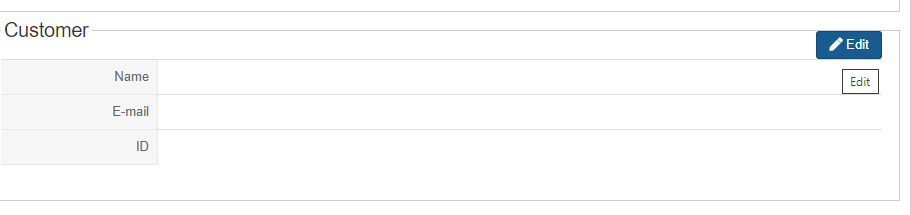
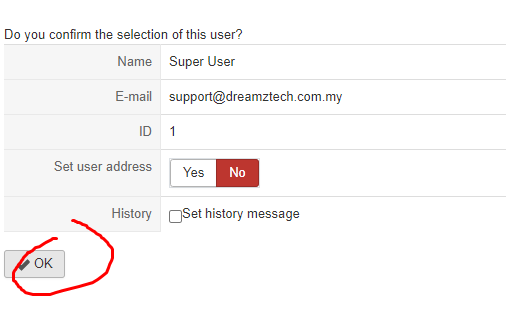
4. Fill in customer billing and shipping address - may skip first if don't have

5. Assign the product by select the items
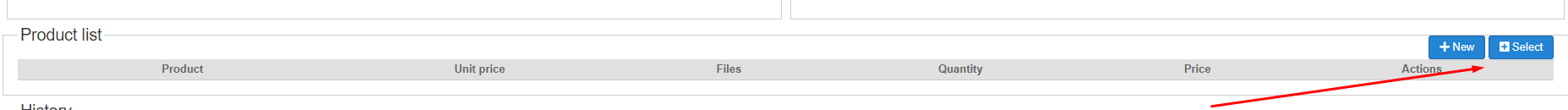
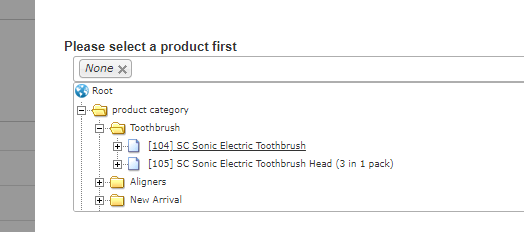
6. Then click save
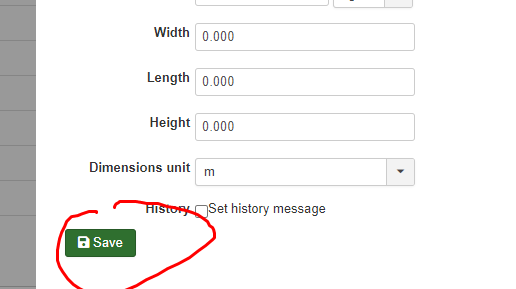
7. Go additional details to add the payment details and shipping
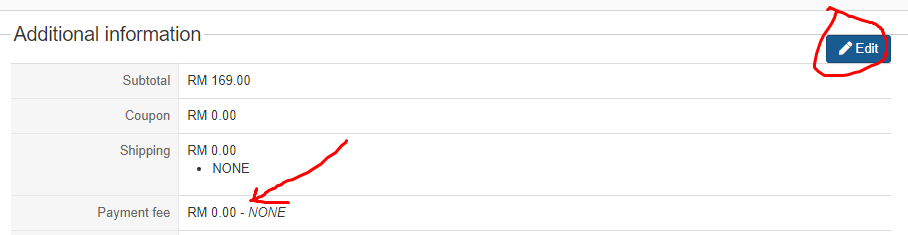
8. To update the order status, may go to order status column and change to "confirmed"
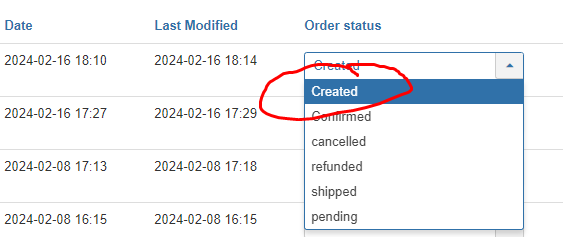
9. For confirmed order system will generate the invoice number
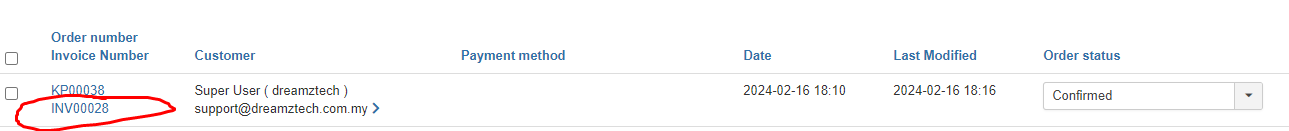
10. Then can click inside order to generate and download the invoice
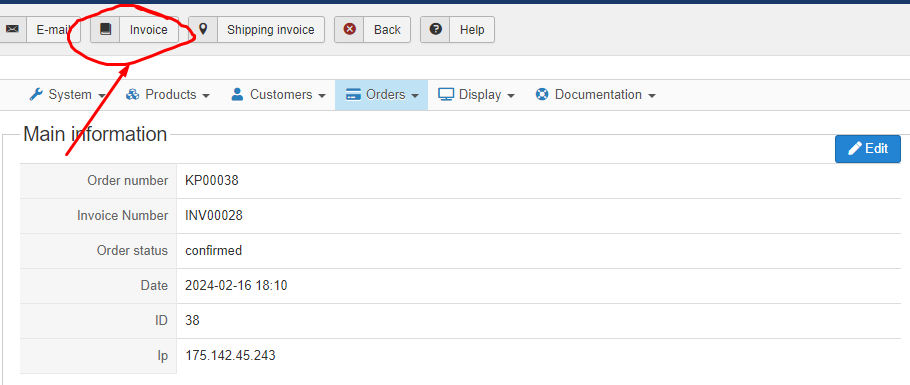
Your Answer
Enjoying the discussion? Don't just read, join in!
Create an account today to enjoy exclusive features and engage with our awesome community!
Sign up| Related Posts | Replies | Views | Activity | |
|---|---|---|---|---|
|
How To Export Data
Solved
|
|
1
Nov 23
|
123 | |
|
|
0
Mar 25
|
111 | ||
|
|
0
Sep 24
|
111 | ||
|
|
0
Aug 24
|
143 | ||
|
|
0
Jun 24
|
96 |