These are the steps to change the career content.
此问题已终结
作为版主,您可以批准或拒绝该答案。1. Log in to administrator site.
2. Go to SP Page Builder -> Pages, and click Career.
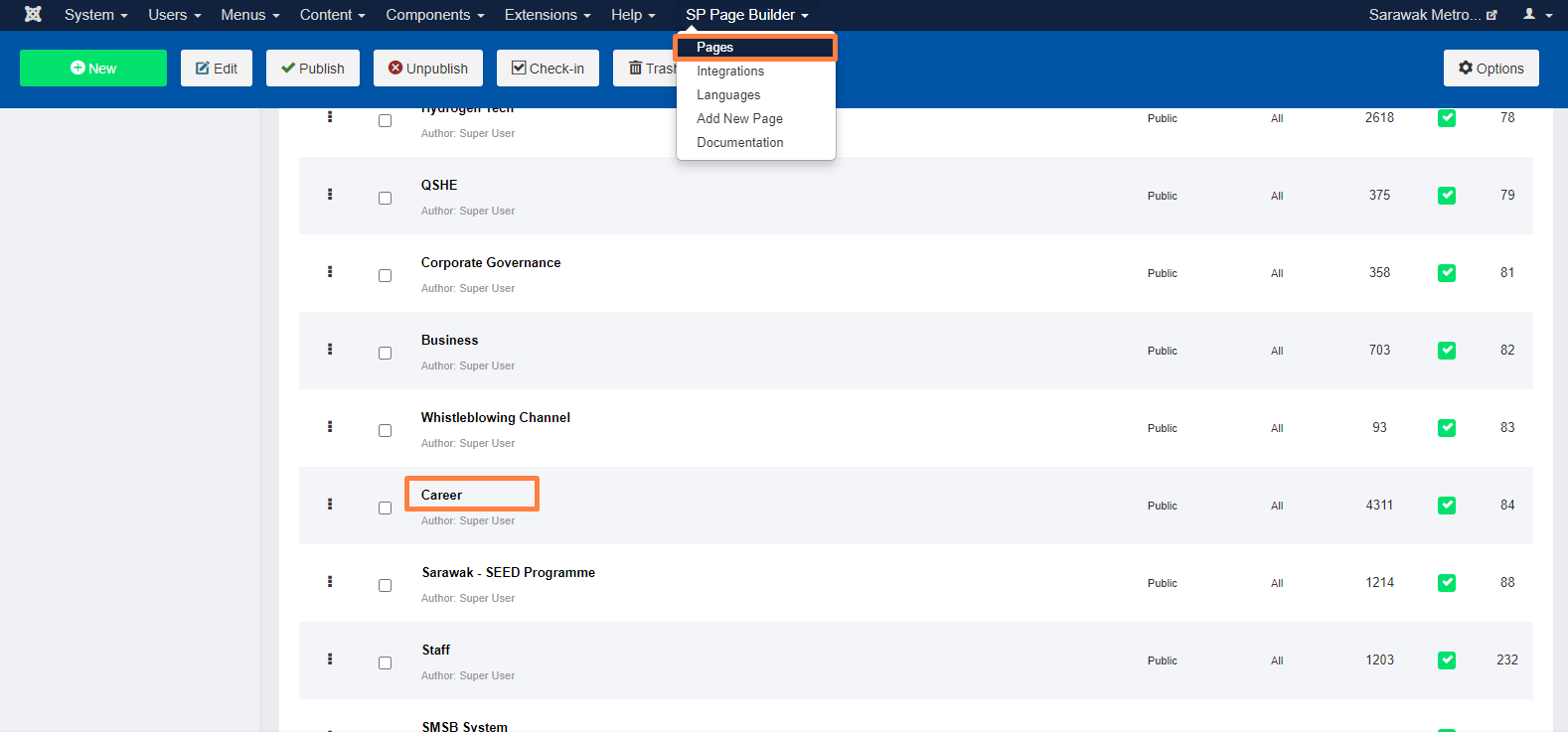
3. Click the Edit icon.
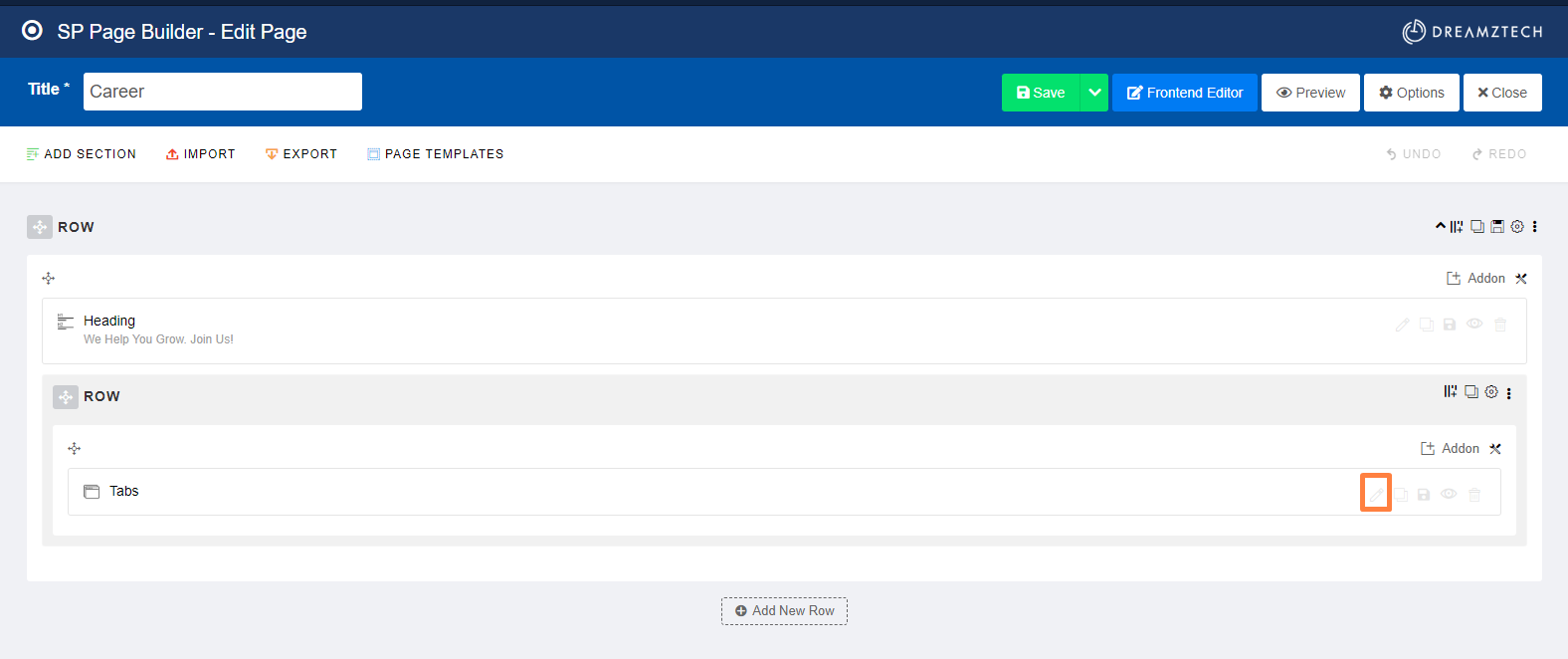
4. These are the three tabs.
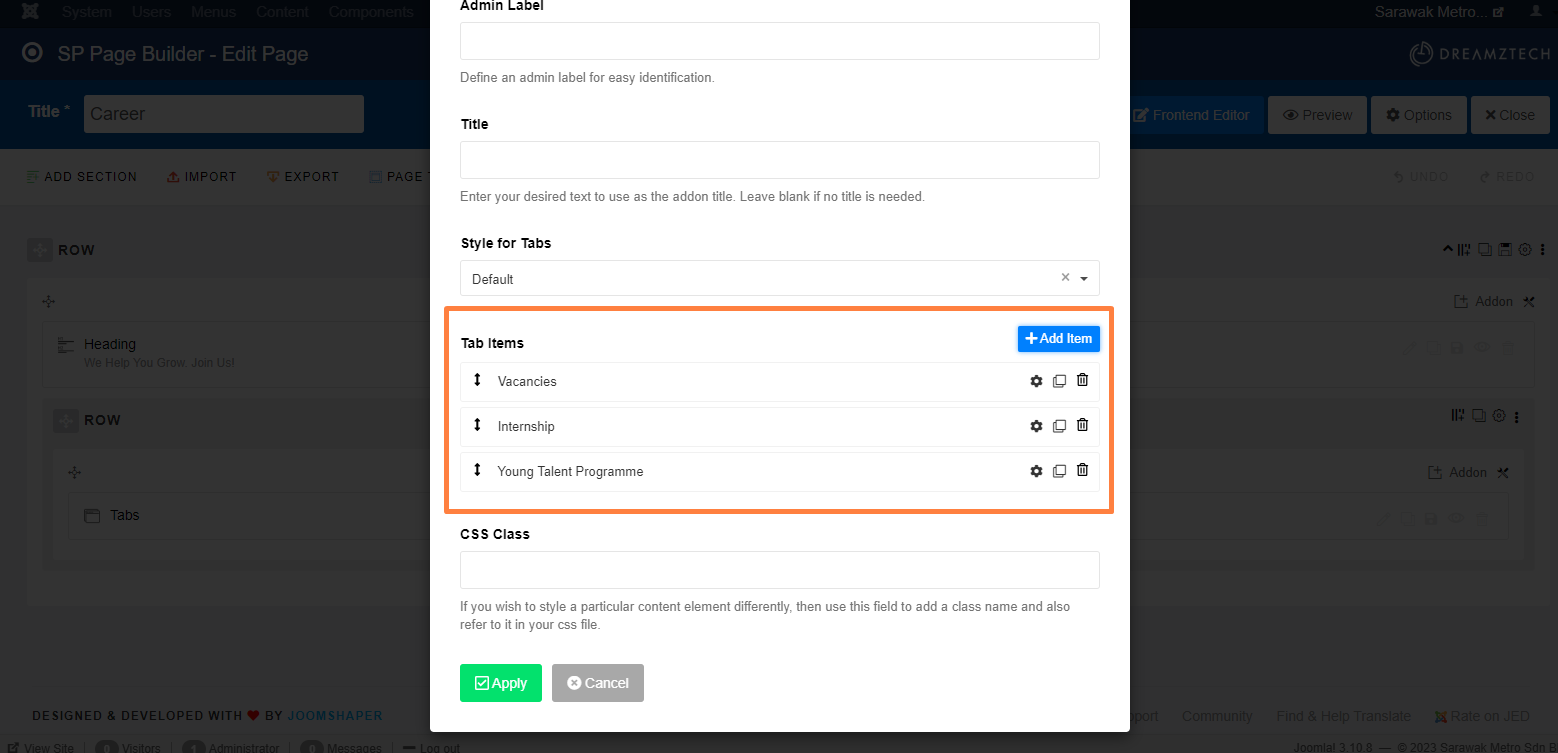
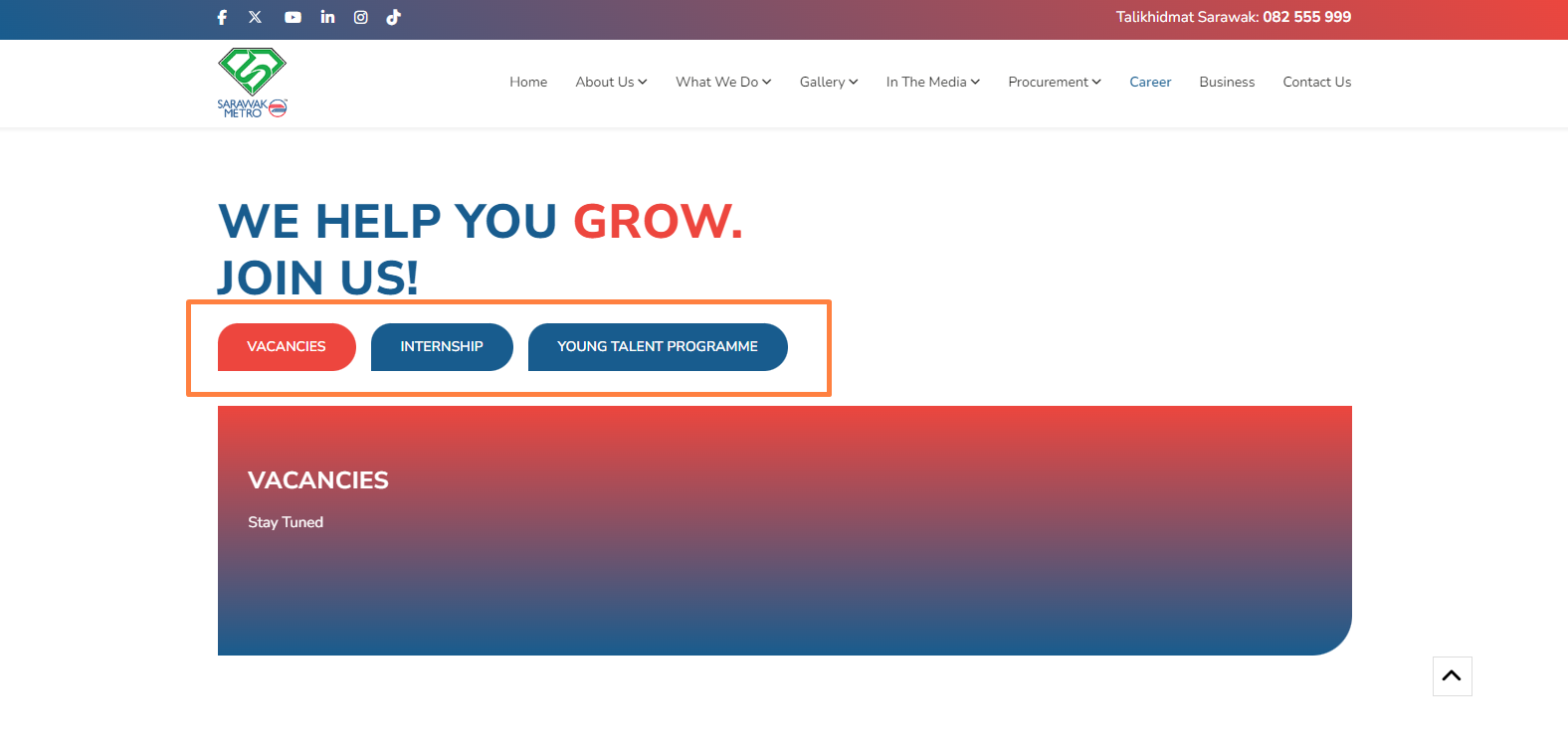
5. Click the setting icon to edit the tab content.
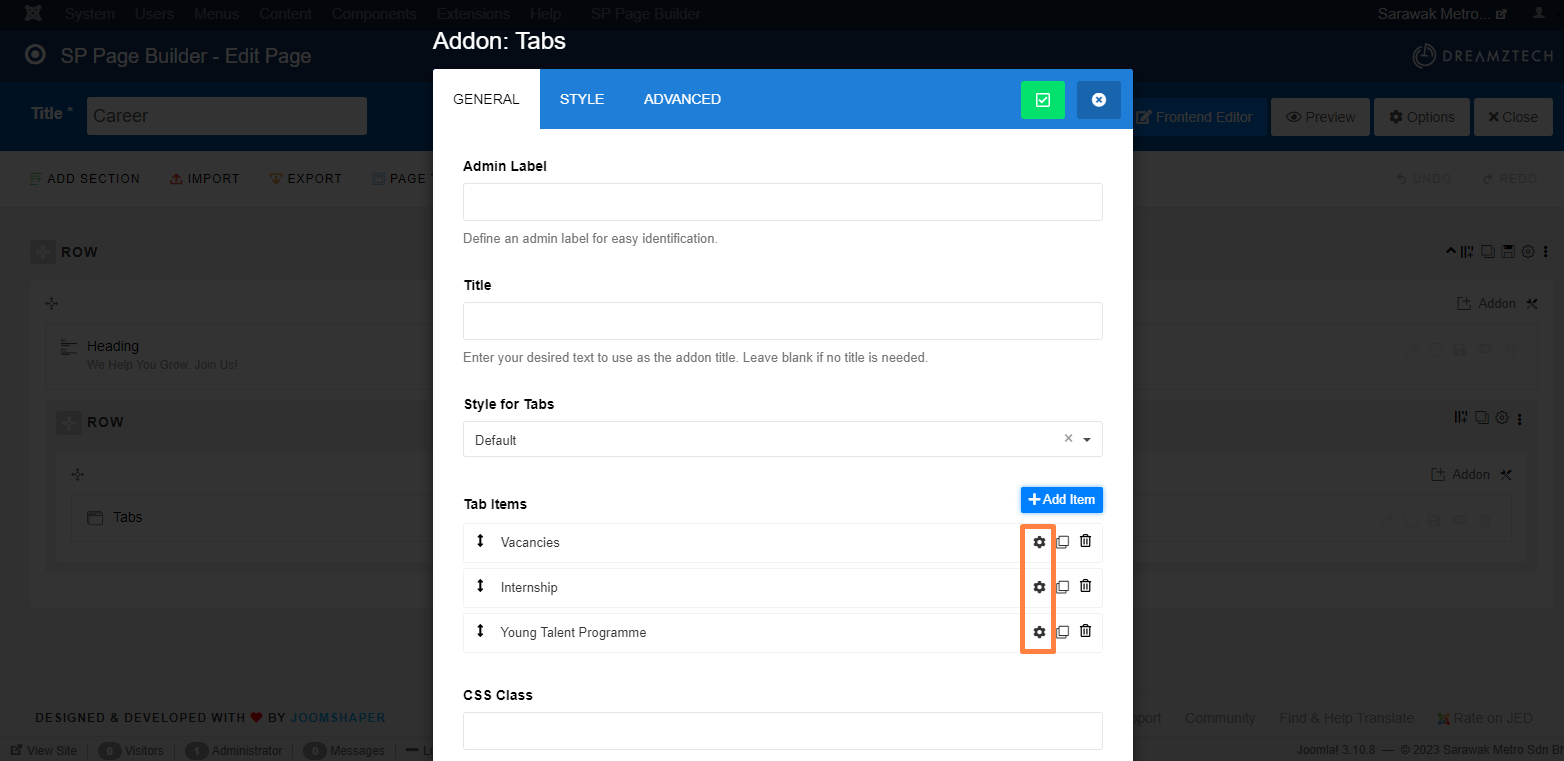
6. Can edit the Tab Title and the Tab Content here. (The following example is Vacancies tab)
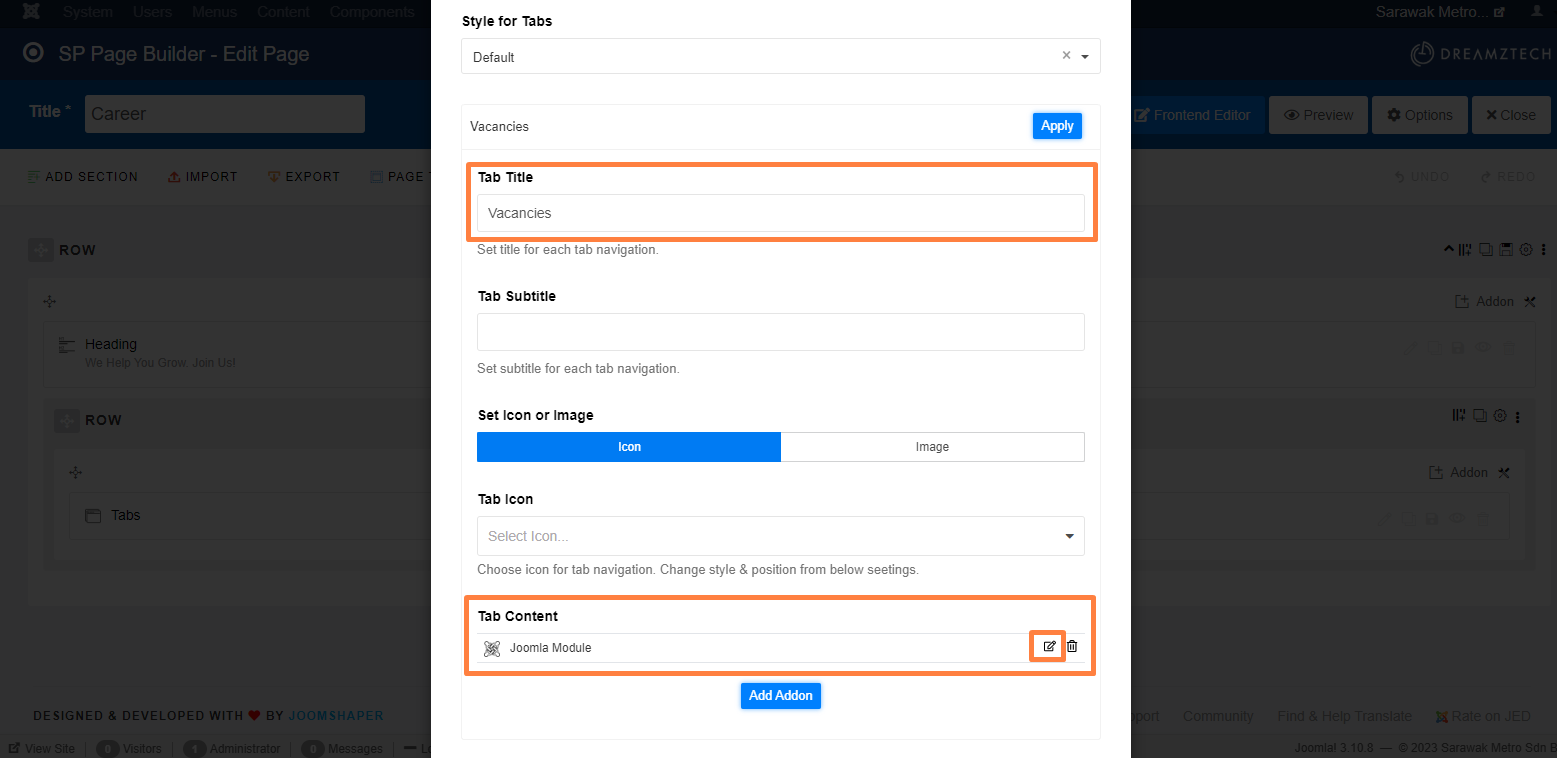
7. When click edit Tab Content (Joomla Module), will show this.
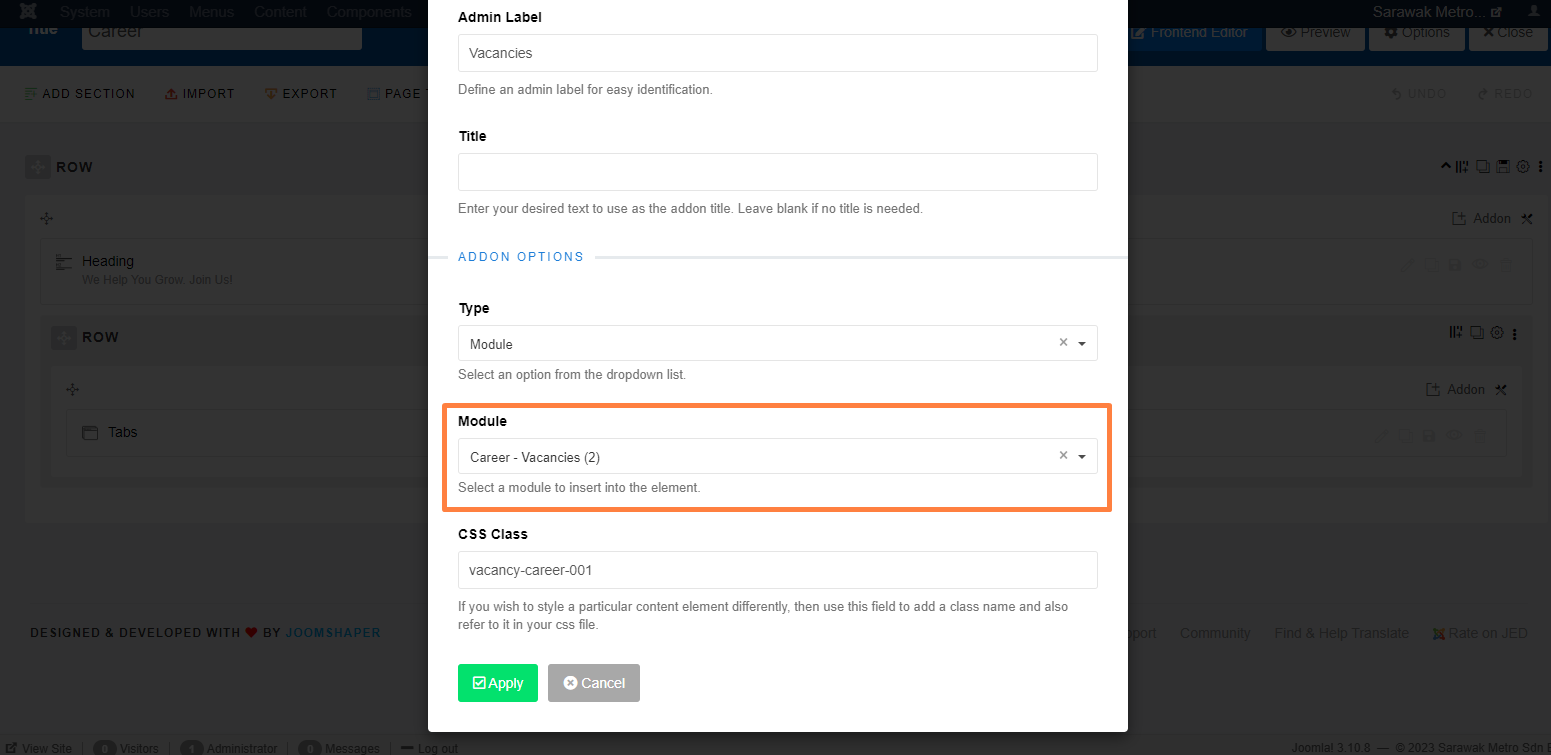
* Career - Vacancies (2) is a content page we do to show Stay Tuned for Vacancies tab.
* Can change to Career - Vacancies to view the content page we do for Vacancies tab with some samples.
8. To edit the content, go to Extensions -> Modules. After that, search for career. Here can found the content pages we do for the career's tabs.
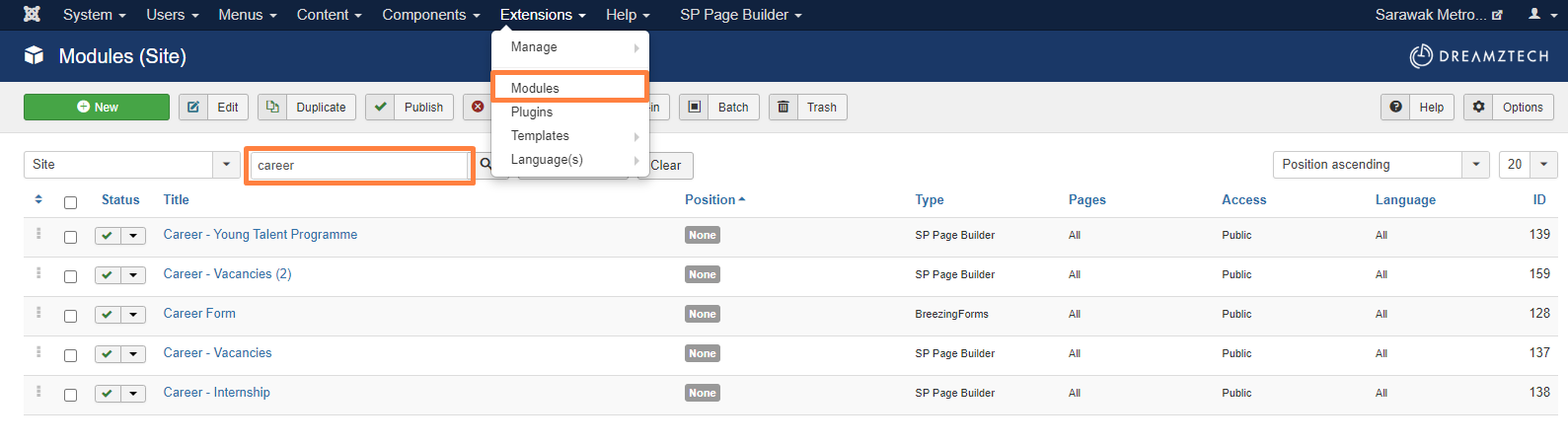
9. The part to edit is correspond to the colour.
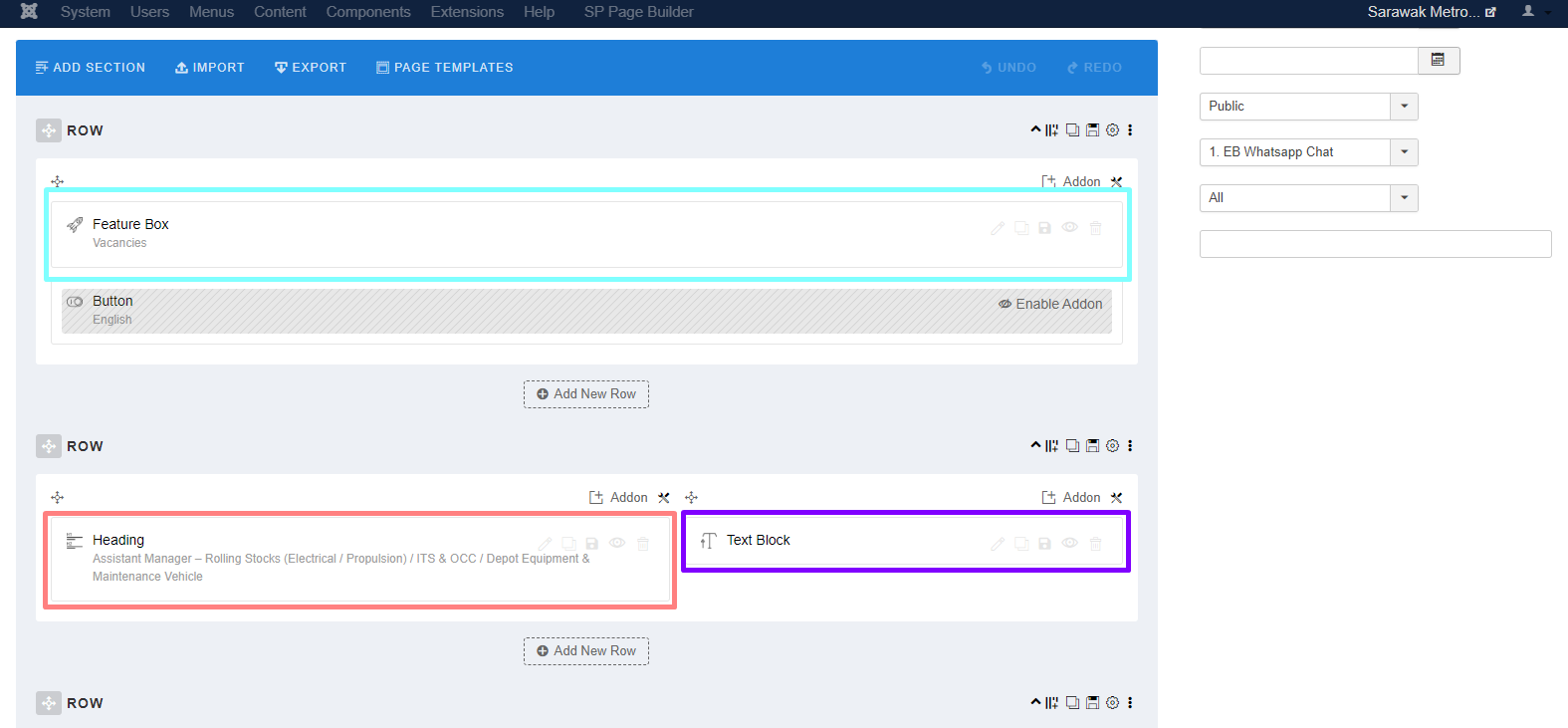
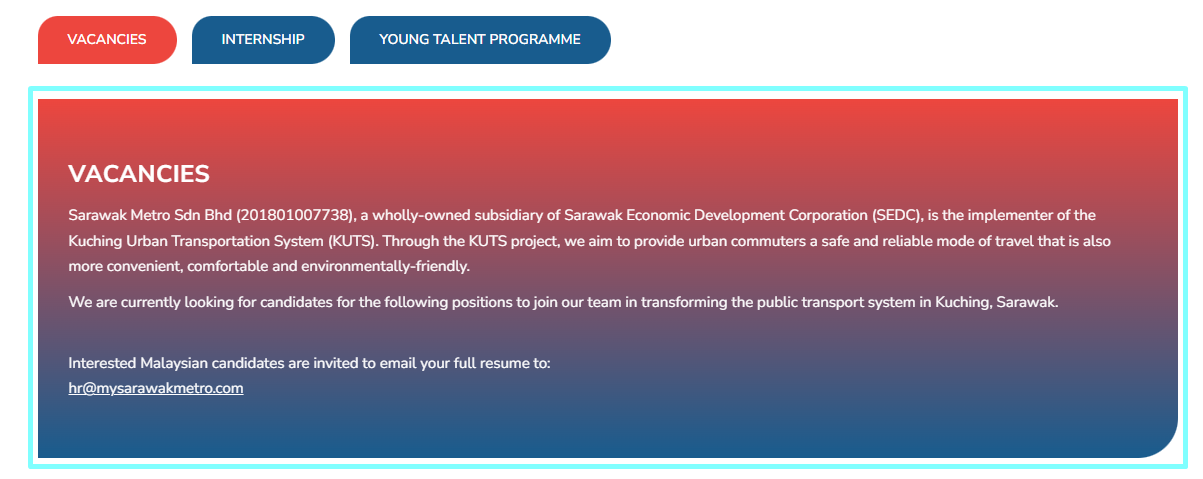

10. The orange colour is the Edit icon to edit the content, the black colour is the duplicate icon to duplicate the row and can be edited later.
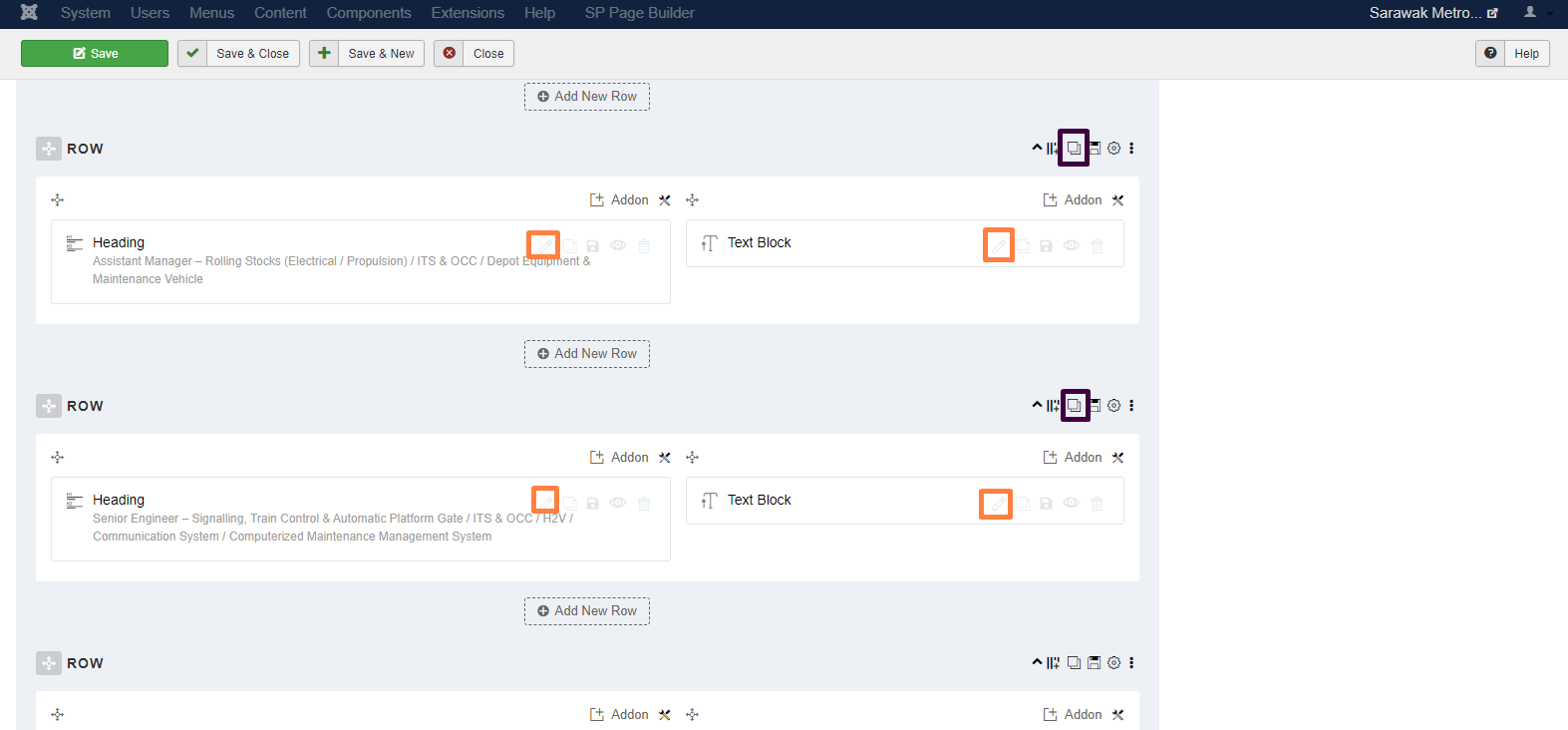
11. Can disable the row if want to hide it at the moment.
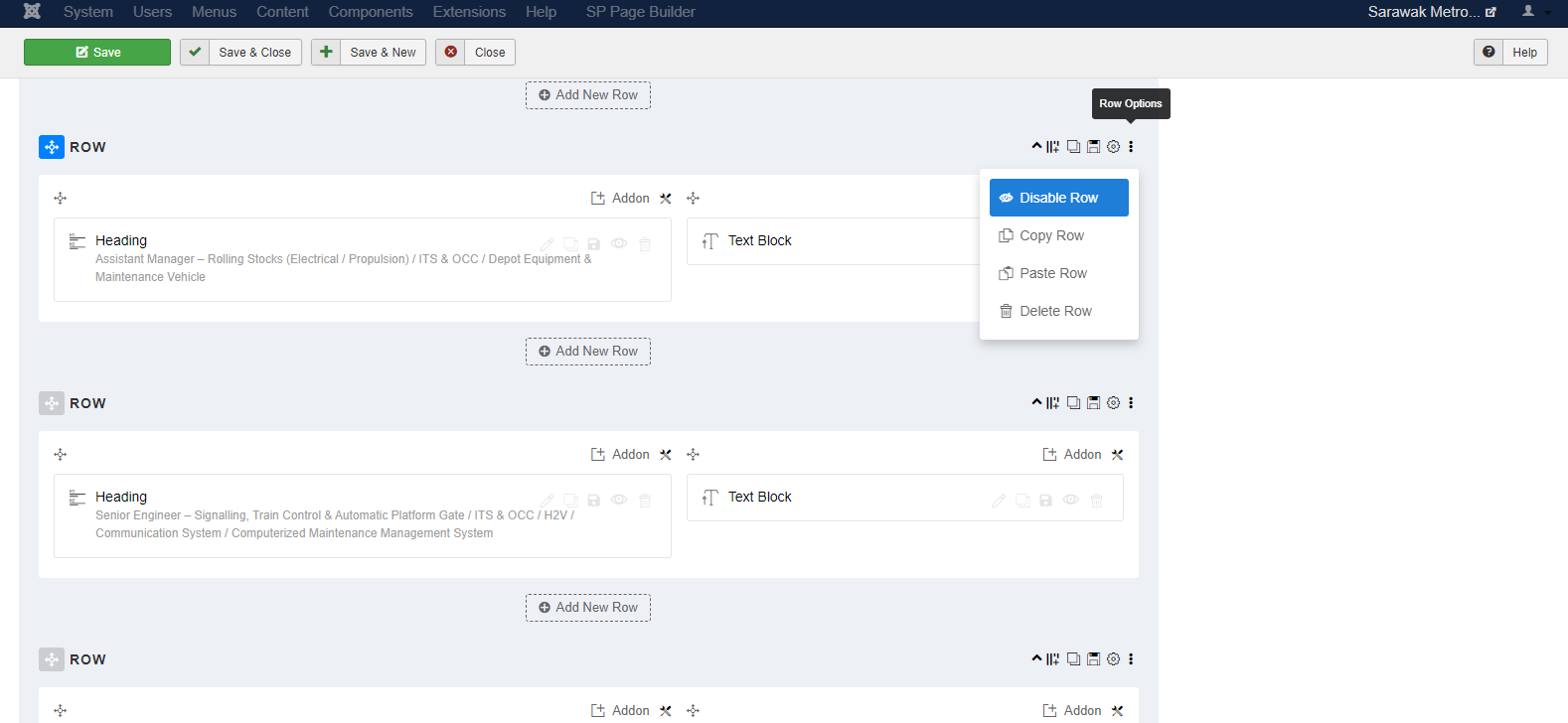
12. After done all the edit, click Save. Then, go to Step 7 to change the Module with the title name.
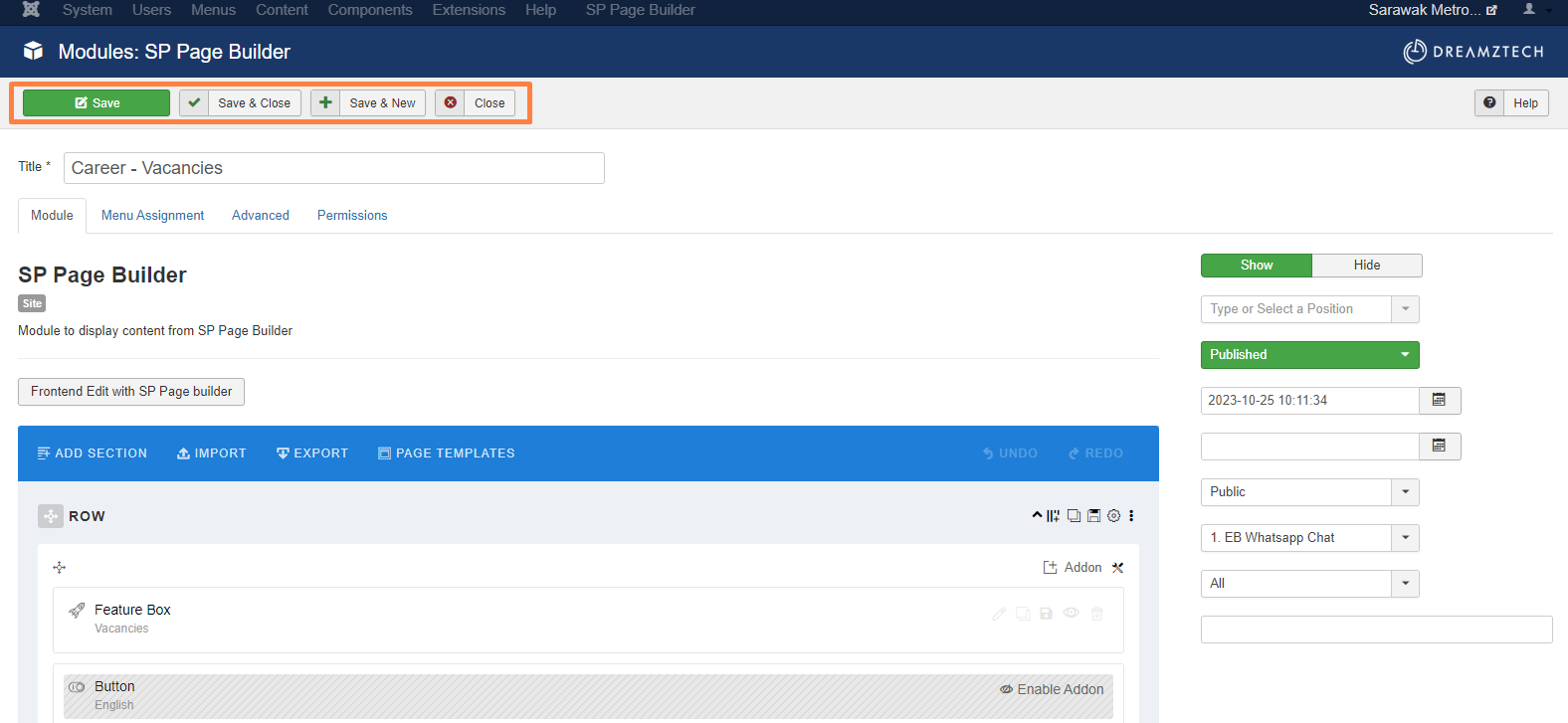
您的回复
| 相关帖文 | 回复 | 查看 | 活动 | |
|---|---|---|---|---|
|
|
0
5月 24
|
204 | ||
|
|
1
5月 24
|
155 | ||
|
|
1
4月 24
|
124 | ||
|
|
0
5月 24
|
356 | ||
|
|
1
5月 24
|
205 |