此问题已终结
作为版主,您可以批准或拒绝该答案。
1
回复
83
查看
1. Go to SP Page Builder -> Pages and find career
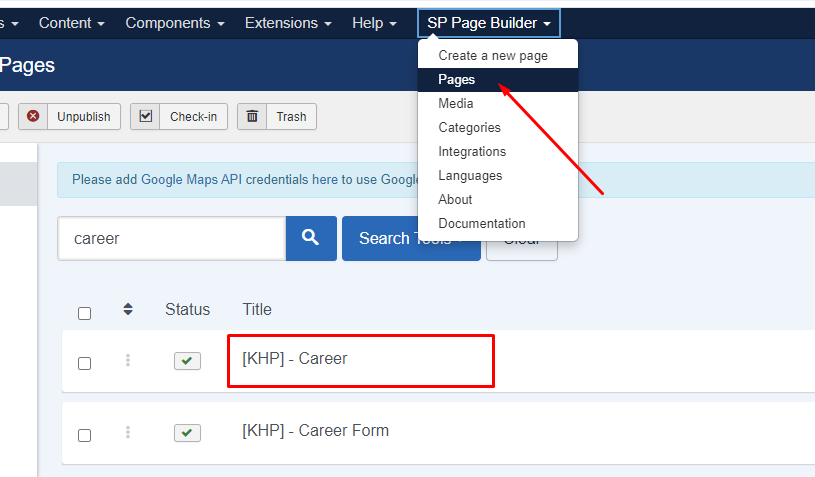
2. Find the position row and click into to edit the existing details
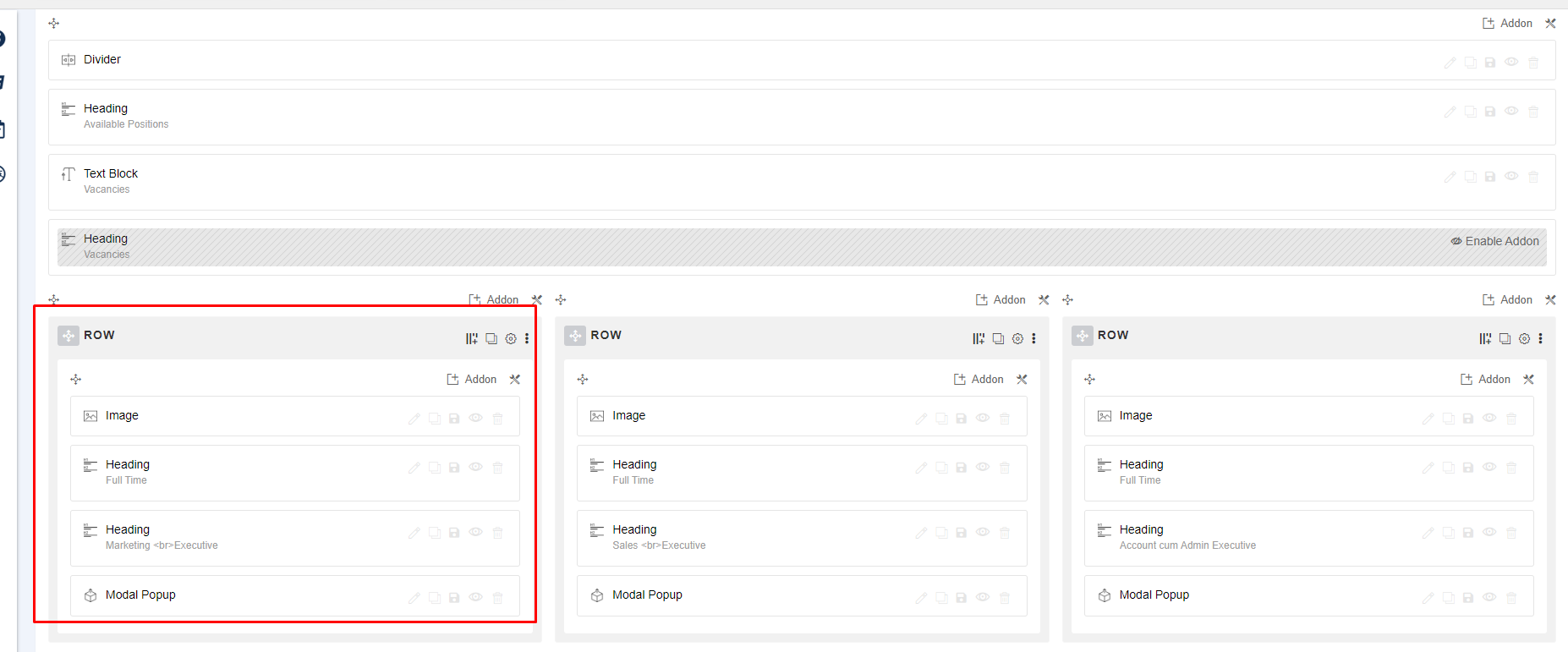
3. Click inside to change the details of the image, position name and the job description

4. The job description can edit from the content here
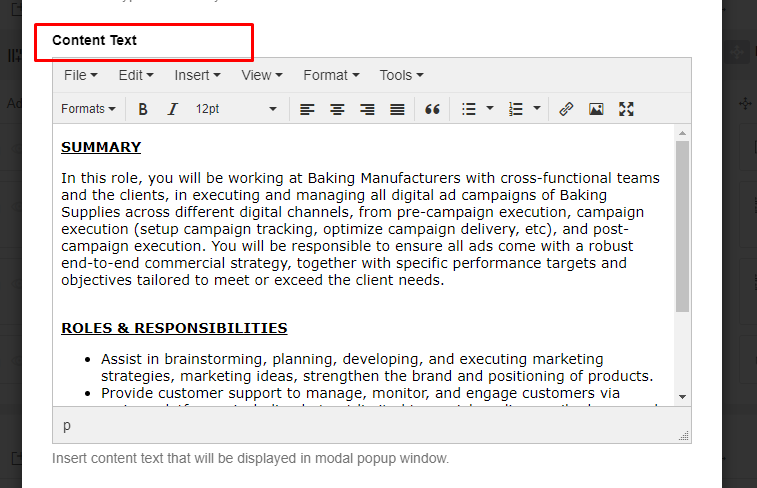
5. If want to remove can just disable the row, click the 3dots "row options" and disable the row. After disable it will not show at frontend
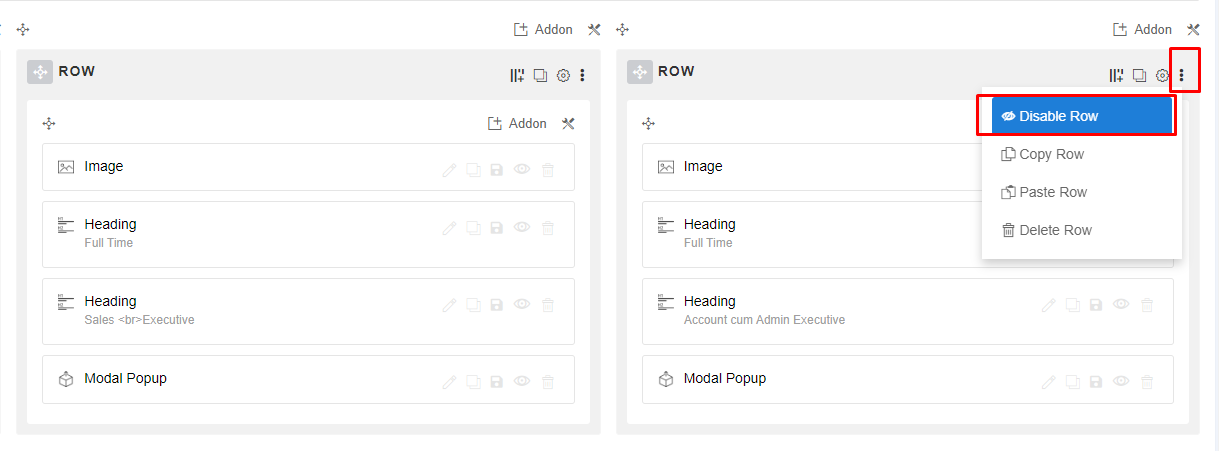
6. You can enable the row back in future if want use back
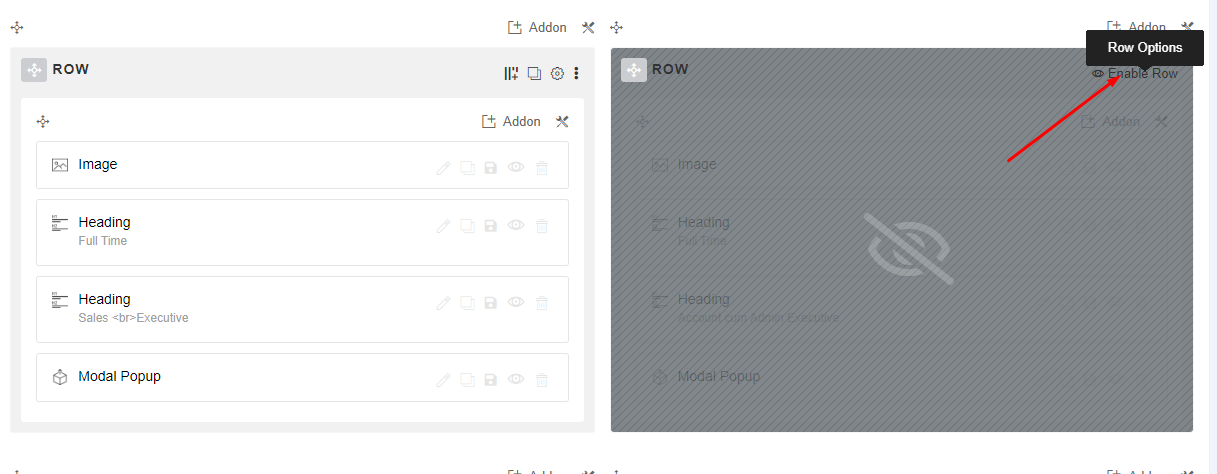
您的回复
| 相关帖文 | 回复 | 查看 | 活动 | |
|---|---|---|---|---|
|
|
1
4月 24
|
83 | ||
|
|
1
12月 23
|
115 |