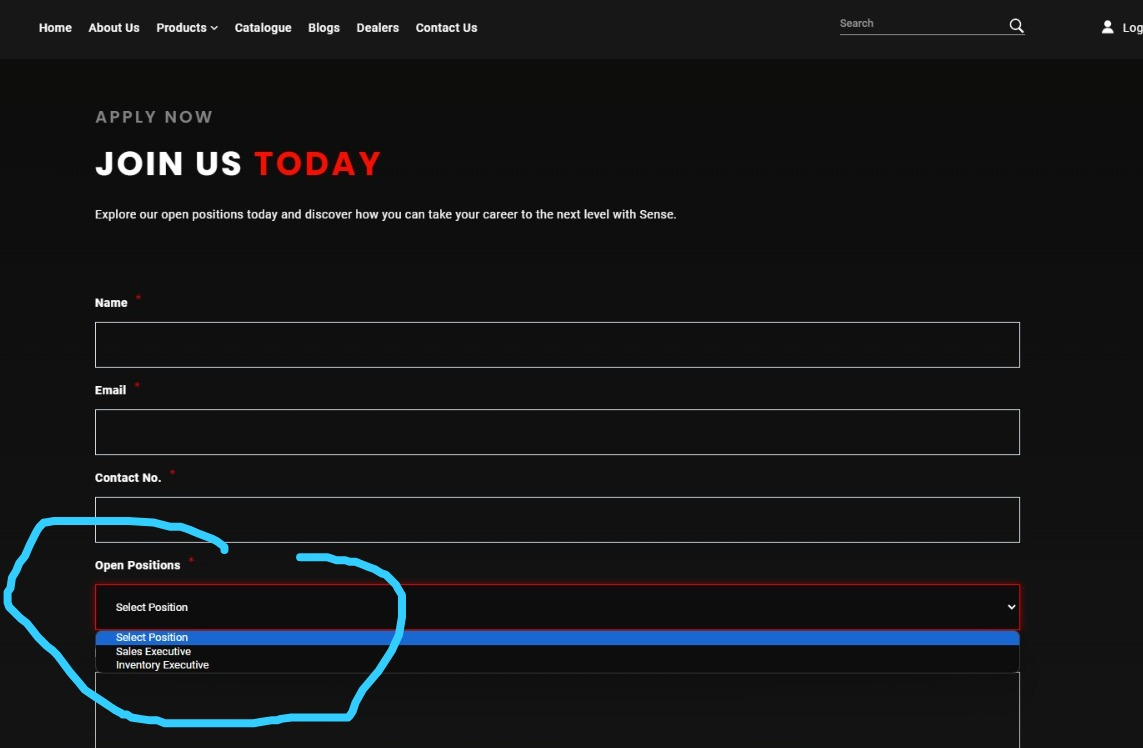
此问题已终结
作为版主,您可以批准或拒绝该答案。1. Go backend and click SP Page Builder -> Pages and click into Career page

2. Then you may scroll down below and duplicate any existing job vacancy

3. After done duplicate you just rename and change all the content to new vacancy
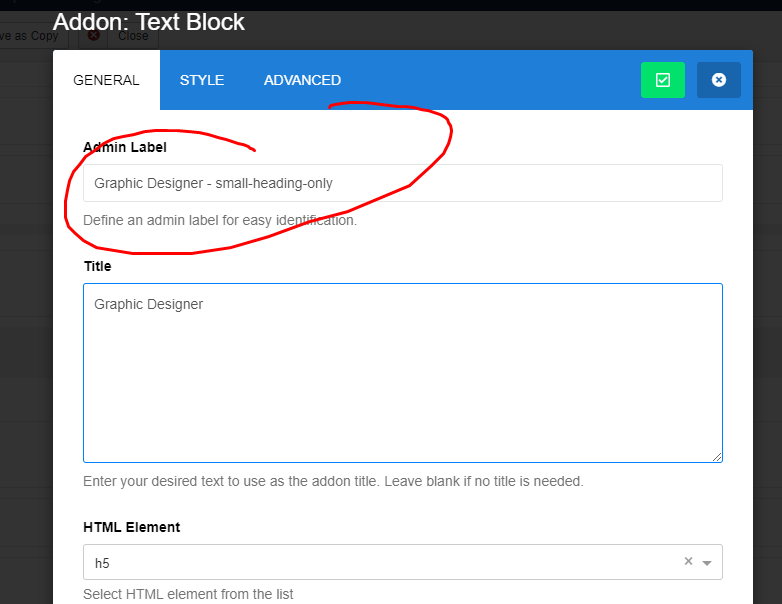
4. Next you need click the row options by click settings icon
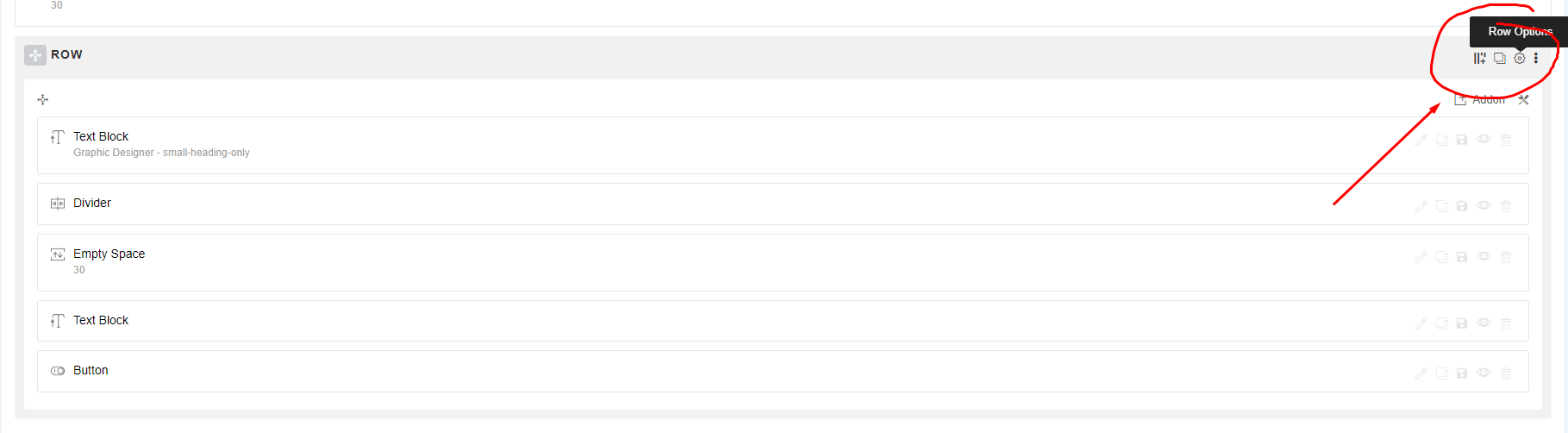
5. Change the section id to your new job vacancy name, this id will must be unique no space and separate by the dash (-)
The section id will be use to link the quick navigation to the section
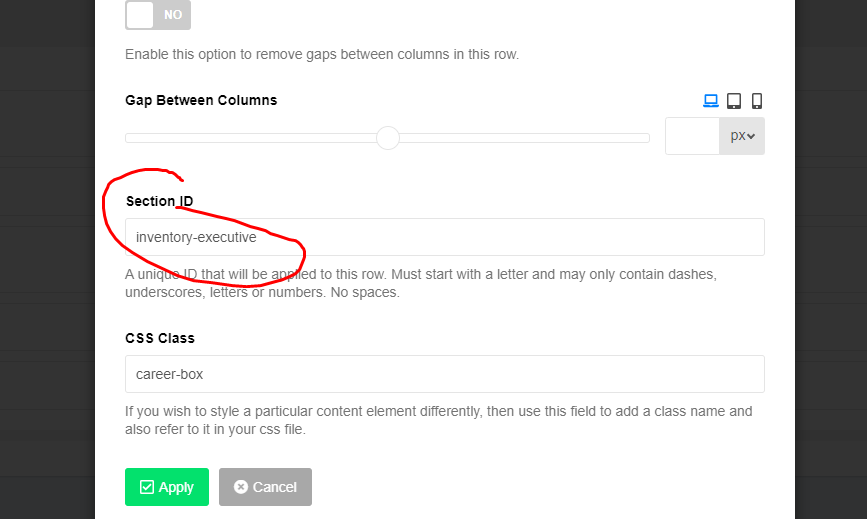
6. You go to quick navigation section and click edit
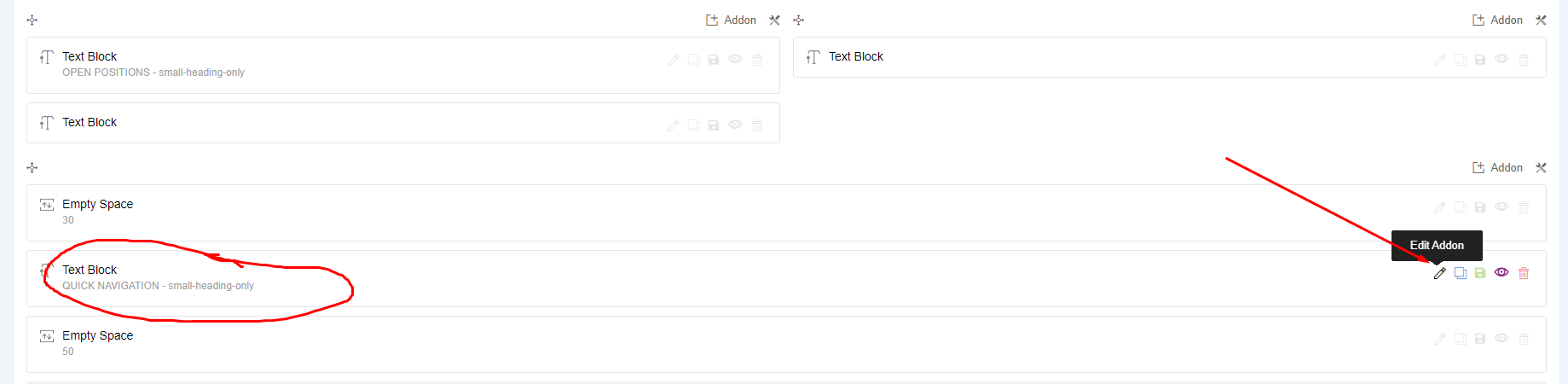
7. Highlight the wording and click insert link
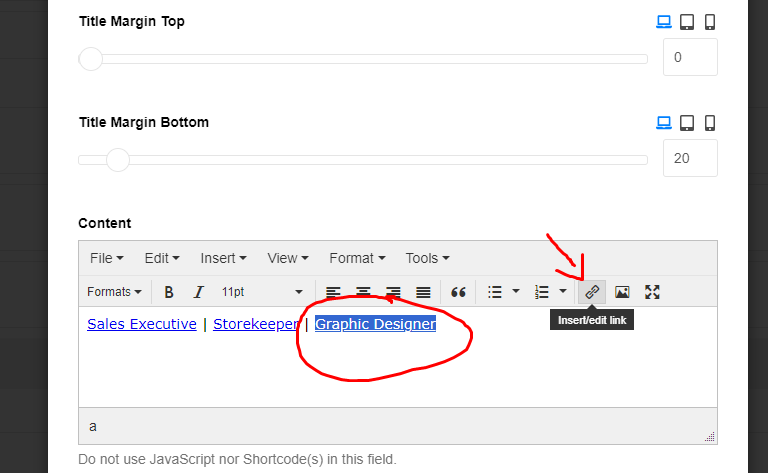
8. Put the url with start # and follow your section id just now
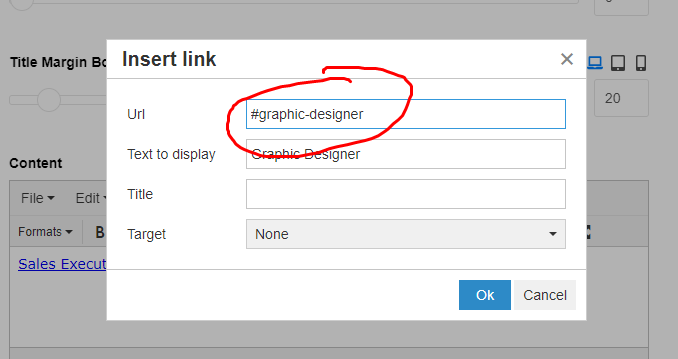
9. Next go to the career form by click Breezing Form and manage form
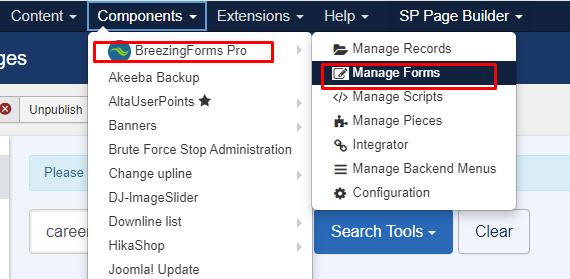
10. Click "career form"
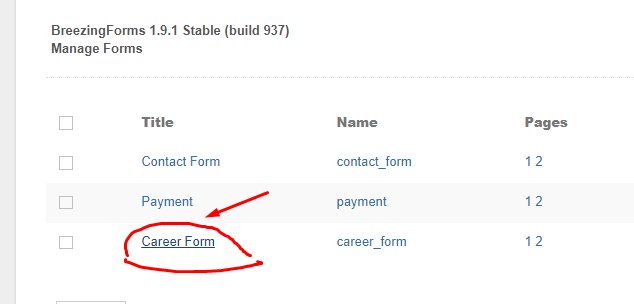
11. Click the "open positions" field and edit the position
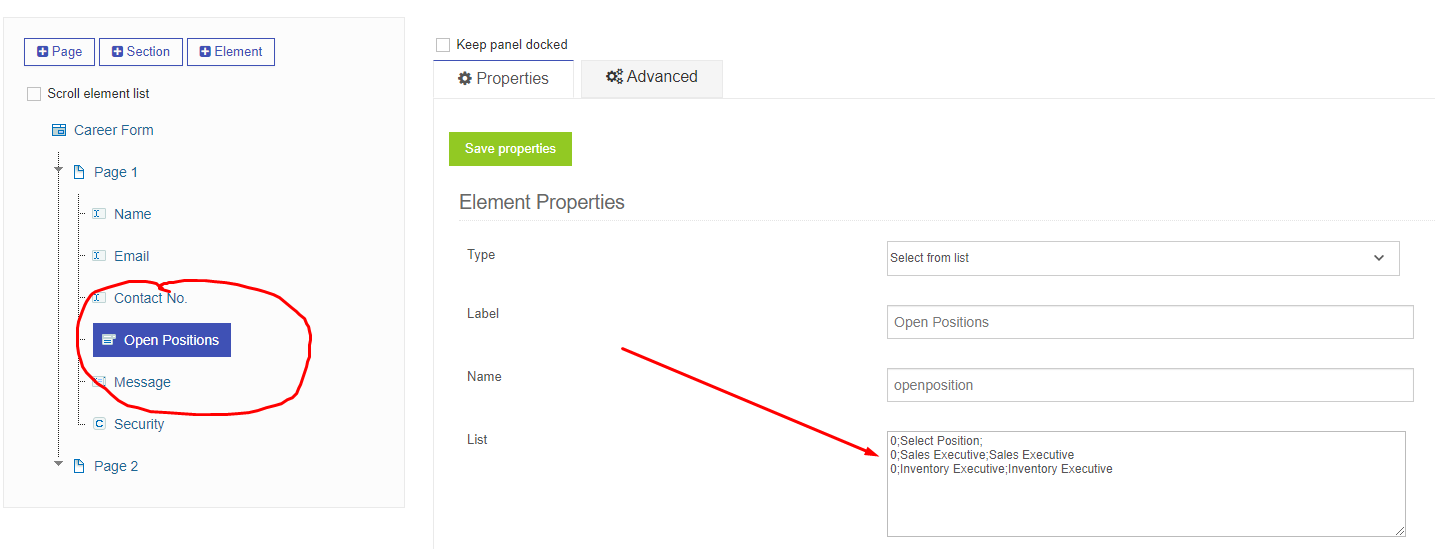
12. The format to add the field value should follow as below:
0;{value name};{label name}. example: 0;Inventory Executive;Inventory Executive
13. After done click "save properties" and click "save"
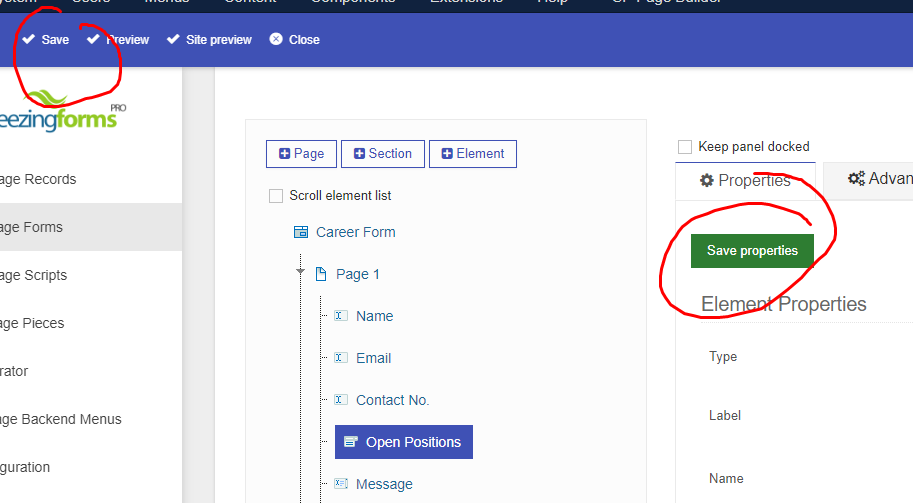
您的回复
| 相关帖文 | 回复 | 查看 | 活动 | |
|---|---|---|---|---|
|
|
1
4月 24
|
82 | ||
|
|
0
1月 24
|
44 | ||
|
|
1
12月 23
|
114 |