This is to add placeholder for Remark text area in Additional Information.
此问题已终结
作为版主,您可以批准或拒绝该答案。
1
回复
60
查看
1. Login to administrator site.
2. Go to Hikashop.
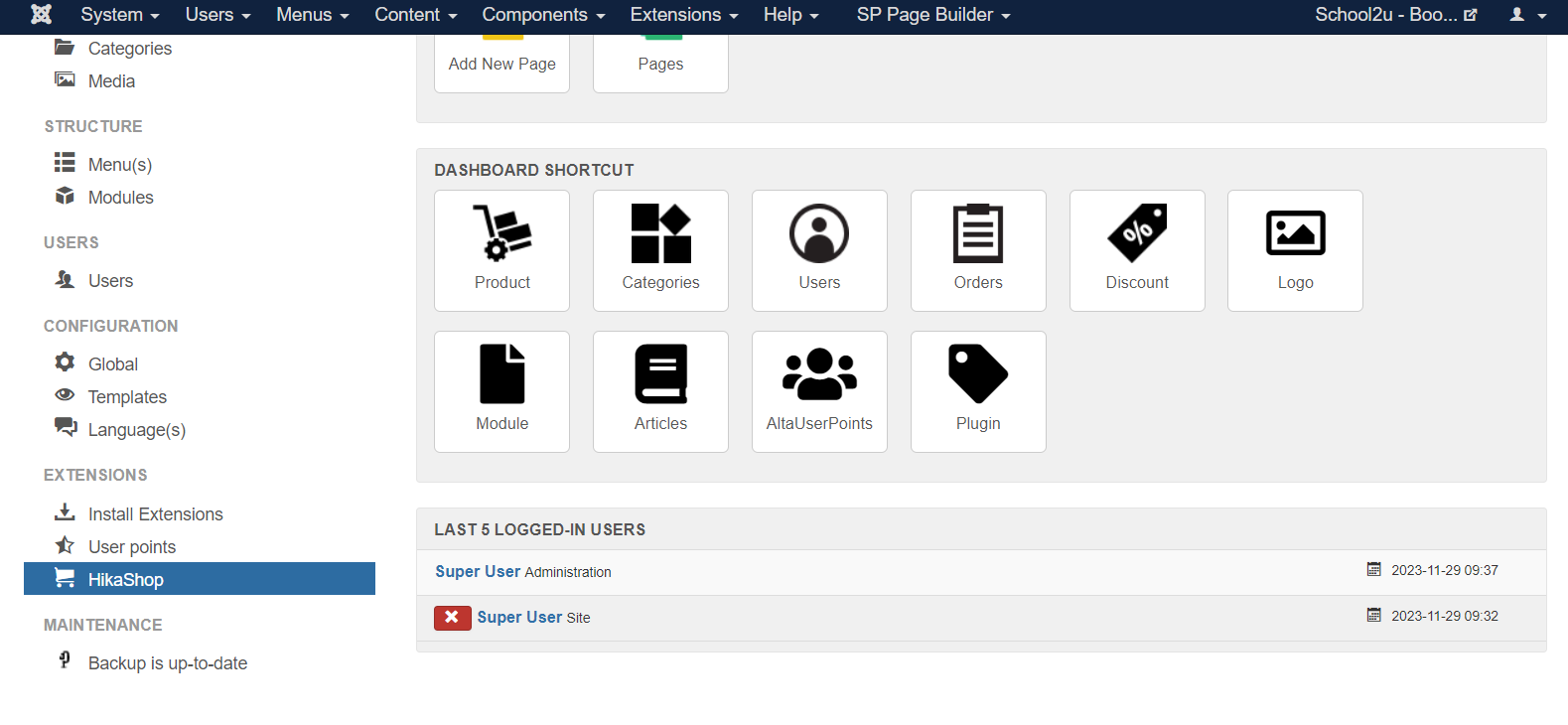
3. Click Display -> Custom fields.
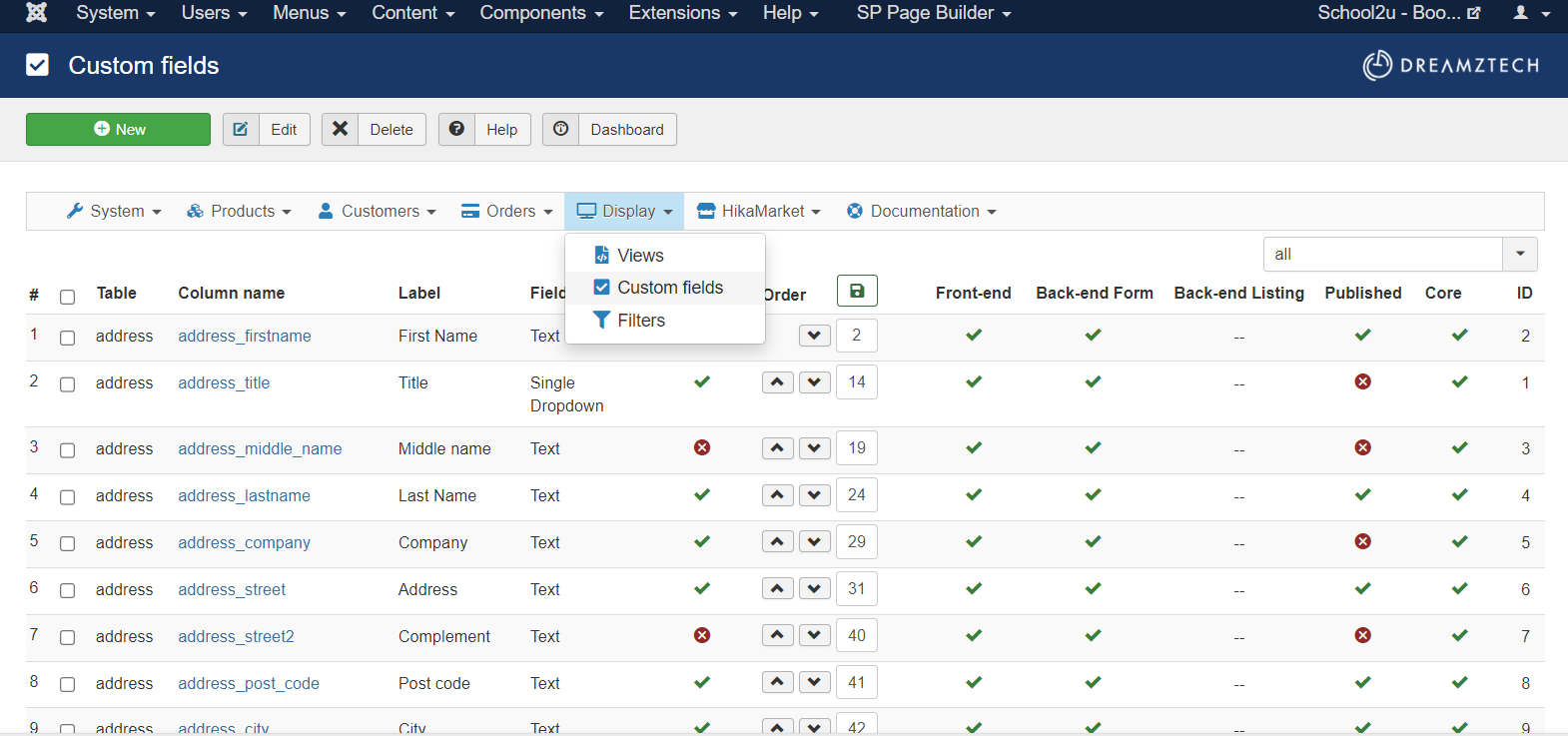
4. Search for this remark, and click it.
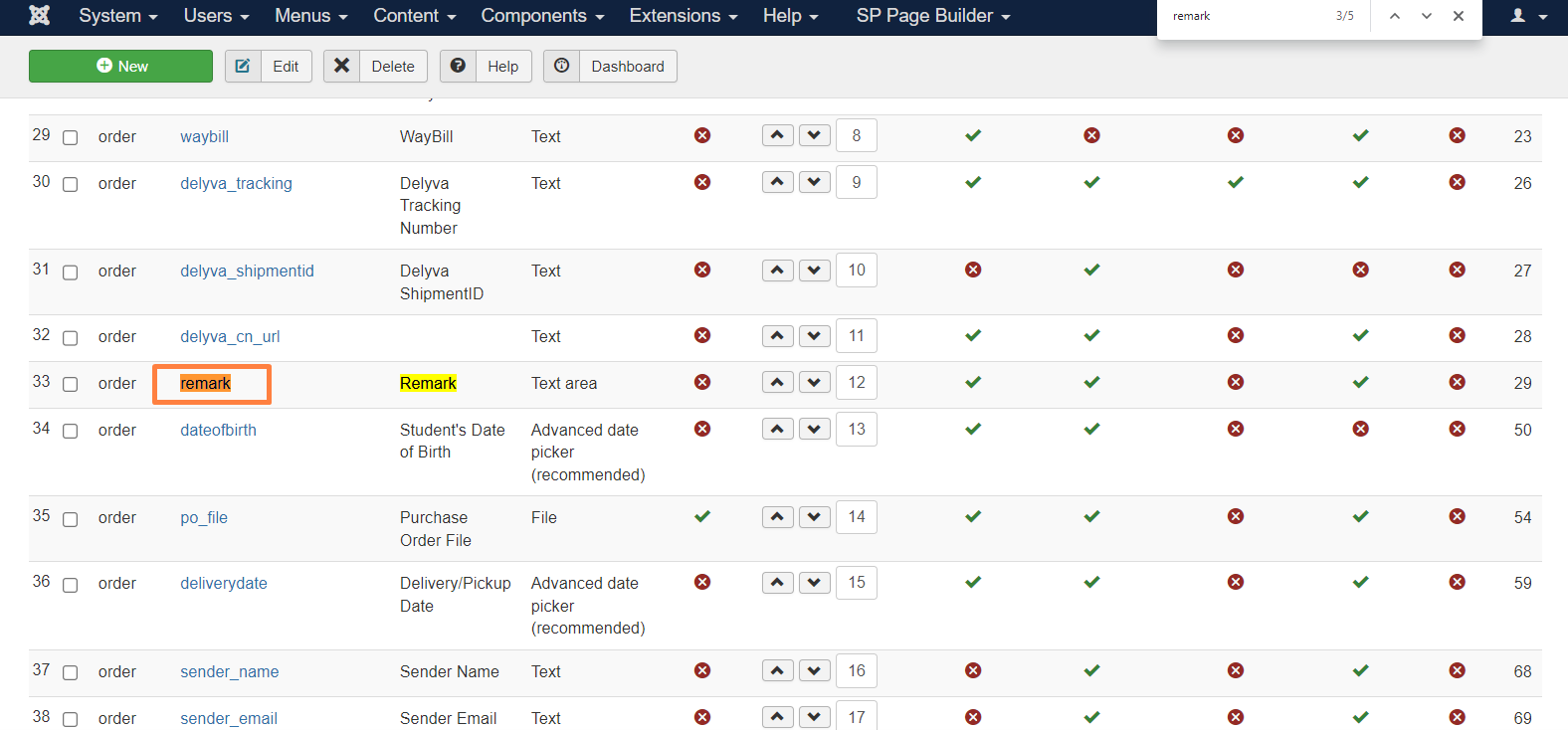
5. Scroll down until the Placeholder area, enter the placeholder here.
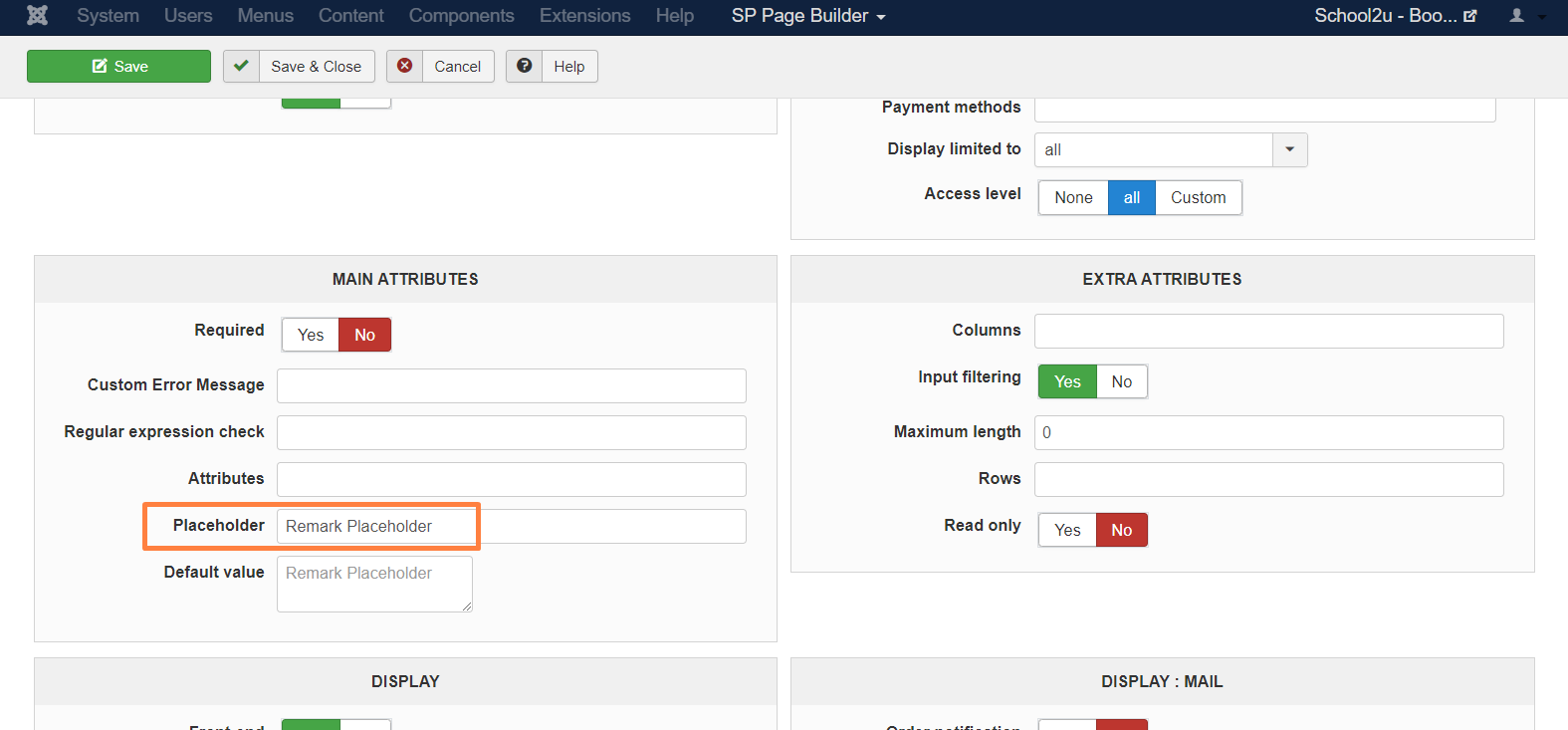
6. The placeholder is successfully added.
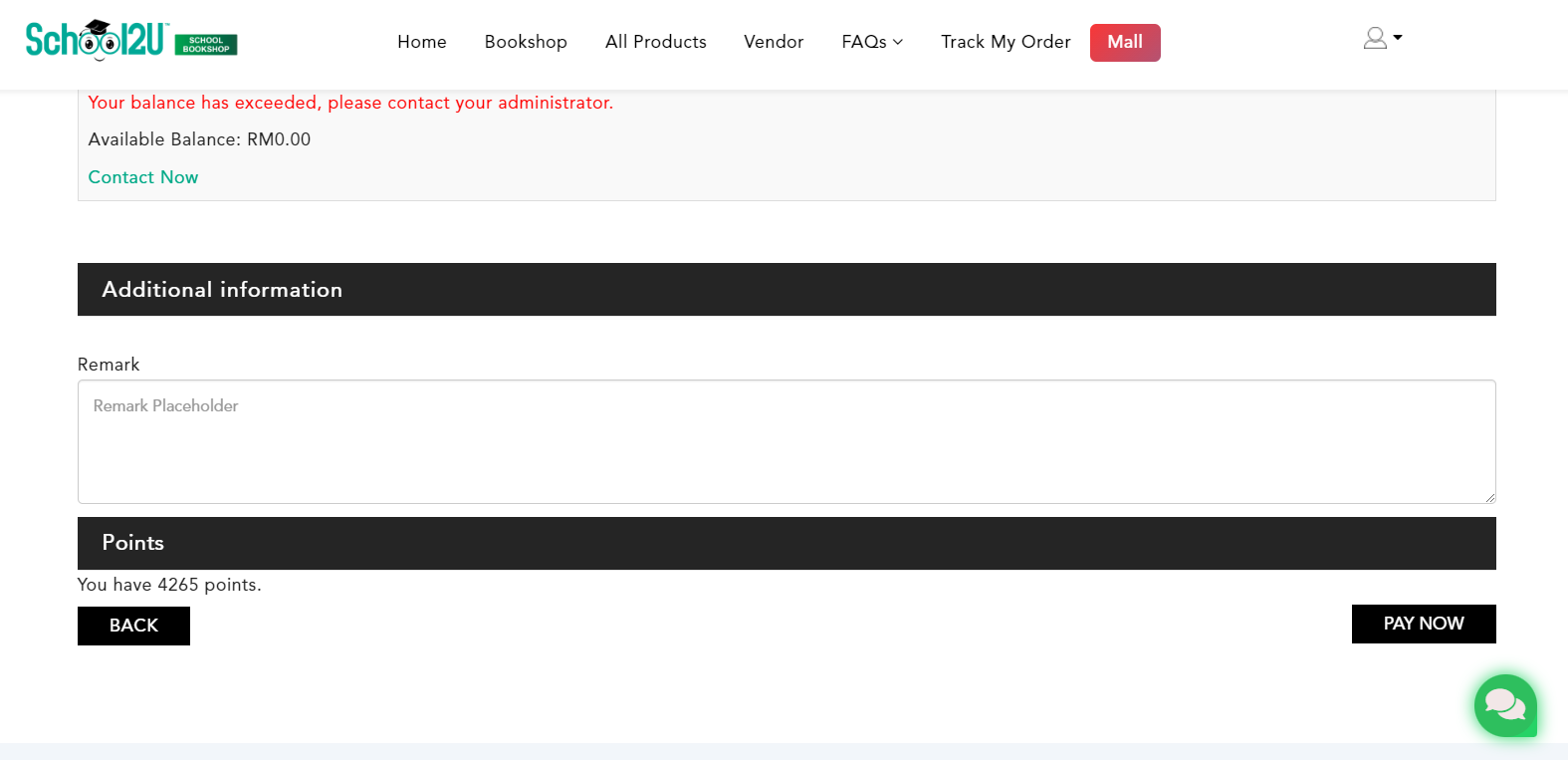
您的回复
| 相关帖文 | 回复 | 查看 | 活动 | |
|---|---|---|---|---|
|
|
0
5月 24
|
163 | ||
|
|
1
5月 24
|
108 | ||
|
|
0
5月 24
|
309 | ||
|
|
1
5月 24
|
142 | ||
|
|
1
11月 23
|
138 |