This is to add placeholder for Remark text area in Additional Information.
Welcome!
This community is for professionals and enthusiasts of our products and services.
Share and discuss the best content and new marketing ideas, build your professional profile and become a better marketer together.
This question has been flagged
As a moderator, you can either validate or reject this answer.
1
Reply
59
Views
1. Login to administrator site.
2. Go to Hikashop.
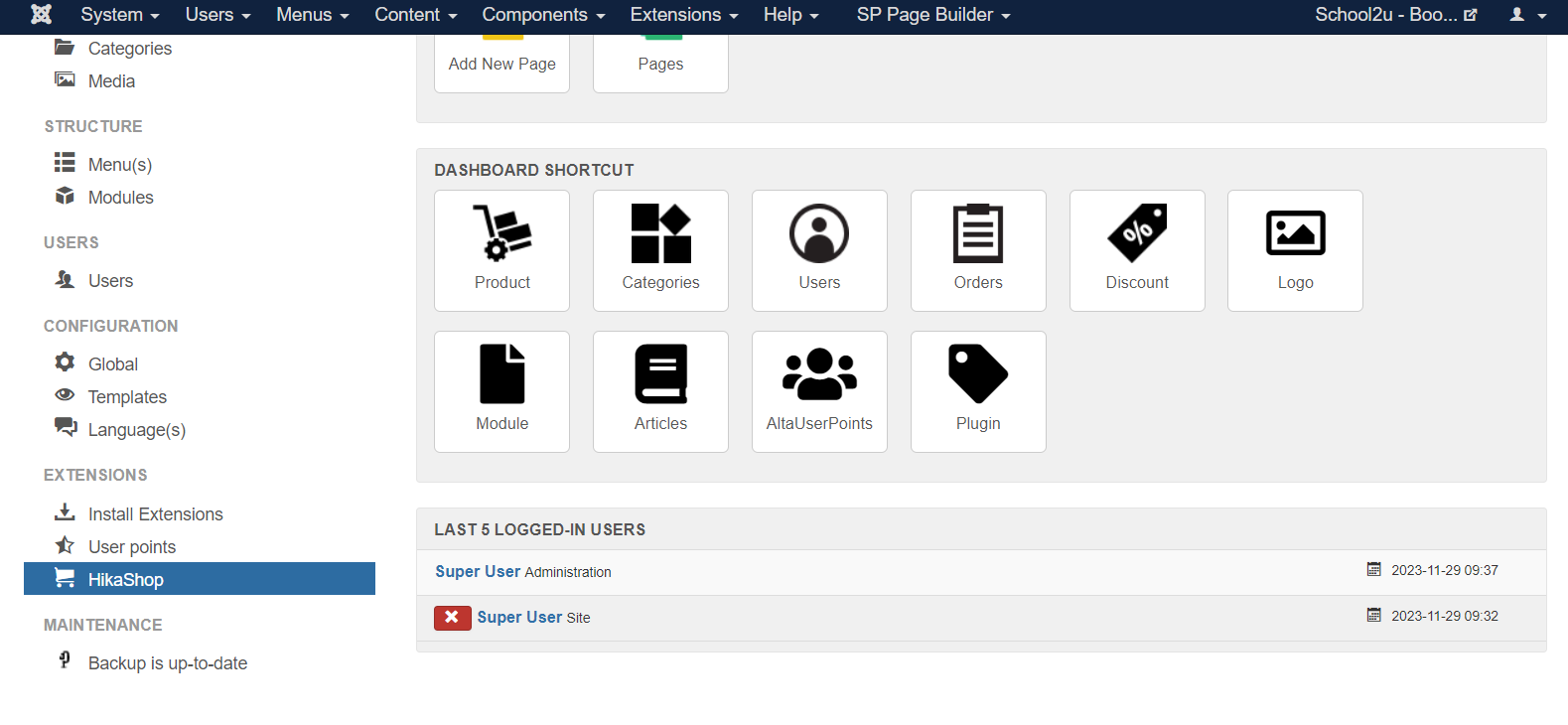
3. Click Display -> Custom fields.
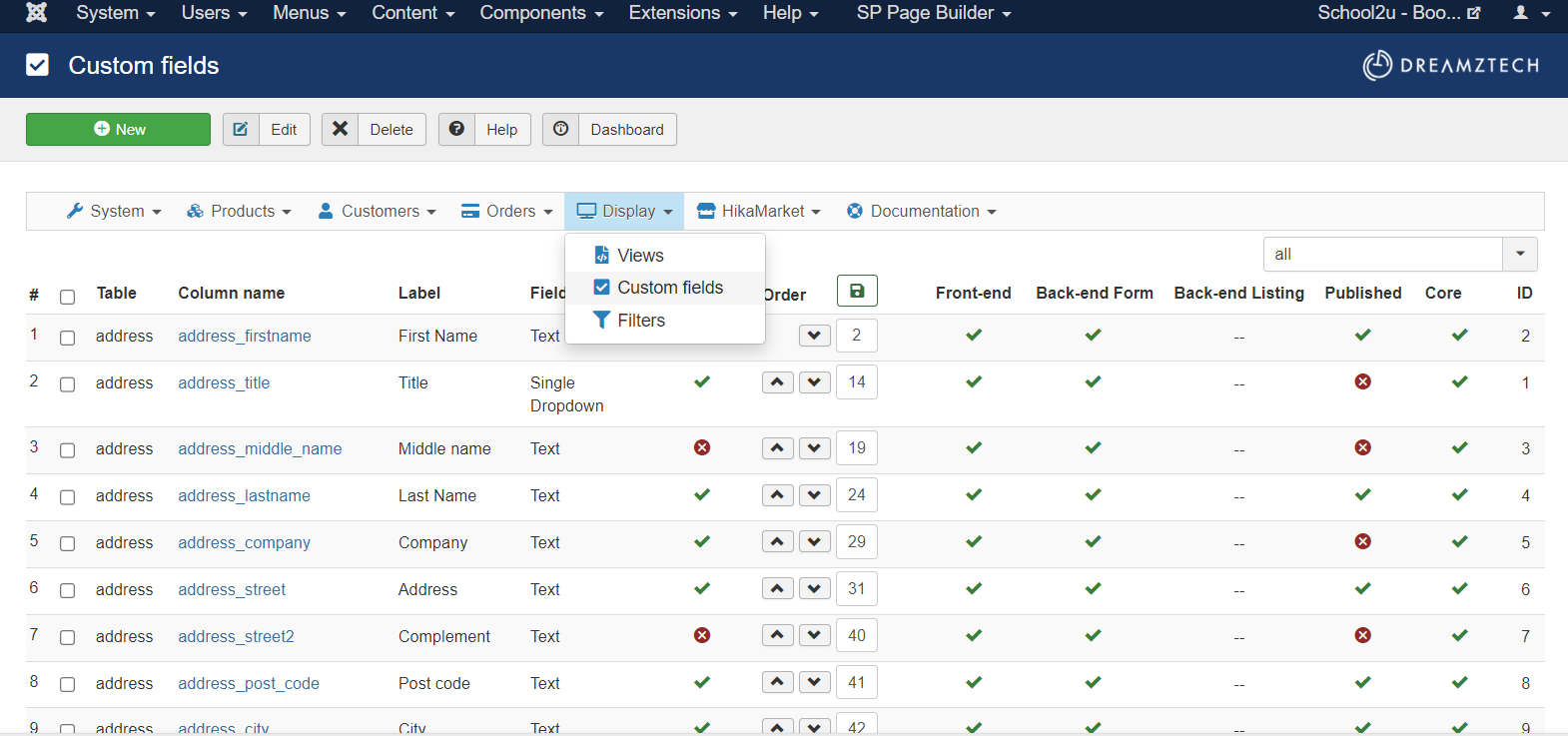
4. Search for this remark, and click it.
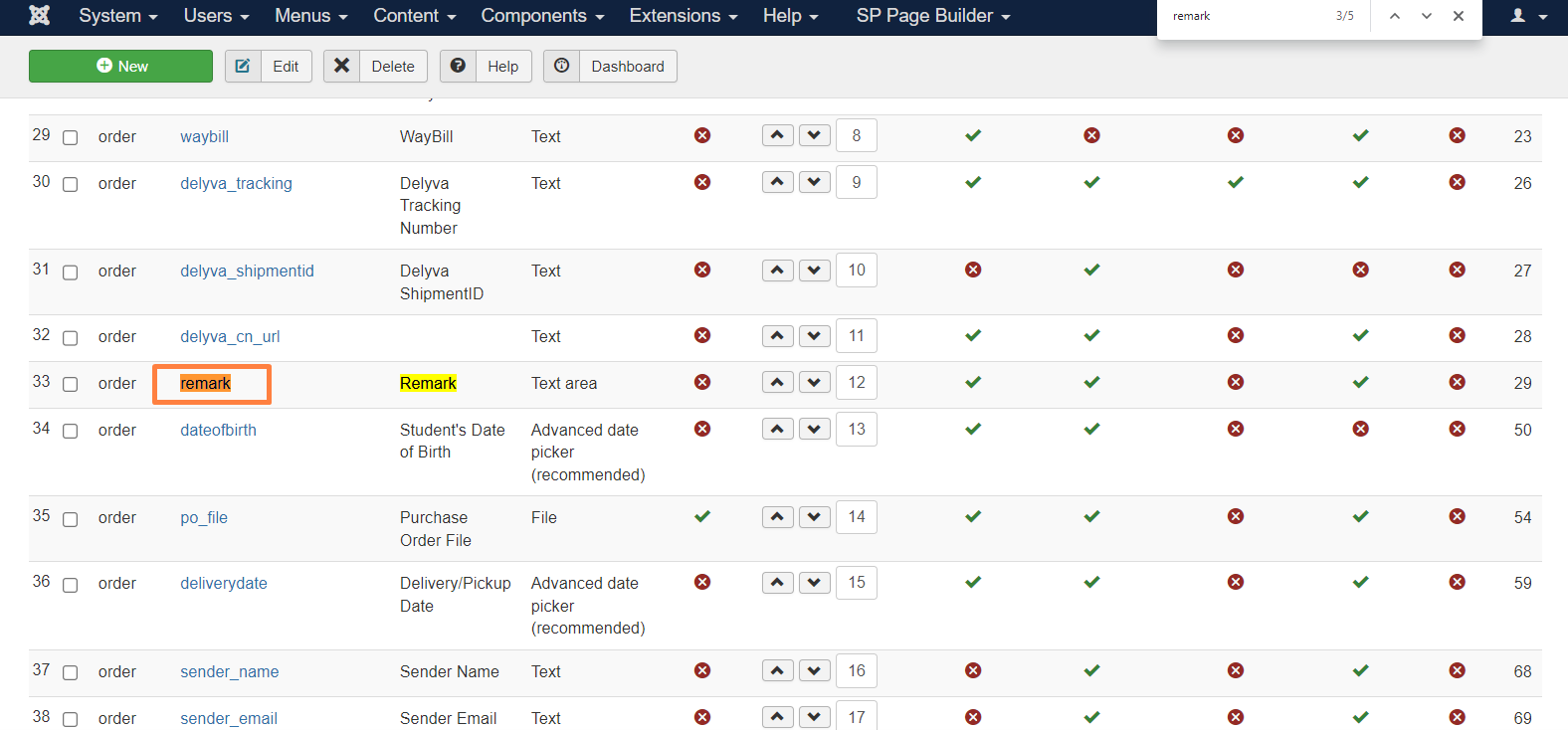
5. Scroll down until the Placeholder area, enter the placeholder here.
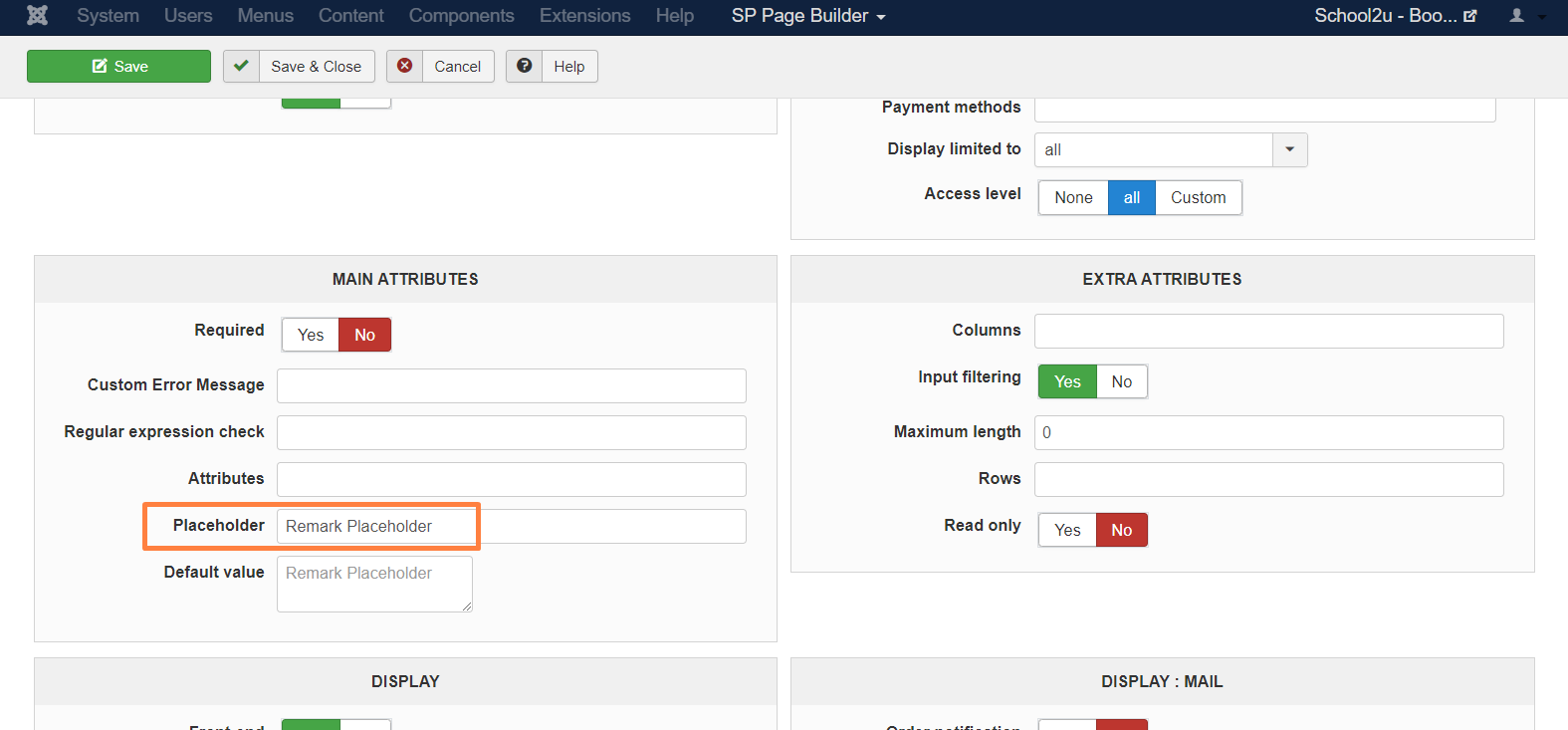
6. The placeholder is successfully added.
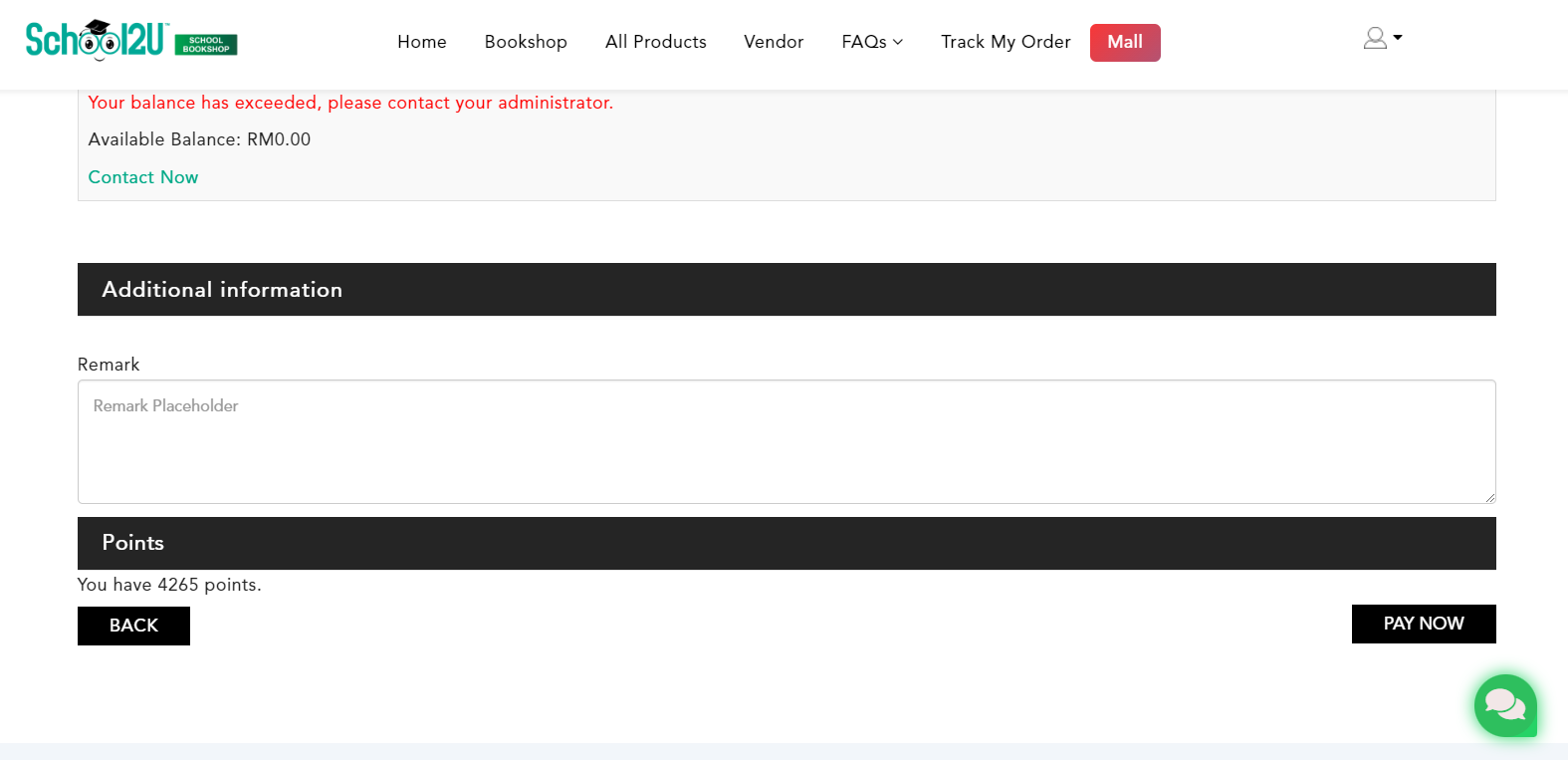
Your Answer
Enjoying the discussion? Don't just read, join in!
Create an account today to enjoy exclusive features and engage with our awesome community!
Sign up| Related Posts | Replies | Views | Activity | |
|---|---|---|---|---|
|
|
0
May 24
|
163 | ||
|
|
1
May 24
|
107 | ||
|
|
0
May 24
|
308 | ||
|
|
1
May 24
|
142 | ||
|
|
1
Nov 23
|
135 |