This is to change the background image behind the page title at the top of the page.
此问题已终结
作为版主,您可以批准或拒绝该答案。
1
回复
207
查看
1. Login to administrator site.
2. Click Menus -> Main Menu (May also depends where the menu item located at)
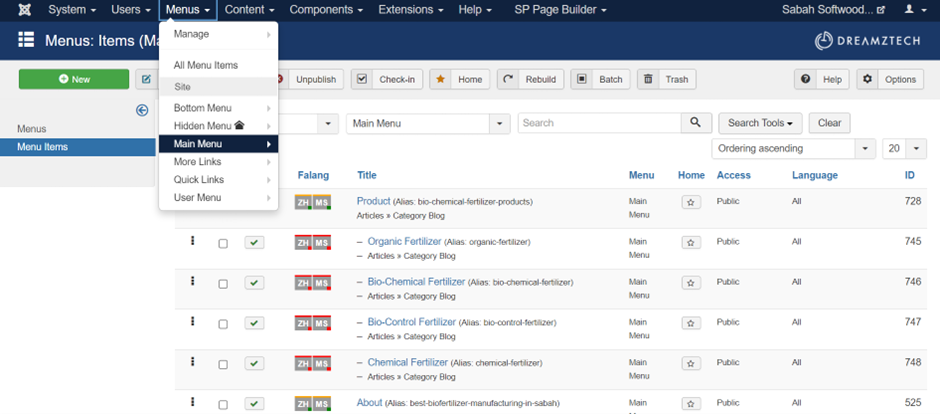
3. Click the menu item (About as example). After that, click the Helix Page Title, then Select Background Image.
4. Choose the image if uploaded, choose the image and click Insert.
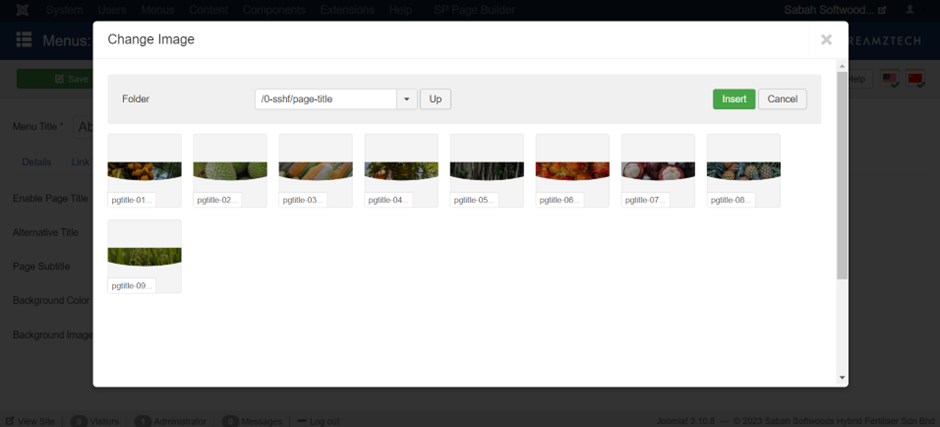
*If image not uploaded.
Scroll down to upload image, and click Choose Files.
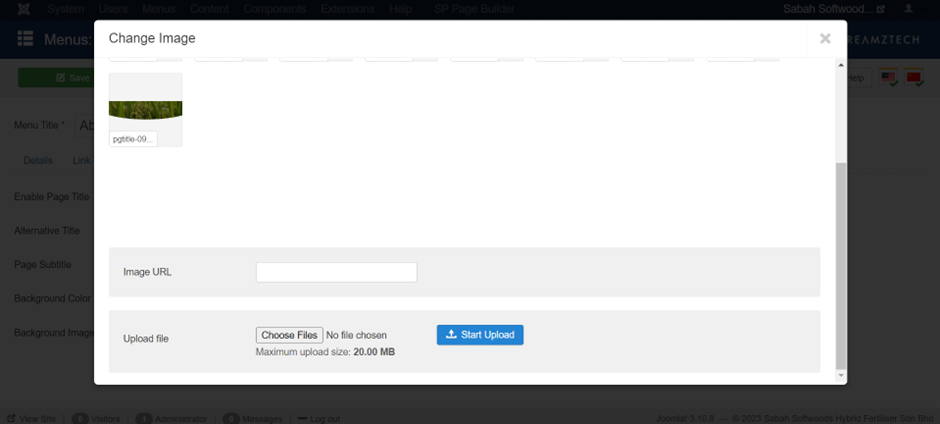
Select the file to upload, and click Open.
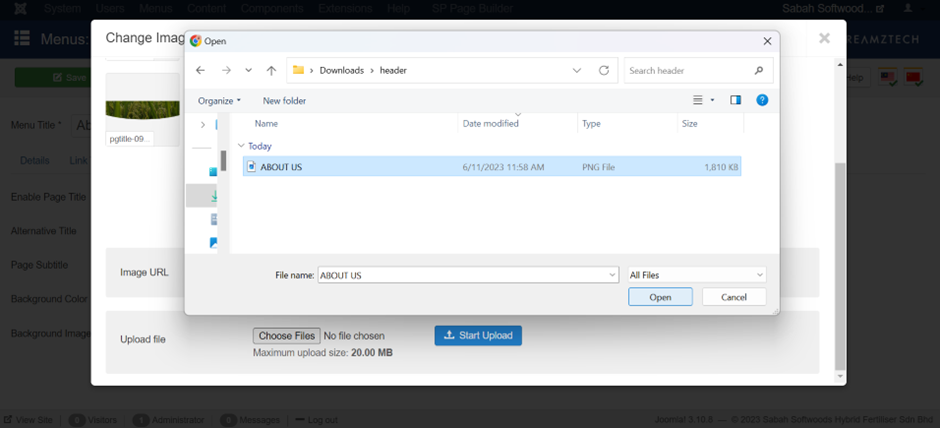
After that, click Start Upload.
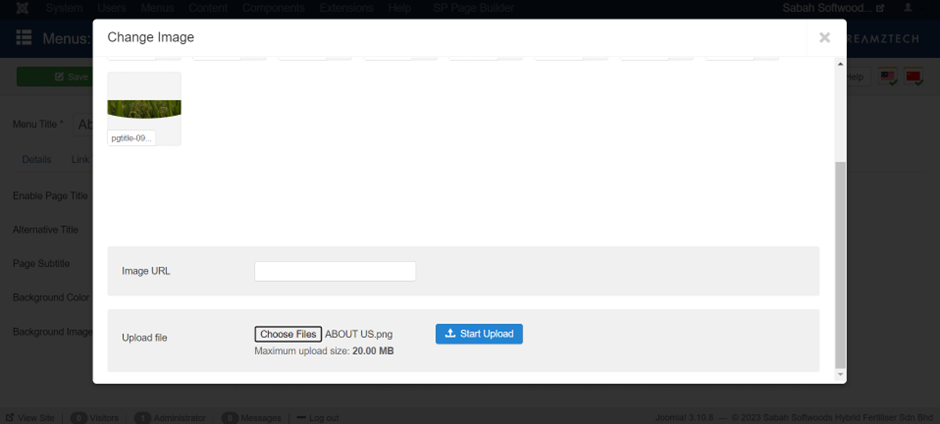
Then, select the image and click Insert.
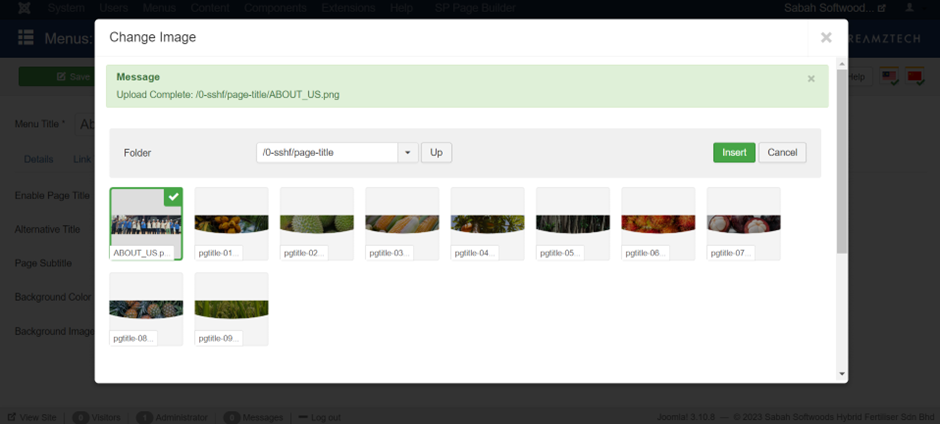
5. Lastly, Save or Save & Close.
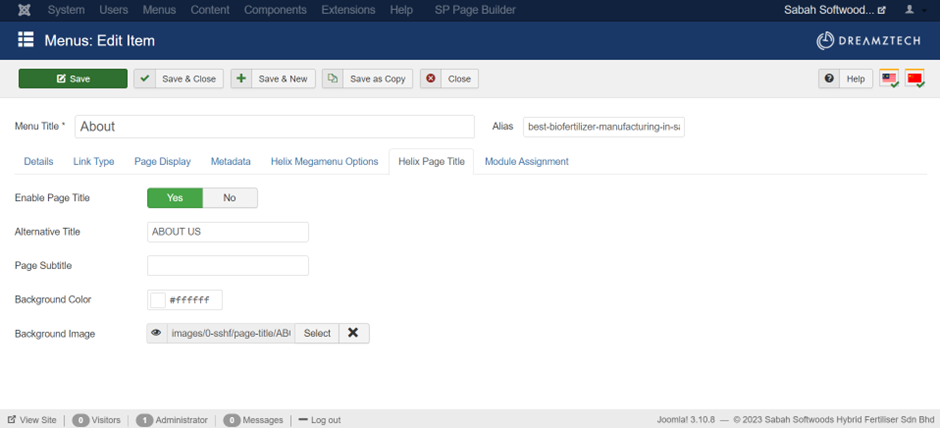
6. The page title background is successfully updated.
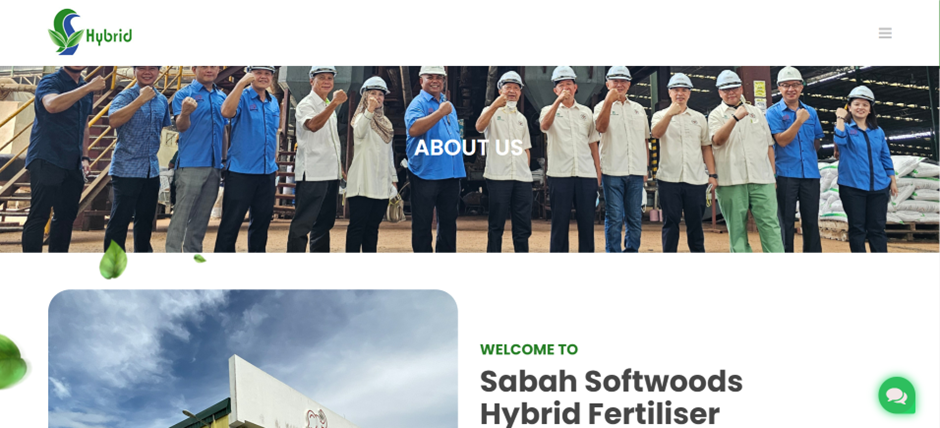
您的回复
| 相关帖文 | 回复 | 查看 | 活动 | |
|---|---|---|---|---|
|
|
0
5月 24
|
257 | ||
|
|
1
5月 24
|
215 | ||
|
|
0
5月 24
|
406 | ||
|
|
1
5月 24
|
300 | ||
|
|
1
4月 24
|
255 |