How To Update Content At Article ( Add On : Tab )
此问题已终结
作为版主,您可以批准或拒绝该答案。
1
回复
234
查看
1. Login to control panel.
2. Click content -> click articles
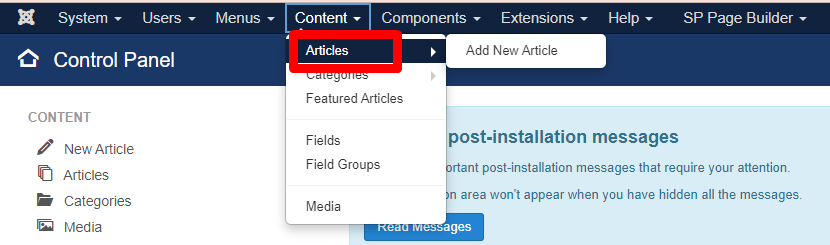
3. Search for article title then will appear at the list , click the title to continue editing.
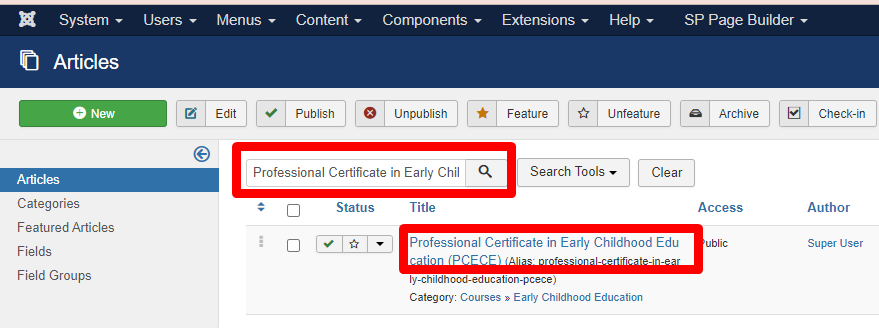
4. Click "sp page builder"
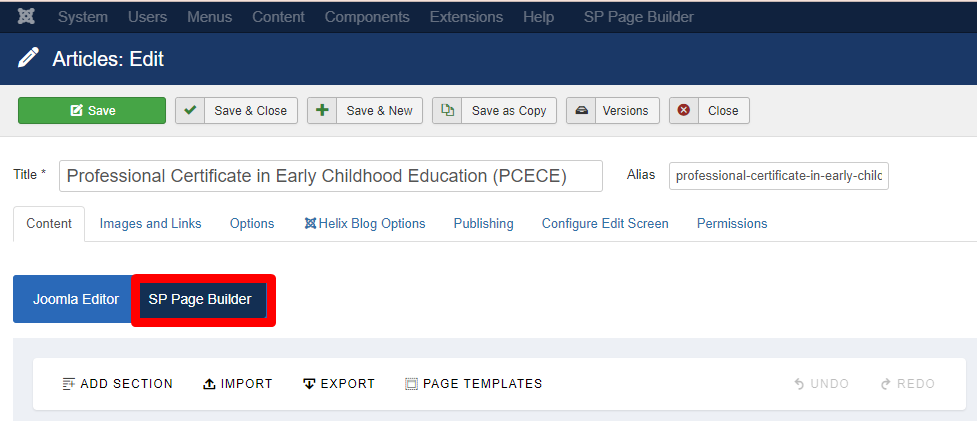
5. Scroll down until the add on. Click the settings icon to edit add on.
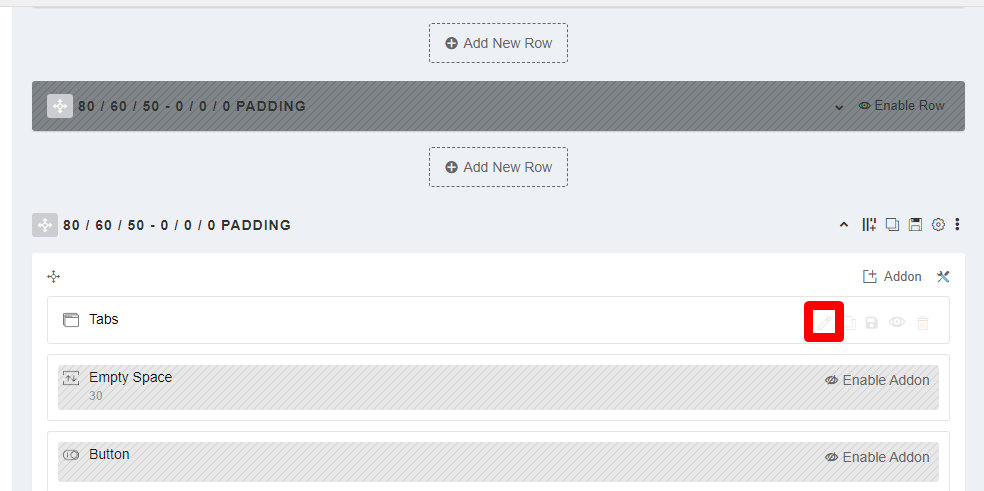
6. Scroll down until tab item -> the the settings icon.
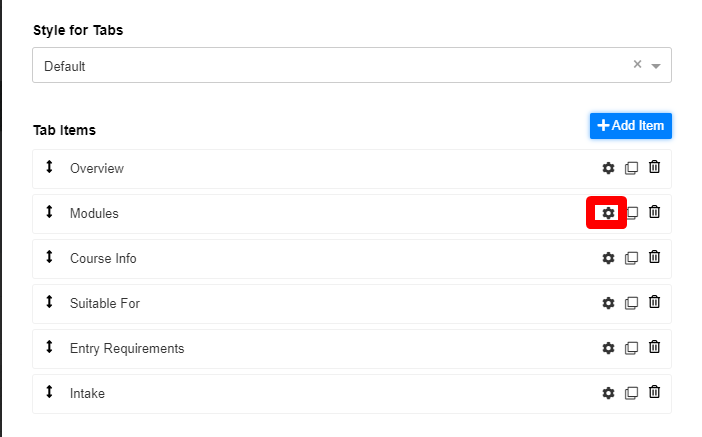
7. Scroll down until tab content -> click the icon to continue edit
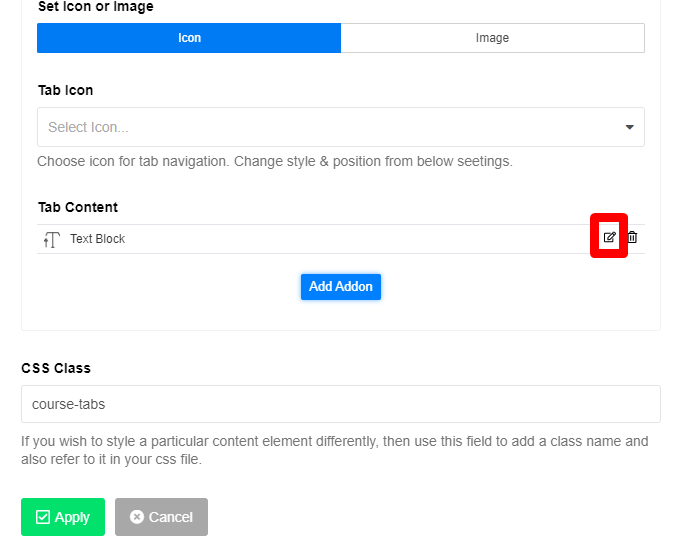
8. Then , amend the content.
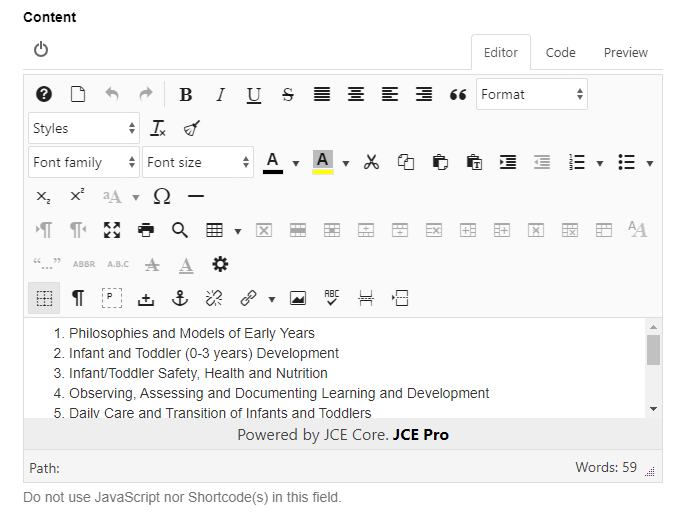
9. Once done scroll down , then click the green button to proceed save.
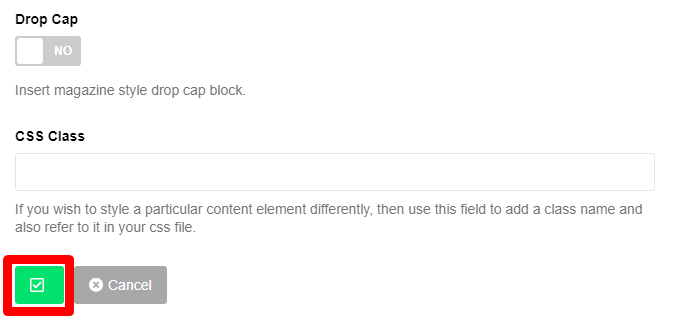
10. Scroll down again then click apply.
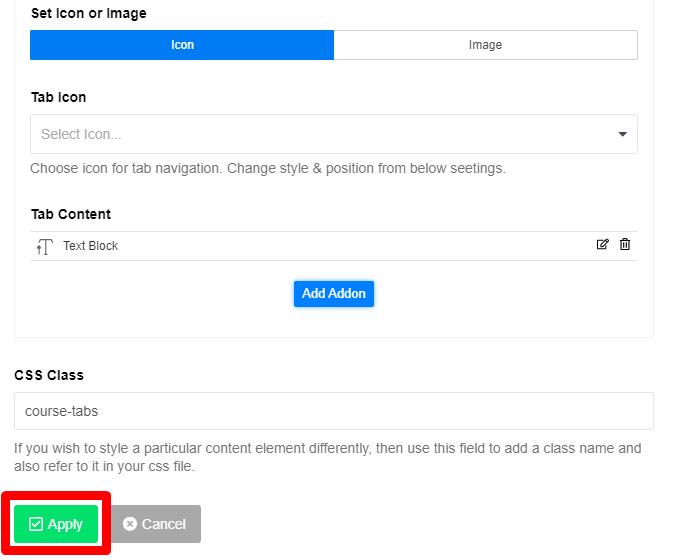
11. Lastly , click save and refresh at front end the page.
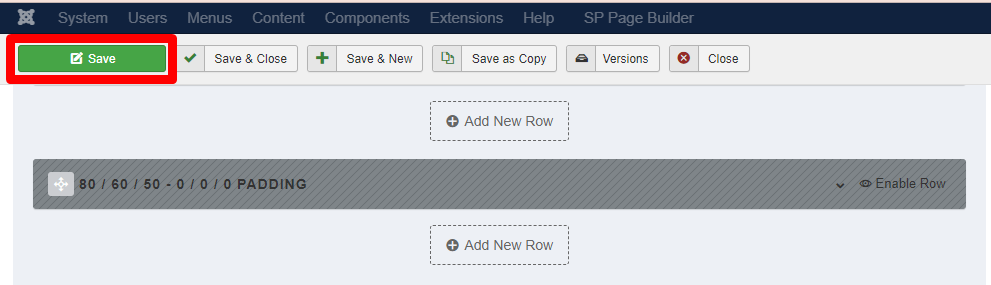
您的回复
| 相关帖文 | 回复 | 查看 | 活动 | |
|---|---|---|---|---|
|
|
1
12月 23
|
219 | ||
|
|
1
11月 23
|
200 | ||
|
|
1
1月 24
|
321 | ||
|
|
1
11月 23
|
222 | ||
|
|
1
12月 23
|
235 |