How To Change Image At Gallery
此问题已终结
作为版主,您可以批准或拒绝该答案。
1
回复
165
查看
1. Login to backend
2. Click "Extensions" -> "Modules"
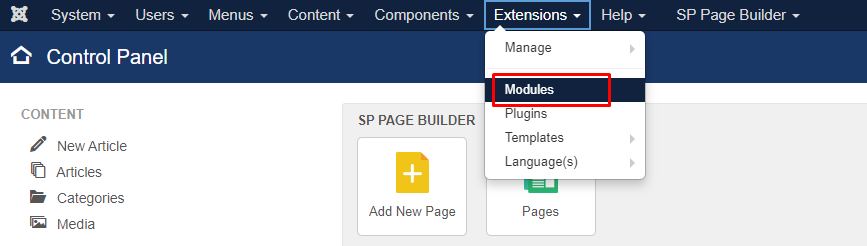
3. Click "Seach Tools" -> Then "Select Position"

4. Click "bottom4"
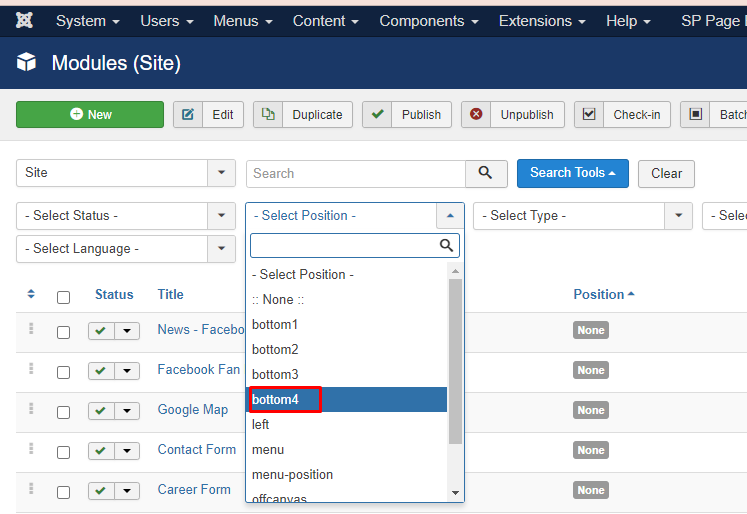
5. Then, click "Gallery"
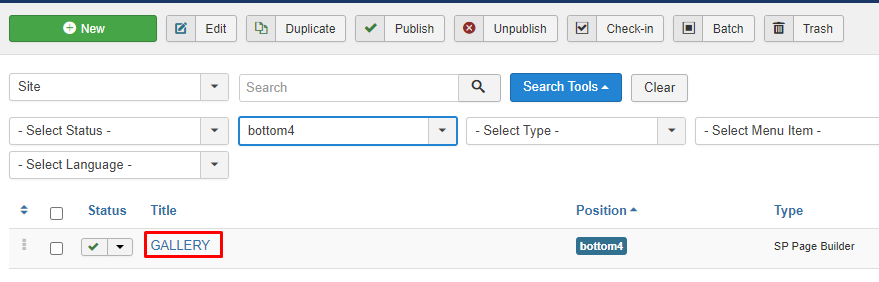
6. Click "Browse Folders" -> Then, click "gallery"
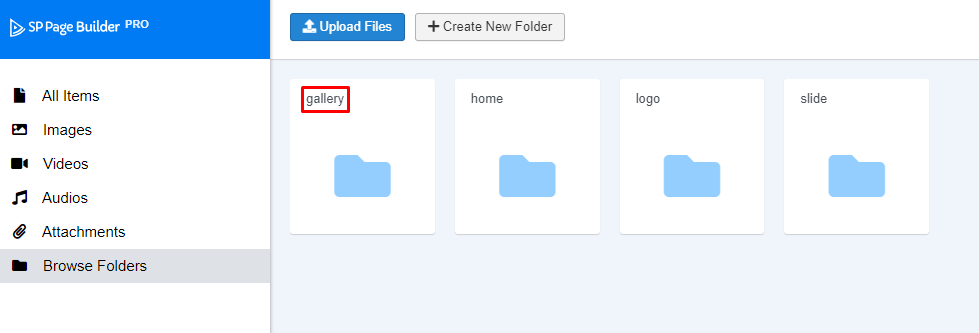
7. Click "Upload Files" then choose the image in your computer then click "open"
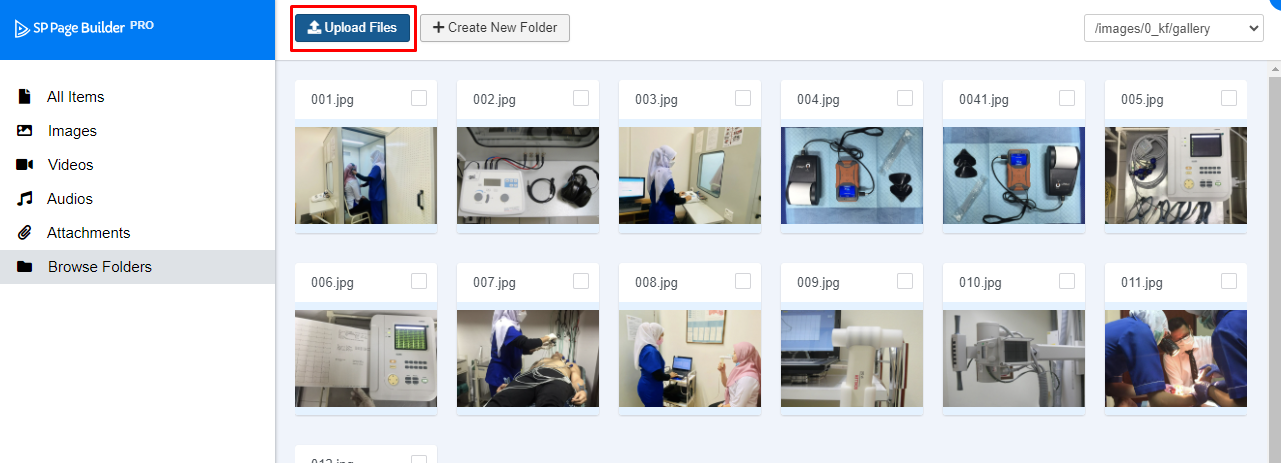
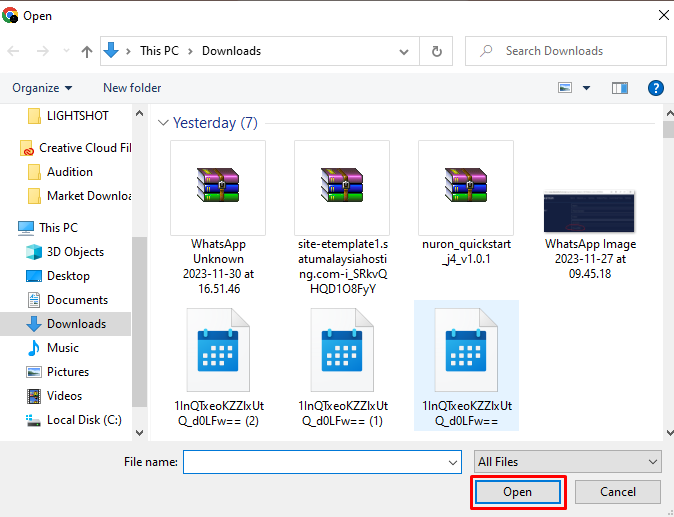
8. Once success upload , tick the image then click "insert"
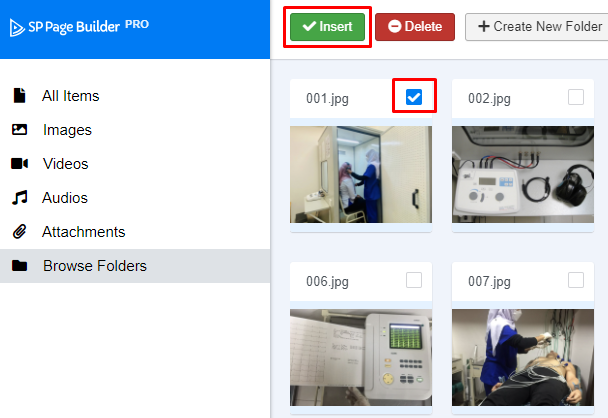
9. Once image success replace , click "Apply"

10. Then , scroll up or down click the green button means "Apply"
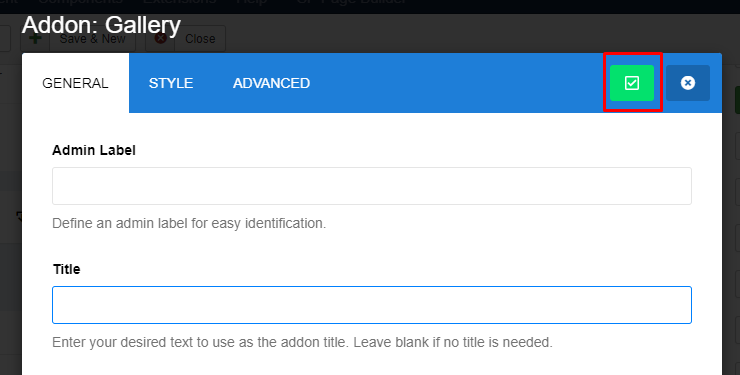
11. Lastly , click save.
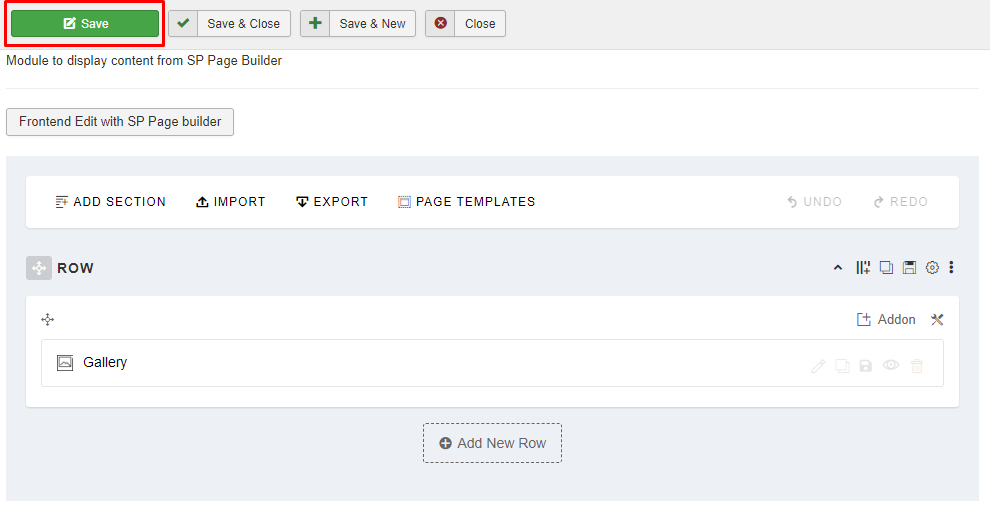
您的回复
| 相关帖文 | 回复 | 查看 | 活动 | |
|---|---|---|---|---|
|
|
1
1月 24
|
251 | ||
|
|
1
2月 24
|
166 | ||
|
|
1
12月 23
|
169 | ||
|
|
1
12月 23
|
191 | ||
|
|
1
12月 23
|
154 |