Curlec download Transactions Report
Welcome!
This community is for professionals and enthusiasts of our products and services.
Share and discuss the best content and new marketing ideas, build your professional profile and become a better marketer together.
This question has been flagged
As a moderator, you can either validate or reject this answer.1. Login into your Curlec account : https://dashboard.curlec.com/
The username and password can get from the email of "Curlec Onboarding" during Curlec payment approved email
2. After login go to Curlec dashboard and on the Left tab click "Report"
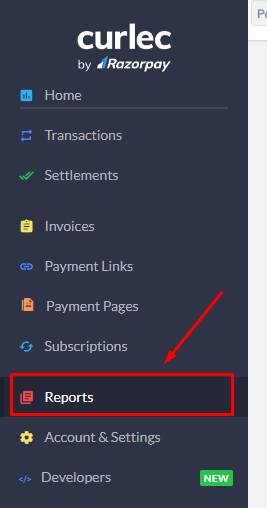
3. Under "Overview" tab click "Download Report"
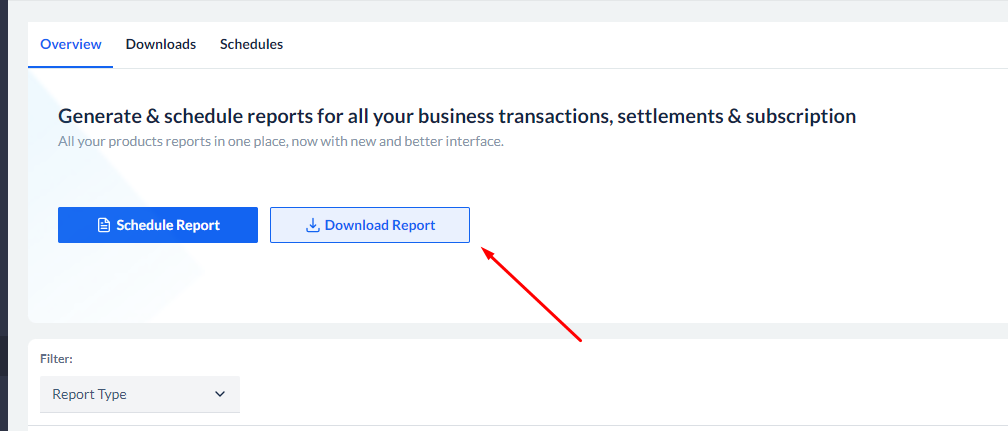
4. Select option "Settlement Recon"
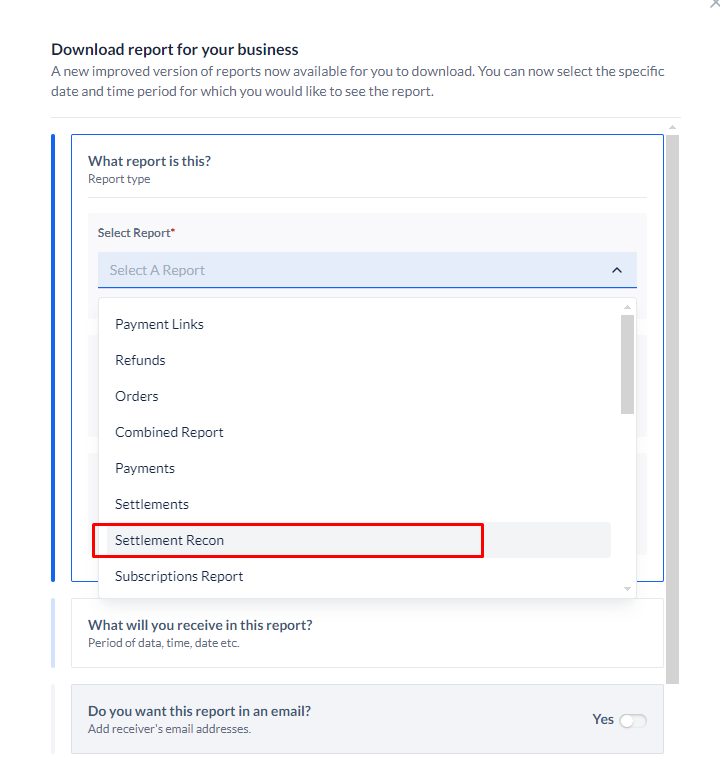
5. Select the detail and date you want to download. Can click "Custom" if want to custom the date range for the report
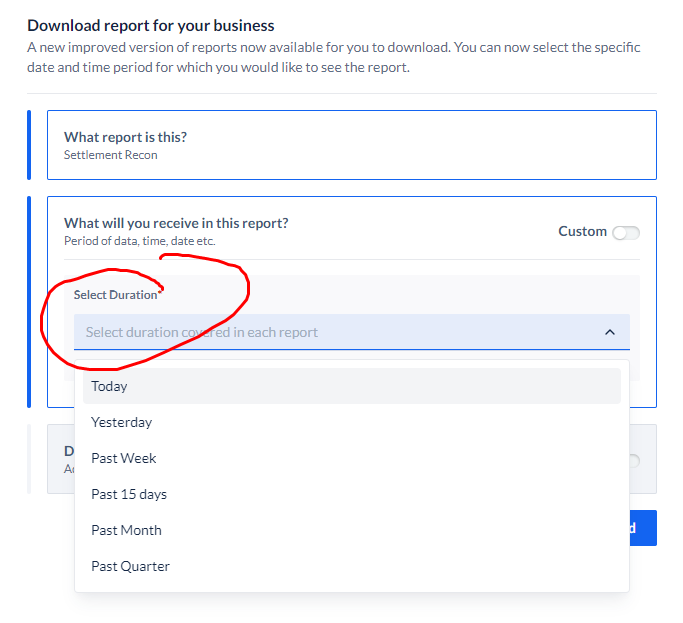
6. Once click download, the report will be generated
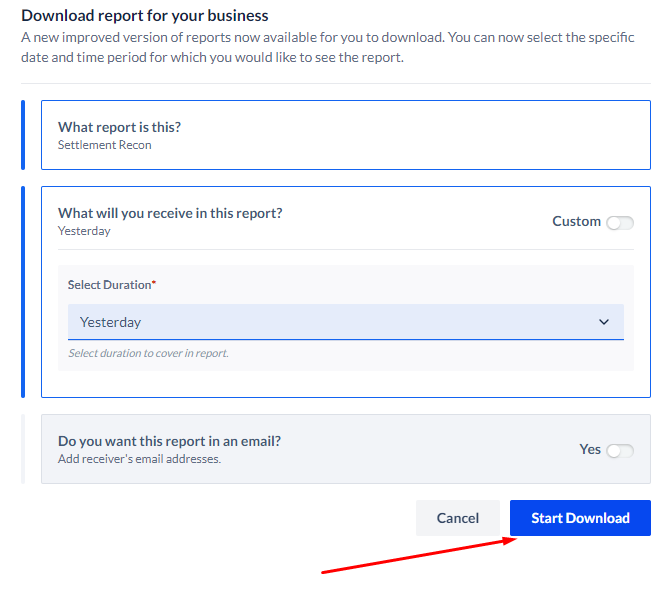
7. Go to Report interface again, on top there got report, all generated report will be available to download
Your Answer
Enjoying the discussion? Don't just read, join in!
Create an account today to enjoy exclusive features and engage with our awesome community!
Sign up| Related Posts | Replies | Views | Activity | |
|---|---|---|---|---|
|
|
1
May 24
|
109 | ||
|
Curlec Not Return Callback
Solved
|
|
1
Jan 24
|
136 |