This is the User Guide for DISC Personality Test Website.
Welcome!
This community is for professionals and enthusiasts of our products and services.
Share and discuss the best content and new marketing ideas, build your professional profile and become a better marketer together.
This question has been flagged
As a moderator, you can either validate or reject this answer.- If without an account -
1. Click "Don't have an account" to register an account.
2. Fill in the details and click Register.
- If already registered an account -
1. Enter the username and password, and click Log in.
2. After login, here is the dashboard. This is the dashboard for new registered user.
* Can share the DISC personality test link to others by using the links.
If you are registered user and have others that answered the test by using the link that you sent, the dashboard view would have a section that display three most Recent Results. Can click View More to view more results.
Here is the All Results page. You can search and filter the results by name, result and date.
*Click search icon to filter.
*Click Clear to clear the filter.
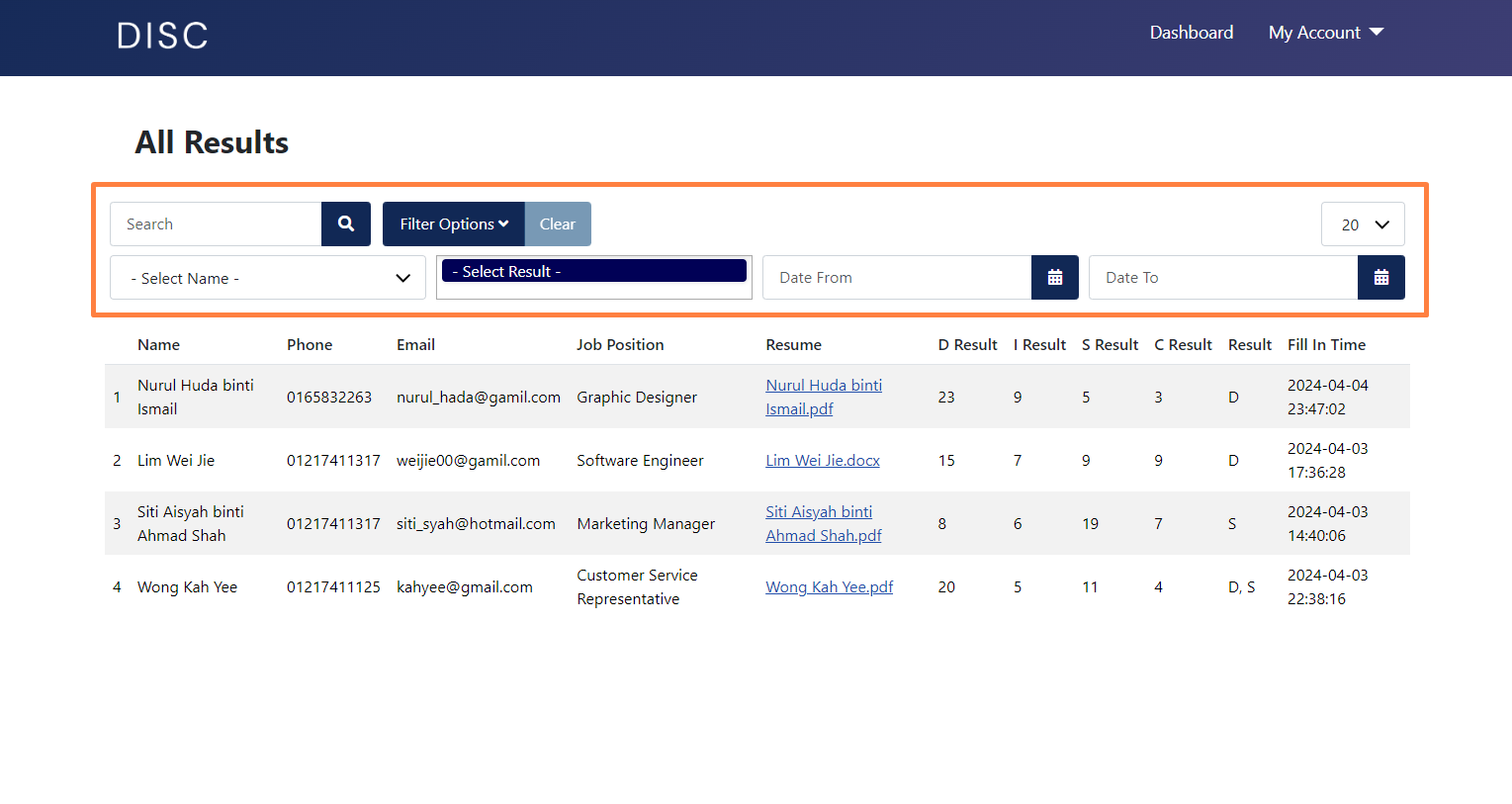
3. Here is the place to navigate to Dashboard page, view and edit profile, and logout.
Your Answer
Enjoying the discussion? Don't just read, join in!
Create an account today to enjoy exclusive features and engage with our awesome community!
Sign up| Related Posts | Replies | Views | Activity | |
|---|---|---|---|---|
|
|
0
May 24
|
187 | ||
|
|
1
May 24
|
138 | ||
|
|
0
May 24
|
340 | ||
|
|
1
May 24
|
186 | ||
|
|
1
Nov 23
|
169 |