We would like to edit certificate and colour chart. How do we do it?
Welcome!
This community is for professionals and enthusiasts of our products and services.
Share and discuss the best content and new marketing ideas, build your professional profile and become a better marketer together.
This question has been flagged
As a moderator, you can either validate or reject this answer.1. Login to administrator and key in your access. https://betterment.com.sg/administrator
2. Top Menu > SP Page Builder > Pages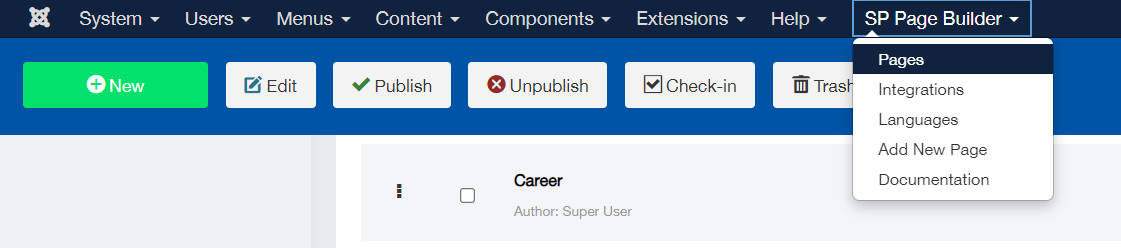
3. Go to About page because that's where certification section is located.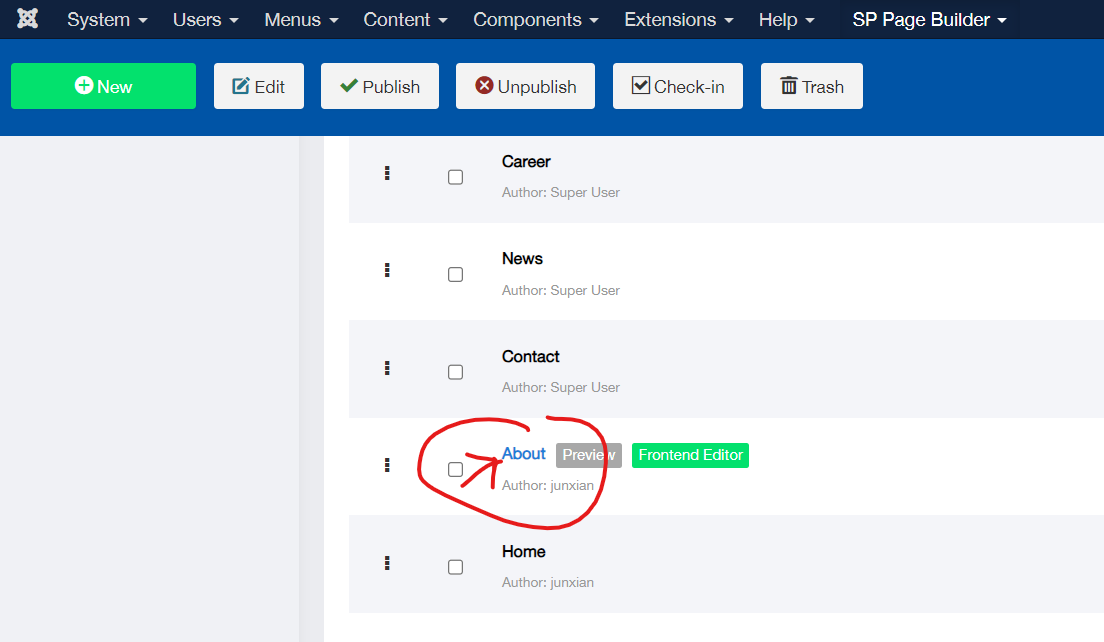
4. Scroll down until you see "Our Certifications"
5. Click on the image carousel edit icon.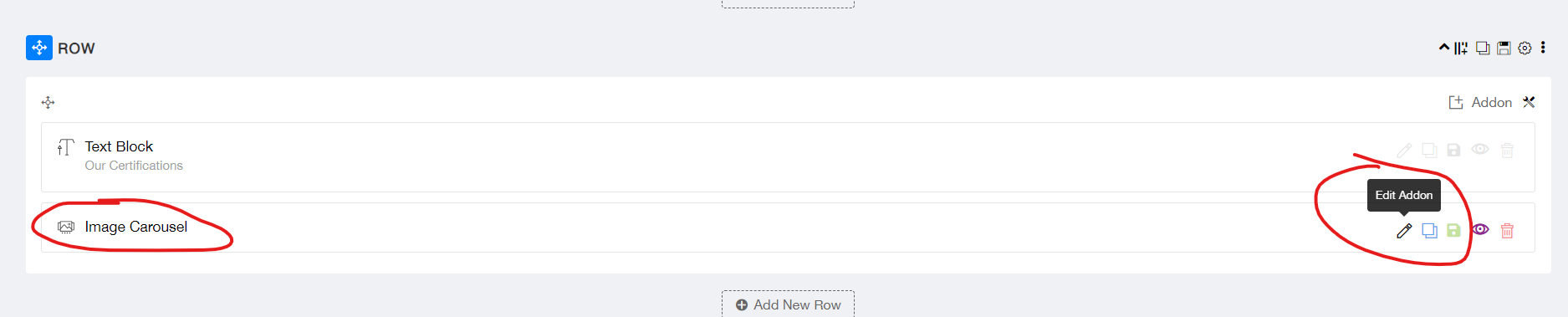
6. Scroll down the popup edit window until you see the certs.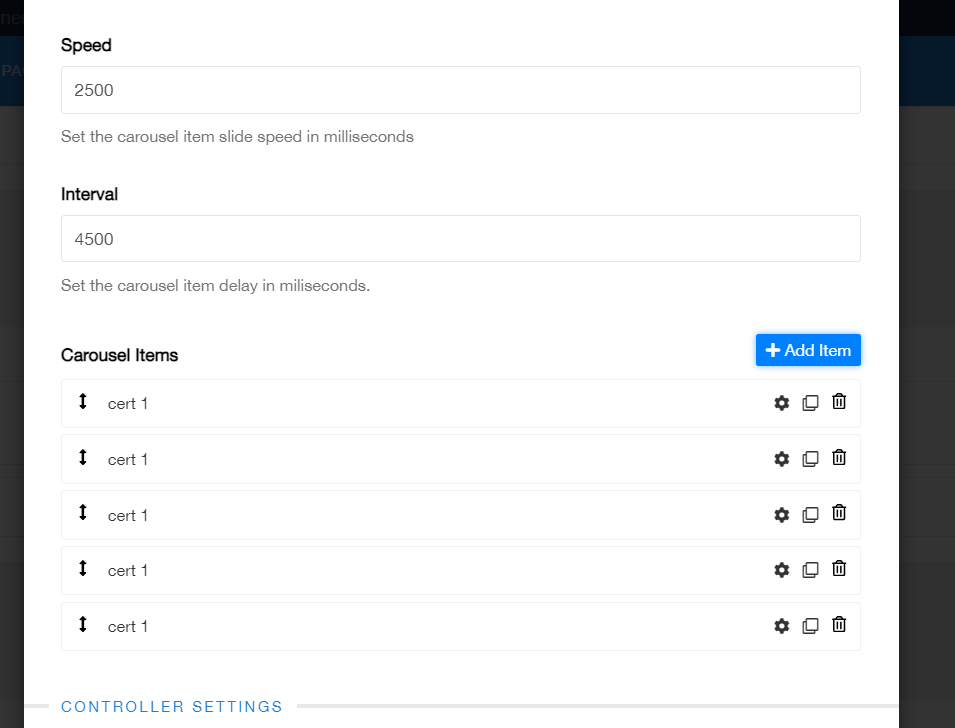
7. Click on the setting to edit.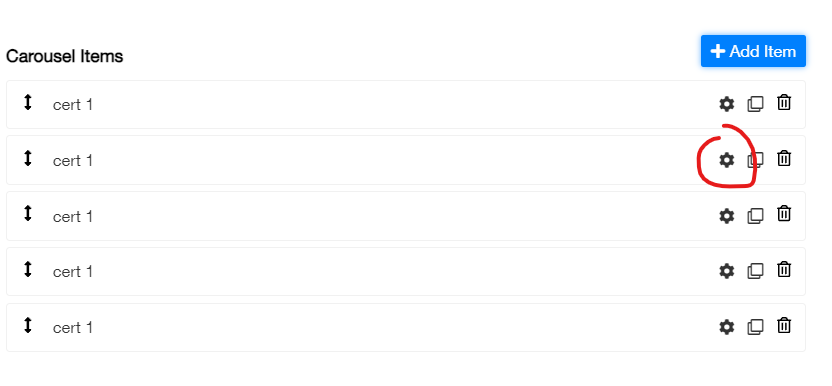
8. Admin label is only a label for you to identify when editing. Not seen by your website visitor.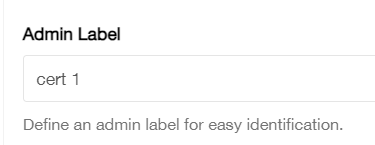
9. You can change the cover image of your certificates here. 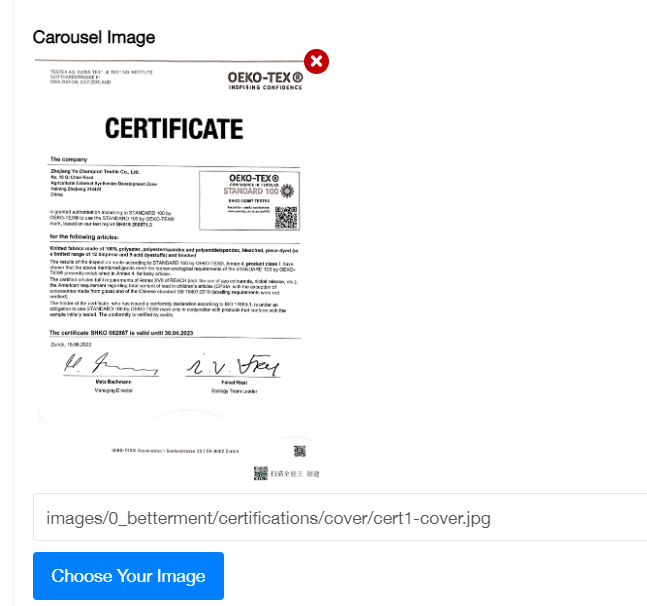
10. Change the PDF link here. You just have to change the PDF name after you upload to same folder. Refer to this thread. You may upload the certificate PDF to the same folder path on your website. 
11. Scroll further down and click Apply to save the changes.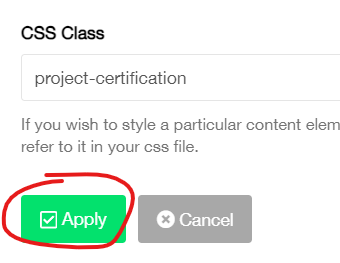
12. After exiting the edit window, FINAL SAVE your page again.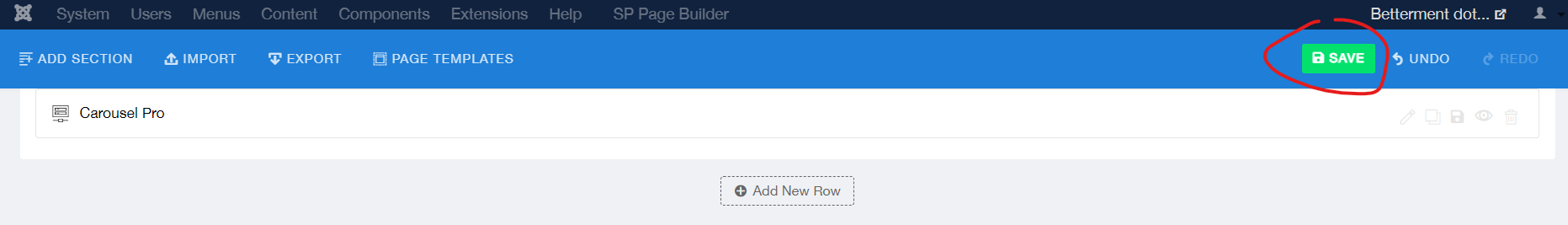
13. Make sure you see this success message to consider done.
Your Answer
Enjoying the discussion? Don't just read, join in!
Create an account today to enjoy exclusive features and engage with our awesome community!
Sign up| Related Posts | Replies | Views | Activity | |
|---|---|---|---|---|
|
|
1
Nov 23
|
181 | ||
|
|
1
Oct 23
|
275 | ||
|
|
1
Mar 24
|
212 | ||
|
|
1
Oct 23
|
260 | ||
|
|
1
Nov 23
|
233 |