How To Add Property ( Solidres )
Welcome!
This community is for professionals and enthusiasts of our products and services.
Share and discuss the best content and new marketing ideas, build your professional profile and become a better marketer together.
This question has been flagged
As a moderator, you can either validate or reject this answer.1. Login to backend
2. Click "Properties" at dashboard shortcut.
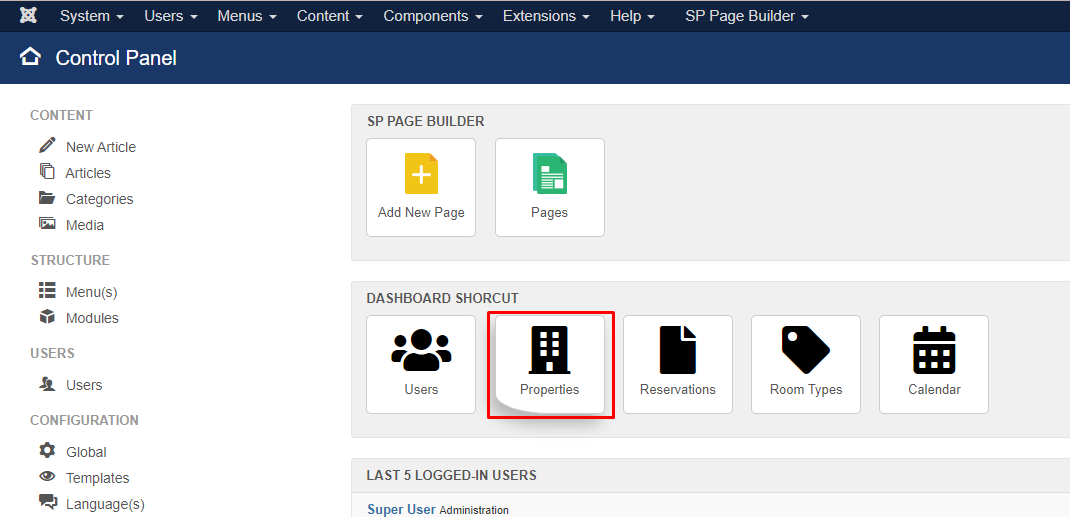
3.Click "+New" at the top to add new property.
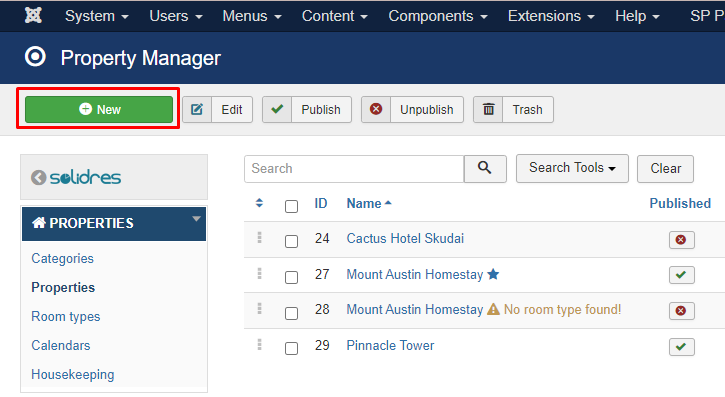
4. Fill in all the field that been draw box at below image :
- Property name , Category , Address 1 , Address 2 , City , Post Code , Email , Phone , Country, State , Currency, Latitiude, Longtitude and Description.


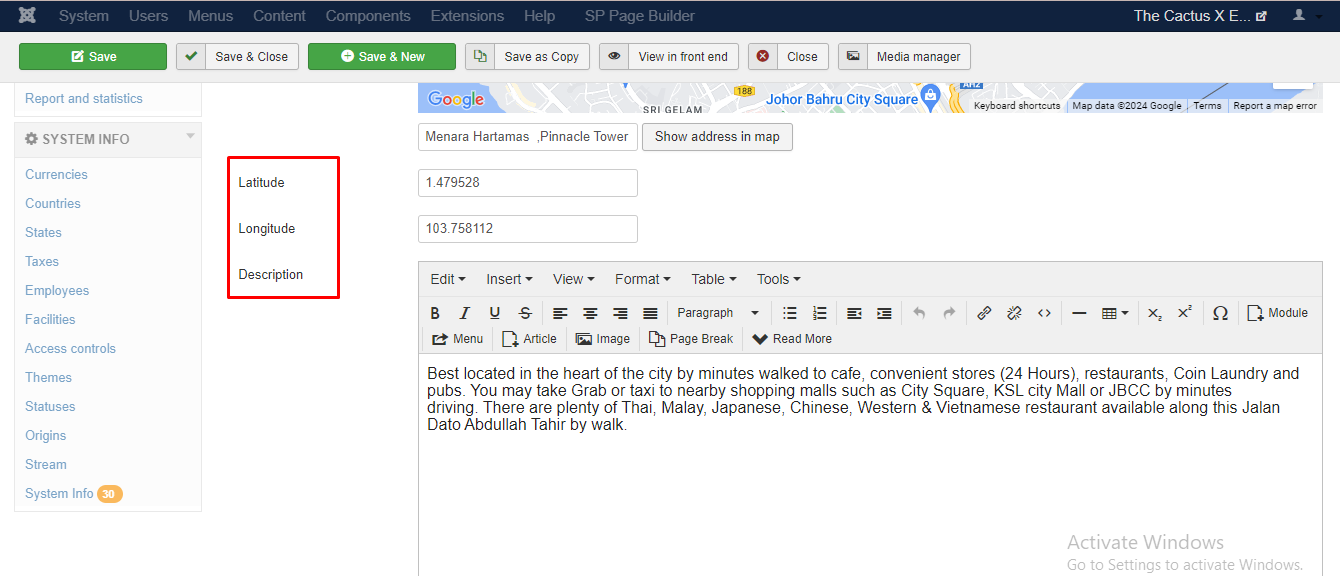
5. After done fill in general tabs content , click "media" tab then click "media manager"
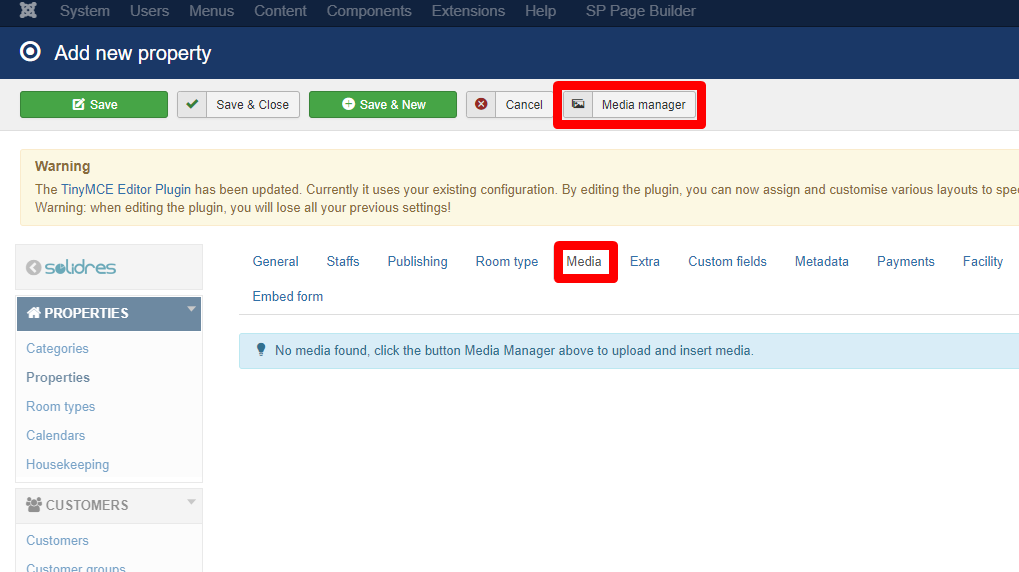
6. Click "+Upload" to upload image from computer
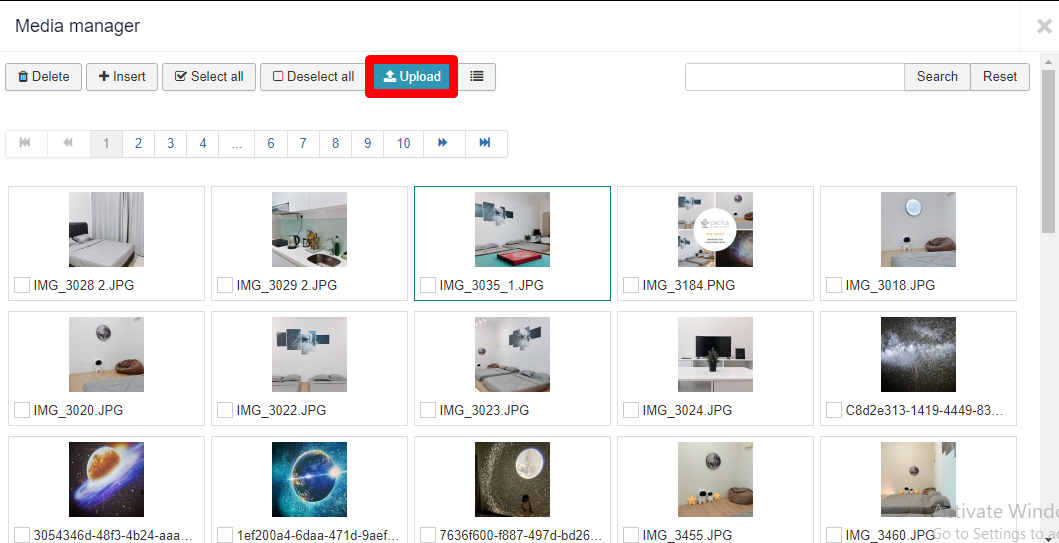
7. Click "Choose Files" , once image been choose at computer file then click "open"
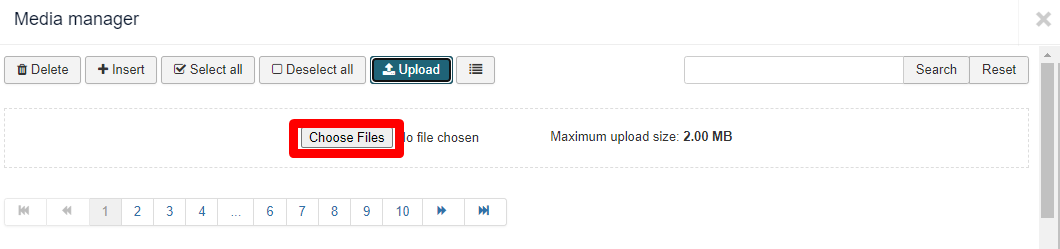
8. Once image success upload , tick the image then click "+insert".
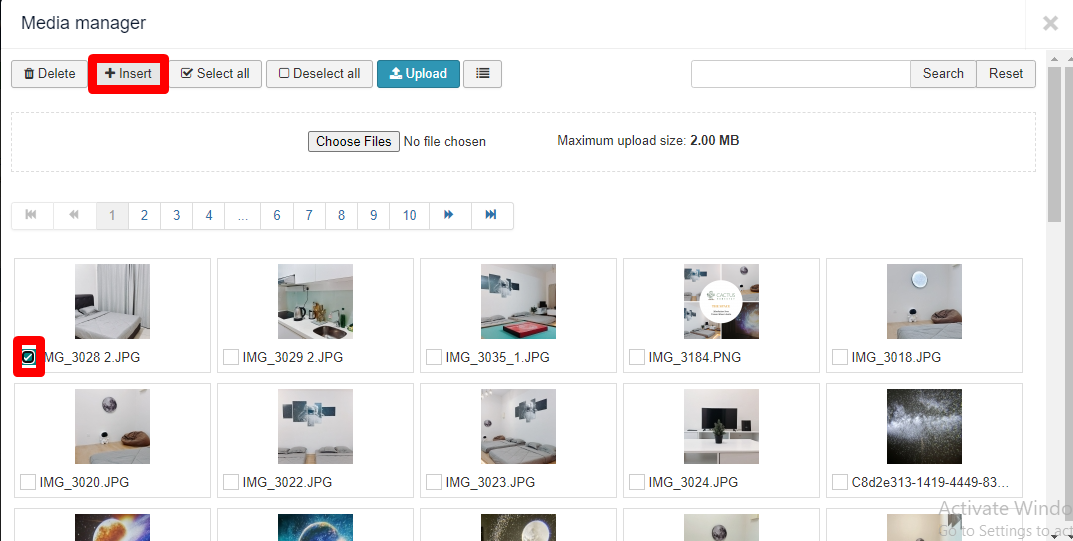
9. After done upload image , click custom fields then fill in the field based on content.
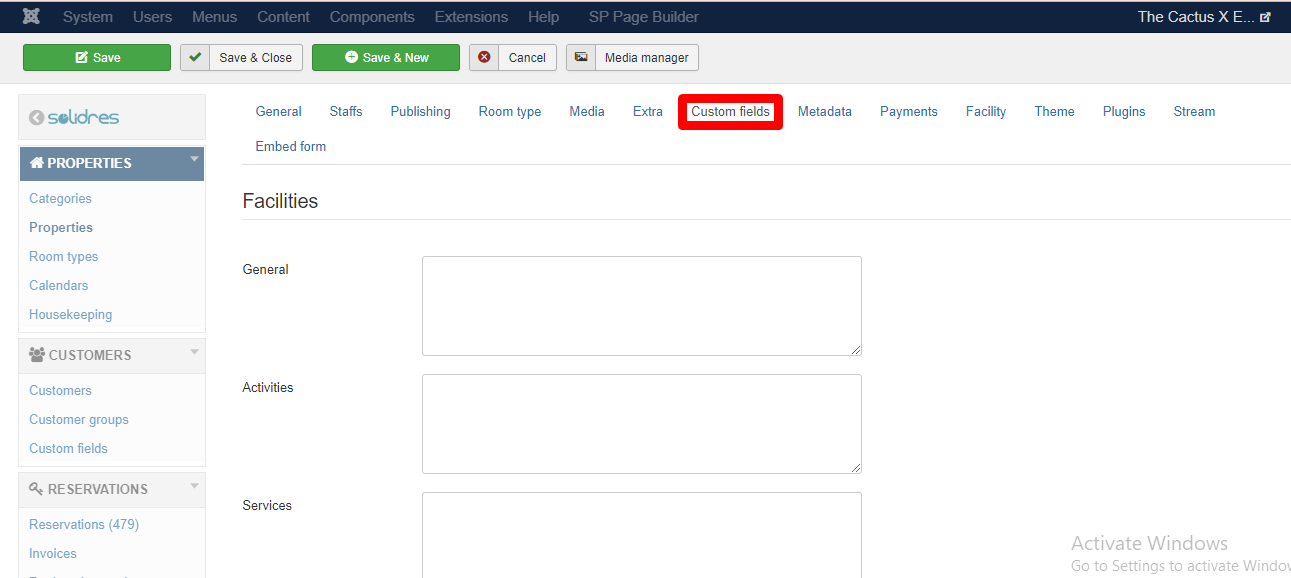
10. Click "Payments" tab then fill in same as below.
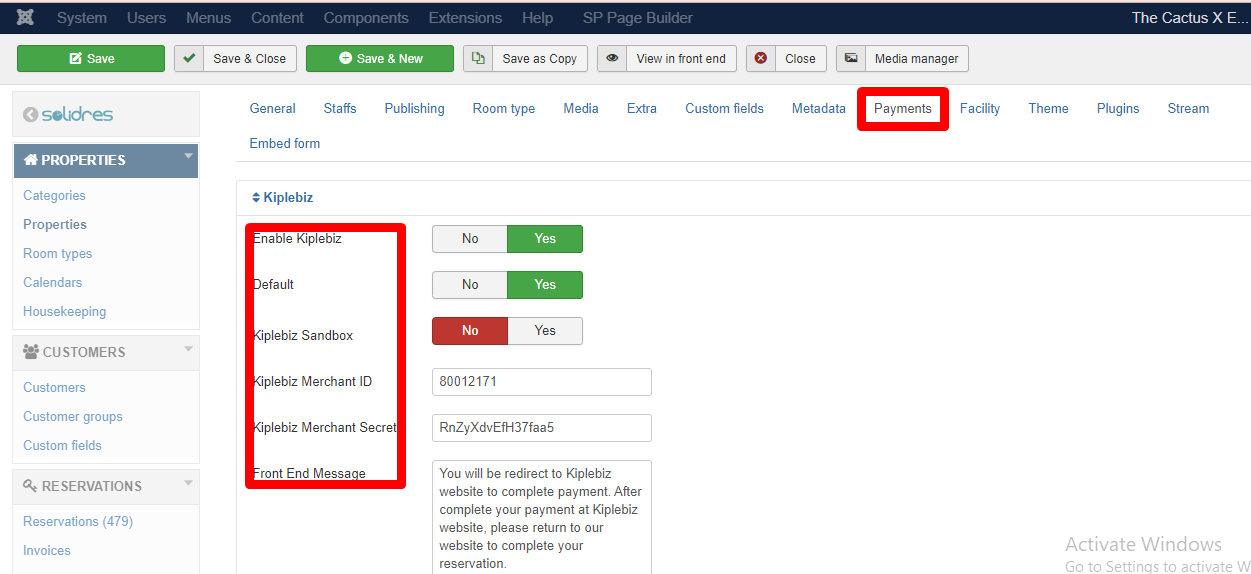
11. Once done all step , click save & close.
Your Answer
Enjoying the discussion? Don't just read, join in!
Create an account today to enjoy exclusive features and engage with our awesome community!
Sign up| Related Posts | Replies | Views | Activity | |
|---|---|---|---|---|
|
|
1
Jan 24
|
122 | ||
|
How To Add Room ( Solidres )
Solved
|
|
1
Jan 24
|
114 | |
|
|
1
Feb 24
|
161 | ||
|
How To Unpublish Product
Solved
|
|
1
Feb 24
|
176 | |
|
|
1
Feb 24
|
176 |