How to add submenu
Welcome!
This community is for professionals and enthusiasts of our products and services.
Share and discuss the best content and new marketing ideas, build your professional profile and become a better marketer together.
This question has been flagged
As a moderator, you can either validate or reject this answer.1. Login to backend
2. Click "Main menu"
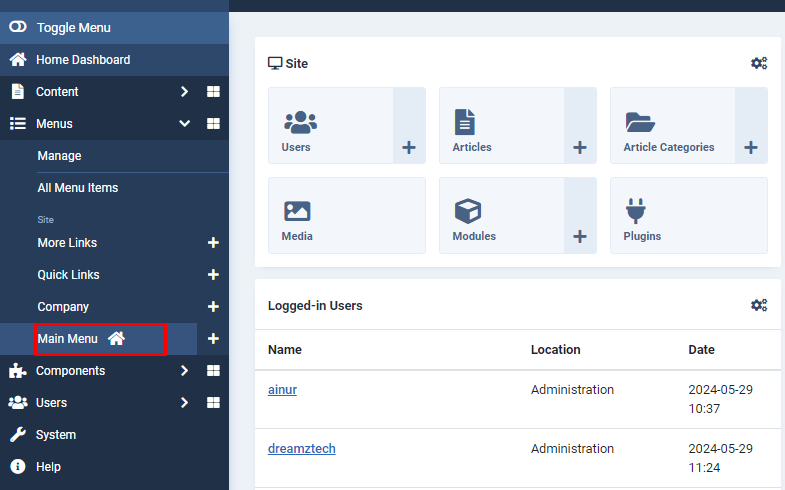
3. Click "New"

4. Fill in title , menu item type, url, parent item and status.
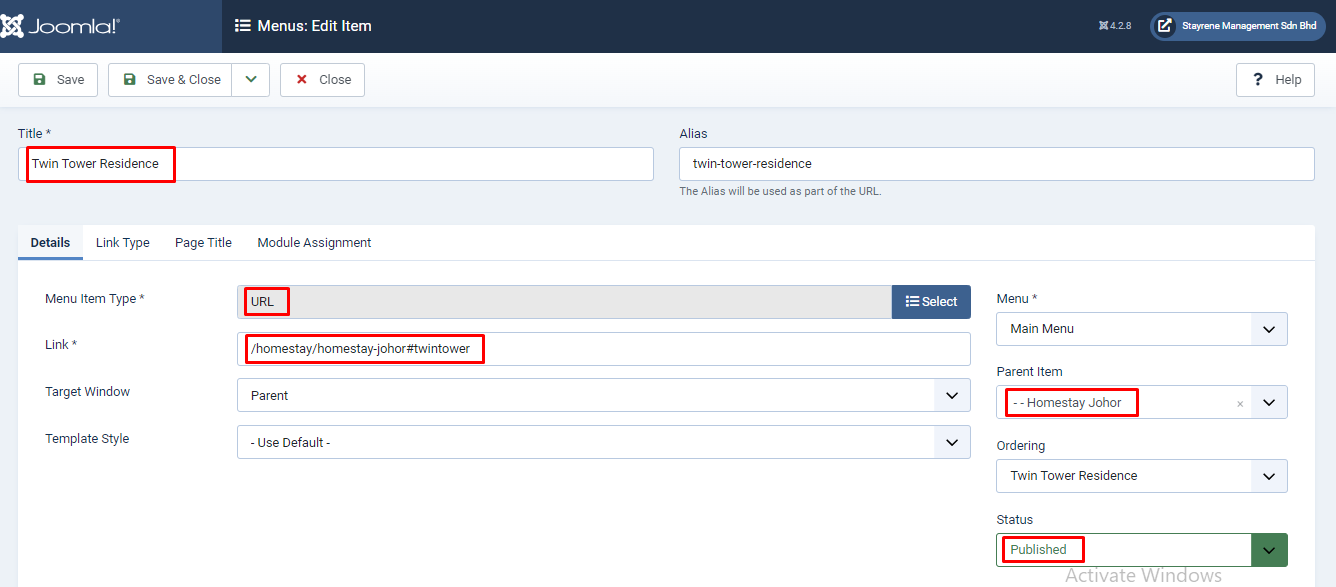
5. The menu item type must choose URL. Click "select"
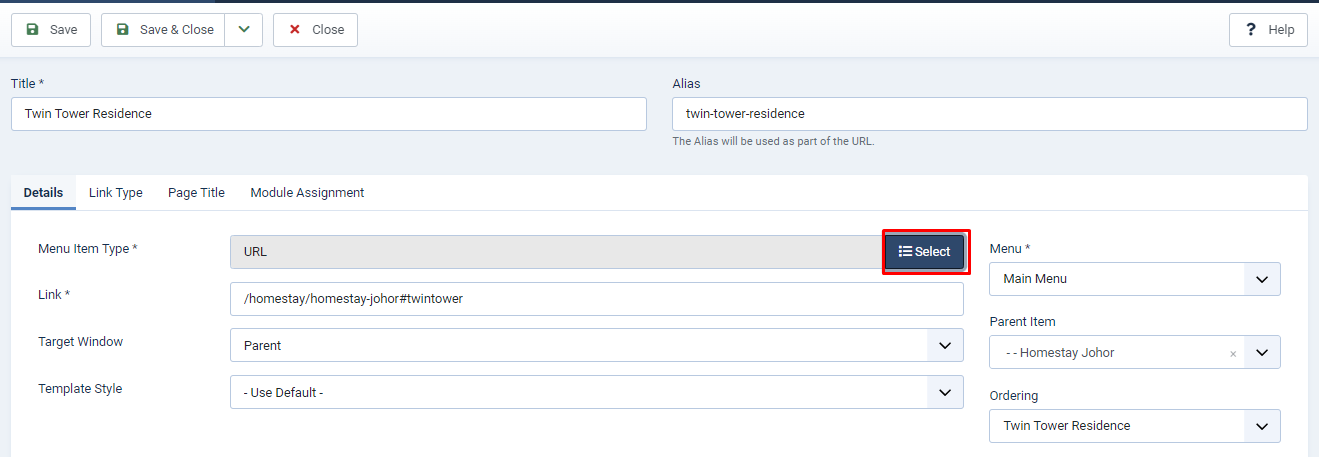
6. Then choose "system links" -> after that click "URL"

7. Once done, fill in the URL of page. If want link to a row , for the
#xxx is section id. 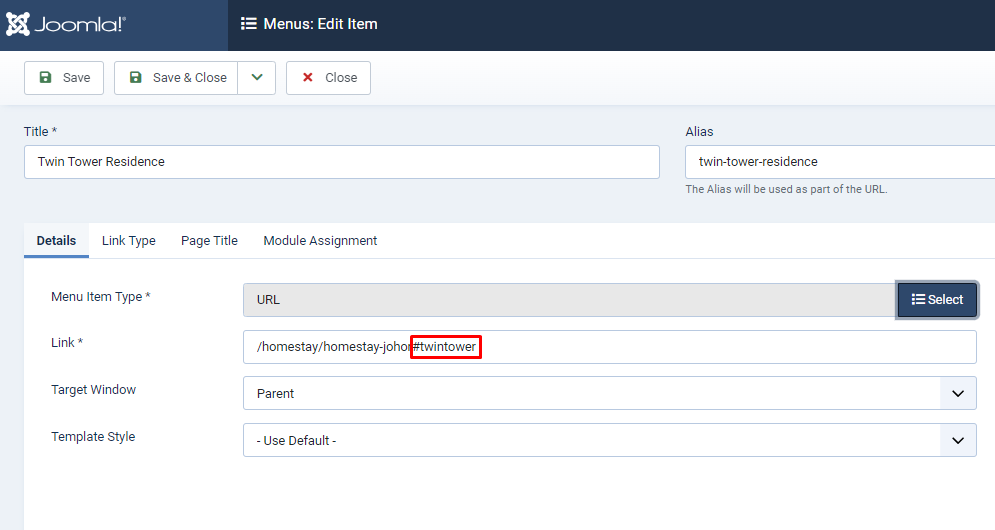
8. For this row , need to click sp page builder. Then, click pages.

10. After that , choose page that want to link it.
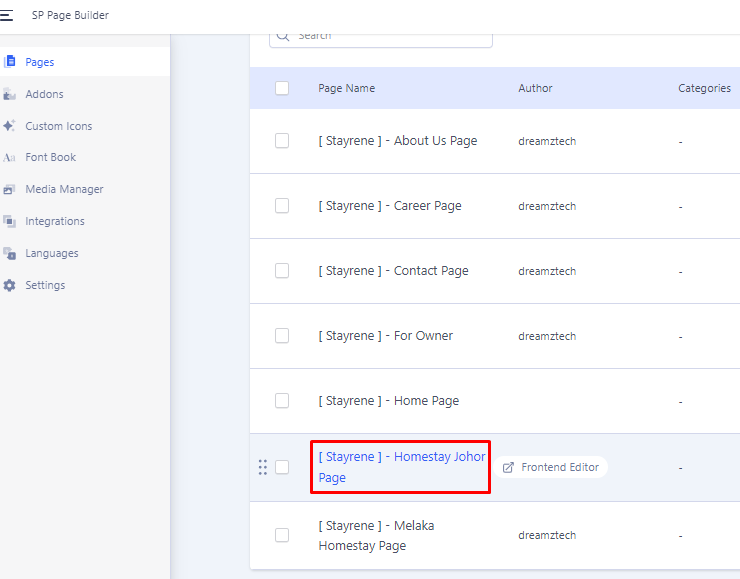
11. Click the icon -> click settings. Scroll down until section id.
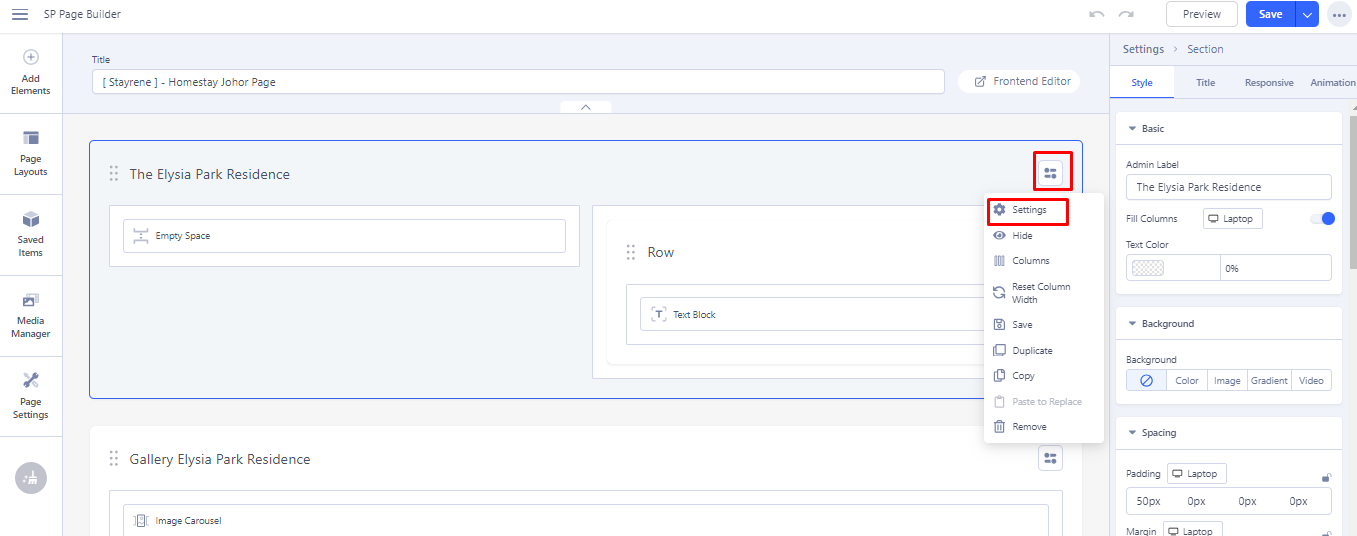
12. This section id must be fill in if want direct to this row.
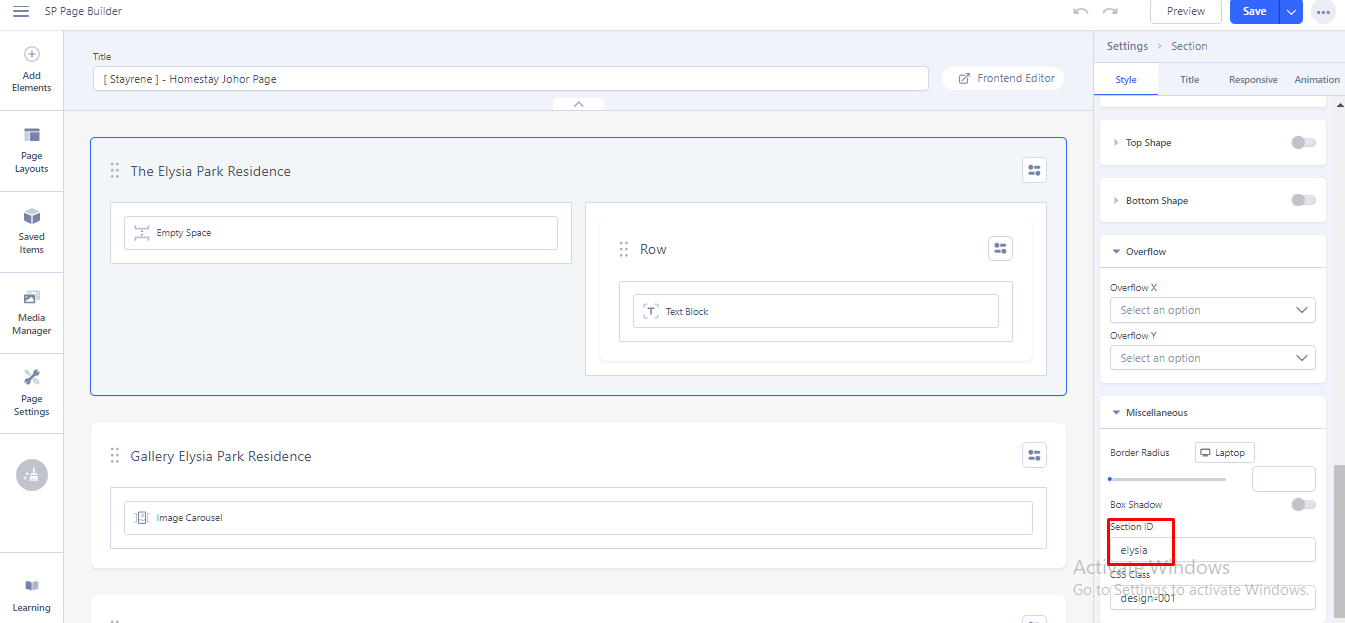
13. Lastly, click save.
Your Answer
Enjoying the discussion? Don't just read, join in!
Create an account today to enjoy exclusive features and engage with our awesome community!
Sign up| Related Posts | Replies | Views | Activity | |
|---|---|---|---|---|
|
|
1
May 24
|
224 | ||
|
How To Unpublish Menu
Solved
|
|
1
Dec 23
|
221 | |
|
|
0
Jun 24
|
267 | ||
|
|
0
Jan 24
|
112 | ||
|
|
1
Dec 23
|
221 |