1. Log into backend
2. Go to Menus --> Main Menu
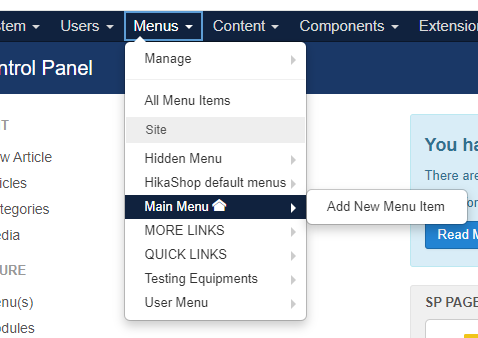
3. Click "New" on the left top
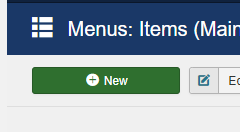
4. Type in "Menu Title" and select parent item to "Concrete" (so this is under Concrete menu tab)
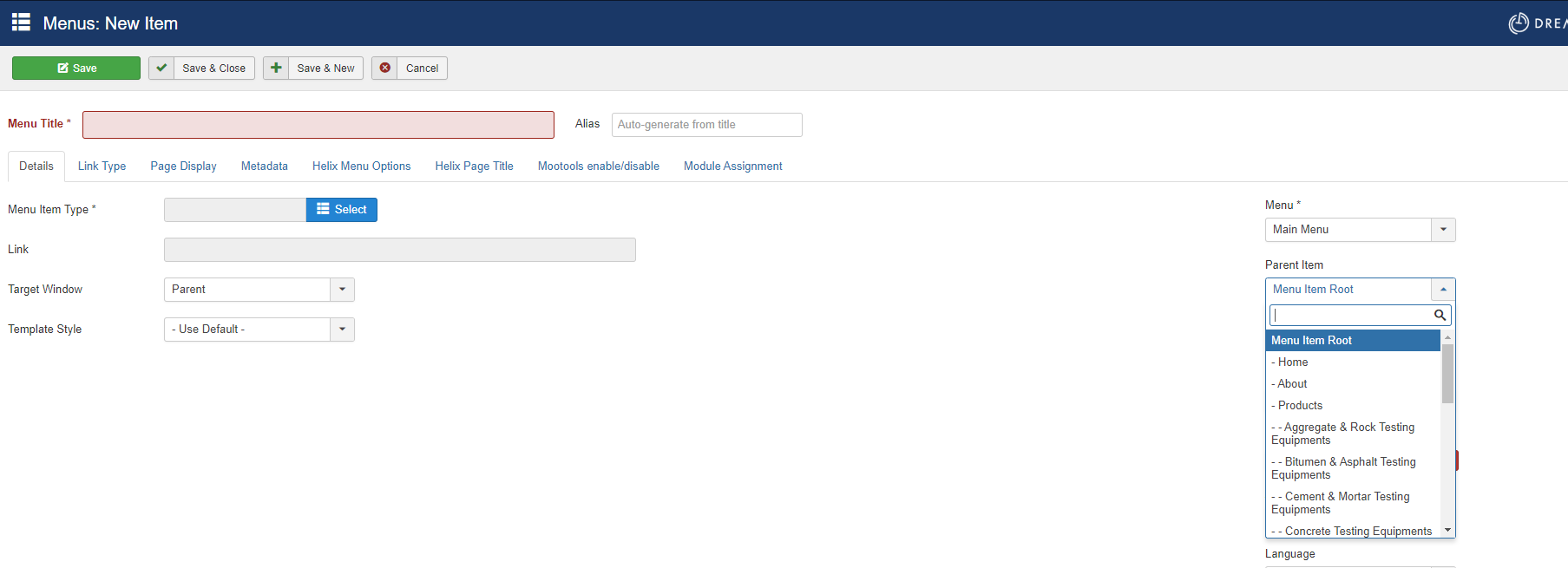
5. Select Menu Item Type, choose Articles --> Category Blog
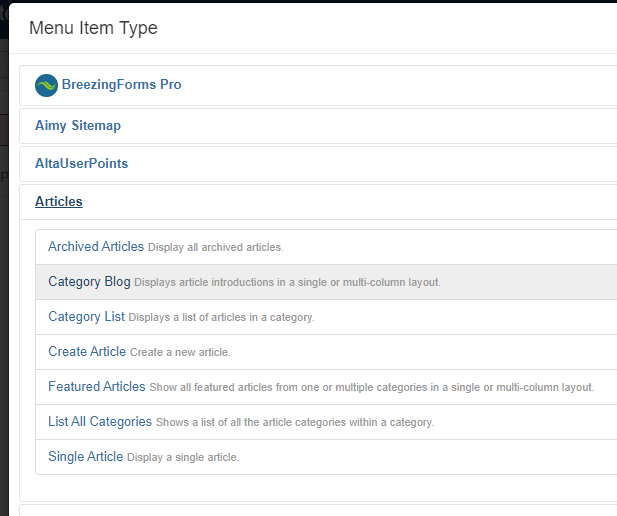
6. Choose a Category by clicking "Select"
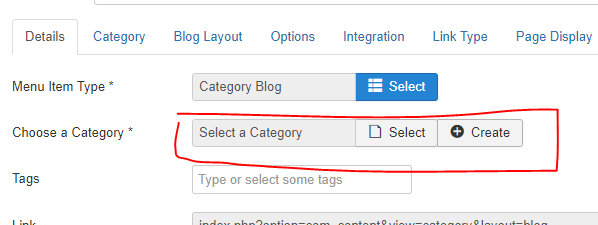
7. Under "Page Display" tab, type in "Browser Page Title" (this is for meta title)
Add page class --> category-menu
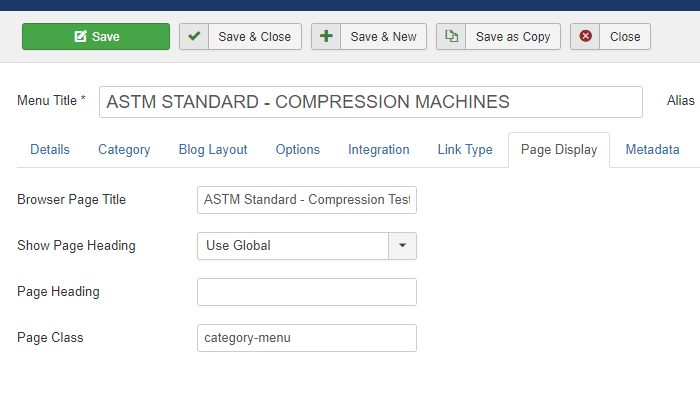
8. Under "Metadata" tab, type in "Meta Description" & "Meta Keywords"
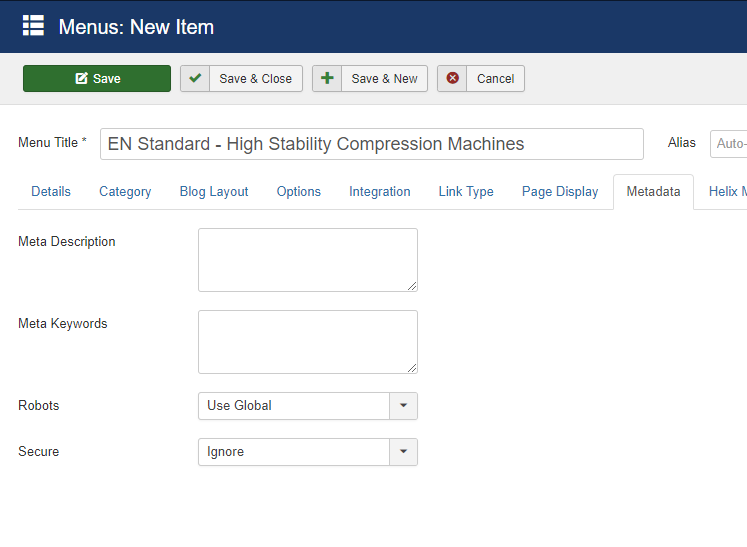
9. Under "Link Type", choose "No" for display in menu
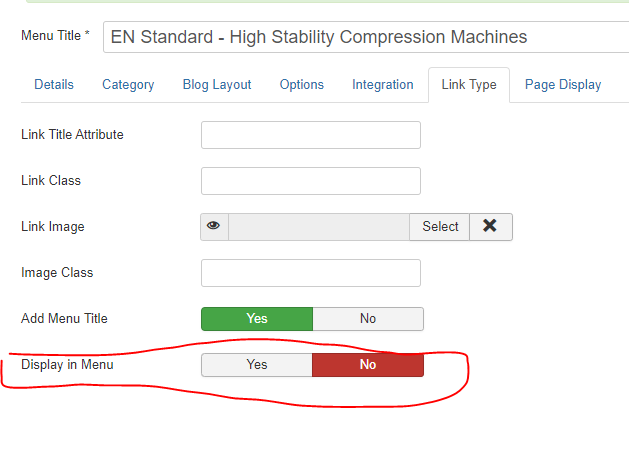
10. Under "Helix Page Title", enable page title to "Yes"
Select a background image from folder (000_NL -> page-title --> pagetitle-new --> News_01.jpg), click "insert" button
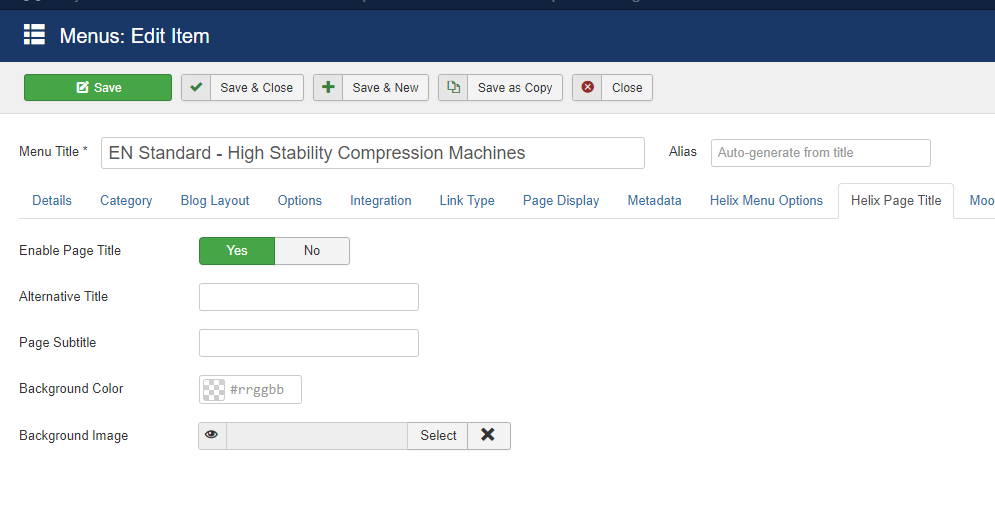
11. Save and done
12. As you can see, left category bar is missing

13. Go to Extensions --> Modules
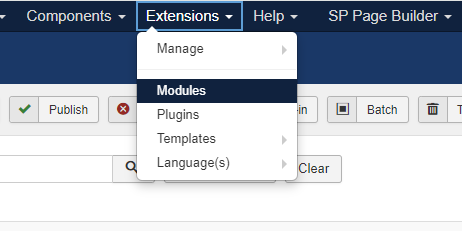
14. Looking for "Concrete", click into it
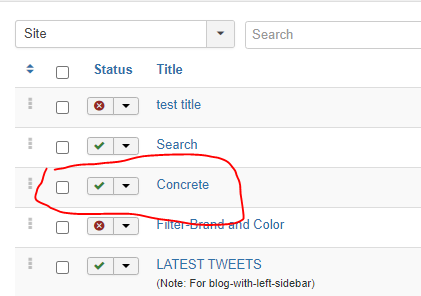
15. Go to "Menu Assignment"
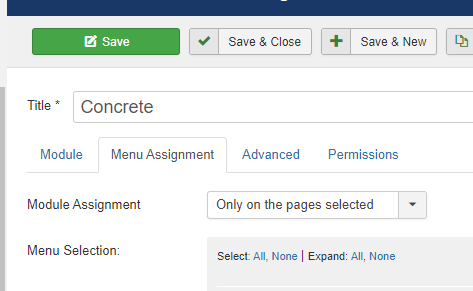
16. Kindly tick the menu created
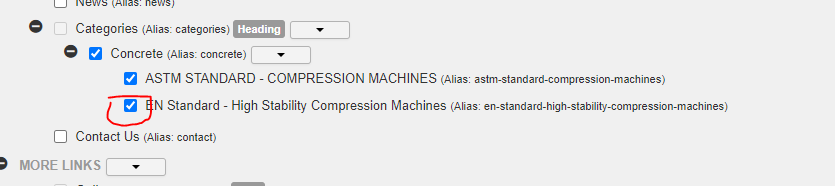
17. Save and done