I already install and publish the userpoint but it didn't show. How to fix it?
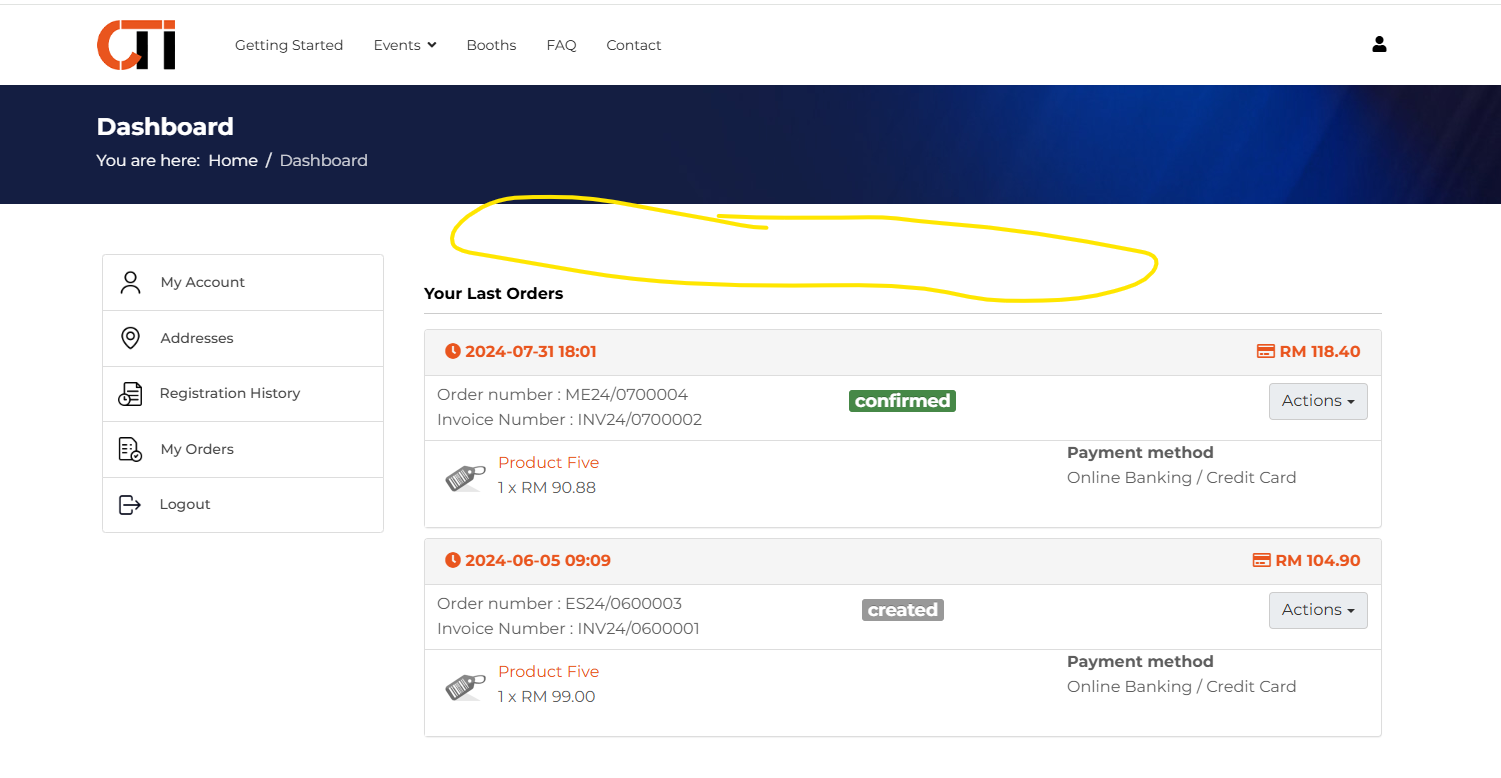
This community is for professionals and enthusiasts of our products and services.
Share and discuss the best content and new marketing ideas, build your professional profile and become a better marketer together.
I already install and publish the userpoint but it didn't show. How to fix it?
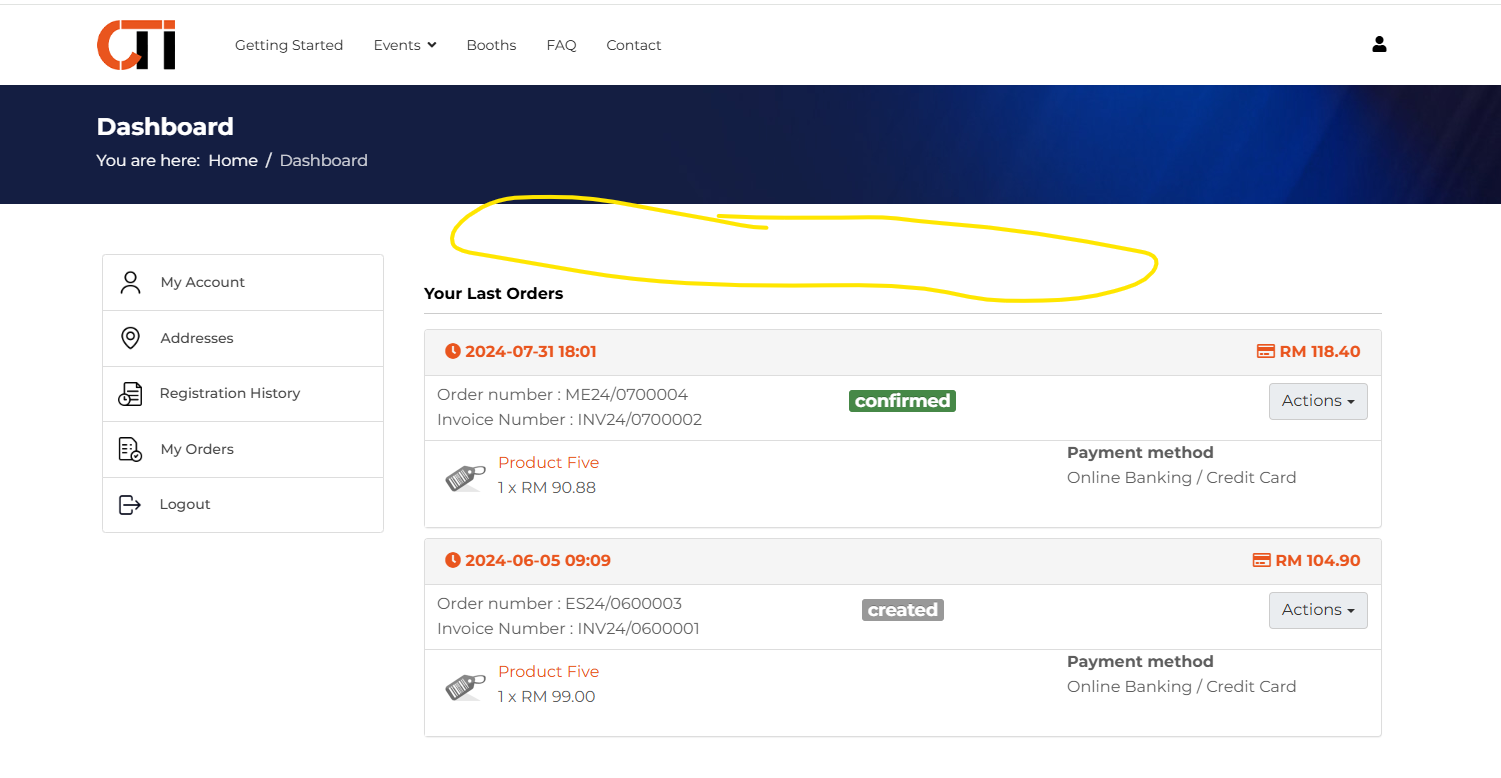
Method 1 - Check your userpoint option
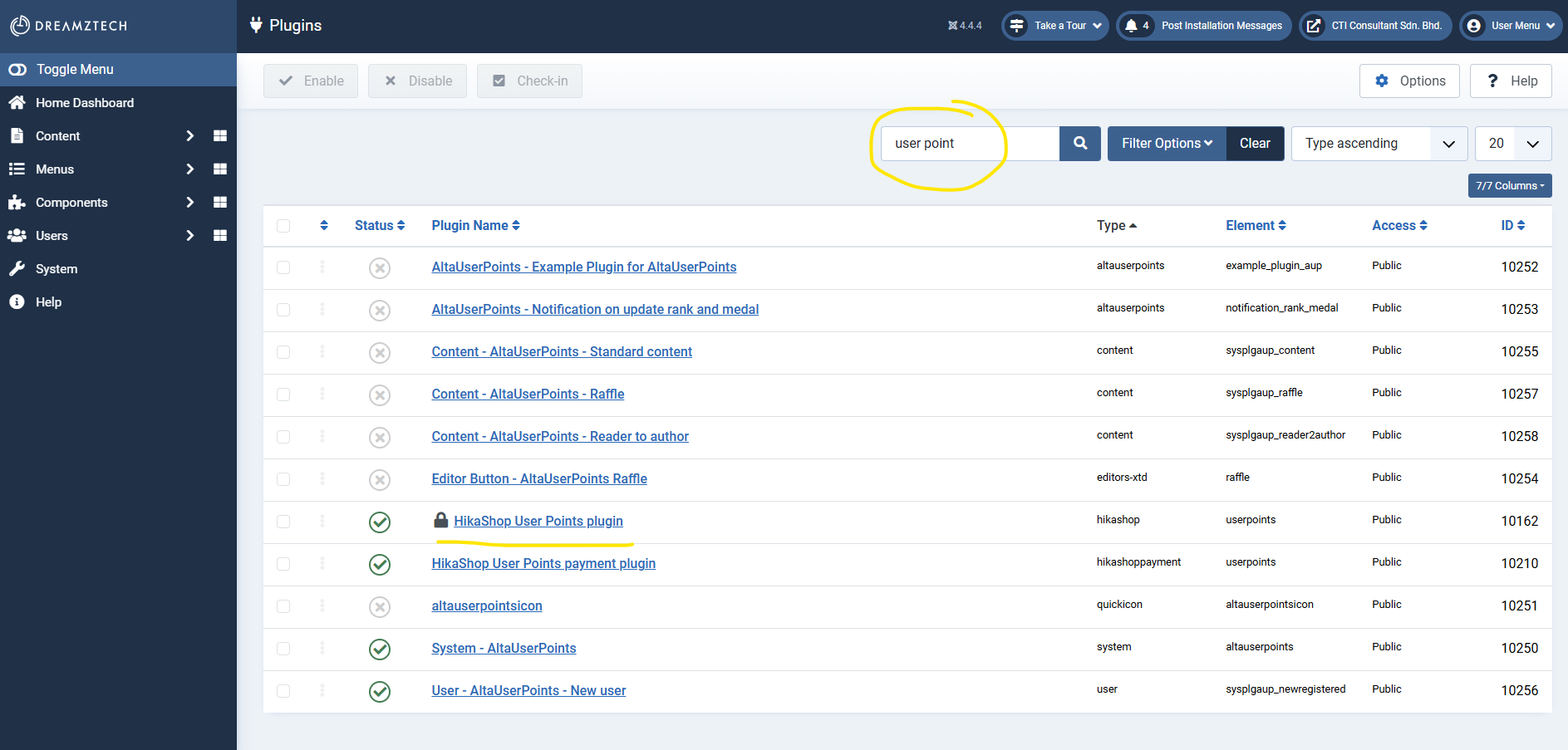
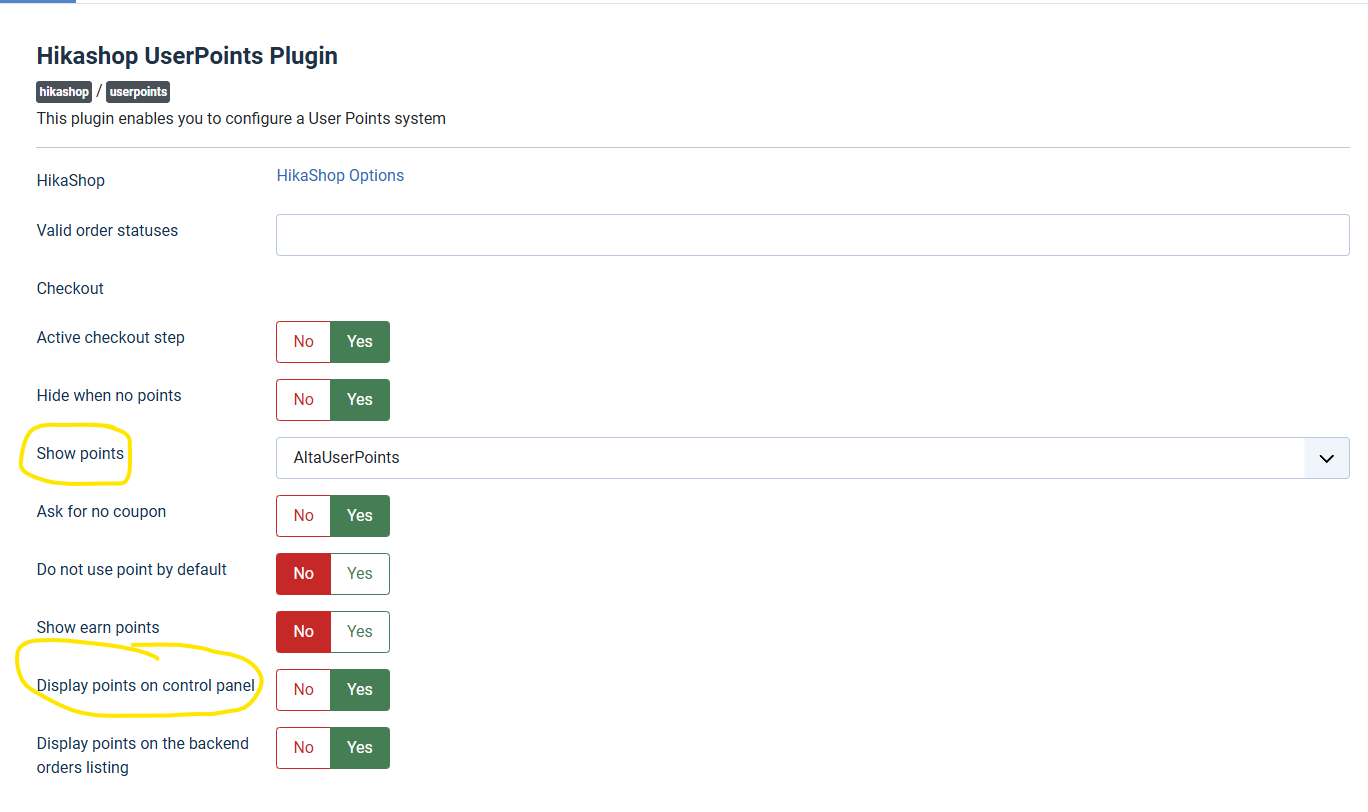
Method 2 - Check css
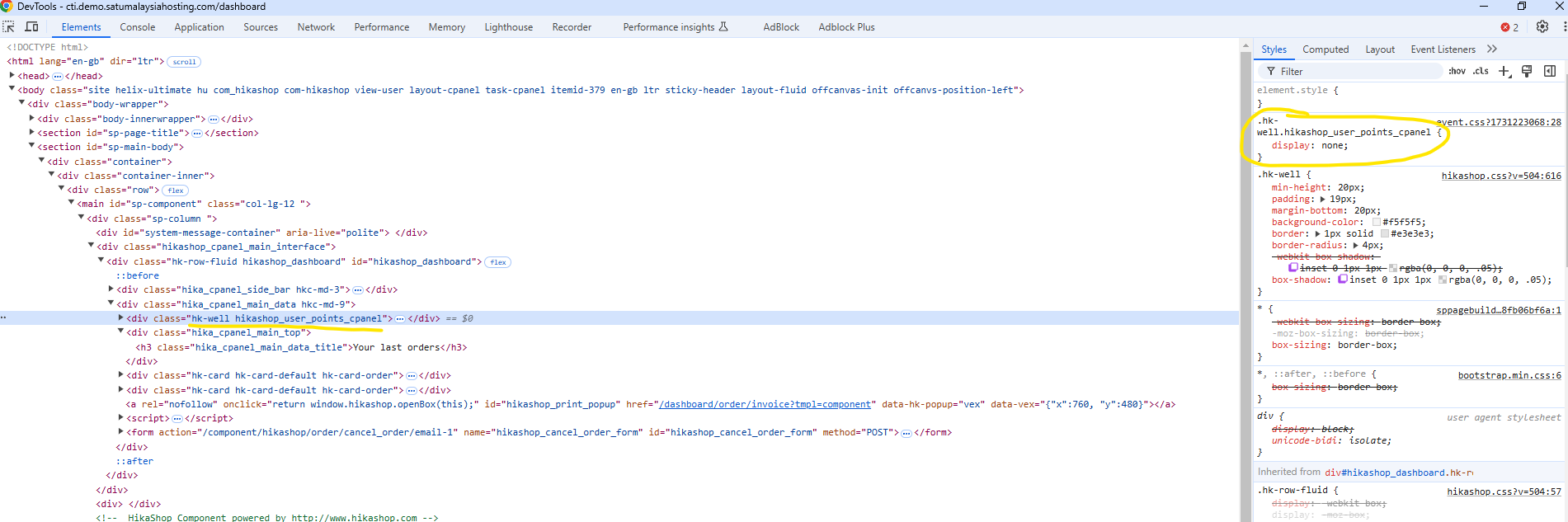
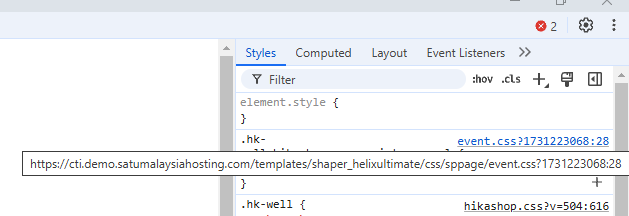
Create an account today to enjoy exclusive features and engage with our awesome community!
Sign up| Related Posts | Replies | Views | Activity | |
|---|---|---|---|---|
|
|
1
Apr 24
|
200 | ||
|
|
1
Nov 23
|
265 | ||
|
|
1
Nov 23
|
177 | ||
|
|
0
Sep 24
|
201 | ||
|
|
0
Aug 24
|
250 |