How to setup email on IOS phone
Welcome!
This community is for professionals and enthusiasts of our products and services.
Share and discuss the best content and new marketing ideas, build your professional profile and become a better marketer together.
This question has been flagged
As a moderator, you can either validate or reject this answer.1. Go to Settings > click Mail
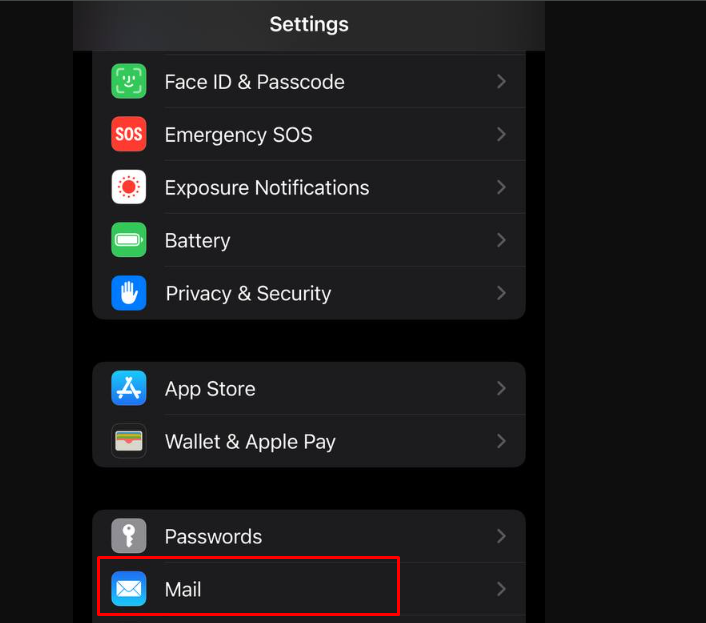
2. Then tap Accounts

3. Click Add Account
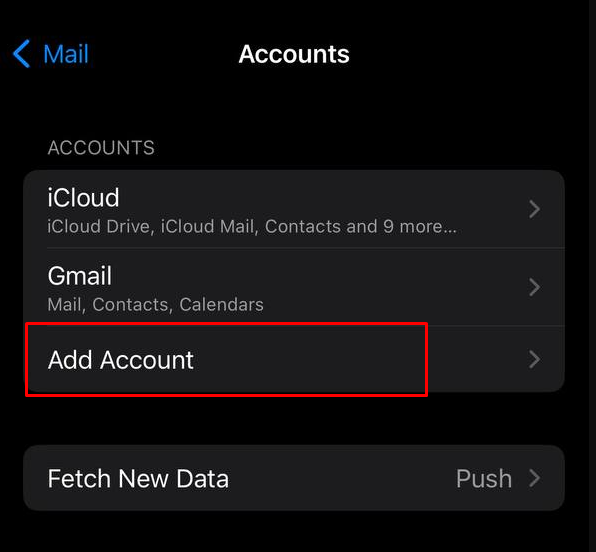
4. Choose Other
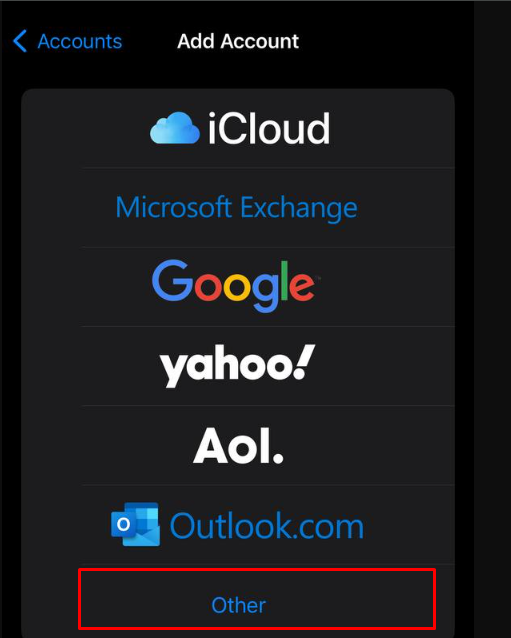
5. Click "Add Mail Account"
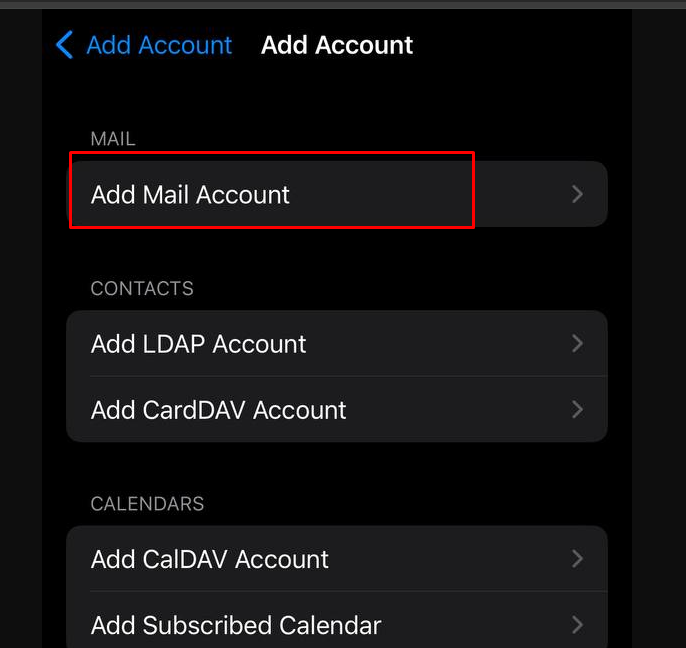
6. Fill in the details of the email
Name: the email name you want to display
Email: your full email address
Password: your email password
Description: is optional
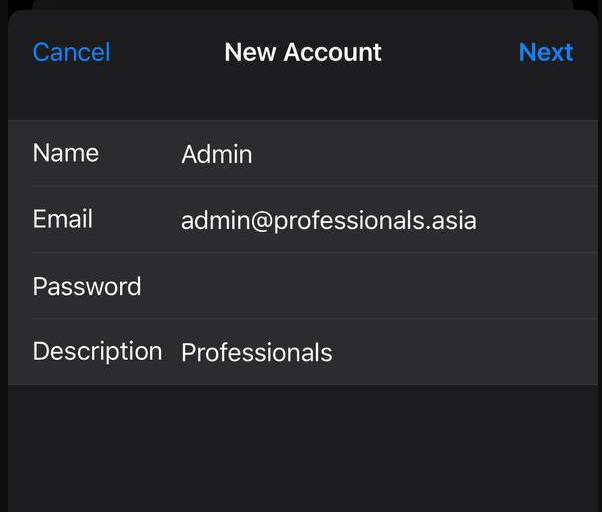
7. At the section, fill the INCOMING MAIL SERVER details
Host Name: mail.yourdomainname.com
Username: your full email address
Password: your email password

8. Fill in the same details for OUTGOING MAIL SERVER
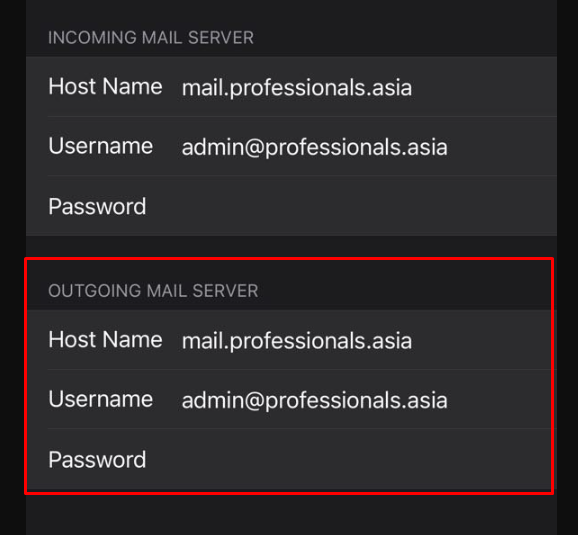
9. After done fill in click "Next" button on right top
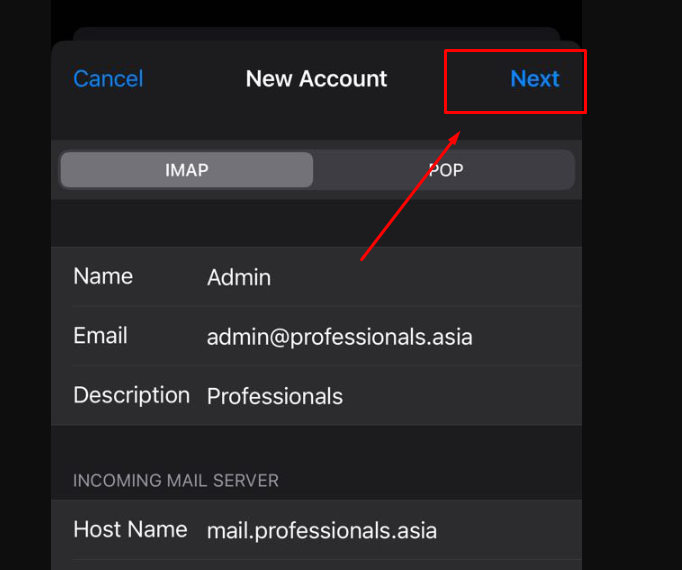
10. Wait the account while verifying
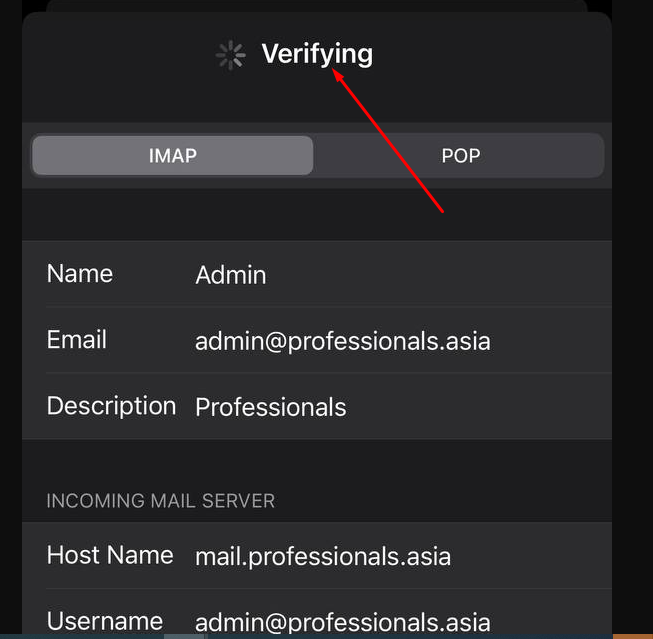
11. After done it will go to the page and click button "Save"
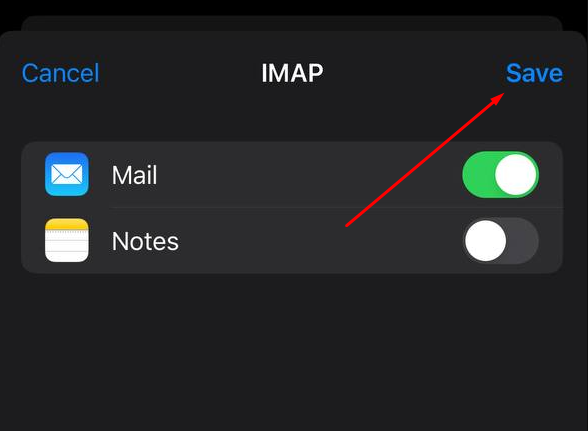
12. Then you can go to "Mailboxes" and check the email added
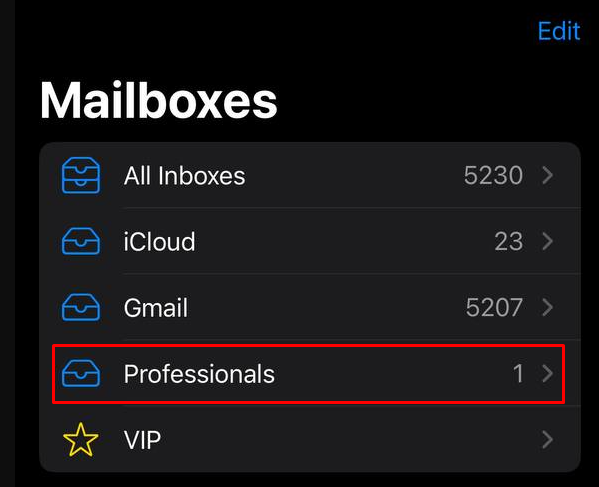
Your Answer
Enjoying the discussion? Don't just read, join in!
Create an account today to enjoy exclusive features and engage with our awesome community!
Sign up| Related Posts | Replies | Views | Activity | |
|---|---|---|---|---|
|
|
0
Feb 25
|
140 | ||
|
|
0
Jul 24
|
155 | ||
|
|
1
Dec 23
|
130 | ||
|
|
1
Nov 23
|
265 | ||
|
|
1
Dec 23
|
118 |